
Mint XFCE White Icon and Cursor Theme
Source (link to git-repo or to original if based on someone elses unmodified work):
https://www.opencode.net/isylumn/linux-mint-alternate-reality
Available as/for:
Description:( Custom logos located in the theme directory at .../512x512/apps )
How to Install Linux Mint Icons
1. Copy the theme under /usr/share/icons/
$ sudo cp -r new-theme/ /usr/share/icons
2. Select theme from Start>Settings>Appearance
3. Also select theme from Start>Settings>Login Window
4. And select cursors from Start>Settings>Mouse and TouchPad
Version 2.0 Update
- new navigation arrows








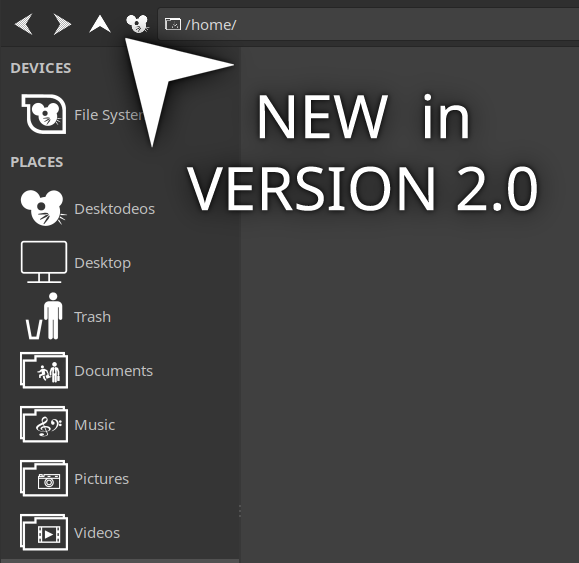










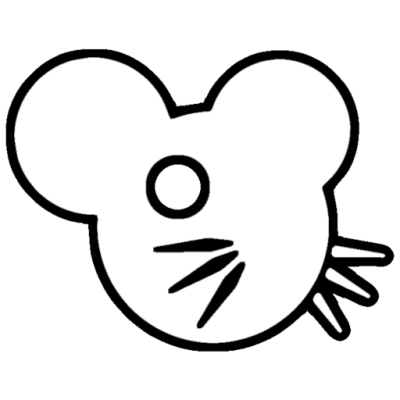


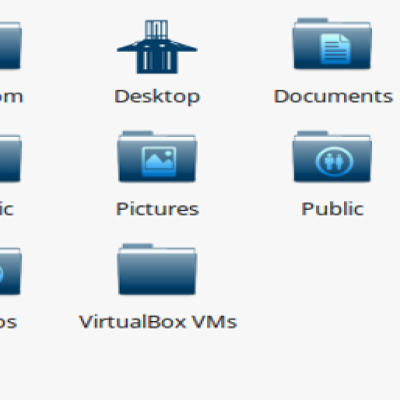







Ratings & Comments
2 Comments
Please enlarge the sound icon in the panel for xfce4-pulseaudio-plugin
9 9 excellent