
Clam AV Scan Menu - Quick Simple Install
Dolphin Service Menus antivirus clamav clamdscan clamscan scan
Source (link to git-repo or to original if based on someone elses unmodified work):
https://github.com/Intika-Linux-Plasmoid/plasma-service-dolphin-clam-av
Description:
Use clamdscan antivirus service to scan a file from context menu, works with a konsole window and notifications, this service menu feature a quick simple install, no deb/rpm/sh... required just the desktop file nothing more
Donation: Any donations are welcome to: paypal: intika@librefox.org thanks a lot
Donation: Any donations are welcome to: paypal: intika@librefox.org thanks a lot







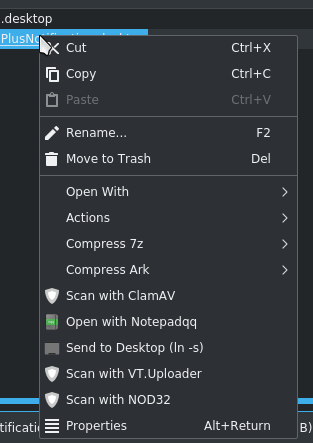














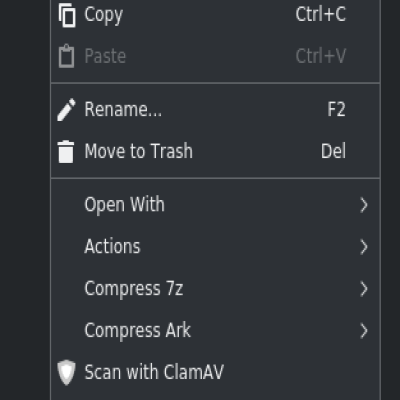






Ratings & Comments
3 Comments
Ok, I'm just too ignorant but, i install via dolphin services and it says installed yet... there is no context menu for scanning... what am i missing? Kubuntu 19.10
I believe if you're on KDE you can just search for this in Dolphin's "Services" store and get it from there; it should install easily
Dear developers, please, make life easier for novice users on Linux. Explain in detail how to install themes, new functions, etc. Please please please. Thank you