
Source (link to git-repo or to original if based on someone elses unmodified work):
Description:
Darker Materia Manjaro/Materia styled theme with material design green
The theme now has four Plasma themes just like the normal Materia Manjaro theme so you can choose the one you like best.
If you feel this is a little too dark for you then the regular Materia Manjaro KDE Plasma theme is a little lighter. It can be found here:
https://www.pling.com/p/1297514
The entire theme consists of:
2 Aurorae themes
2 sets of folder icons
1 set of full icons based on the Breeze icons
4 Plasma themes
2 color schemes
2 GTK themes
1 Konsole theme
1 look and feel theme
1 Splash screen
The color schemes are here:
https://www.pling.com/p/1306504
The Plasma theme is here:
https://www.pling.com/p/1306505
The Aurorae theme is here:
https://store.kde.org/p/1309265
The GTK theme is here:
https://www.pling.com/p/1306506
Icons made for this theme:
https://www.pling.com/p/1313094
Theme comes with two wallpapers now
Charlie Henson's wallpapers here:
https://store.kde.org/p/1296893
https://store.kde.org/p/1319754
The original original Materia theme is here:
https://store.kde.org/p/1229134
Thanks for all the support. Comments and requested are welcome also.
The theme now has four Plasma themes just like the normal Materia Manjaro theme so you can choose the one you like best.
If you feel this is a little too dark for you then the regular Materia Manjaro KDE Plasma theme is a little lighter. It can be found here:
https://www.pling.com/p/1297514
The entire theme consists of:
2 Aurorae themes
2 sets of folder icons
1 set of full icons based on the Breeze icons
4 Plasma themes
2 color schemes
2 GTK themes
1 Konsole theme
1 look and feel theme
1 Splash screen
The color schemes are here:
https://www.pling.com/p/1306504
The Plasma theme is here:
https://www.pling.com/p/1306505
The Aurorae theme is here:
https://store.kde.org/p/1309265
The GTK theme is here:
https://www.pling.com/p/1306506
Icons made for this theme:
https://www.pling.com/p/1313094
Theme comes with two wallpapers now
Charlie Henson's wallpapers here:
https://store.kde.org/p/1296893
https://store.kde.org/p/1319754
The original original Materia theme is here:
https://store.kde.org/p/1229134
Thanks for all the support. Comments and requested are welcome also.








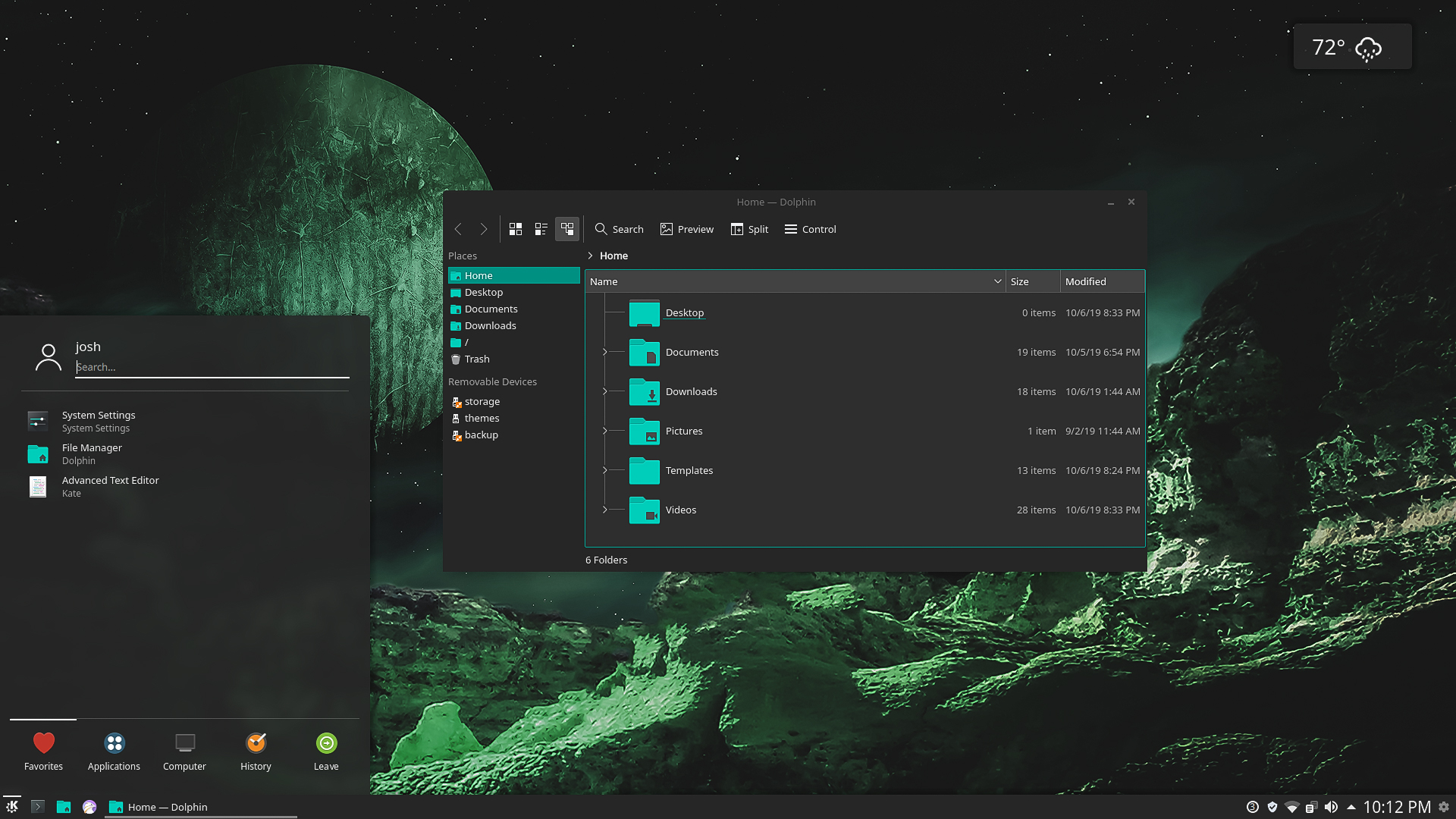
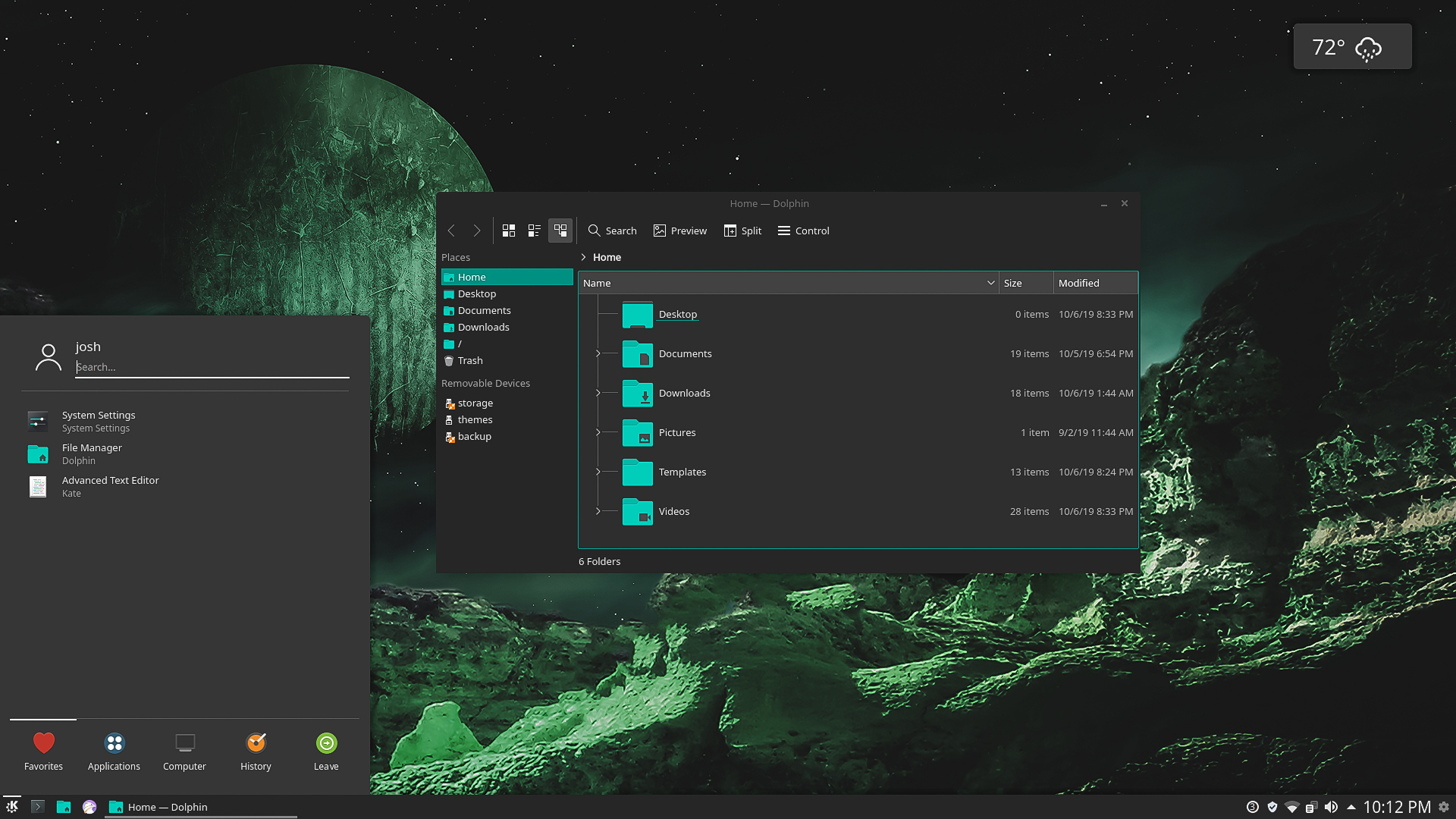
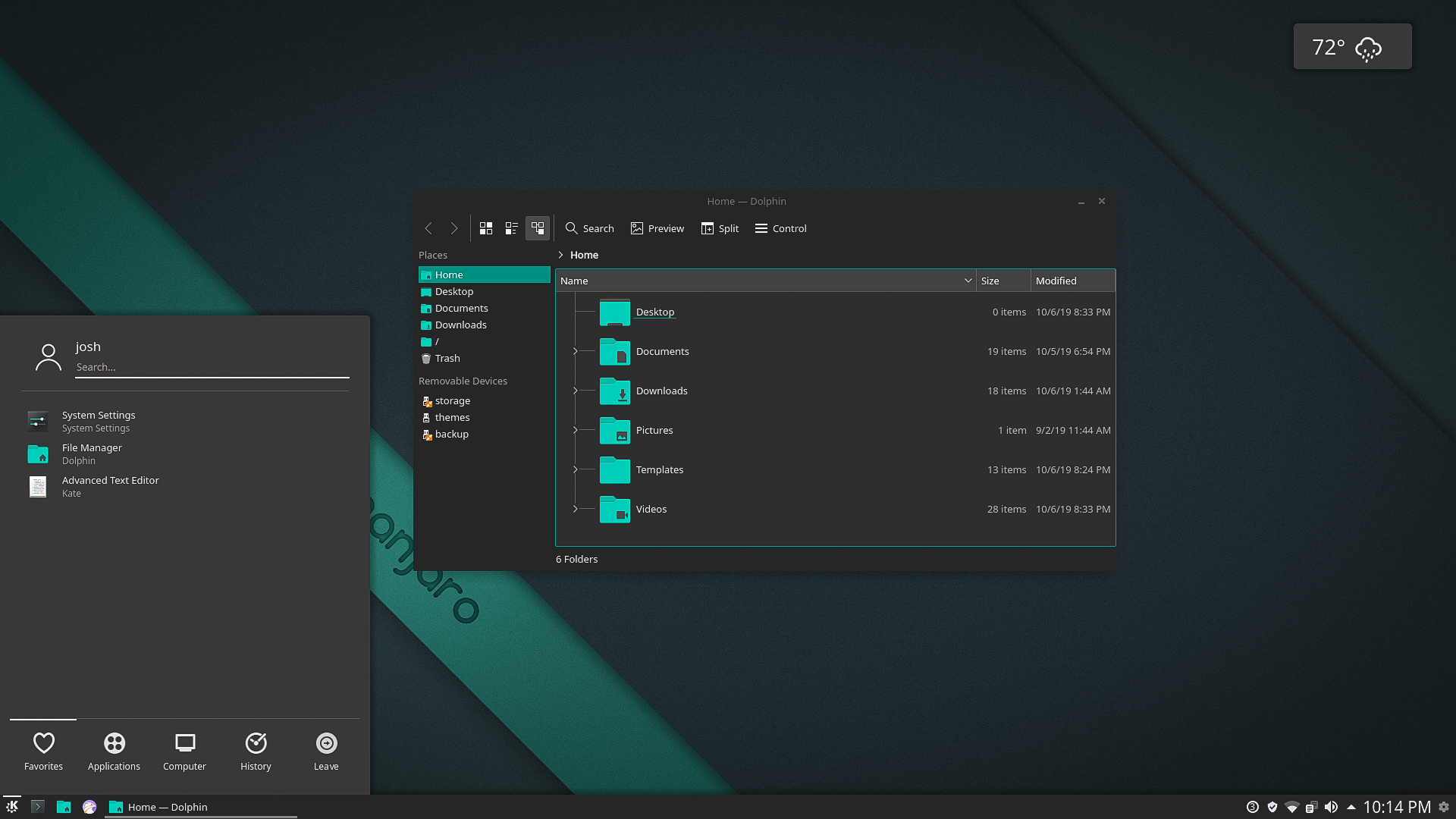
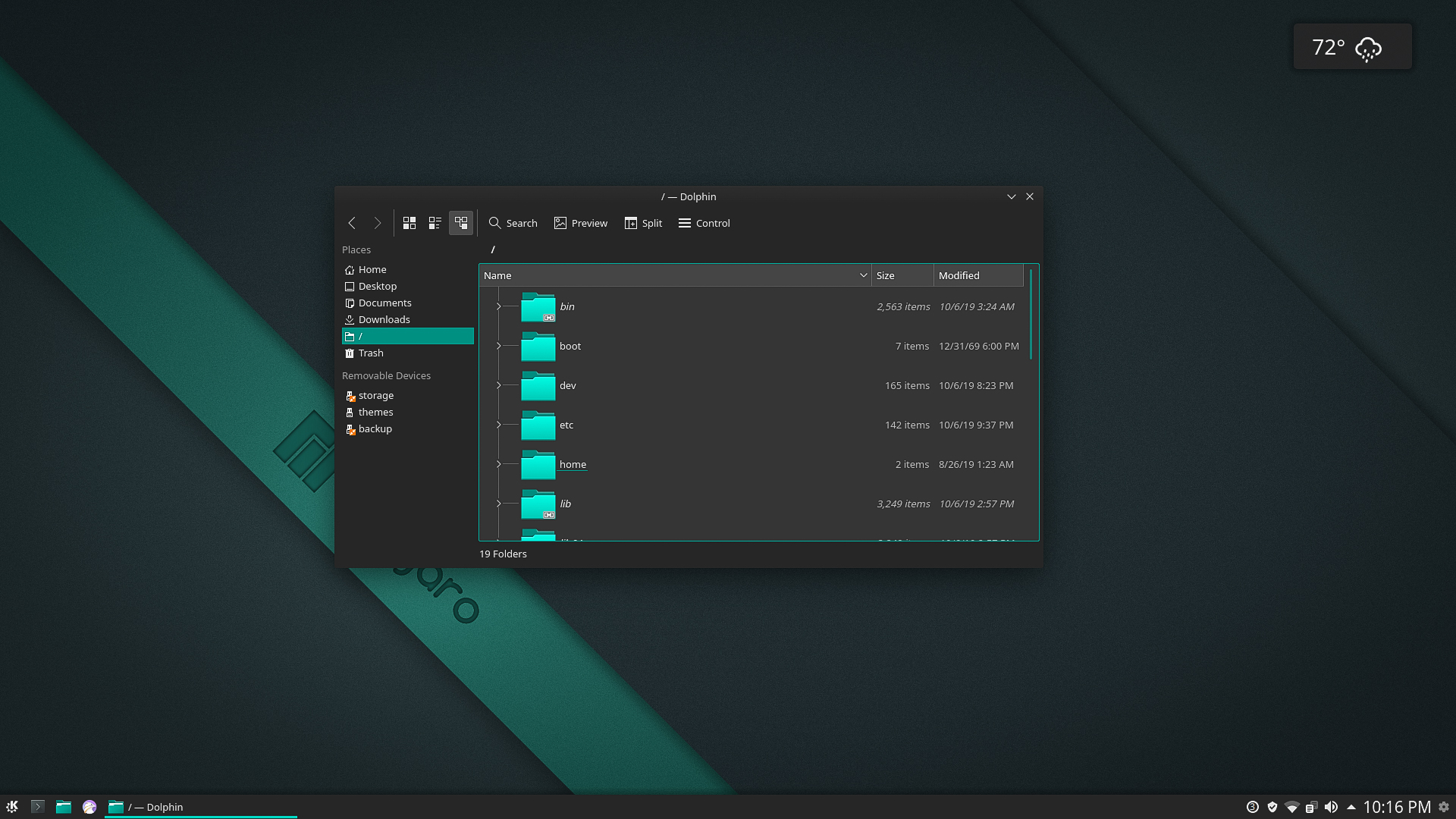










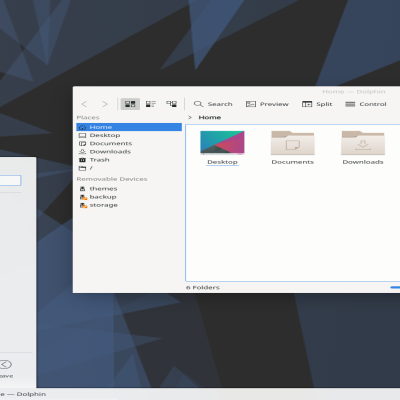
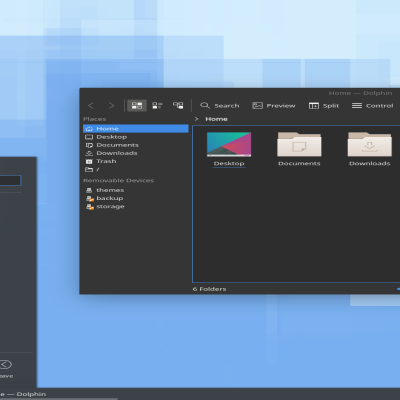
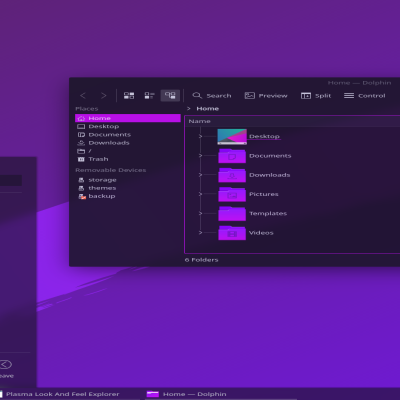
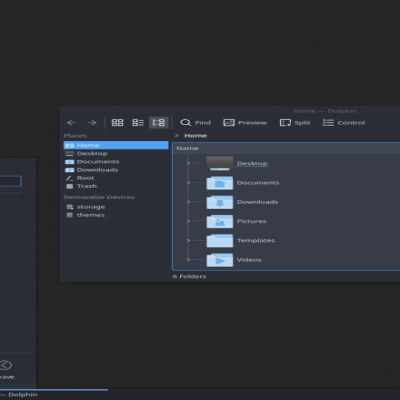

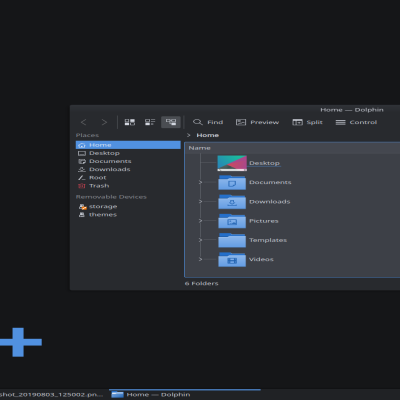


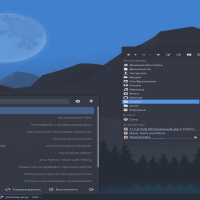
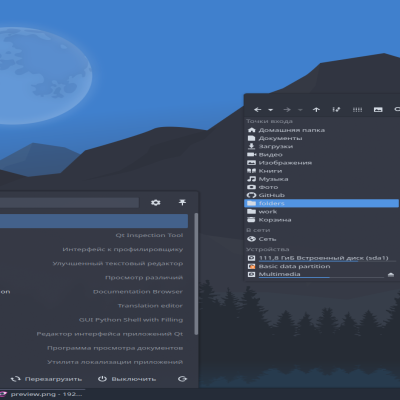
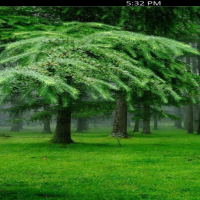

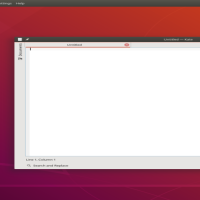
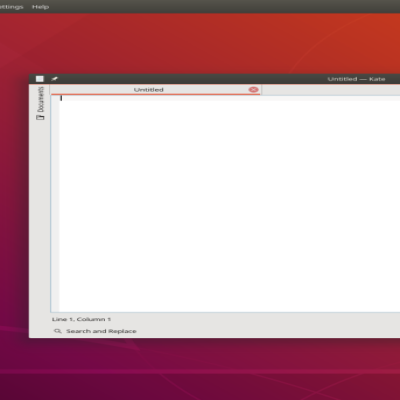

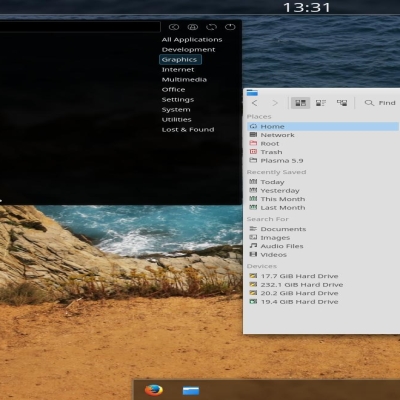
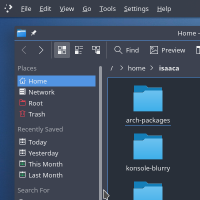
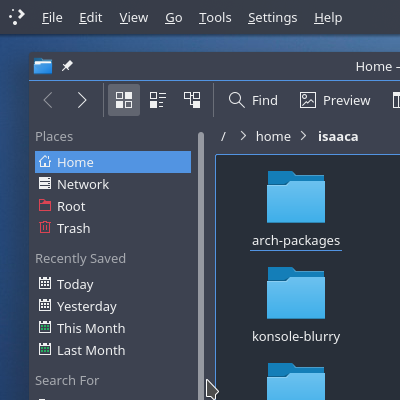
Ratings & Comments
34 Comments
8 8 great
Thanks. What icons are you referring to ???
Awesome theme, maybe the icons on the bar are a bit too dark and so not easy to spot... but great anyway
Thanks. Don't forget to rate if you like it please.
10 Amazing theme overall. I specially love the color scheme.
Thanks.
I love ur theme, but im new to linux and i dont know how to install. Is necessary more files to install? please, can u help me?
What is the problem and thanks
i dont know how to install. is just unpack the file and install with tools-theme? what is necessary to install?
Well here is the deal. KDE is supposed to install thru settings but people like me do not install that way because sometimes it doesn't do right so I go another route just to be sure. Do you want help with the step by step route??
So i have to download everthing? plasma theme, color scheme, GTK, icons?? because for me just appear 1 file to download "Materia-Manjaro-Dark.tar.gz" so i thought just downloaded this was necessary to use ur theme.
im sorry about my questions, but im learning linux now and i dont know much about it
And I am here to help.
this theme is compatible with lubuntu 18.04.03 LTS?
You need the gtk theme for you lubuntu and NO the rest of the theme is for KDE. The one pieces you need are konsole theme if you use konsole and the gtk theme for you gtk apps in Lubunu. This is the kde store so these are mostly KDE apps. Lubuntu I beleive uses it's own themes but I may be mistaken. I know for a fact you can use the gtk themes I make and konsole if you have konsole but for the rest you would have to ask someone else. If I may ask why did you decide to try Lubuntu. KDE may be a better route for you take as a new user.
ok i have a netbook very old, so i choose a linux lite. if u know another linux better than this am using, please, tell me. I tried to use the ubuntu 18.04, but is very heavy for the netbook. I have a Netbook Asus Eeepc 1215B, C-50 processor 1Ghz, with 3gb ram. =/ Some sugestion ?
I thought linux lite was xfce desktop and I am pretty sure it is
So, i keep is better i keep lubuntu? or try something else?
I just wouldn't reccomend Lubuntu really. Yes it lite but there are plenty of desktop's that lite. Like I said kde only used about 500mb memory with nothing open and about 750 mb memeory with chromium and a couple of tabs open. If you have 4 Gb memory you should be able to run any desktop you want as long as you don't open no more then about 8 to 10 tabs in your browser. I just think there is nicer desktop's for you start out on.
So, can u give to me a link for download a good KDE?
For a beginner I would reccomend MX Linux for gtk desktop and I guess maybe KDE neon for a Plasma desktop. Mx will maybe be 100 to 150mb lighter at boot than KDE but I really feel you sould install kde and whatever you dont want or need just uninstall it. I use arch Linux
Ubuntu is heavier than KDE. You really need to get Xfce desktop. It just got a big update and should only use 500mb or memory at boot but to tell you the truth I am only using 788mb right now with two tabs open so really KDE is as light as you can get and then you can use my themes.
Kubuntu is KDE. Lubuntu is the one desktop I have never used in Linux. I would say a new user is better off with KDE but I am not for sure. KDE has way more themes i am sure of that though.
Don't forget to try the regular materia-manjaro theme and rate if you like please.
Well your supposed to be able to go into system settings and download the look and feel from there in the look and feel section and you can try it that way but I do not do this way