
Ultimate-Punk Three-Flavors-Icons [new flavor just added]
Source (link to git-repo or to original if based on someone elses unmodified work):
https://github.com/rtlewis88/rtl88-Themes/tree/Ultimate-Punk-Complete-Desktop
Available as/for:
Description:A GTK, xfwm4, openbox-3, GNOME-Shell, and Cinnamon- Dark Mode Theme, descriptions of the PUNK-Theme range from "easy to see," "slightly disturbed," "funky," "somehow elegant," "unhinged," "fun," "outrageous," to just "wow." They are probably all very correct statements.
Don't be confused by the name - or even the basic color scheme. This not your ordinary PUNK. You get more PUNK color; more structural depth and richness in detail, here. Based on the standard PUNK color palette; virtually nothing is left un-PUNKED; and all with an attitude that can only be PUNK - but harder! Those looking for a softer landing into the PUNK-zone may want to look into our less-PUNKed-out, PUNK-Sweet - over in the GTK section: "https://www.pling.com/p/1314525/" and Icons: "https://www.pling.com/p/1314524/". Otherwise, here we go!
The GTK, xfwm4, openbox-3, and GNOME-Shell theme represents a careful blending of Material Design elements, in tandem with those of minimalist artist Rafa Capoci, cursor designer Wojciech Kalinowski, and full-stack web-developer/themer Pavel Agarkov.
These are the matching icons and folders.
FOR DESKTOP THEME PRESS DEFAULT IMAGE ABOVE.
The Suru-grounded icon set was initially designed and developed by Sam Hewitt - under GPL3. The original Suru icon set and concept was created by Matthieu James - Canonical Design Team. Core developers are Andrea Bonanni (original author) and Gustavo Costa . Devices icons are inspired by La Capitaine created by Keefer Rourke - under GPL3/MIT. Emoji icons are derived from the Twenoji created by Twitter Team - under MIT. Some icons are based on Numix mimetypes icons created by the Numix Team - under GPL3. Devices and places icons and several apps icons are inspired by Papirus icons created by Alexey Varfolomeev - under GPL3. Numberless icons are from Gravit Designer, under GPL3/MIT.
Chose from either PUNK-Suru or PUNK-Suru++ icons, or cursor files.
Manual Installation Is Easy:
For themes: 1) Extract the "tar.xz" file into your "~/.themes/" folder - to install for current user only - or into the "/usr/share/themes/" folder - for the theme to be applied globally. 2) Use the GNOME Tweak Tool or an equivalent app to enable it for your desktop.
If installing manually, make sure to install the dependency: "Murrine theme engine" if you do not already have it; and update your GTK+packages if you have not.
For icons: 1) Extract the "tar.xz" file into your "~/.icons/" folder - to install for current user only - or into the "/usr/share/icons/" folder - for the icons and folders to be applied globally. 2) Use the GNOME Tweak Tool or an equivalent app to enable them for your desktop.
For Cursors: 1) Same as with the icons, extract the "tar.xz" files into your "~/.icons/" folder - to install for current user only - or into the "/usr/share/icons/" folder - for the cursors to be applied globally. 2) Use the GNOME Tweak Tool or an equivalent app to enable them for your desktop.
Logging out and then logging back in may be necessary on some operating systems to fully implement themes, icons, and cursors.
24-10-20: Version 2.0
This update sees all existing icon flavor variants total rebuilt, to reflect over 6000 changes and modifications. Also, new flavor variant, Ultimate-PUNK-Suru-(magenta-tab), was added. Commit: 1d84e3c











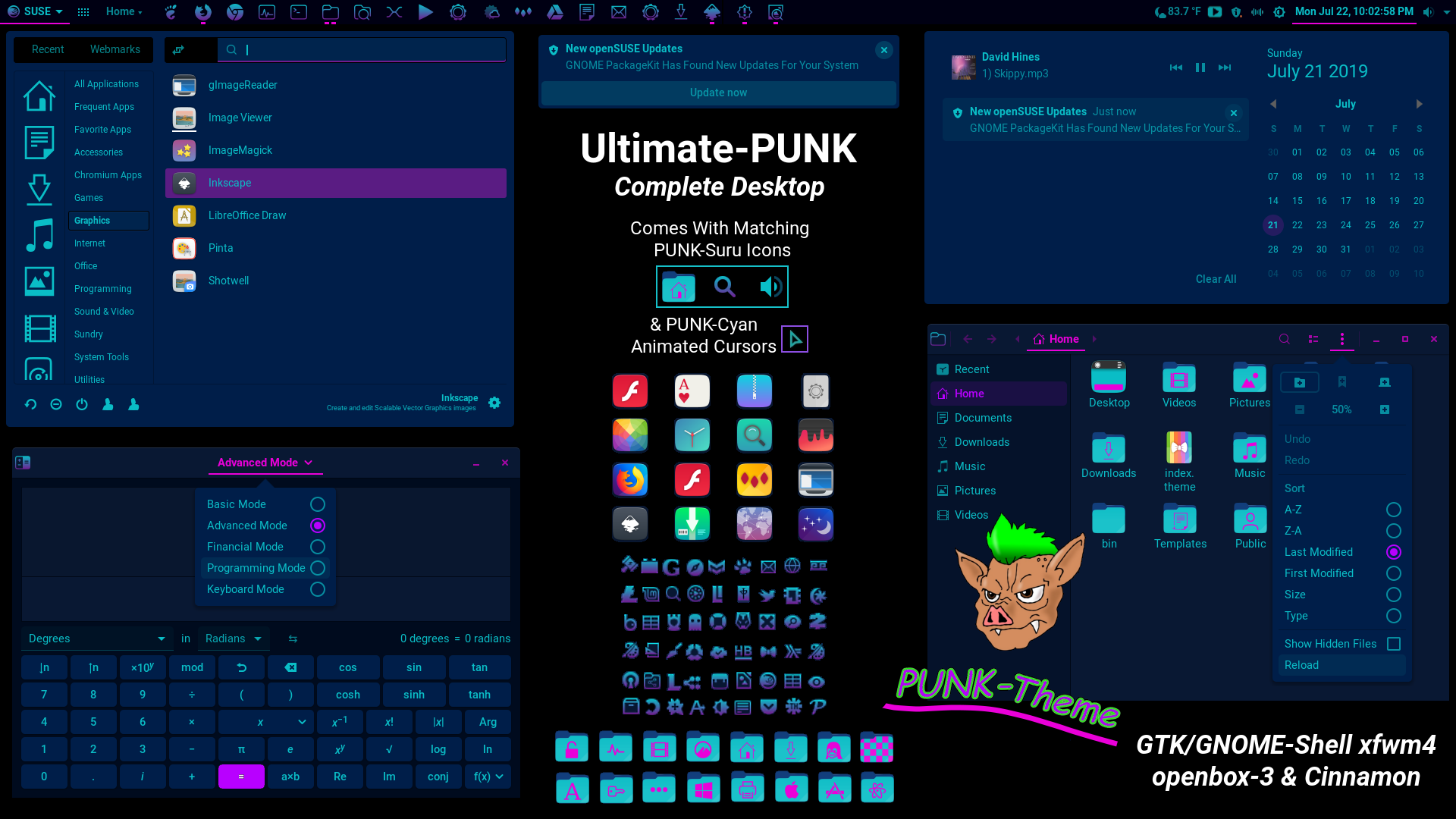
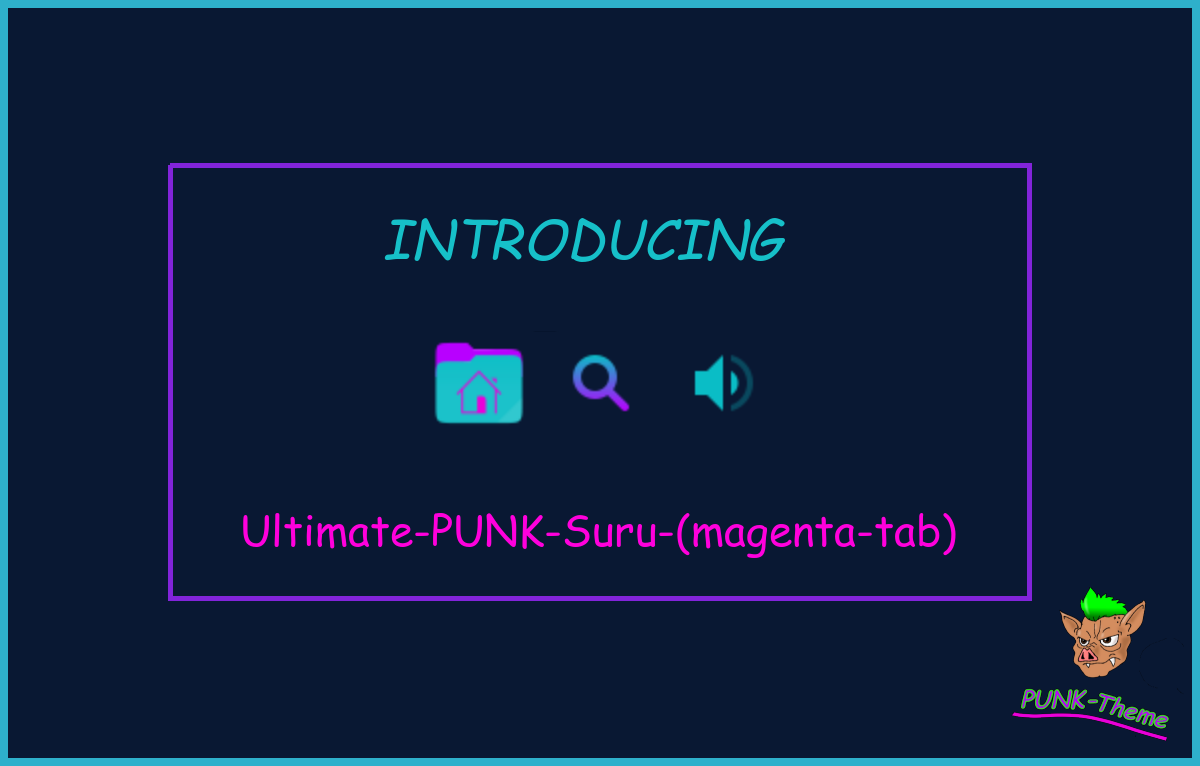





















Ratings & Comments
4 Comments
10 Was able to get the perfect blend with the theme, icons, vscode and firefox.
The cursor is the best I've seen as well
10 10 the best
10 10 the best man this is the one thanks you!!