
Arc-Darkest-COLORS Icon-Superpack
Source (link to git-repo or to original if based on someone elses unmodified work):
https://github.com/rtlewis88/rtl88-Themes/tree/Arc-Darkest-COLORS-Complete-Desktop
Arc-Darkest-COLORS is a flat, dark-mode theme with transparent elements, for GTK, xfwm4, openbox-3, GNOME-Shell, and Cinnamon desktop environments. Arc-Darkest-COLORS also has two varieties of matching Icons and Folders.
The new rankings are still coming in for 2020, and Arc-Darkest-COLORS enjoys another #1 & also a #6 spot in the GTK Linux world - according to top Linux/GTK sites: 'itsfoss,' and ubuntupit Thanks again faithful users! https://itsfoss.com/best-gtk-themes/ https://www.ubuntupit.com/best-mate-themes-for-linux/
The Arc-Darkest-COLORS theme is based on the Arc Design standards and aims to bring a warm, colorful, and elegant experience to your desktop. Here, the existent Arc hues are measurably dimmed - with a single new color introduced - just where you need it. Arc theme is 2019's most popular theme, as it has been for the past couple of years, according to major sources: (August 2, 2019) https://www.ubuntupit.com/top-15-best-gnome-shell-themes-gnome-desktop/. The well-embraced standard Arc theme has always been available in the three variants of Arc, Arc-Dark, and Arc-Darker; but, at last, a fourth and measurably even darker dark-Arc has arrived on the GTK+ scene. Even at it dimmest, the earlier Arc variants have never quite satisfied those who need the lights turned down real low, but this fourth variant should fix all of that.
The forth Arc desktop theme darkens only six elements, on the whole, but where it happens makes all the difference. Significantly, keeping the official Arc hues, contrasts, and structure intact, where possible, was foremost in this project's objective. Thus, nothing is altered where it doesn't have to be. The goal was invariably to keep Arc as we know it, while merely darkening the elements necessary to align with the brightness values more associated with what heavy users demand from dark themes. We hope we achieved that for you.
Special thanks to horst3180 at: https://github.com/horst3180/Arc-theme, for initially advancing Arc, and for inspiration. Further thanks to NicoHood at: https://github.com/NicoHood/arc-theme, for keeping Arc alive and great, more currently.
These are the matching icons and folders.
FOR DESKTOP THEME PRESS DEFAULT IMAGE ABOVE.
Both the Suru++ and the Numix icons and folders have been carefully crafted to match the new Arc-Darkest-COLORS desktop scheme, but they can surely compliment other desktop themes that sport matching color hues.
Special thanks to the Numix team for their inspiration, expertise and contributions at: https://github.com/numixproject/numix-icon-theme. The Suru-grounded icon set was initially designed and developed by Sam Hewitt - under GPL3. The original Suru icon set and concept was created by Matthieu James - Canonical Design Team. Core developers are Andrea Bonanni (original author) and Gustavo Costa . Devices icons are inspired by La Capitaine created by Keefer Rourke - under GPL3/MIT. Emoji icons are derived from the Twenoji created by Twitter Team - under MIT. Some icons are based on Numix mimetypes icons created by the Numix Team - under GPL3. Devices and places icons and several apps icons are inspired by Papirus icons created by Alexey Varfolomeev - under GPL3. Numberless icons are from Gravit Designer, under GPL3/MIT.
Manual Installation Is Easy:
For themes: 1) Extract the "tar.xz" file into your "~/.themes/" folder - to install for current user only - or into the "/usr/share/themes/" folder - for the theme to be applied globally. 2) Use the GNOME Tweak Tool or an equivalent app to enable it for your desktop.
If installing manually, make sure to install the dependency: "Murrine theme engine" if you do not already have it; and update your GTK+packages if you have not.
For icons: 1) Extract the "tar.xz" file into your "~/.icons/" folder - to install for current user only - or into the "/usr/share/icons/" folder - for the icons and folders to be applied globally. 2) Use the GNOME Tweak Tool or an equivalent app to enable them for your desktop.
Logging out and then logging back in may be necessary on some operating systems to fully implement themes and icons.
12-11-20: Version 1.7.1
AD-BlueAgave-Numix was completely rebuilt, reflecting 251changes and 28 additions. In the process, the variant also underwent slight modifications to folder tabs. Here, brightness was increased a modicum; with an intention to both beautify the product, and help to augment elemental differentiation. Commit: a2c028










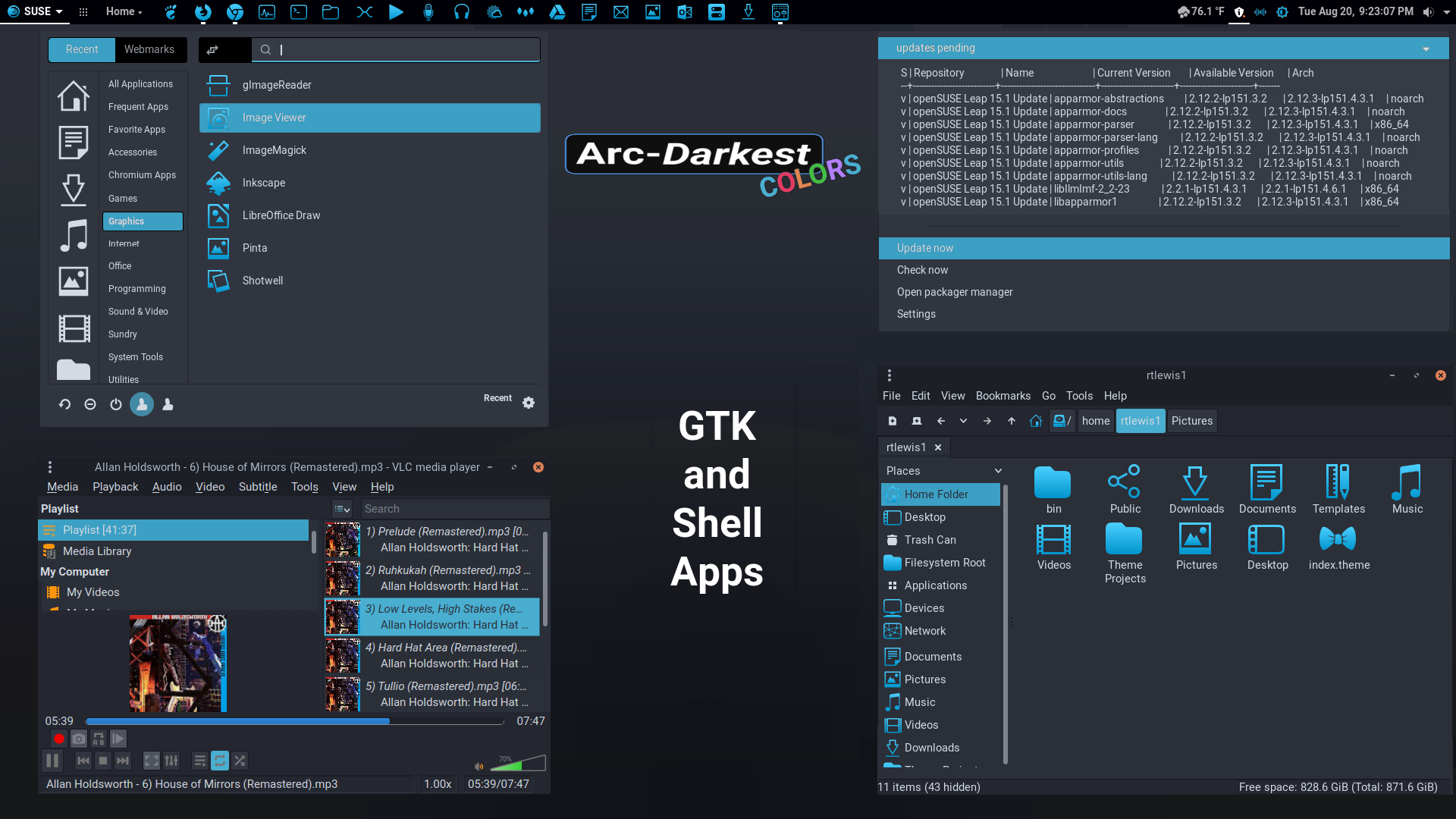
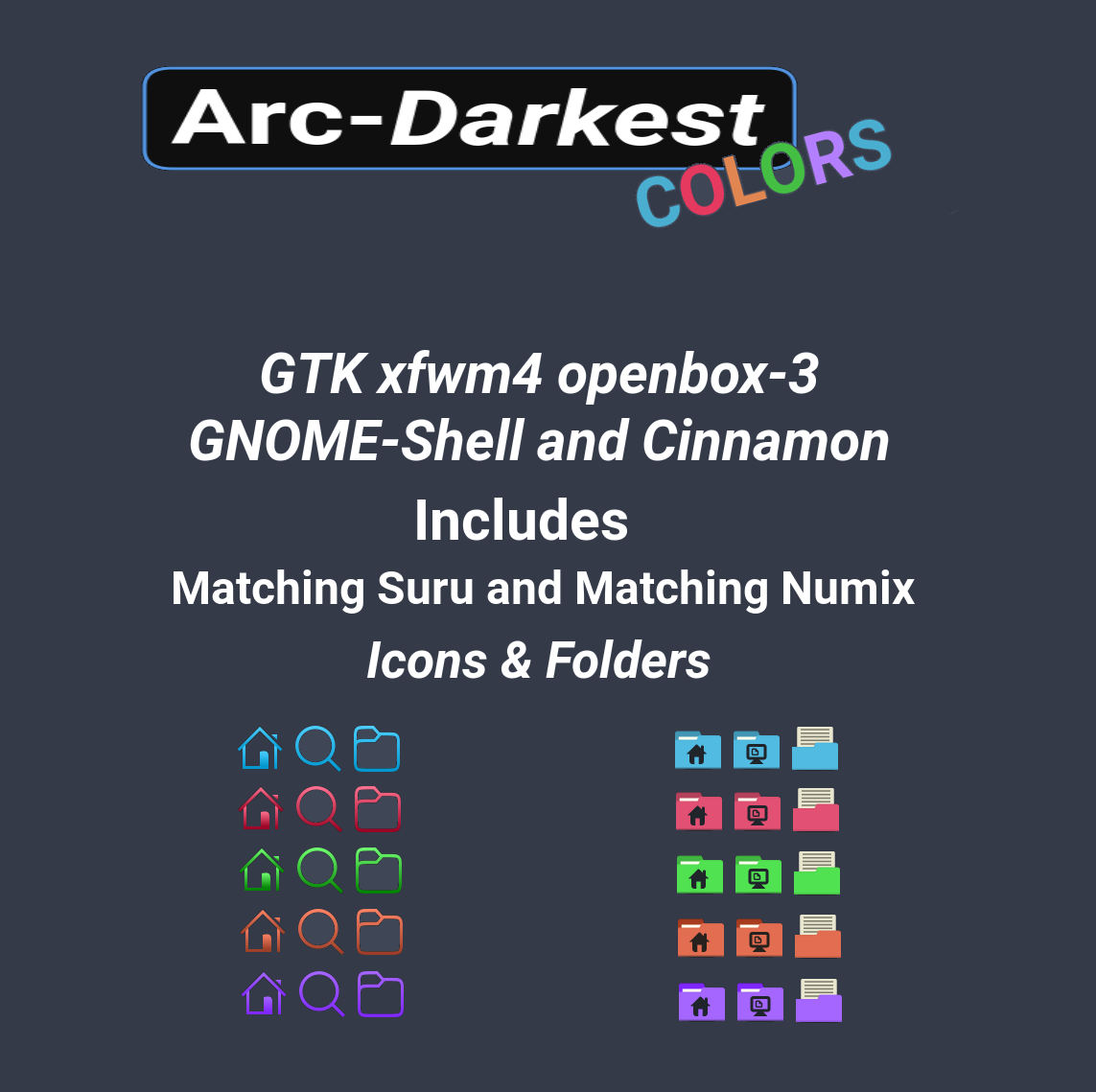






















Ratings & Comments
19 Comments
10 the best thanks
10 As always, a perfect match to the GTK colors and such!
10 10 Awesome icon sets.
Boy, Arc has really come a long way, lately.
Yeah they say that in this big mag on ubuntu
10 10 the best
9 9 excellent Nice look, but in XFCE it doesnt change all the icons, leaving some icons as it is with bad look
Both of these varieties are perfect, makes it hard to choose, thank you!
10 10 the best
nice icon.. but for network manager tray icon too big... https://ibb.co/qdH2W91
10 10 the best
10 10 the best WoW...amazing work, I specially like all the Suru ones! more them numix, thank you very much RTL88!!!
Thank you; and your most welcome!
9 9 excellent
9 This is a good art
10 10 the best dats tight
10 10 the best
10 10 the best I'm board, making the switch from reg arc darkest to over here. On the wild side. Thanks!
10 10 the best