
Rosa Humanity remix for KDE Plasma 5
Source (link to git-repo or to original if based on someone elses unmodified work):
Available as/for:kde
Description:Unzip and copy RosaHumanity folder in ~/.local/share/icons
This set inherits breeze icons set so there aren't missing icons, in some case style isn't uniform, maybe I will fix it in the future. If you want to try it in a non KDE desktop modify the "index.theme" file adding a complete icon set
Inherits=breeze,Breeze,XXX < replace with your icon set (no spaces)
If you like flat style this pack is not for you.
22/05/2020 -------------------------------------------------------------------------------------------------------------------------
Completely revised, removed all icons not used by KDE Plasma 5, and added an modified some icons.
02/06/2020 -------------------------------------------------------------------------------------------------------------------------
Corrected typo in index.theme file
11/06/2020 -------------------------------------------------------------------------------------------------------------------------
Corrected another typo in index.theme file :-(
09/05/2021 -------------------------------------------------------------------------------------------------------------------------
Added icons







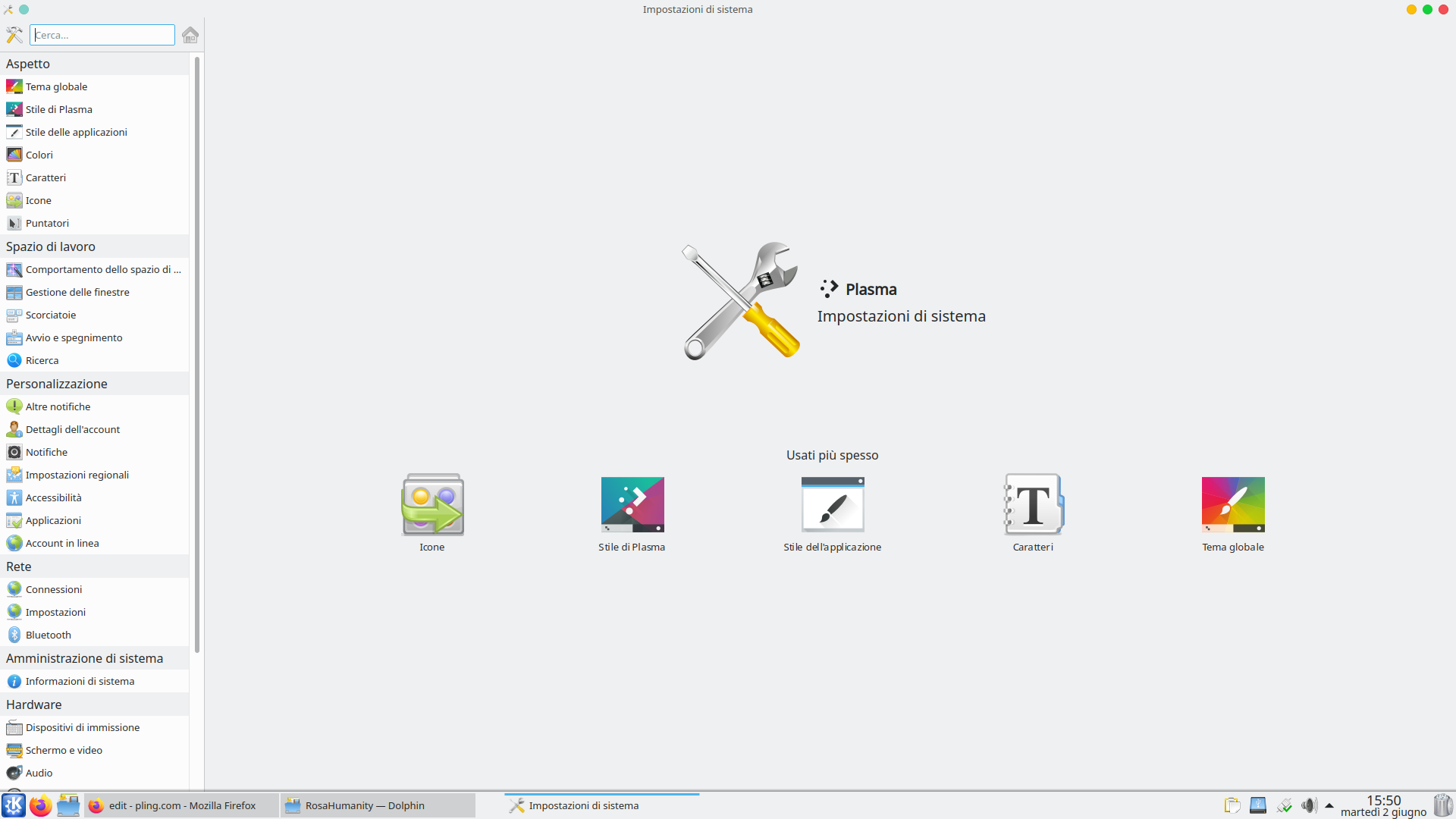
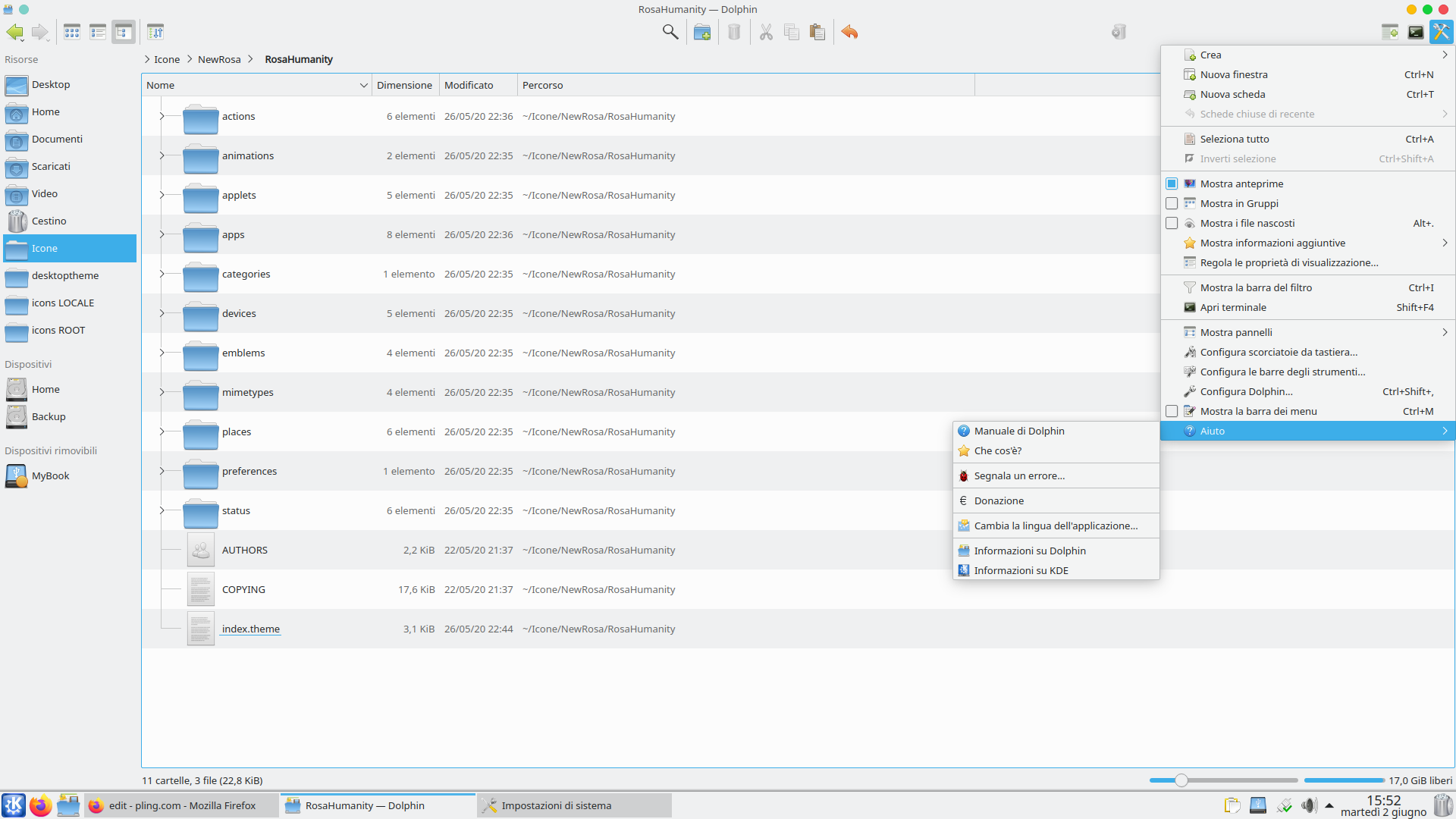















Ratings & Comments
10 Comments
hello. I can install over LXQT?
I have problem with rosa svg. My Inherits is rosa,ocd,hicolor,gnome,oxygen,breeze but seem that all svg icon can be used to change ico in dolphin. For example when I change I select folder-brown.svg, I see it as brown color, button select, but after it display old standard icon.
I am not sure I understood correctly your request, but I try to give you an answer. Dolphin has his own icon: /usr/share/icons/RosaHumanity/apps/NN/system-file-manager.svg (NN is the dimension 16, 24...) and it is not part of the folder icons set you can find in: /usr/share/icons/RosaHumanity/places So changing the color of the folder icon doesn't change the color of the dolphin's icon. If this is not the expected answer please rephrase the question. Non sono sicuro di avere capito la domanda, l'icona di Dolphin e quella delle cartelle sono diverse, cambiando quella della cartella non si modifica l'icona di Dolphin. Eventualmete riformula la domanda, anche in Italiano ;-)
si capisco che sia difficile. e poi è una cosa stranissima. comunque non mi ferisco all'icona stessa di dolphin. ma alle icone che posso cambiare di files e cartelle mentre sfoglio il file system dall'interno di dophin. sulle proprietà di files e cartelle c'è il quadratino che contiene l'icona. cliccandoci si può scegliere una nuova icona. io cambio una icona e scelgo folder-brown (.svg) me lo fa vedere, anche colorato. rientro e non ha cambiato niente ed ho l'icona di default. sulle icone di altri temi, files .png non ho problemi. se vado con kate a modificare il file .desktop trovo dentro Icon=folder-brown ma visualizza l'icona di default. si da kate dentro il file .desktop metto icon=/usr/share/icon/rose/64x64/places/folder-brown invece poi dolphin la visualizza correttamente. sembra un problema di path. ho però spostato folder-brown.svg dentro una cartella con altri temi che funzionano e neppure così funziona.
if i select /usr/share/icons/ocd/64x64/actions/gtk-home.png. it use "/var/lib/snapd/snap/gtk-common-themes/1514/share/icons/elementary-xfce/actions/48/gtk-home.png"
I have problem with rosa svg. My Inherits is rosa,ocd,hicolor,gnome,oxygen,breeze but seem that all svf icon can be used to change ico in dolphin. For example when I change I select folder-brown.svg, I see it as brown color, button select, but after it display old standard icon.
9 Very good job ! Thank you SHESHONQ !
10 fantastic
10 Well, something good stays out of quarantine. Thank you.
10 10 the best