
Mount Iso [NO root]
Source (link to git-repo or to original if based on someone elses unmodified work):
Description:
Mount iso and other images with one click
To unmount an image, use the command in the terminal:
$ udisksctl loop-delete -b /dev/loop0
Addon uses udisksctl utility, which is already installed in kde
Version with unmount option - https://store.kde.org/p/1414733/
To unmount an image, use the command in the terminal:
$ udisksctl loop-delete -b /dev/loop0
Addon uses udisksctl utility, which is already installed in kde
Version with unmount option - https://store.kde.org/p/1414733/







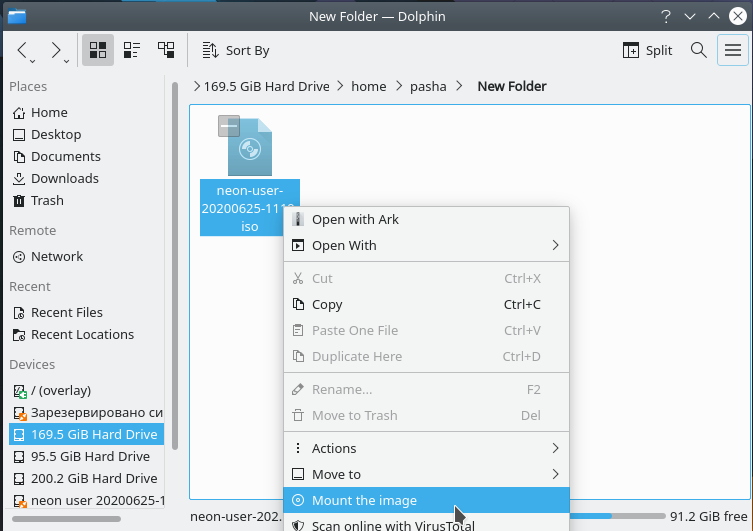









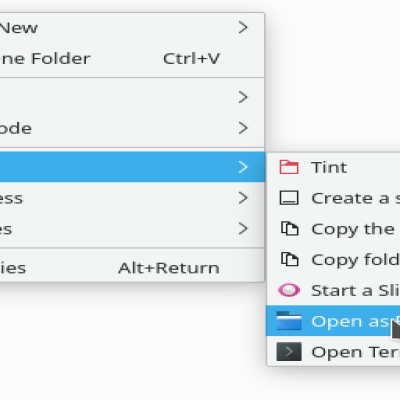
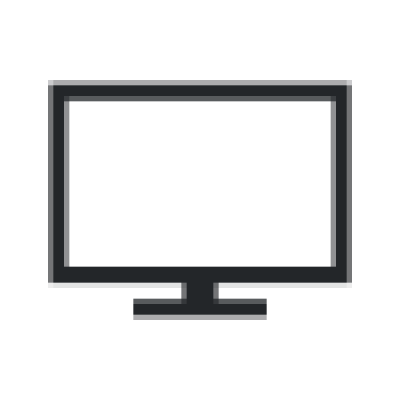








Ratings & Comments
3 Comments
10 EASY AND BEST. can you add a unmount option? which will remove iso icon from Devices?
No files?
yes, sorry overlooked