Inspired by https://www.reddit.com/r/unixporn/comments/de0m3v/awesome_floppy/
Plasma, gnome, xfce, cinnamon, lxde, i3
+ NoMansSky icons https://www.pling.com/p/1398138/ extract the content in
~/.local/share/icons/ Plasma KDE:
+ Look and feel install from systemsettings > look and feel > get new theme NoMansSky
+ Color scheme https://www.pling.com/p/1398134/ extract the content in
~/.local/share/color-schemes/ + Plasma theme https://www.pling.com/p/1398133/ extract the content in
~/.local/share/plasma/desktoptheme/ + Aurorae theme https://www.pling.com/p/1398137 extract the content in
~/.local/share/aurorae/themes/ + Kvantum theme https://www.pling.com/p/1398154/ extract the content in
~/.config/kvantum/ + Wallpapers https://www.pling.com/p/1398150/ for kde use
dolphin service for set image as wallpaper and lockscreen
- Plasmoids for KDE
* Launcher fullscreen Launchpad plasma
* Clock (horizontal and vertical): Split digital clock
* Sounds for focus Kbeat
* Virtual desktops indicator Simple pager
Aurorae window decorations right buttons
All details in my repository https://github.com/adhec/kde-aurorae-tweaks
Coffee
If you enjoy my content, please consider supporting what I do:

Share your ❤️ Buy me a ☕ from Paypal or Liberapay and comment.
Have fun





















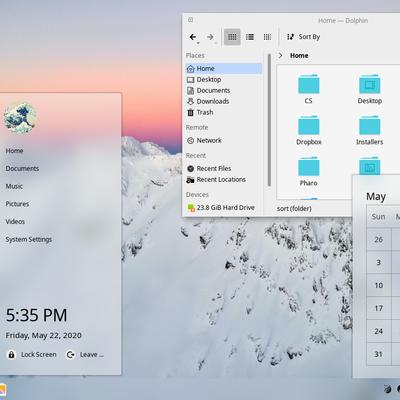
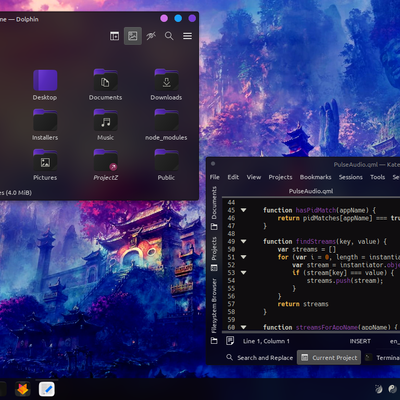
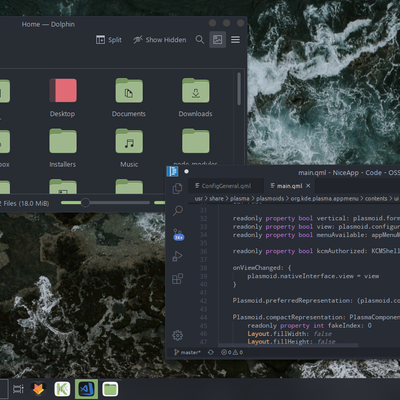
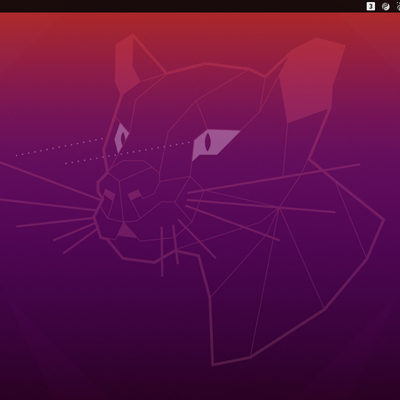
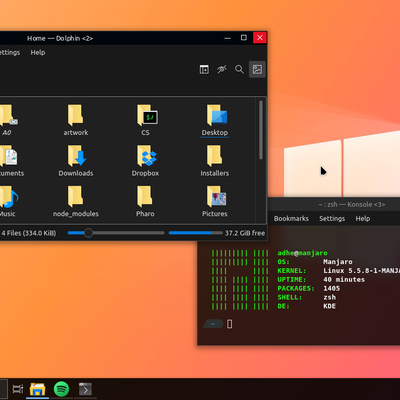
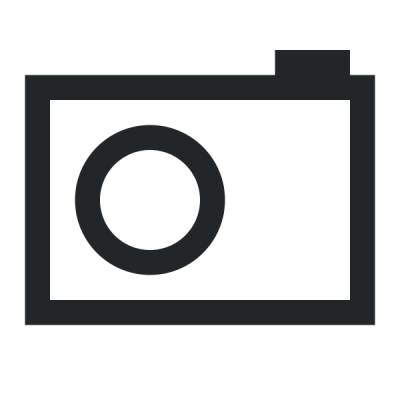
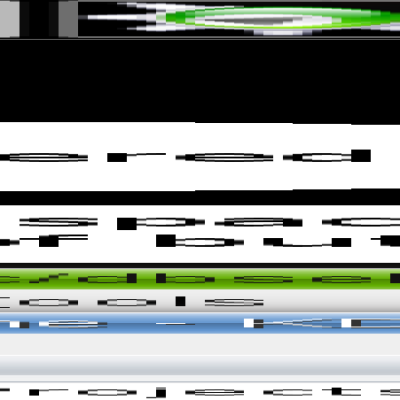
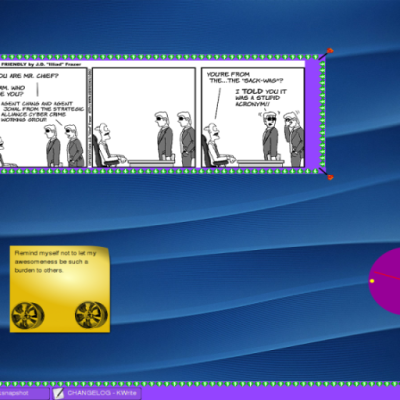

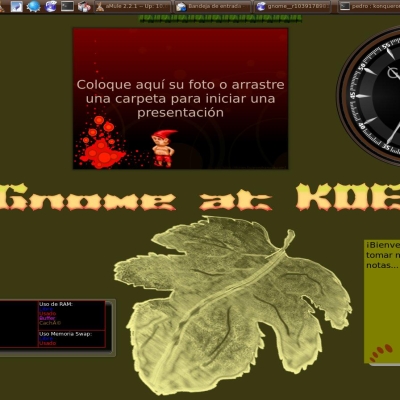

Ratings & Comments
3 Comments
Amazing theme but the button don't show correctly I have only the close button and the rest is next to it instead of being under
also you are forced to move the window with the modifier pressed
You need to follow the steps of https://github.com/adhec/kde-aurorae-tweaks. To avoid dragging the windows you can configure this from: System Settings > WindowBehavior > Tab Advanced > WindowPlacement > "Centered "