Based on Big Sur themes for macOS application launcher "Alfred", I have created these themes for Linux application launcher "Albert";
Giving transparency and playing with the elements to give the appearance of "Alfred" for Big Sur to "Albert" App Launcher for Linux.
I hope you like and enjoy these themes };-]
----------------------------------------------------------------
Installing Themes for Albert App Launcher
From Terminal
To install themes in "Albert", the downloaded files should be placed in the following path:
/usr/share/albert/org.albert.frontend.widgetboxmodel/themesTo do that you can do it from the terminal with a few simple commands.
You must first extract the files you have downloaded from the Big Sur themes for Albert, then open a terminal in the folder where you have extracted them and run the following commands.
sudo mv *.qss /usr/share/albert/org.albert.frontend.widgetboxmodel/themes/From File Manager
You can also do it graphically, for that you must open the terminal and run your file manager as root user with the command:
sudo nautilussudo cajasudo thunarsudo nemoWhatever your file manager is.
In KDE Plasma you can install "Krusader" since you cannot run "Dolphin" as root user, and then run "Krusader" as root to be able to move the downloaded theme files to the "Albert" folder
sudo krusader----------------------------------------------------------------











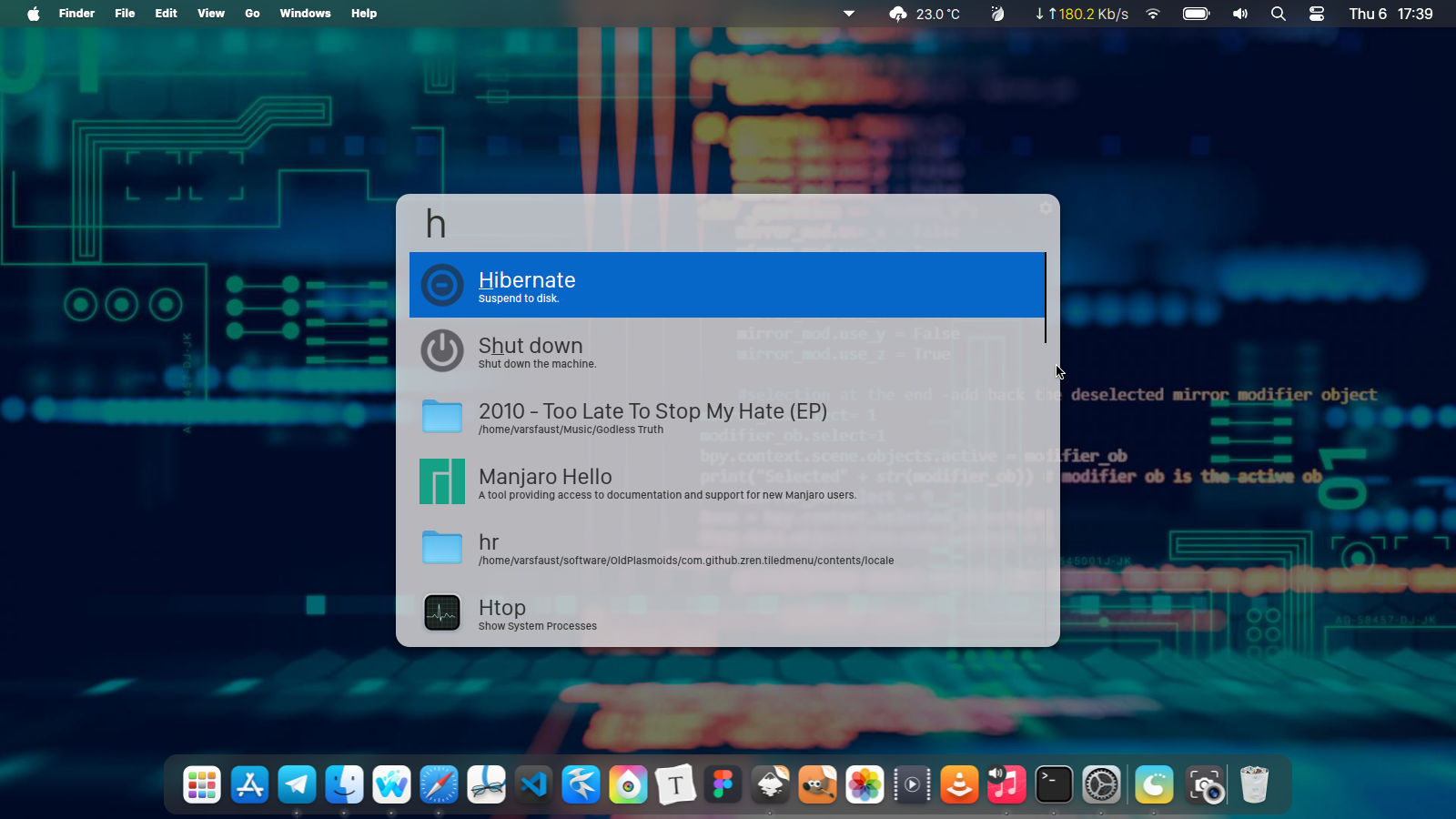












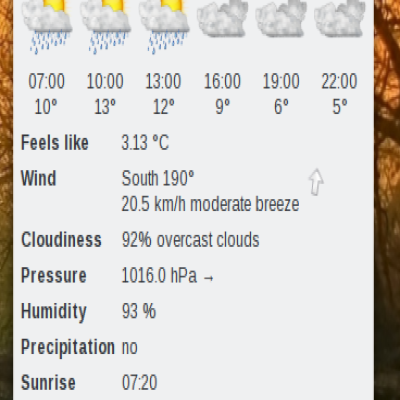
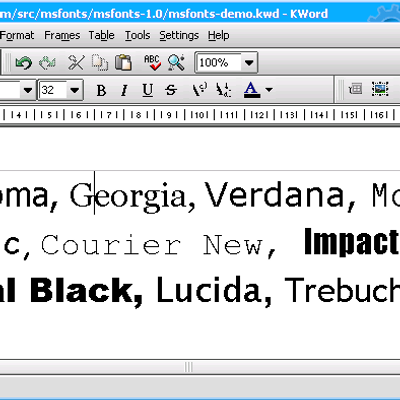
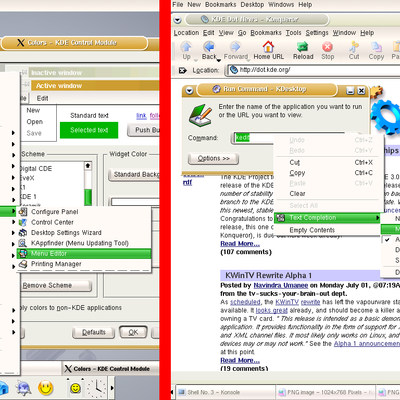
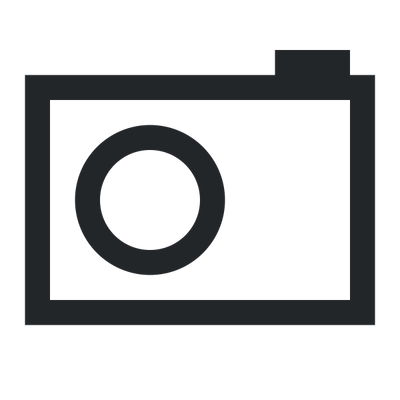
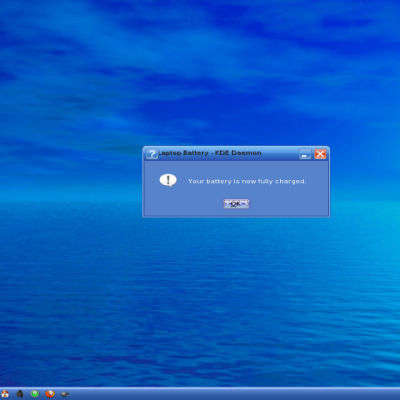
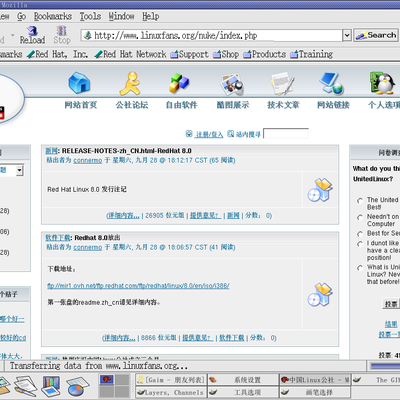
Ratings & Comments
5 Comments
10 AMAZING!! I really love it, so beautiful!
10 How did you get that Apple finder stuff in top right corner on top bar? pls it looks amazing btw nice theme
in top left corner*
I think you looking for an extension called "Logo Menu", and you can find it on gnome-extensions.org
10 10 the best. Excellent theme looking good , i also searched and experimented some Albert folders but was not able to tweak themes thank you so much for this theme