Ariake GTK Themes
The Ariake GTK theme is based on the color scheme for code editors such as: VSCode, Atom, etc ...
To match my editor with the desktop and to give a uniform appearance, I ventured to create this theme and put the predominant colors of the Ariake color scheme to the GKT theme and to the icon theme too.
This is my first GTK theme for the Gnome Desktop, I hope you like it and give me a vote if you liked this work.
¬¬¬¬¬¬¬¬¬¬¬¬¬¬¬¬¬¬¬¬¬¬¬¬¬¬¬¬¬¬¬¬¬¬¬¬¬¬¬¬¬
Installation
Local
To install the theme you just have to download and extract the files and move the extracted directories to the path: .themes
The directories that begin with a dot are hidden directories, to see the hidden directories there are two methods; the first is with a combination of keys: ctrl + h; the second is to go to the Nautilus or Files menu and check the box that says: Show Hidden Files automatically the hidden files will be shown.
If you can't see the .themes folder you should create it and place the directories with the theme files inside the folder.
Root
You can place the themes inside the root folder, so they will be available to all users and also the theme will be applied for themes run by the root user, this is not recommended, but it is possible to do it.
First open a terminal and run the command sudo nautilus then look for the path: /usr/share/themes and place the theme files inside that directory.
¬¬¬¬¬¬¬¬¬¬¬¬¬¬¬¬¬¬¬¬¬¬¬¬¬¬¬¬¬¬¬¬¬¬¬¬¬¬¬¬¬
¬¬¬¬¬¬¬¬¬¬¬¬¬¬¬¬¬¬¬¬¬¬¬¬¬¬¬¬¬¬¬¬¬¬¬¬¬¬¬¬¬








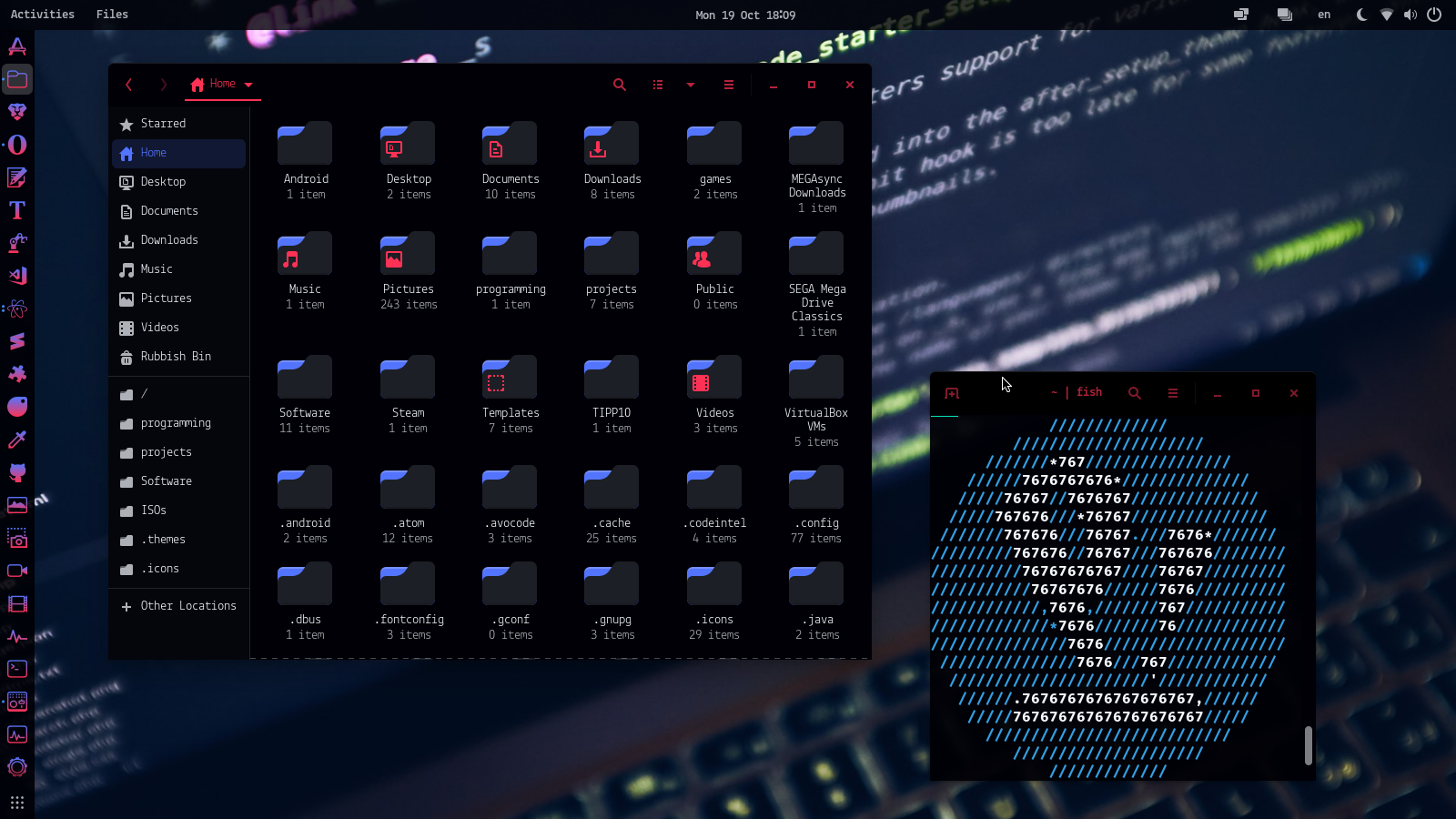
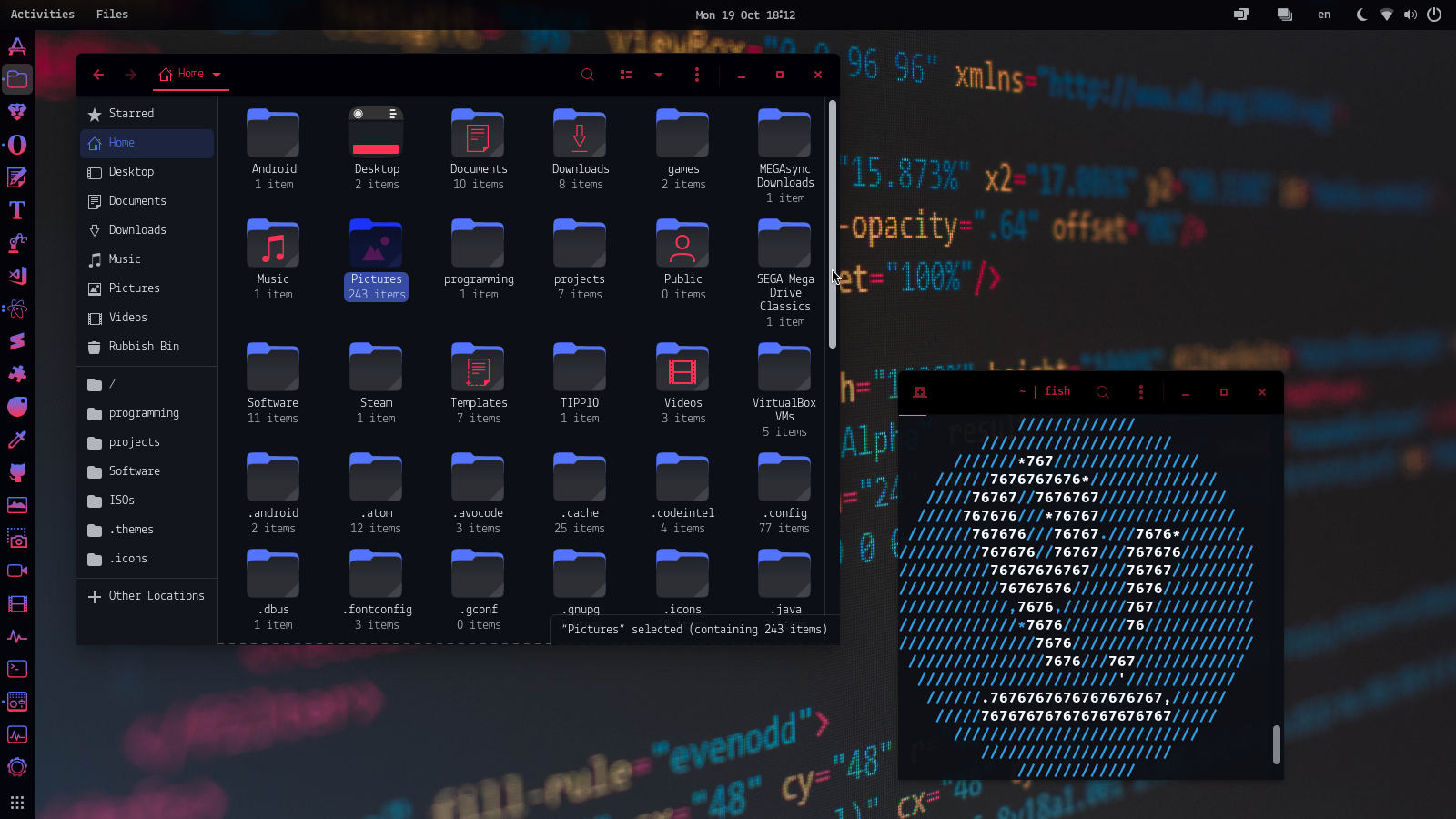
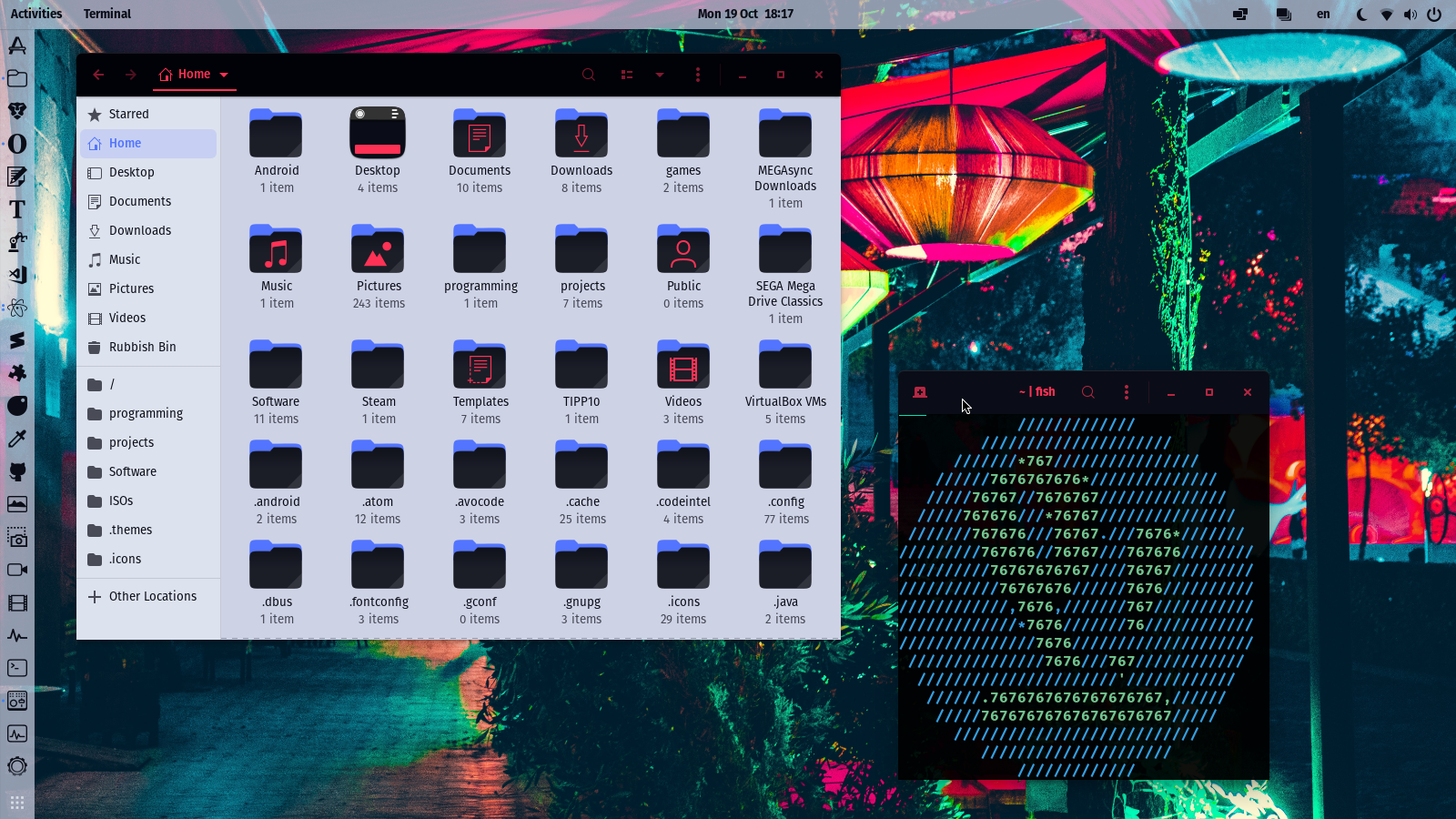
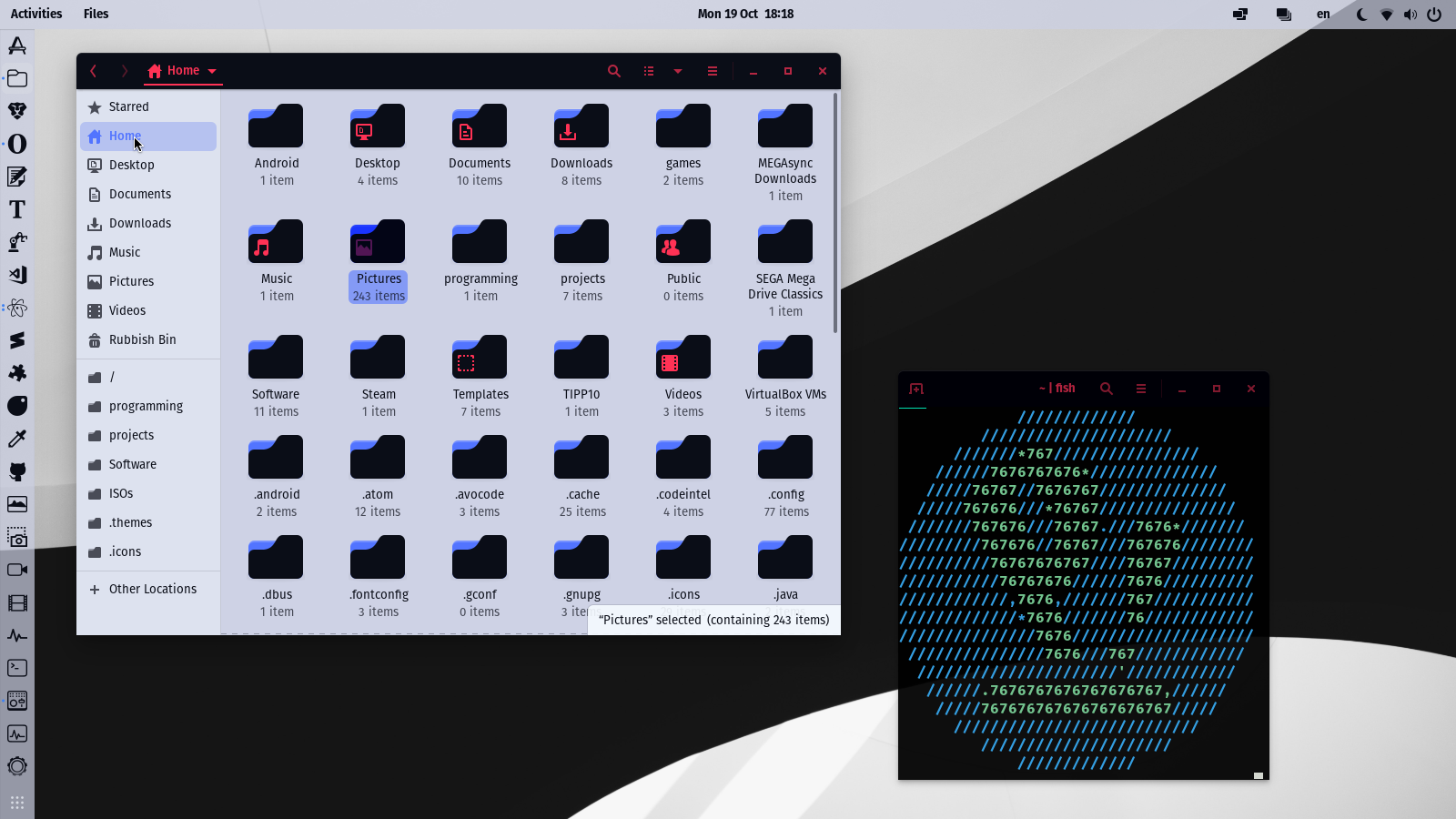



















Ratings & Comments
11 Comments
Thanks for sharing with us, @fkorpsvart... Great theme!
Thanks to you for the rating, @PtAlfred };-]
10 10 the best
10 10 the best
Thank you very much, @z1xonu4a };-]
9 9 excellent
Thank you very much, @tsbarnes };-]
9 9 excellent
Thank you, @blaackst };-]
9 9 excellent
Thank you, @rafenator };-]