Recommended:
Strawberry Quartz Kvantum Theme
Lightly Shaders Kwin Effect
Installs:
Strawberry Quartz Color Scheme
Spectrum Classic Strawberry Quartz Plasma Theme
Spectrum Classic Colors Plasma Theme
Spectrum Classic Colors Opaque Plasma Theme
Spectrum Classic Plasma Theme
Spectrum Dark Icons
Spectrum Window Decoration
Configuration:
The Spectrum themes change color according to the Color Scheme you have equipped.
From System Settings:
Go to "Colors" to change your Color Scheme. Included is a classic color scheme and a new version that has headers for windows.
Go to "Plasma Style" to change between Spectrum themes. Plain themes will change color with your Color Scheme, though you may need to reapply them.
Go to "Window Decorations" to change to Spectrum's Aurorae theme, which will take on the same color as your panel and menus.
To adjust transparency of the panel and menus:
Opacity can now be changed using the script included with theme. Navigate to the Plasma Style's directory and pass a value from 0 to 99 to the script.
For example:
$ cd .local/share/plasma/desktoptheme/spectrum-classic-strawberryquartz$ ./changeOpacity 43Under Workspace: Workspace Behavior > Desktop Effects
"Background contrast" to toggle between 2 levels of transparency.
"Blur" will let you choose the strength of the blur effect as well as noise.
There are a lot of other effects in Desktop Effects to try if you are new to KDE Plasma.
Troubleshooting:
Have you tried turning it off and on again? Sometimes plasma assets will not update and some may still be themed to something you previously had set. This can usually be fixed by restarting.
To restart just plasmashell, open KRunner with "Alt + F2" to execute the following:
plasmashell --replace








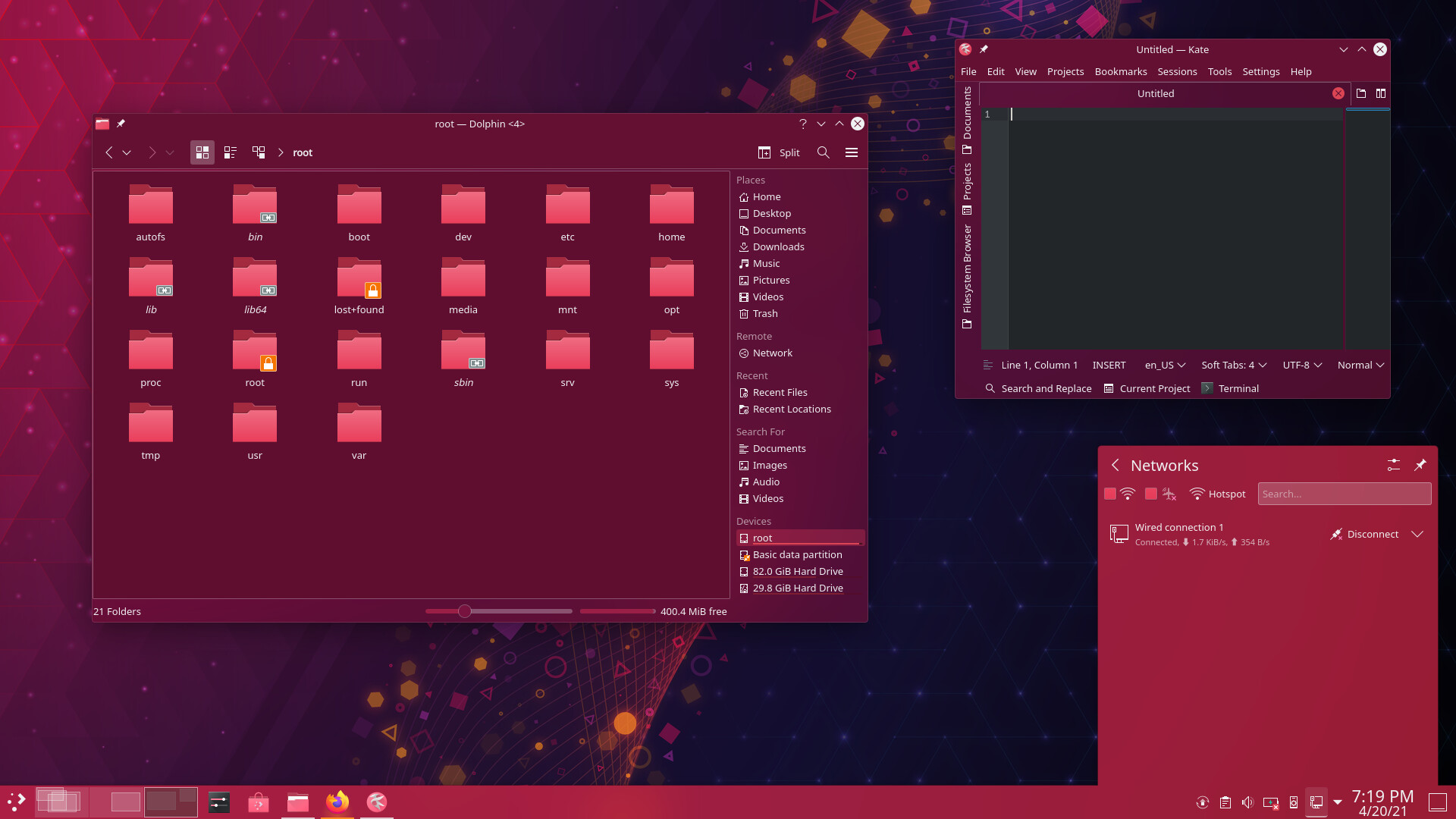

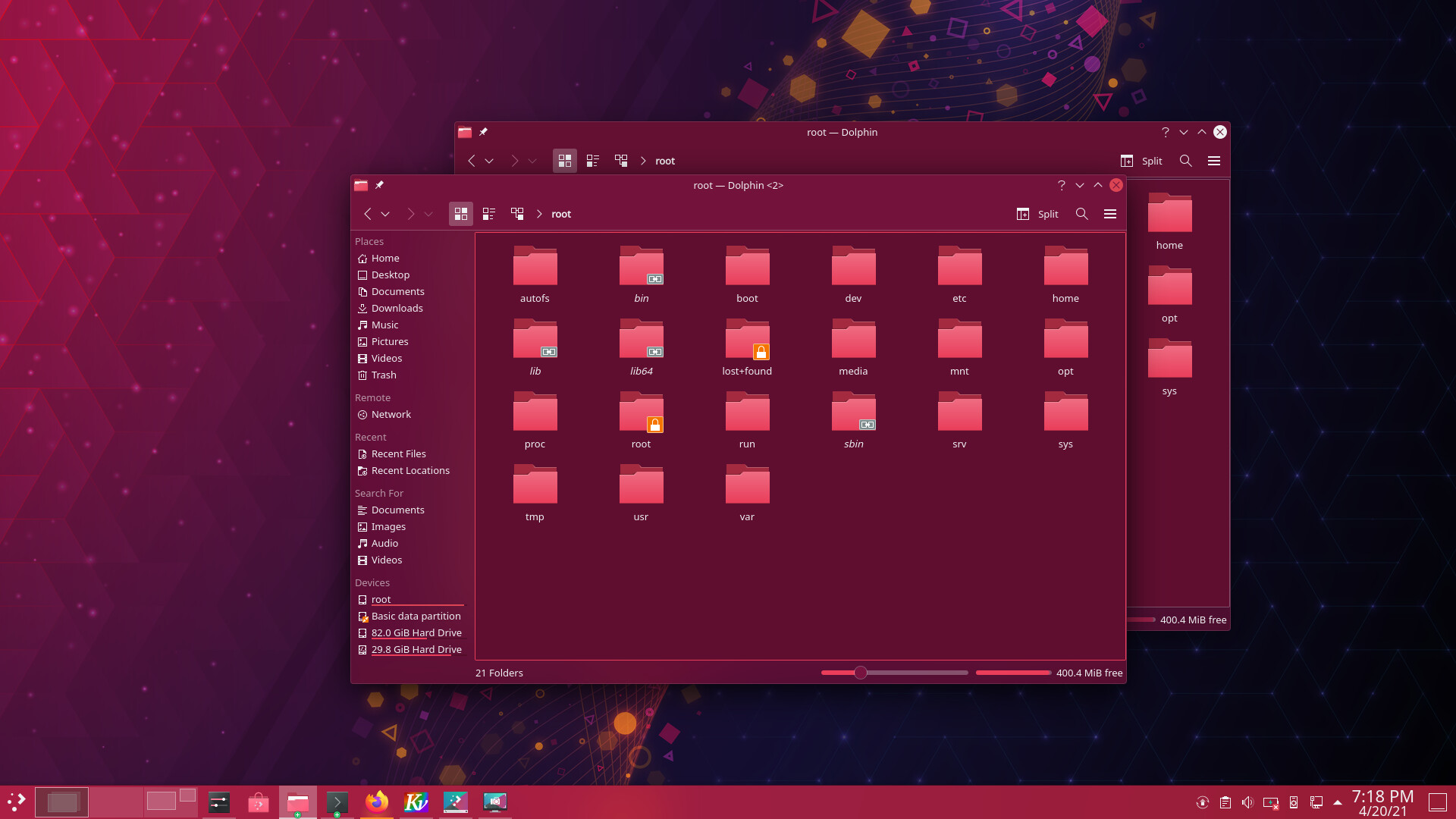









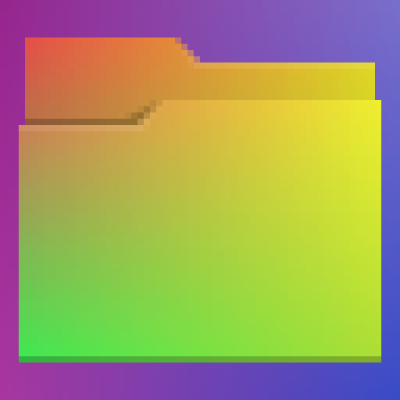
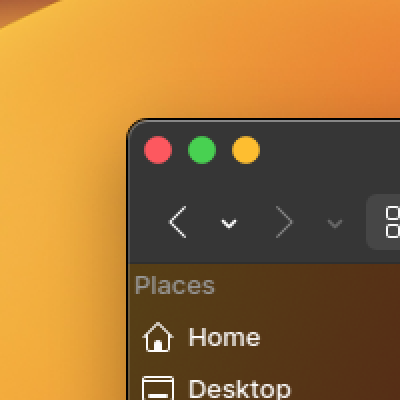
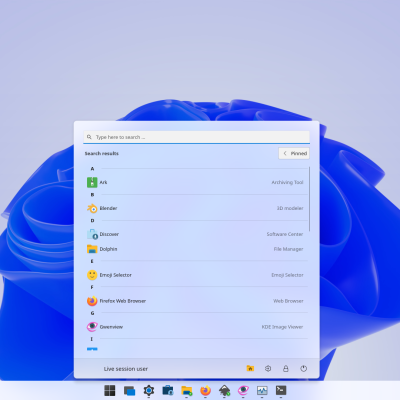





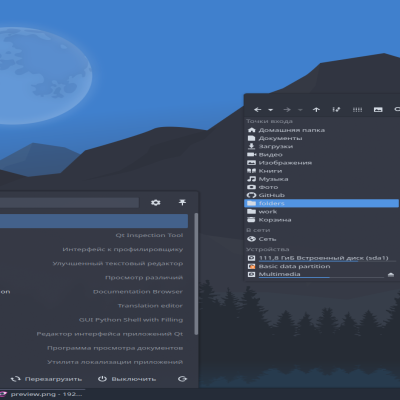

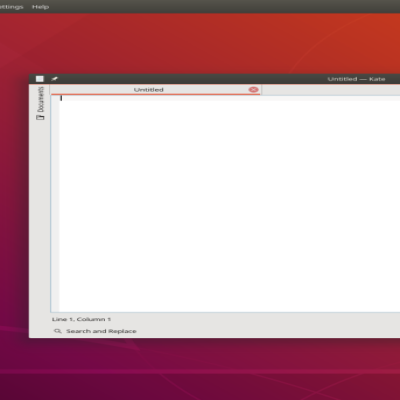
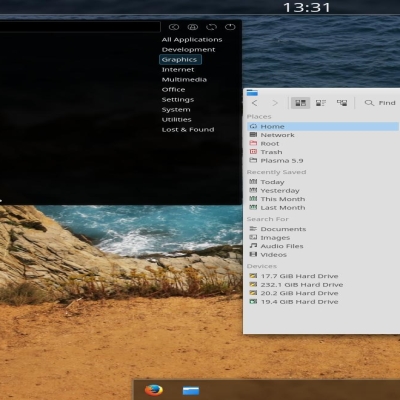
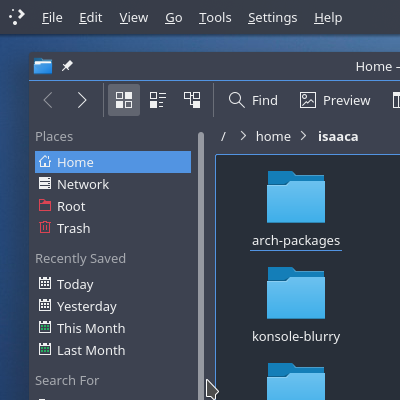
Ratings & Comments
2 Comments
I would download this theme if you put splash screens and login theme. If you do that work it would be a nice 8 theme. have a good one.
Thanks! Just to be clear, Spectrum is meant to look similar to Breeze. The only thing I would change about the login theme would be to make the text field and buttons pink, but I think that is possible through System Settings already. I think the default splash screen is fine. What would you want on a splash screen?