Installation instructions are in the README
Check out my other projects:
- Argon Icon Theme: https://www.pling.com/p/1490645/
- Alphabetical App Grid GNOME Extension: https://www.pling.com/p/1520063/
- Remove App Menu GNOME Extension: https://www.pling.com/p/1490644/









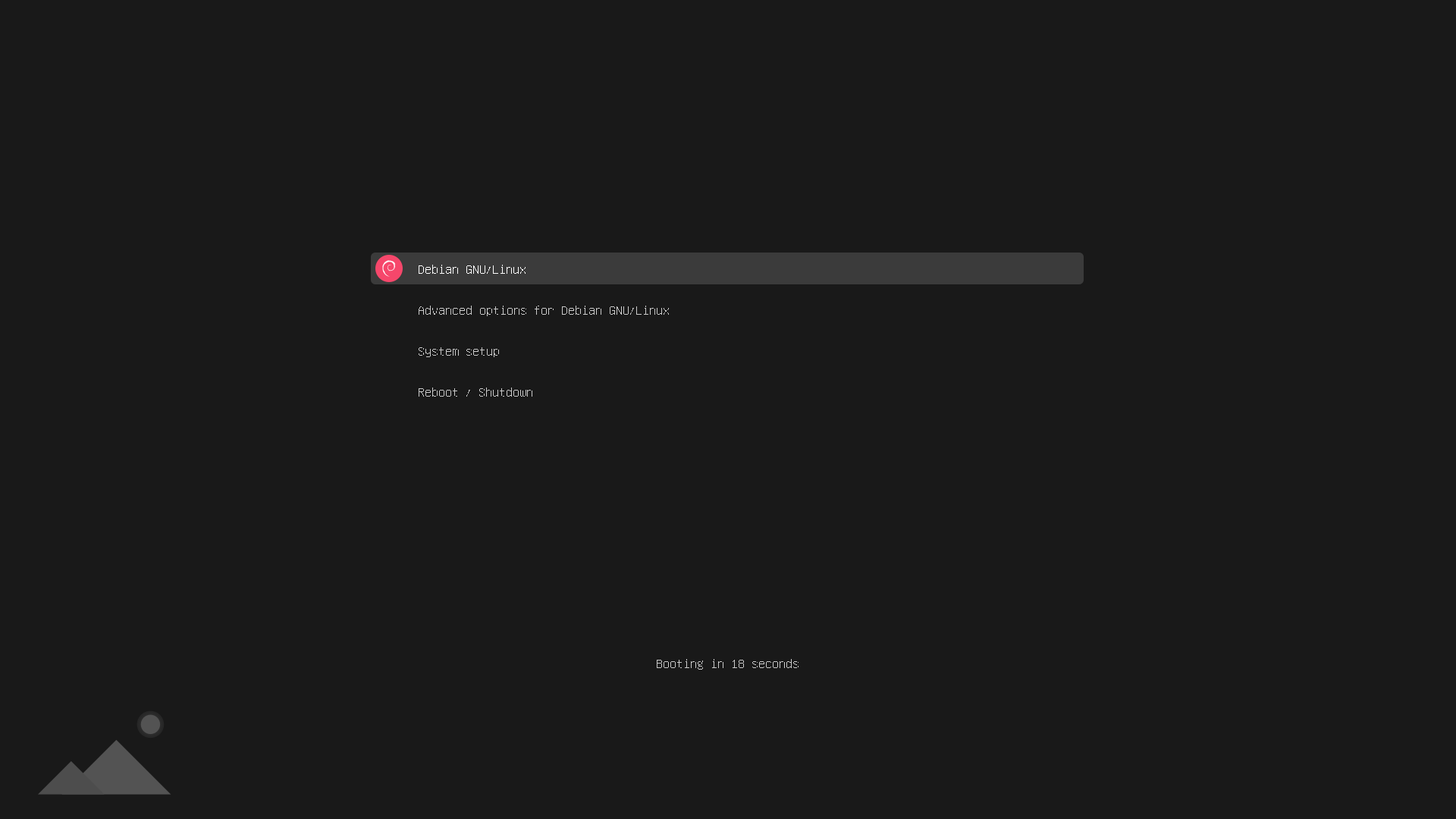
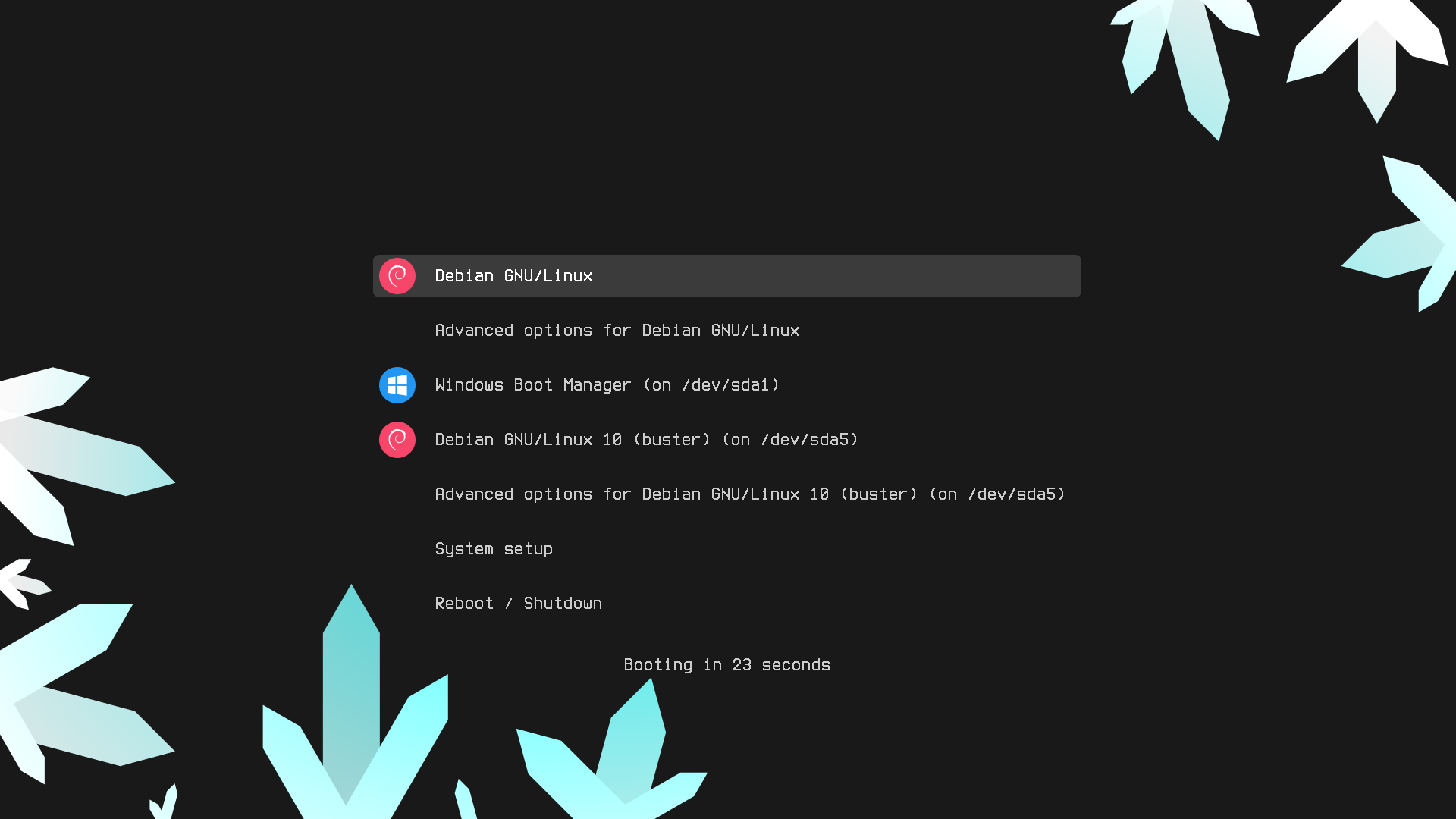
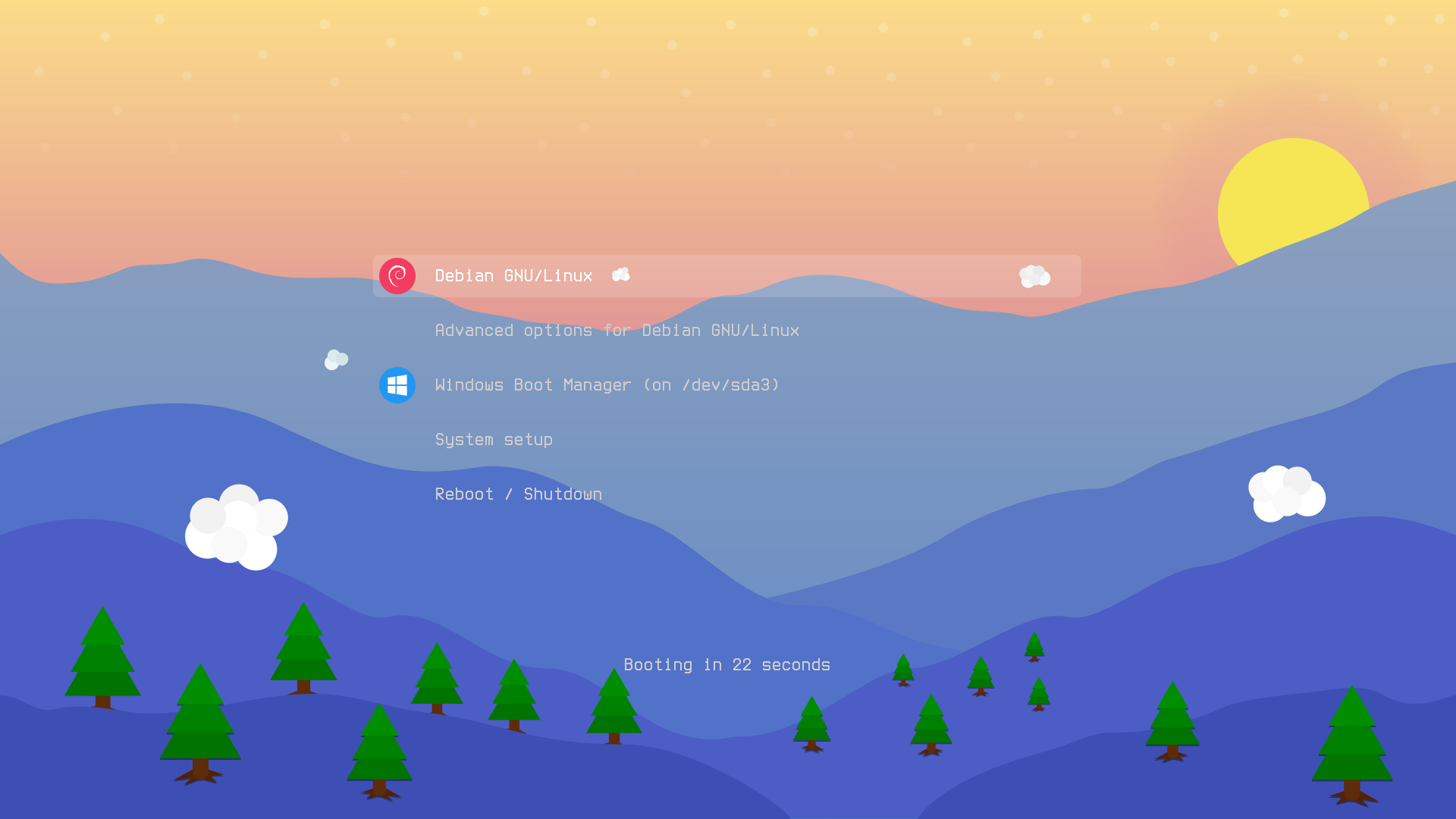
















Ratings & Comments
11 Comments
1 Very simple. Just added a few pics
9 9 excellent
10 Great work. How to add my own distribution logo icon? How to force theme to use debian icon instead? Grub shows unknown linux icon because my distro icon is not there. I use Sparky Linux - Debian based distribution.
You can see how to force an icon here: https://github.com/stuarthayhurst/argon-grub-theme#forcing-an-icon I'll add an icon for Sparky Linux in the next update, do mind submitting an issue here? https://github.com/stuarthayhurst/argon-grub-theme/issues I'd appreciate it if you could give the output of 'cat /boot/grub/grub.cfg' in the issue, it might be possible to add the icon without you having to force it.
10 10 the best
8 8 great
9 9 excellent
9 9 excellent
10 Simple but gorgeous
5 5 average
9 9 excellent