
EFBright All
Source (link to git-repo or to original if based on someone elses unmodified work):
https://www.opencode.net/ollifri/efbright/blob/master/EFBright-Gtk3
Description:
Half Bright theme for KDE Plasma and all Qt based desktops.
KDE based on Kvantum and Aurorae window covering.
A matching Gtk theme for a uniform look, regardless of whether KDE or Gnome software is running. A well-fitting icon theme is also included.
Installation, unzip everything as usual and move it to the respective folder under home / username / ...
Or the folder for system-wide installation with root rights
EFBright-IconsCream in the folder / usr / share / icons /
EFBrightGtk in the folder / usr / share / theme /
PlasmaEFB in the folder / usr / share / plasma / desktoptheme /
Aurorae in the folder /home/USERNAME/.local/share/ aurorae (without root rights)
color-schemes in the folder /home/USERNAE/.local/share/color-shemes/ (without root rights)
Install Kvantum and import the KvEFBright theme.
Halb Helles Thema für KDE Plasma und alle auf Qt basierenden Desktops.
KDE auf Basis von Kvantum und Aurorae Fensterdeckoration.
Dazu passendes Gtk Thema für gleichmäsige Optik egal ob KDE oder Gnome Software läuft. Ein gut passendes Icon Thema ist auch dabei.
Installation wie üblich alles entpacken und im jeweiligen dafür vrogesehenden Ordner unter home/username/... verschieben.
Oder für Systemweite Installation mit root Rechten den Ordner
EFBright-IconsCream in den Ordner /usr/share/icons/
EFBrightGtk in den Ordner /usr/share/theme/
PlasmaEFB in den Ordner /usr/share/plasma/desktoptheme/
Aurorae in den Ordner /home/USERNAME/.local/share/ aurorae (ohne root Rechte)
Color-schemes in den Ordner /home/USERNAE/.local/share/color-shemes/ (ohne root Rechte)
Kvantum Installieren und das Thema KvEFBright importieren.
KDE based on Kvantum and Aurorae window covering.
A matching Gtk theme for a uniform look, regardless of whether KDE or Gnome software is running. A well-fitting icon theme is also included.
Installation, unzip everything as usual and move it to the respective folder under home / username / ...
Or the folder for system-wide installation with root rights
EFBright-IconsCream in the folder / usr / share / icons /
EFBrightGtk in the folder / usr / share / theme /
PlasmaEFB in the folder / usr / share / plasma / desktoptheme /
Aurorae in the folder /home/USERNAME/.local/share/ aurorae (without root rights)
color-schemes in the folder /home/USERNAE/.local/share/color-shemes/ (without root rights)
Install Kvantum and import the KvEFBright theme.
Halb Helles Thema für KDE Plasma und alle auf Qt basierenden Desktops.
KDE auf Basis von Kvantum und Aurorae Fensterdeckoration.
Dazu passendes Gtk Thema für gleichmäsige Optik egal ob KDE oder Gnome Software läuft. Ein gut passendes Icon Thema ist auch dabei.
Installation wie üblich alles entpacken und im jeweiligen dafür vrogesehenden Ordner unter home/username/... verschieben.
Oder für Systemweite Installation mit root Rechten den Ordner
EFBright-IconsCream in den Ordner /usr/share/icons/
EFBrightGtk in den Ordner /usr/share/theme/
PlasmaEFB in den Ordner /usr/share/plasma/desktoptheme/
Aurorae in den Ordner /home/USERNAME/.local/share/ aurorae (ohne root Rechte)
Color-schemes in den Ordner /home/USERNAE/.local/share/color-shemes/ (ohne root Rechte)
Kvantum Installieren und das Thema KvEFBright importieren.







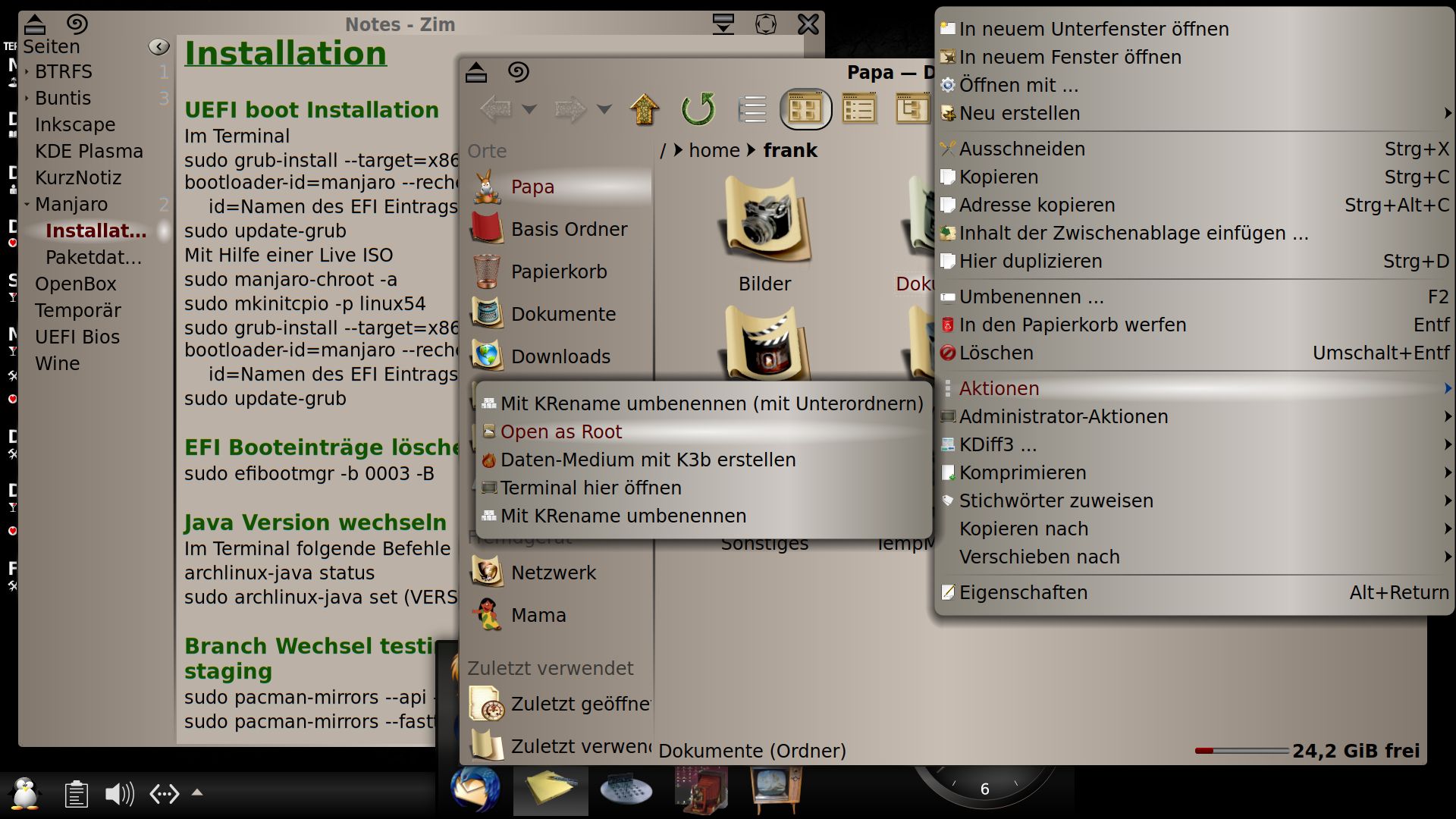
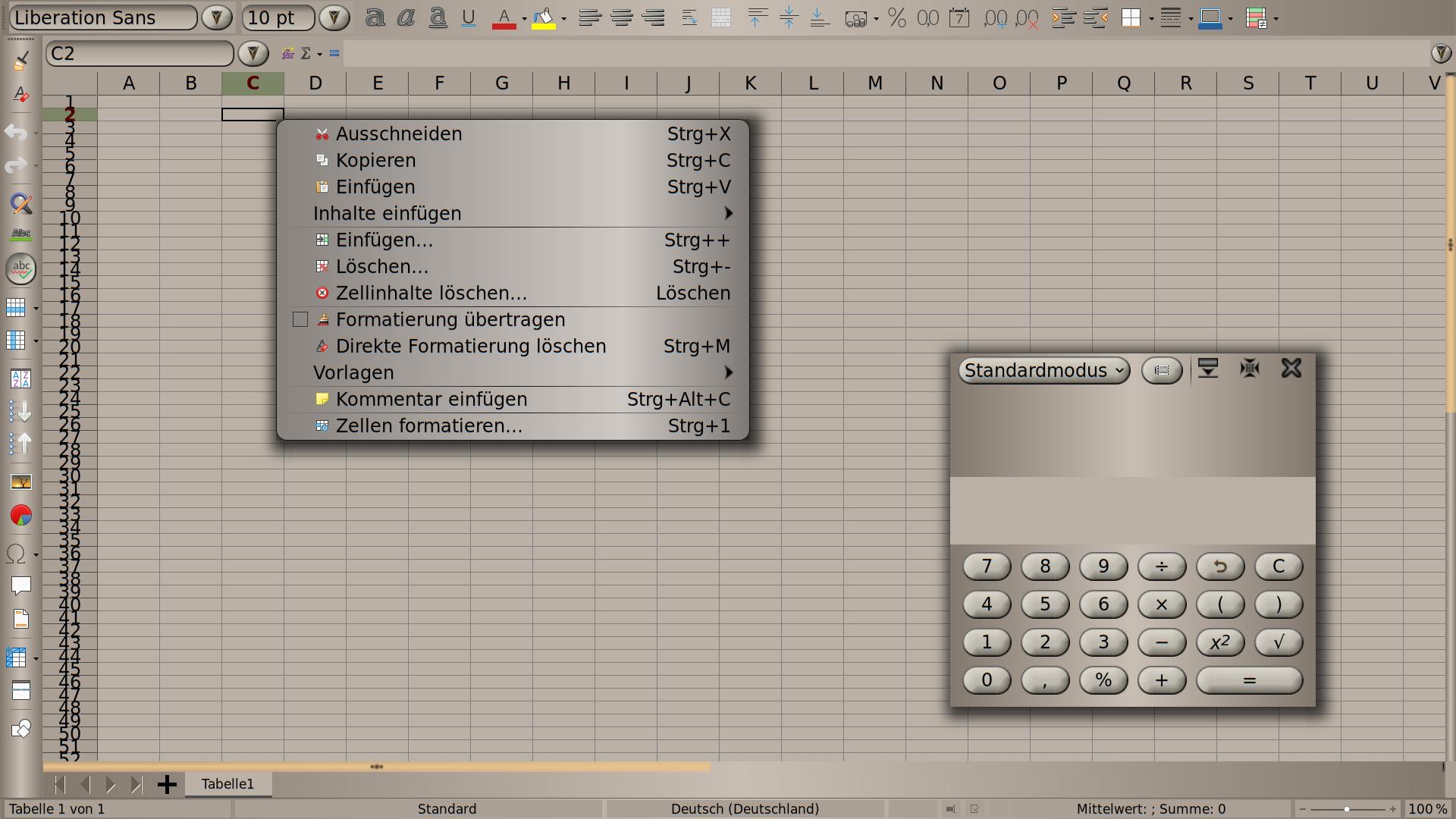

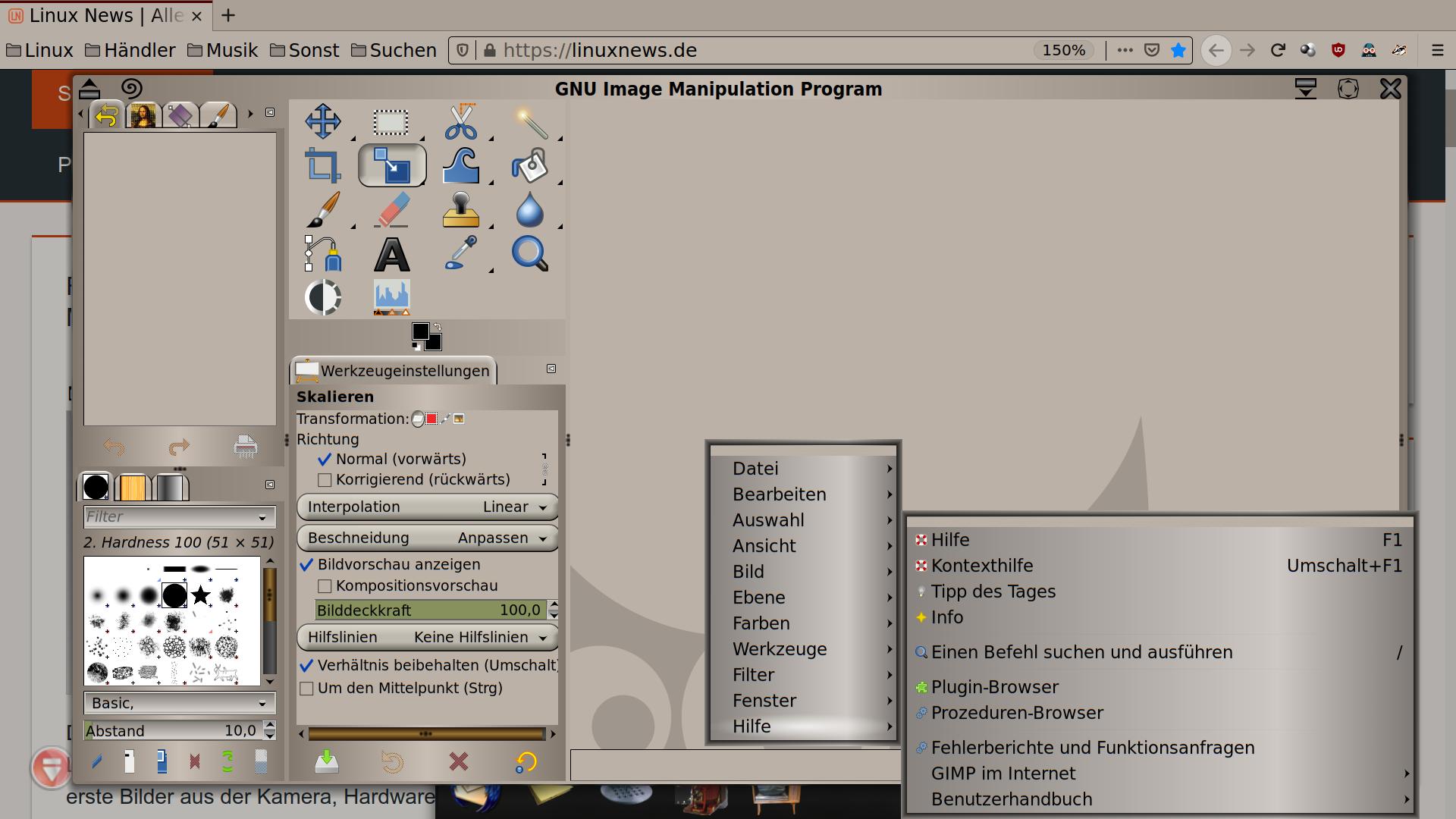
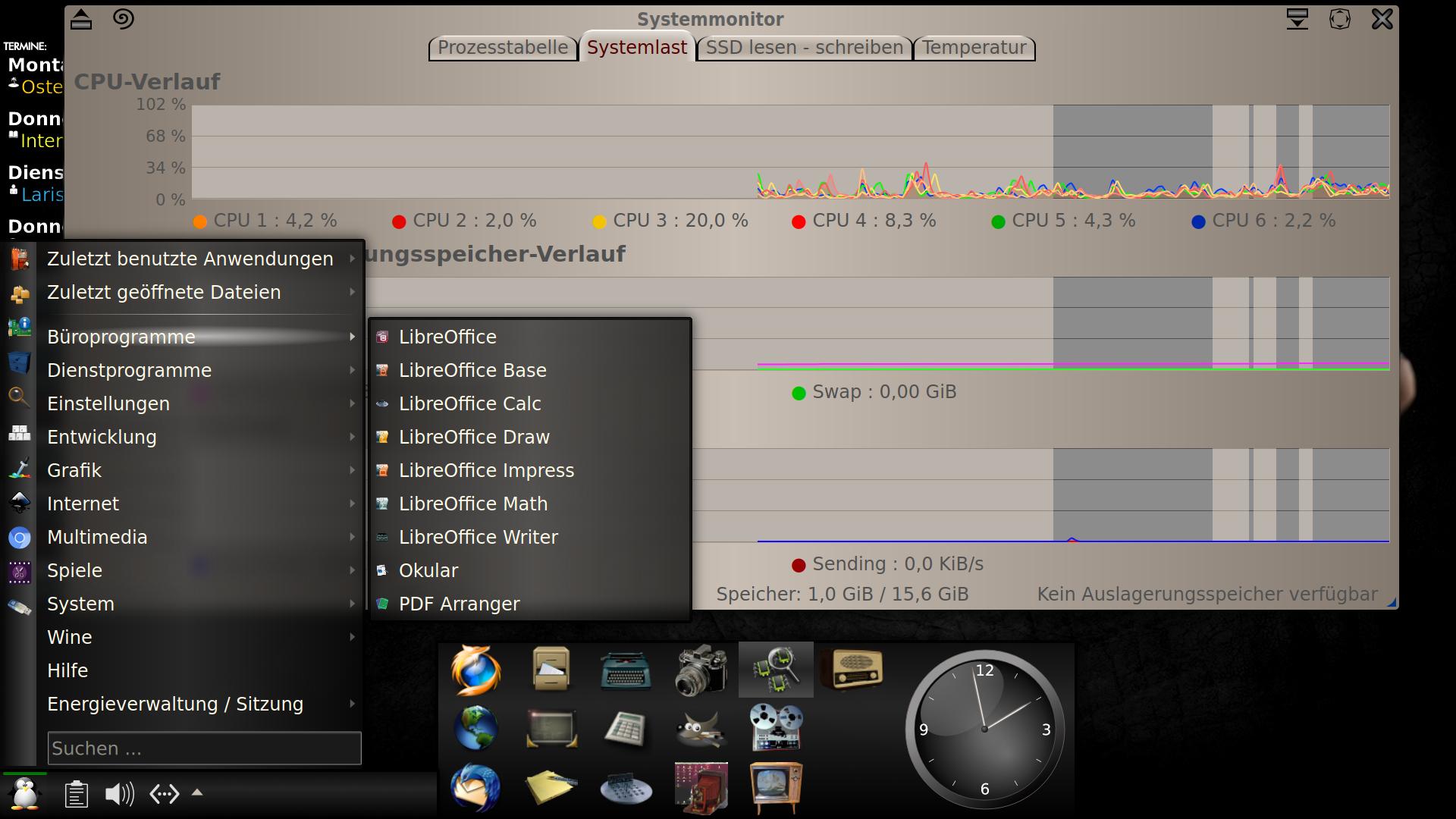









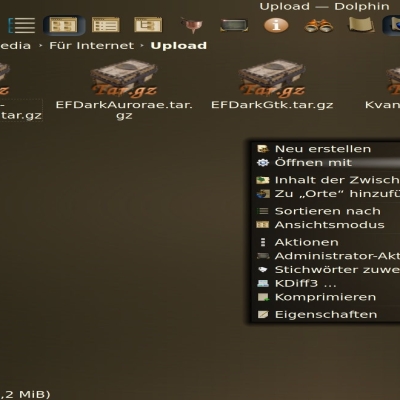

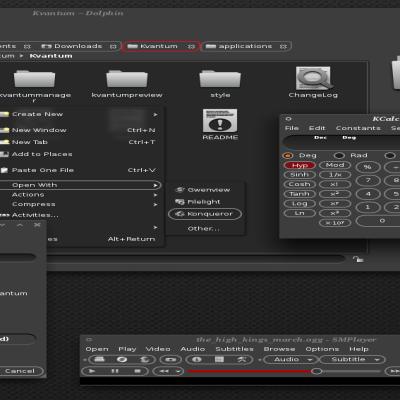

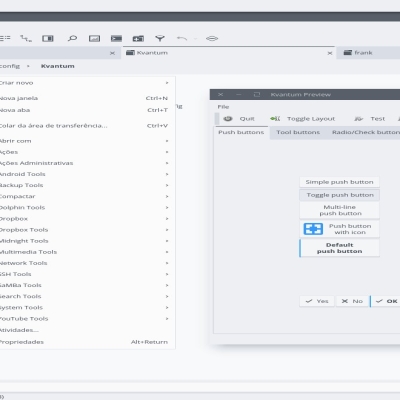
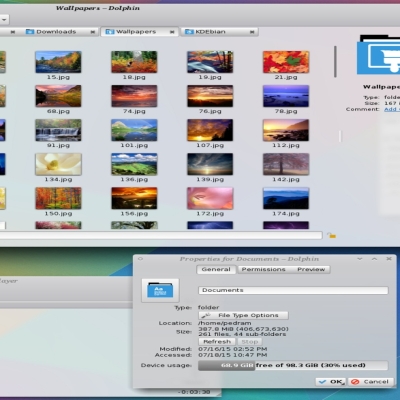
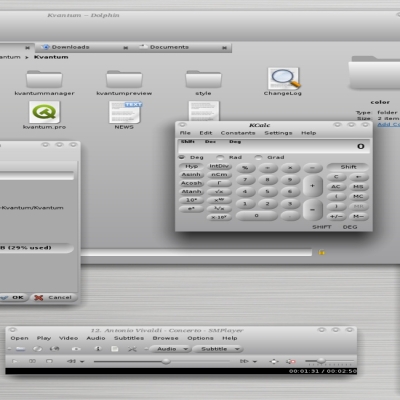
Ratings & Comments
1 Comment
10 10 the best Love your work. As usual another excellent and quite complete theme.