
IOTA-Plasma
Source (link to git-repo or to original if based on someone elses unmodified work):
Available as/for:
Description:___________________
Icons for Dark Plasma Themes IOTA-Dark-Icons : Here
Icons for Light Plasma Themes IOTA-Light-Icons : Here
___________________
Icons: Breeze Chameleon Dark : Here
Icons: Breeze Chameleon Light : Here
- The folders change color depending on the Color Scheme You Set
__________________
Global Theme (Look-and-Feel) IOTA-Global : Here
Kvantum Theme IOTA-Kvantum : Here
Dark Plasma Color Scheme IOTA-Dark-Color : Here
Light Plasma Color Scheme IOTA-Light-Color : Here
Aurorae Theme IOTA-Aurorae : Here
Aurorae Theme IOTA-Kvantum-Aurorae : Here
Aurorae Theme IOTA-Light-Aurorae : Here
SDDM LoginTheme IOTA-SDDM : Here
Plasma Splashscreen IOTA-Splash : Here
Konsole Color Scheme IOTA-Konsole : Here
GTK-Theme IOTA-GTK : Here
_____________________
IOTA Wallpaper : Here
IOTA-Plasma Wallpaper : Here
IOTA-Abstract Wallpaper : Here
________________________
Wallpaper KDE Desktop Background 2143 4K HD : Here
Author Wallpapers: Charlie-Henson
If you do not use the Kvantum Theme, For Blur look of the window, Kwin Scripts: Force Blur , authored by ESJEON , which you can download: Here
IOTA-Plasma
Update widget: lineedit.svg







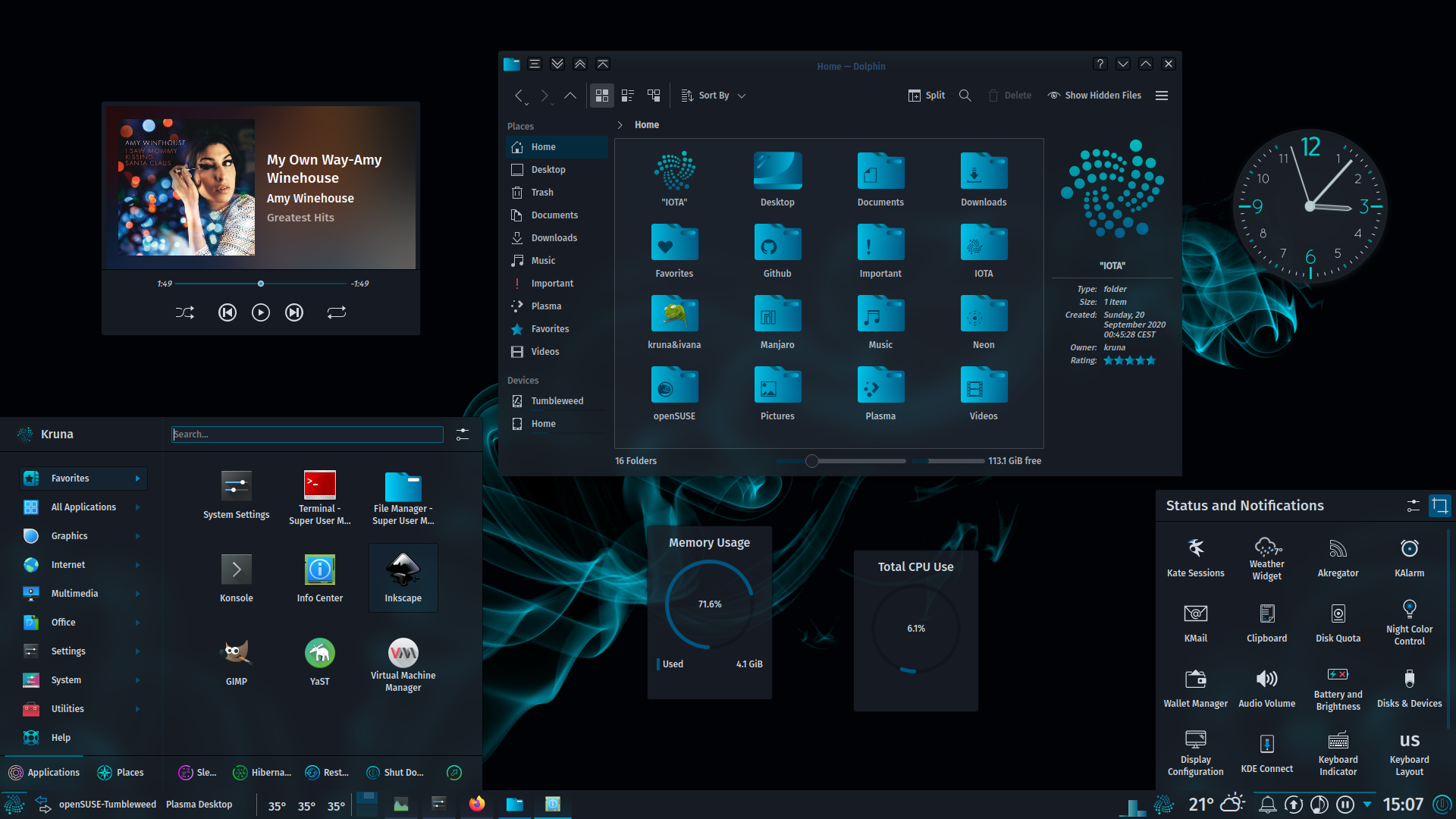
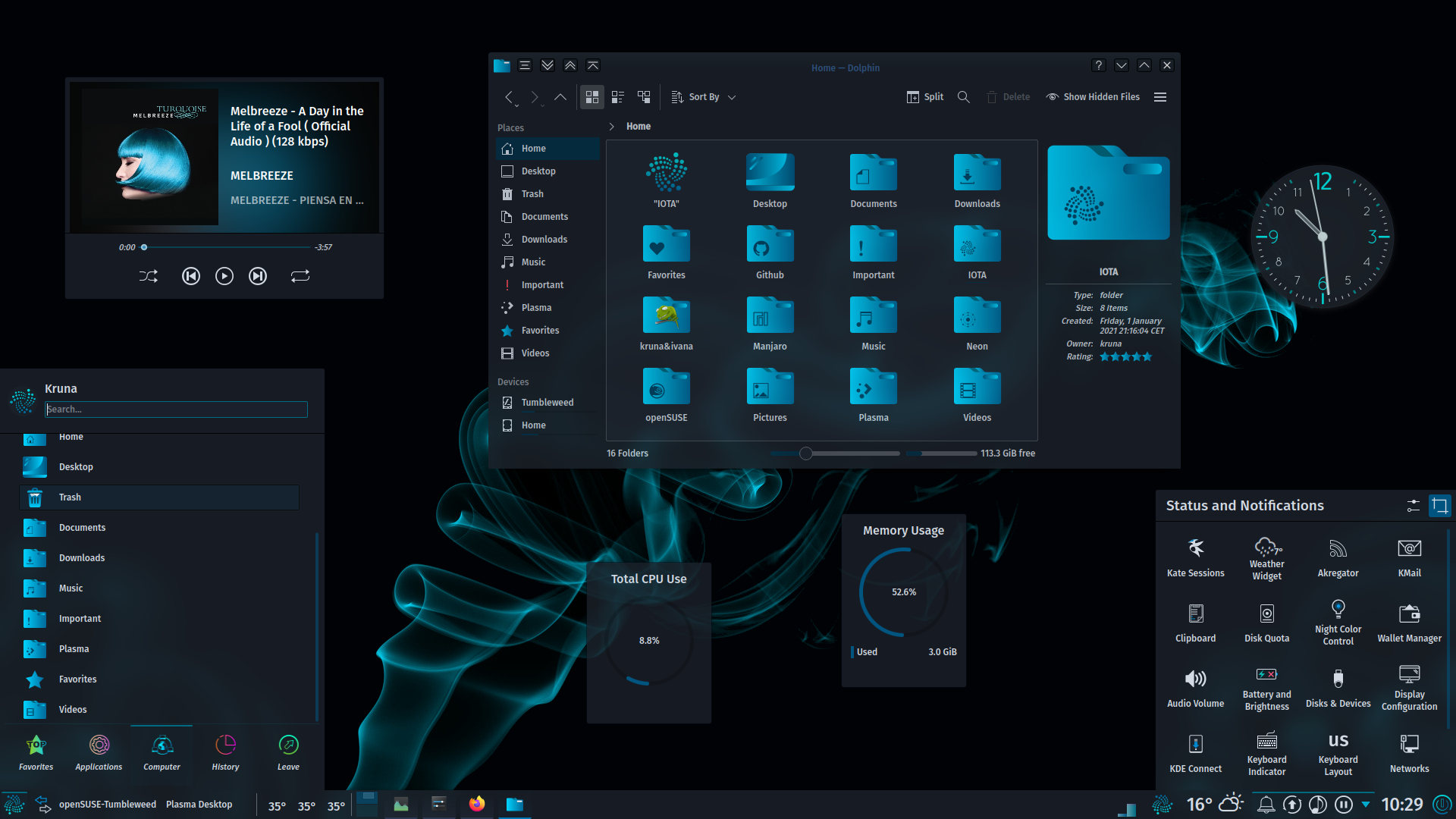

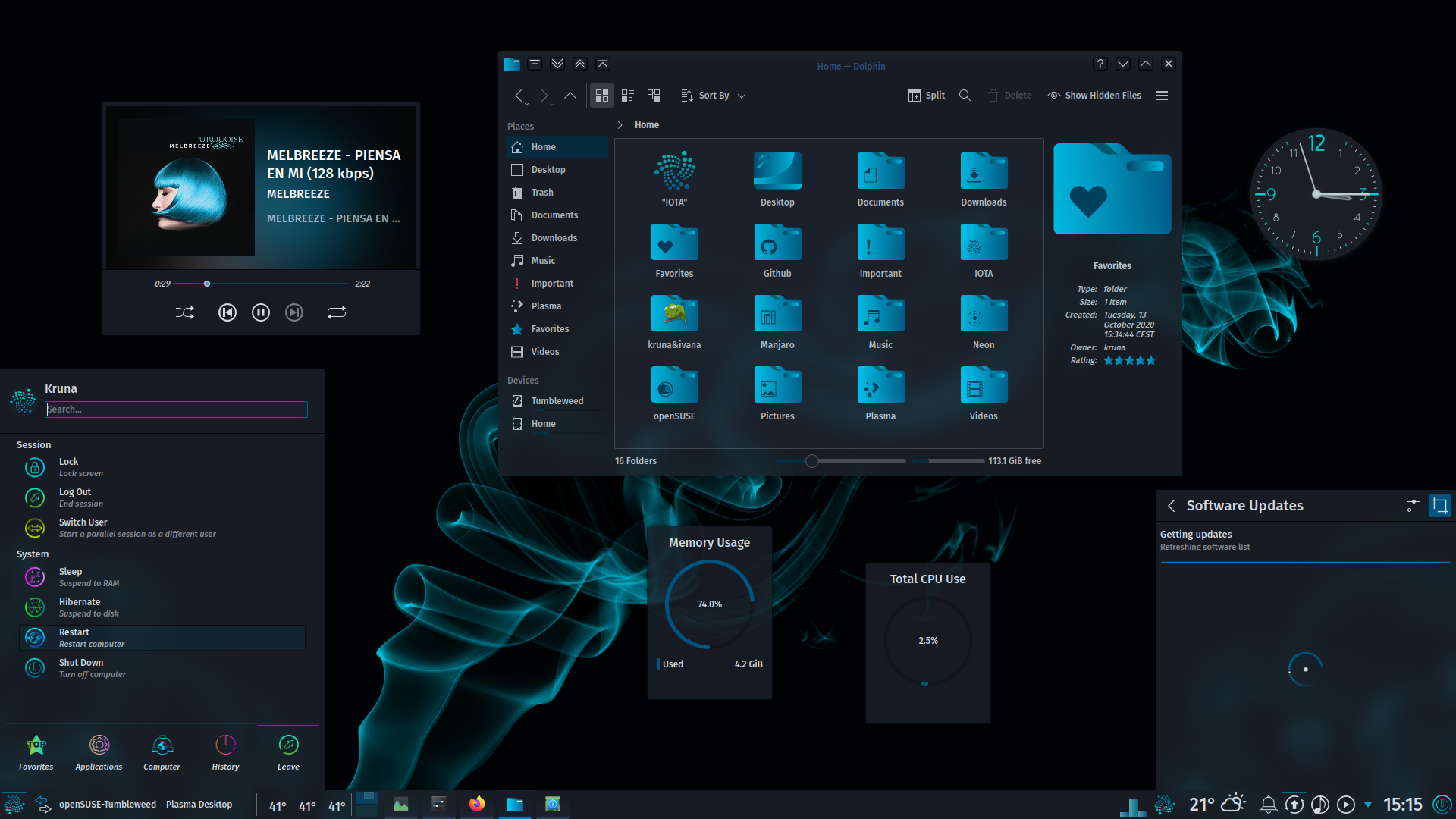
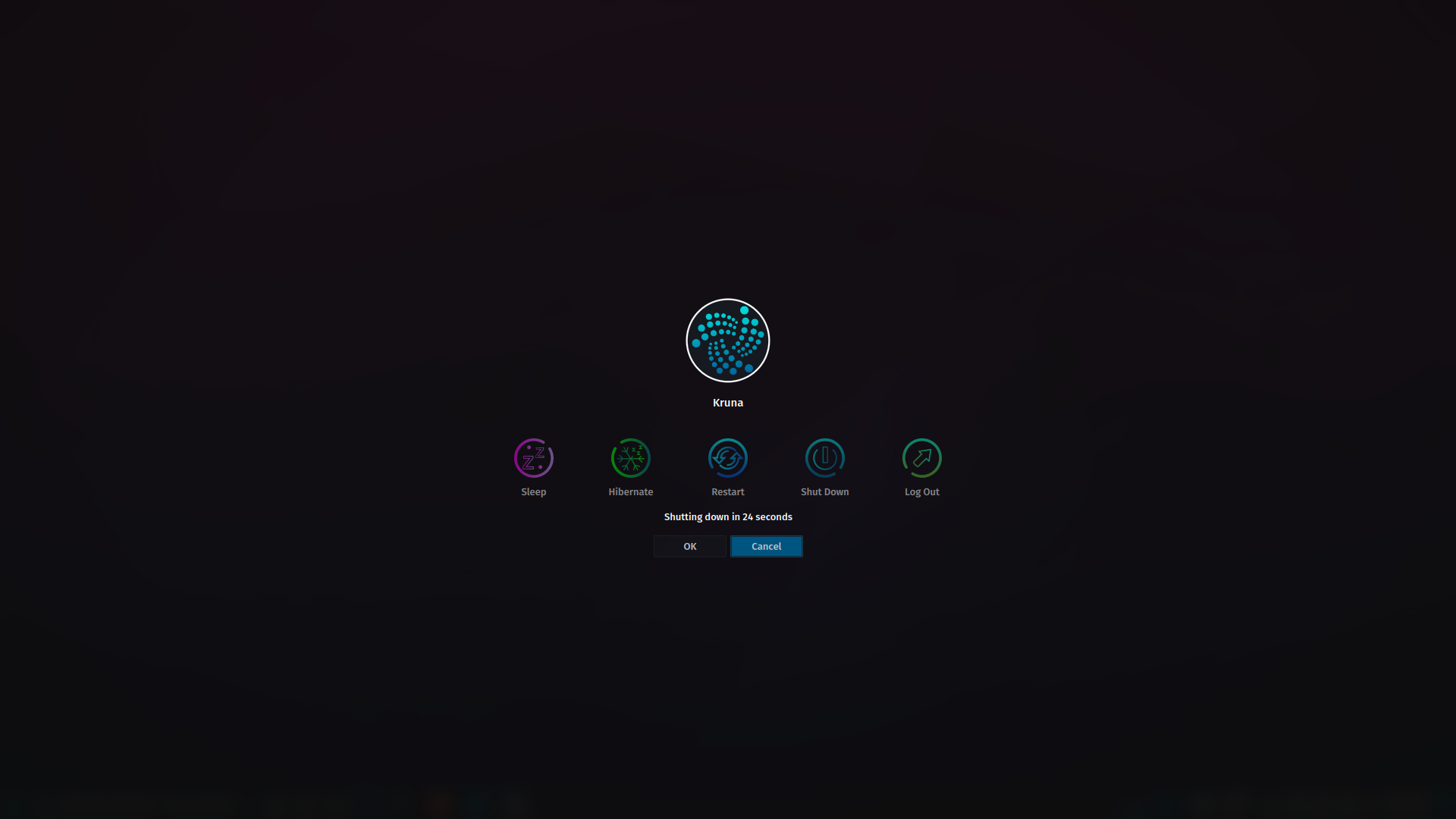









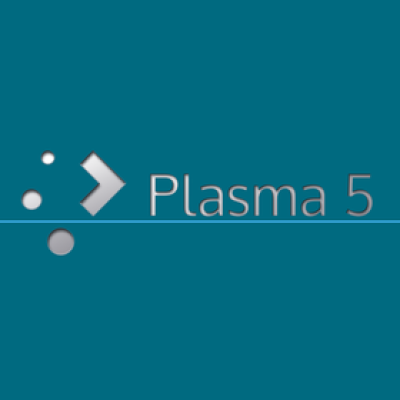
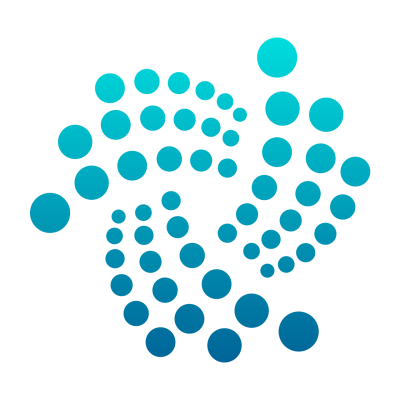


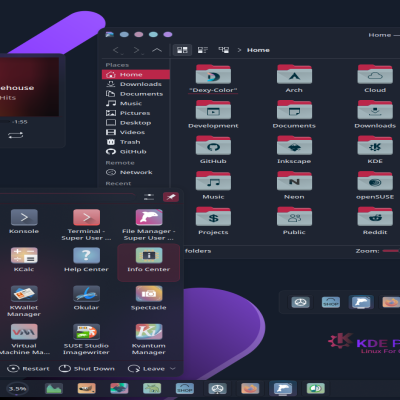



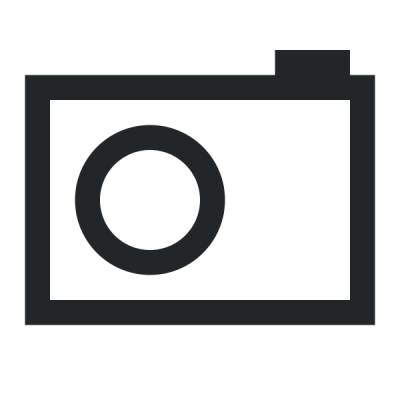
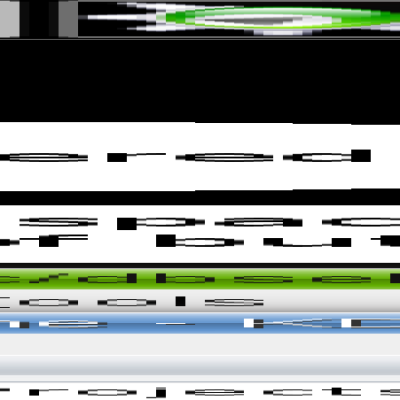
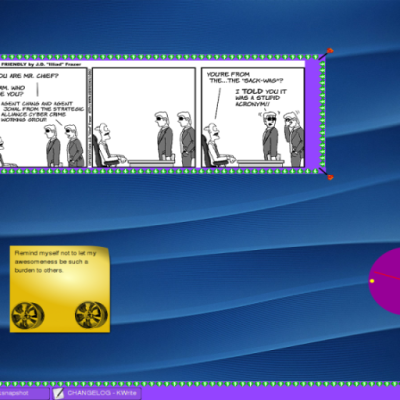

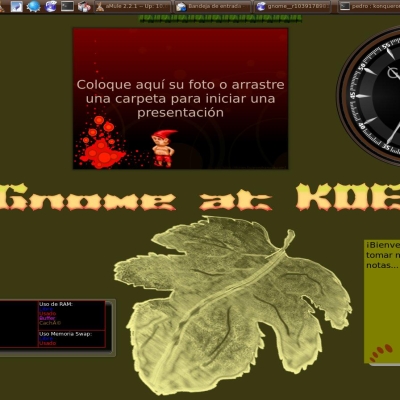

Ratings & Comments
0 Comments