*****************************************************************************************
Finally updated Carapace for Gnome 40 (and 41)!
As usual I spend a lot of time and energy on the details, every pixel needs to be just right.
Carapace aims to do one thing; Make Gnome Shell as sexy as it can be.
Have fun and rate it up or drop a comment if you like my work :-)
Or Pling me. Or buy me a cup of coffee: paypal.me/hackan301
*****************************************************************************************
::: Required Extensions :::
- User Themes
- Dash to Dock (Optional for Ubuntu)
- Dynamic Panel Transparency
::: Setup :::
1) Extract and put Carapace40 in either
~/.themes/~/.local/share/themes/2) The Dash to Dock needs to be setup the right way.
I have made a little script ("carapace setup.sh") which will do all the dirty work for you (including setting the user theme). You will find it inside the folder. Just drop it on a open terminal window and follow the instructions.
Or you can open the dash-to-dock settings and tweak it manually or run the script-commands yourself:
Select user theme in Tweak Tool, Extensions or run this command: $
gsettings set org.gnome.shell.extensions.user-theme name 'carapace40'- Deactivate built in theme / $
gsettings set org.gnome.shell.extensions.dash-to-dock apply-custom-theme false- Shrink the Dash / $
gsettings set org.gnome.shell.extensions.dash-to-dock custom-theme-shrink true- Set running indicator style to DEFAULT / $
gsettings set org.gnome.shell.extensions.dash-to-dock running-indicator-style 'DEFAULT'- For Ubuntu Dock: Allow custom theme / $
gsettings set org.gnome.shell.extensions.dash-to-dock apply-custom-theme true3) Dynamic Panel Transparency needs a couple of clicks as well.
Unfortunately it can't be tweaked from the commandline so you will have to open up its settings window:
- Go to the Background tab, Enable custom opacity and set it to 100% and 0%.
- Untick Hide corners for the complete Gnome experience.
::: Others :::
There are a couple of new things with this version of Carapace:
hidden search
In an attempt to clean up the overview the search box is now hidden when you're not actively looking stuff up. To access the search, simply punch your keyboard shortcut or open the Overview and just begin typing. The search box will appear and then hide itself again once you're done with your search. This approach also made it possible for the workspace thumbnails to grow a little.
noise
I have also gotten a bit obsessed with white noise lately, haha, and have used it in a few places while designing this theme. Namely: The overview, folers and the switcher popup.
window titles
In order to tidy up even more the window titles have been removed in both the overview and the switcher popup. I doubt you'll miss them. But in case you do, let me know :-)
Cheers!








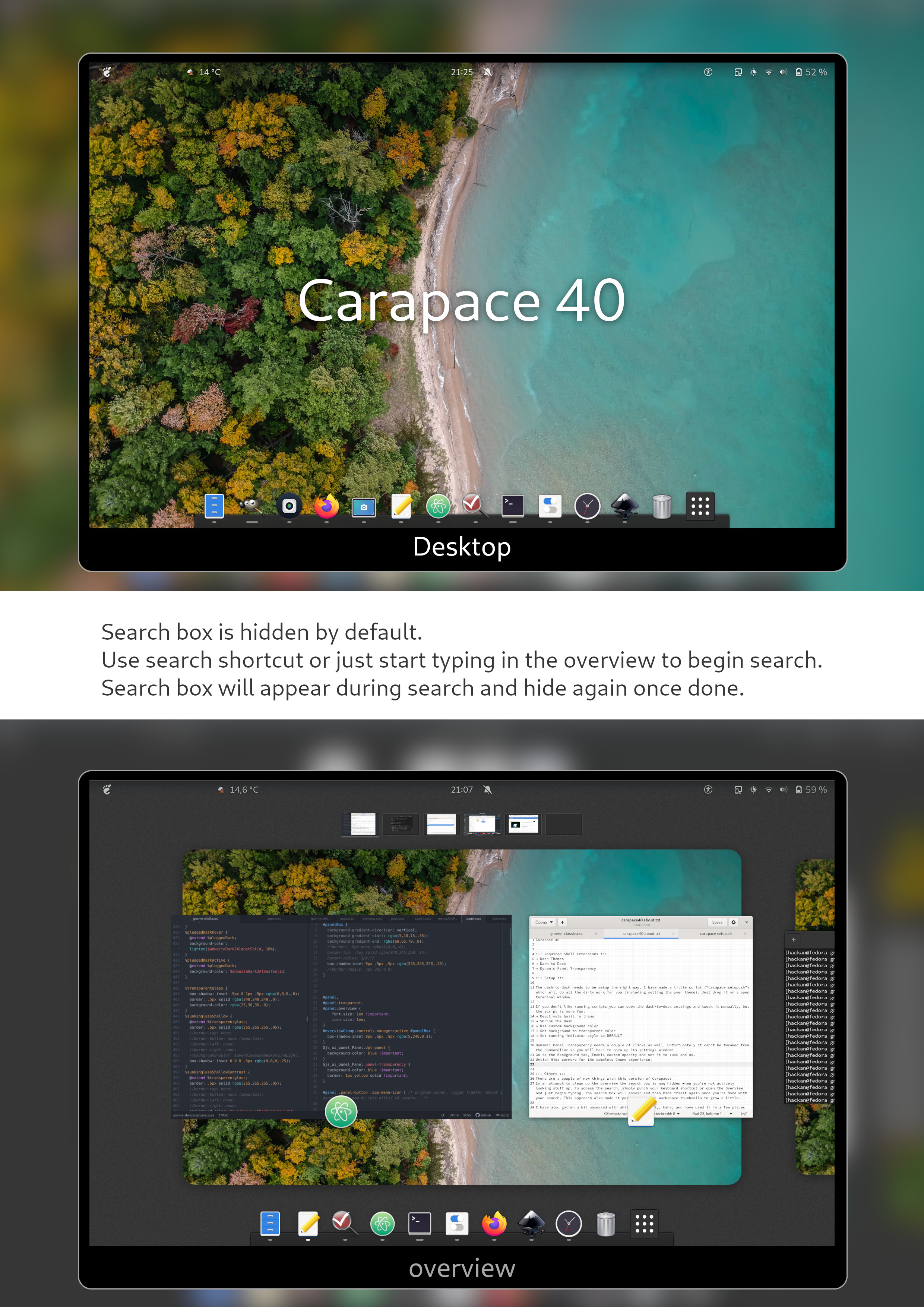
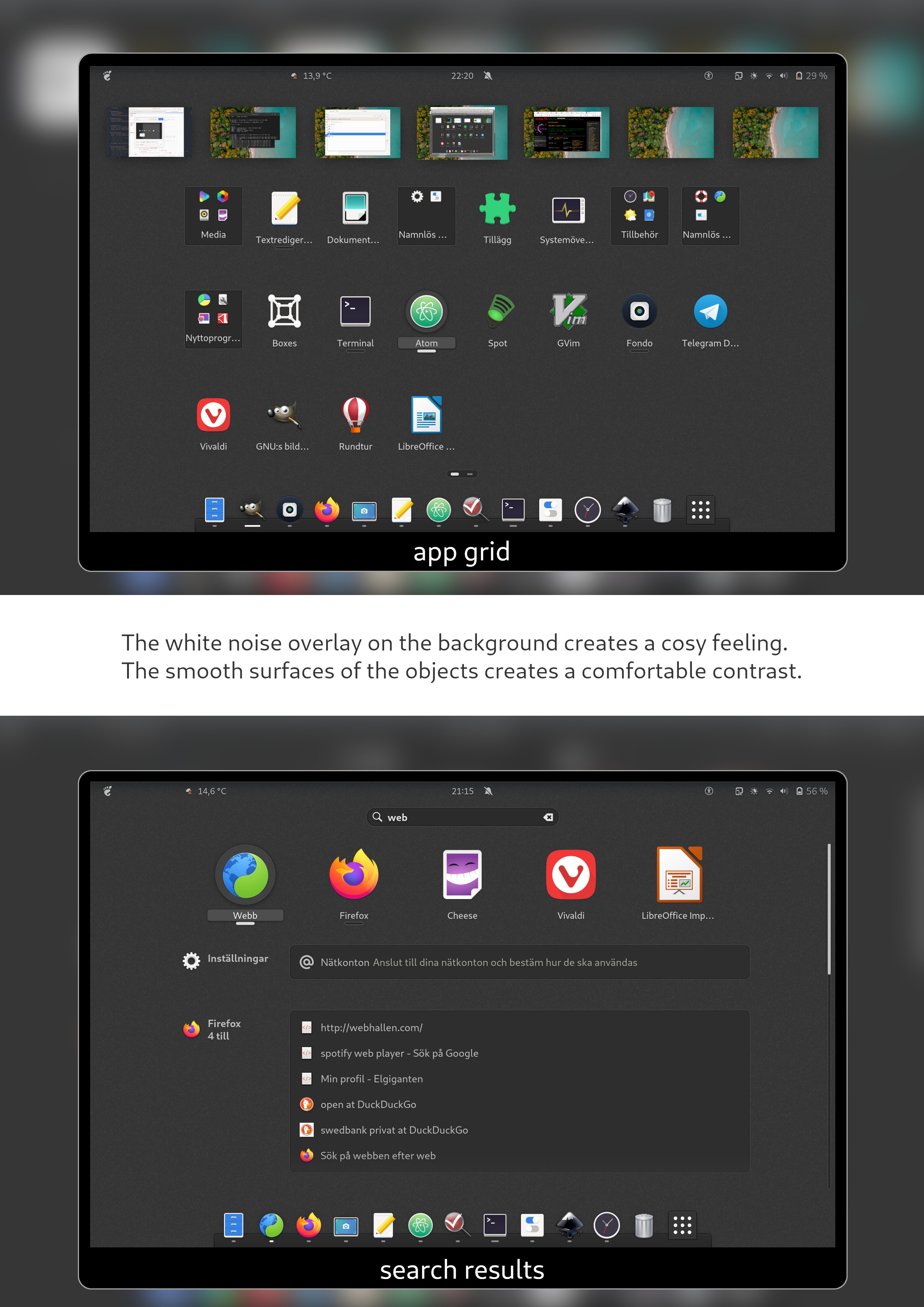













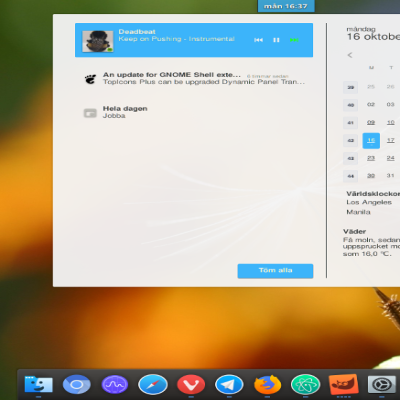
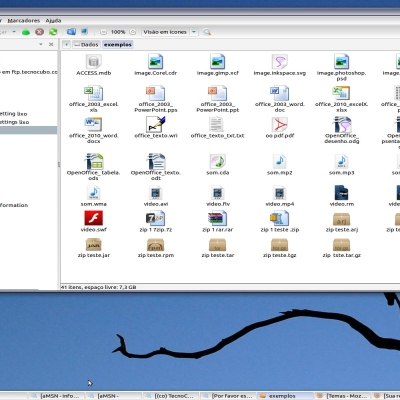

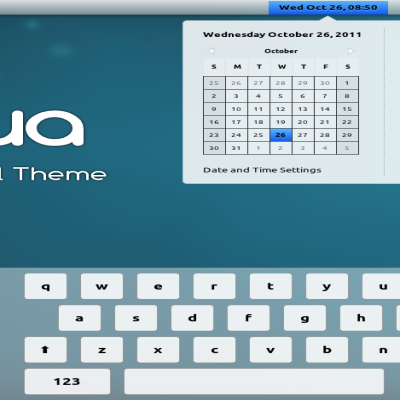

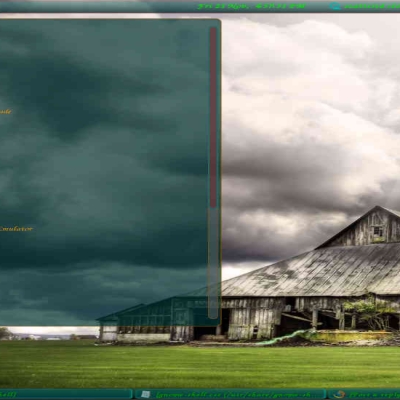
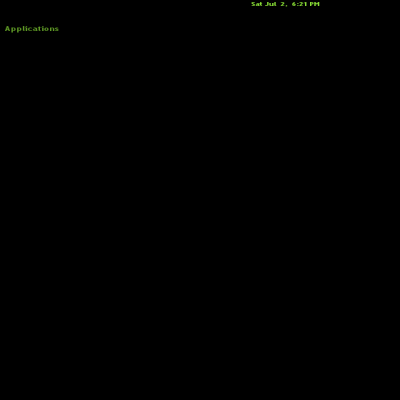
Ratings & Comments
25 Comments
9 Hello, I like your work. I noticed a few bugs an Gnome 40 using Ubuntu. I see that you still have the default Dash Border surrounding your dock. I am adding the code here to fix this. Also i still see dark rounded corners on your top bar. You should probably Transparent those as well. Otherwise really good. .dash-background { background-color: transparent; margin-bottom: 0px; padding: 0px; border-color: transparent; border-radius: 0px; }
.dash-background { background-color: transparent; margin-bottom: 0px; padding: 0px; border-color: transparent; border-radius: 0px; }
you may want to change your margins.
sorry not transparent corner. Radius equals zero. ---#panel .panel-corner { -panel-corner-radius: 0;
Are you using the Ubuntu dock or dash-to-dock? I am downloading Ubuntu 21.10 in Boxes, going to take a look at the Ubuntu dock
I upgraded to Ubuntu 21.10. I am using Ubuntu dock. I had dash to dock working before I upgraded and I used it to adjust the settings for the dock. When those settings are changed using dash to dock it also changes Ubuntu default dock settings. Now that I have upgraded to 21.10 the settings from previous are still set but of course for now dash to dock extension isn't currently compatible. I noticed that the border was wrapped around your dock. I fixed that on my theme that I created by setting the border to transparent. I did that in the dashboard section of the shell css.
Nice, I'll try to sit down with Ubuntu 21.10 later tonight or tomorrow and incorporate this into the theme so that the Ubuntu dock is also supported out of the box.
The rounded top bar corners of maximized windows is the default gnome design. You have the option to keep them in the DPT extension.
How does one get Dash to Dock on Gnome 40? The official gnome extensions page only has it up to 3.38
Good question indeed! I have tried Garuda Linux (arch) and I did not manage to get dash-to-dock to work there on gnome 40. Could possibly exist in the AUR though... I am running Fedora on my developer machine and dash-to-dock is built in to the gnome extensions there and works out of the box. You could give Ubuntu a swing and see if it works there, check out AUR or try out Fedora - which has a really clean gnome experience. Otherwise I would suggest you try to get support from the dash-to-dock developer.
i've been using Ubuntu, and apparently the extension got updated like, last night, so... Guess that solves that problem.
Great! :-D
https://github.com/micheleg/dash-to-dock
9 9 excellent
Thank you :-)
10 10 the best I'm seeing one small bug - the "Do Not Disturb" slider on Gnome (click Date/time, then turn on this slider in the popup's down-left). It still has Adwaita's blue accent color (gray is expected). Small thing, but I can live with it, because this shell theme is awesome otherwise! If Gtk's could be added, that would be even better. Thanks a million!
Thank you so much for that feedback! I have a few things I am planning for the next update, I will include the "Do not disturb" slider - and, haha, yeah - A GTK theme has been crossing my mind a bit. Future will tell :-D
10 10 the best
Epic :-)
9 Looks fantastic.
Nice! Thank you :-D
8 8 great
Thank you!
It interferes with blur my shell :(
Thank you for your feedback. The extensions "Blur Me" and "Blur my Shell" aren't supported at the moment. I will see if I can incorporate them into the theme, but until then I would suggest you turn them off