Example: shift rightwards (analogous for leftwards/upwards/downwards):
- windows at the left screen edge: grow to right
- windows at the right screen edge: shrink from left
- windows in the middle: move right
- windows in full width: do nothing
Related: On old Plasma versions, additional steps may be required after installation to make the configuration menu available. For more information on installation and configuration as well as any requests, please visit the GitHub page.
© 2021 Natalie Clarius ‹natalie_clarius@yahoo.de›
This work is licensed under the GNU General Public License v3.0.
This program comes with absolutely no warranty.
This is free software, and you are welcome to redistribute and/or modify it under certain conditions.
If you would like to thank me, you can always make me happy with a review or a cup of coffee:








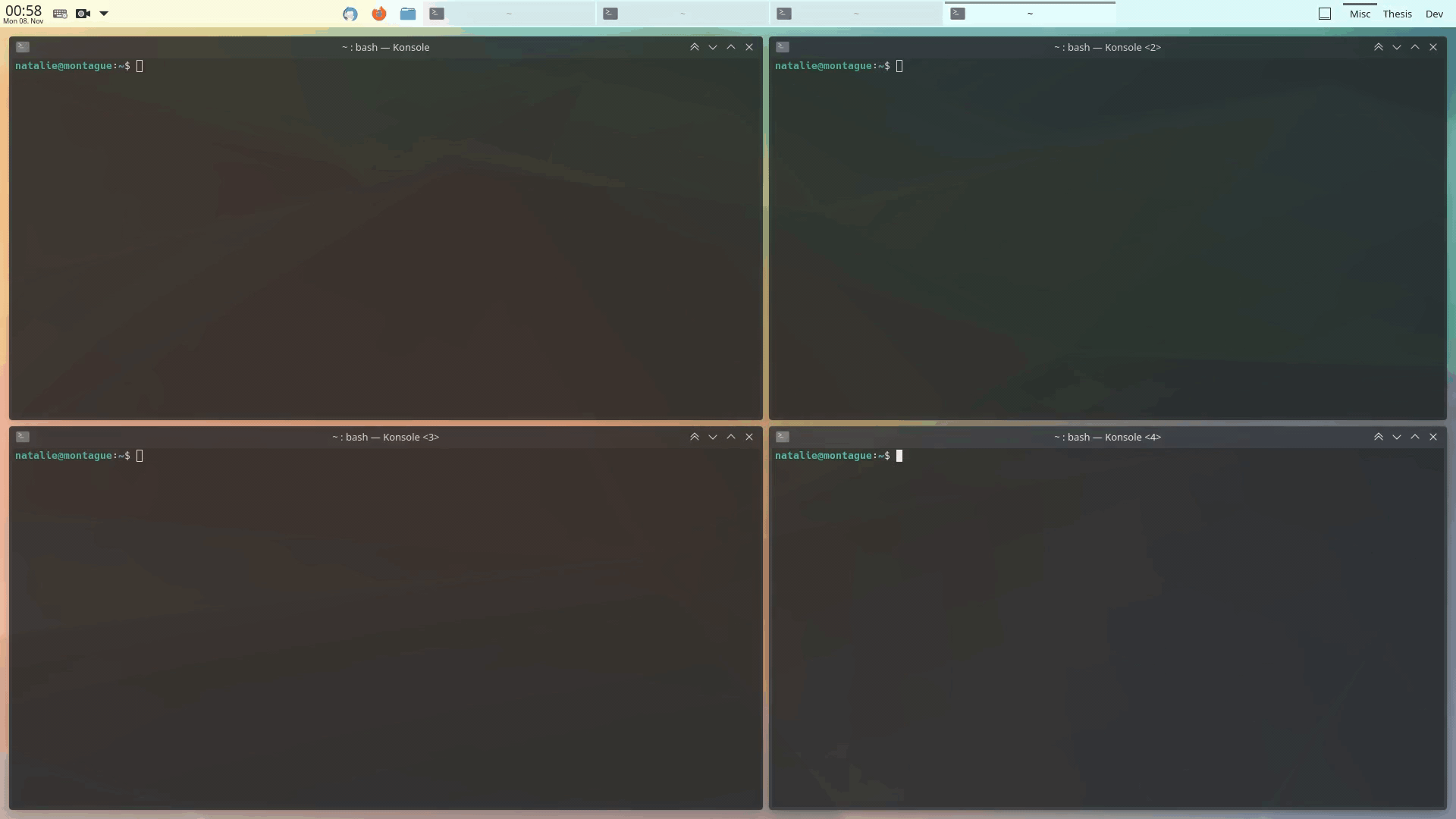
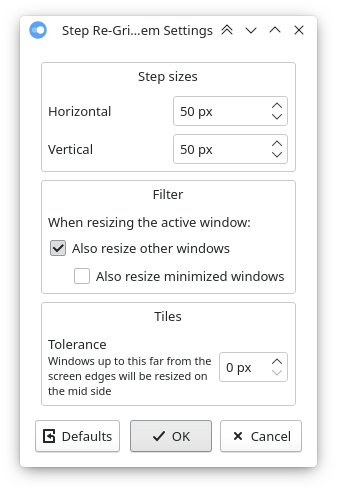
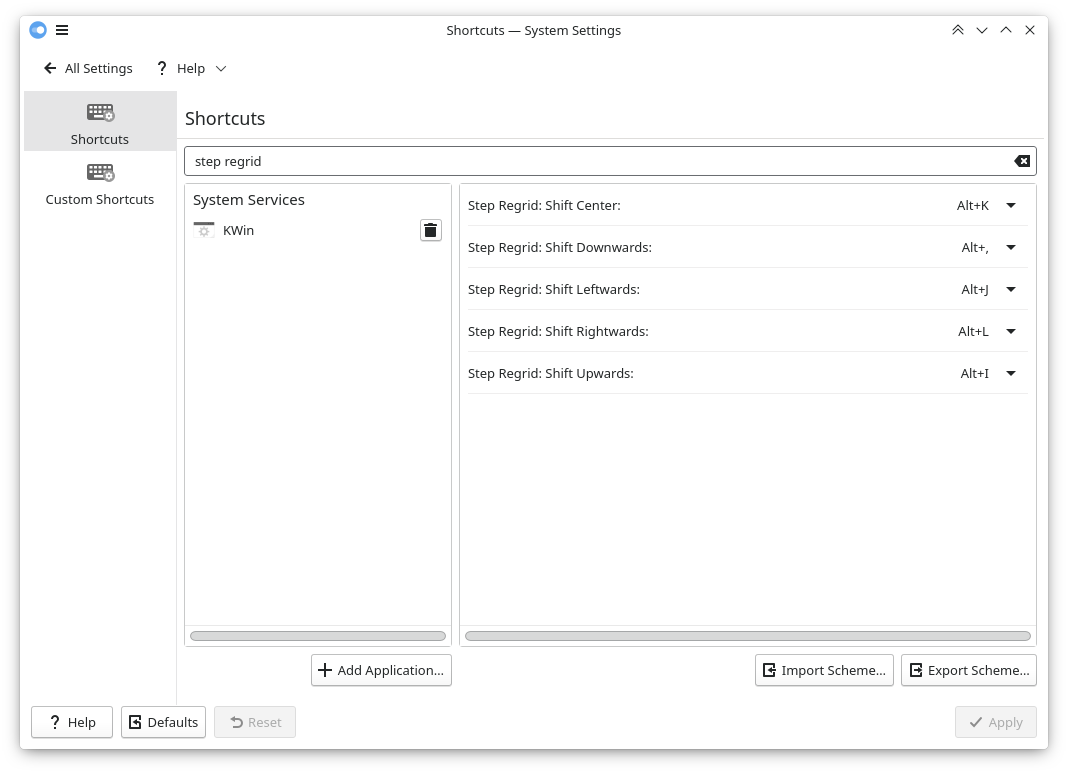









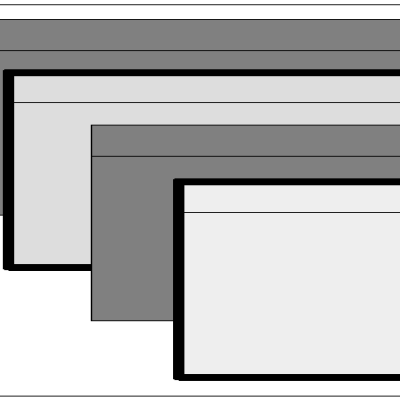
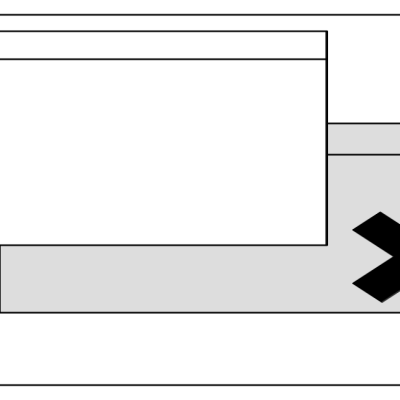
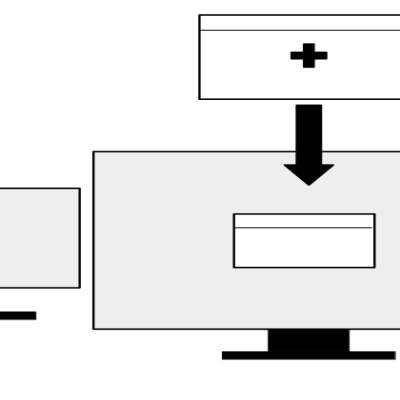
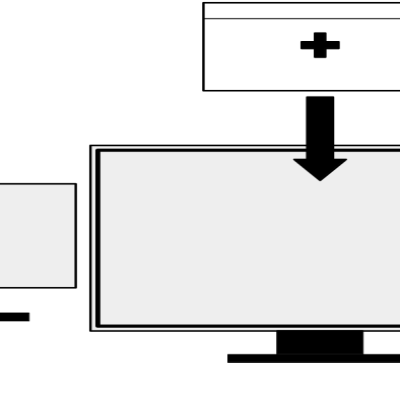
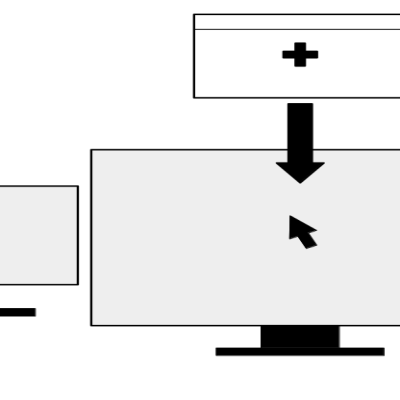
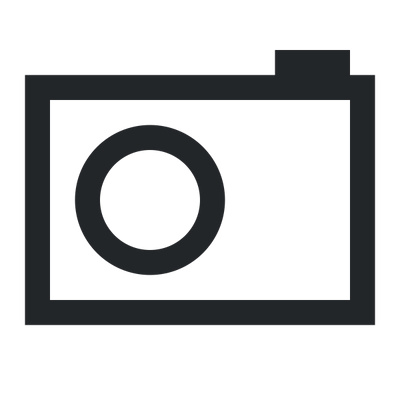
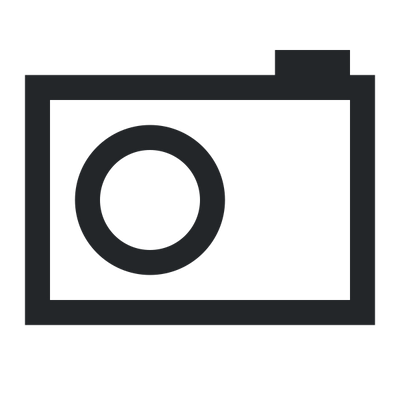
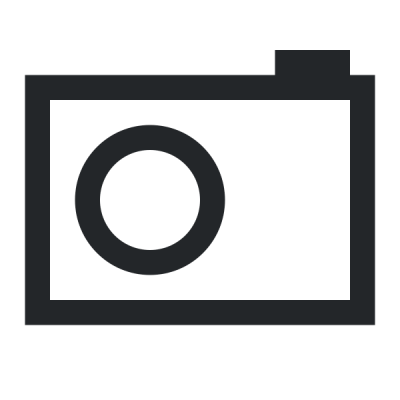
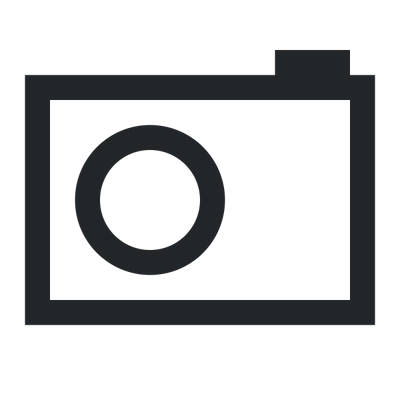
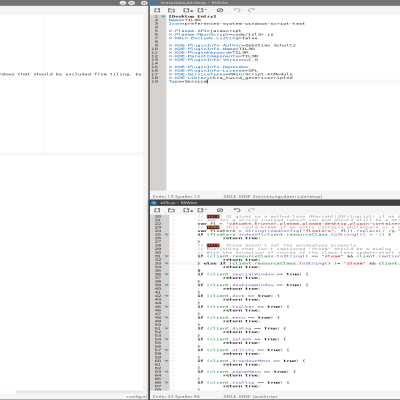
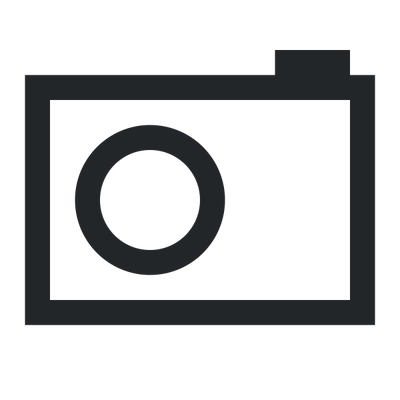
Ratings & Comments
2 Comments
The problem is that when I am extending the first column out of 3 to the right, this script will shrink always the last column. It would be better, I think if the script would instead shrink the second column as it is closer. Generally speaking, this is a really nice idea, but it focuses on 2x2 exclusively.
Very nice, very useful idea. Personally, I would also enjoy having a keyboard shortcut to fill grid (scale window in such a way that it will fill up "grid hole". It would be also nice If this script would handle other grid sizes (for instance, first column 1 row | second column 2 rows | third column 1 row. I think it would have to somehow pick which column/row would be scaled in a smarter fashion.