KWin Script to switch to the next or previous non empty virtual desktop.
Installation
Method 1: From the KDE Store
- Go to `System Settings` -> `Window Management` -> `KWin Scripts` -> `Get New Scripts`
- Search for 'KWin Cycle Non Empty Desktops'
- Click the Install button
NOTE: The direct store URL is https://store.kde.org/p/1700772
Method 2: From kwinscript file
- Visit the [releases section](https://github.com/shaansubbaiah/kwin-cycle-non-empty-desktops/releases/) and download the _.kwinscript_ file.
- After that, you will be able to select this file in `System Settings` -> `Window Management` -> `KWin Scripts` -> `Install from File`.
Method 3: From source
To install, run:
> git clone https://github.com/shaansubbaiah/kwin-cycle-non-empty-desktops
> kpackagetool5 --type=KWin/Script -i kwin-cycle-non-empty-desktops
To update, run:
> git clone https://github.com/shaansubbaiah/kwin-cycle-non-empty-desktops && kpackagetool5 --type=KWin/Script -u kwin-cycle-non-empty-desktops
Note: You will need to disable then enable script from `System Settings` -> `Window Management` -> `KWin Scripts` for changes to take effect. You may also need to log out and back into the Plasma session for changes to take effect.
To uninstall, run:
> kpackagetool5 --type=KWin/Script -r kwin-cycle-non-empty-desktops
After installing the script, it must be also enabled in the System Settings.
Configuration
The default shortcuts are:
Meta+Shift+S - To Switch to the Next Non-Empty Desktop
Meta+Shift+W - To Switch to the Previous Non-Empty Desktop
Change them by going to `System Settings` -> `Shortcuts` -> Search for "Next Non-Empty Desktop" or "Previous Non-Empty Desktop"









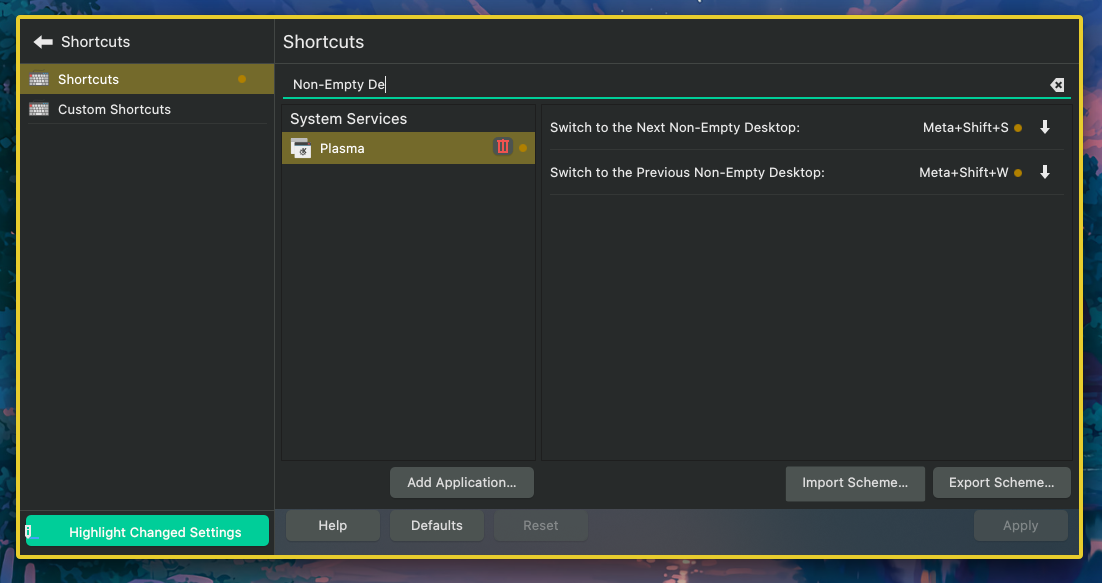









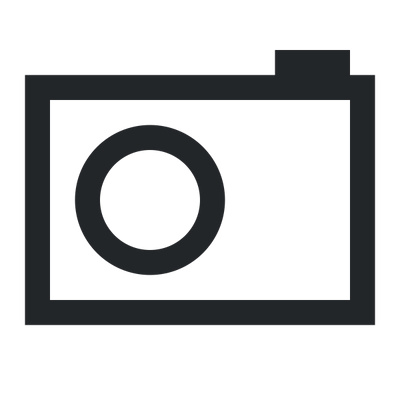
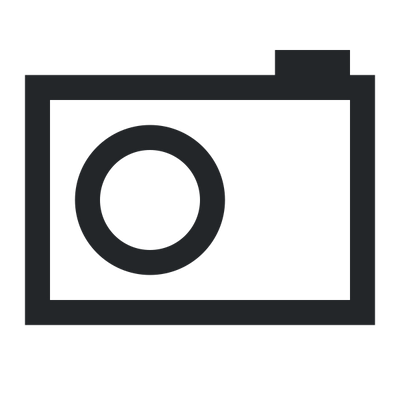
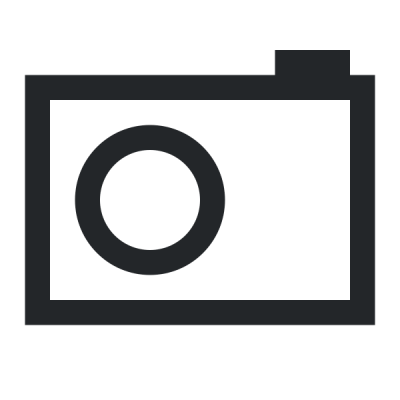
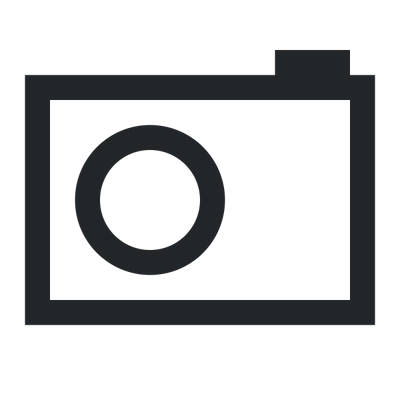
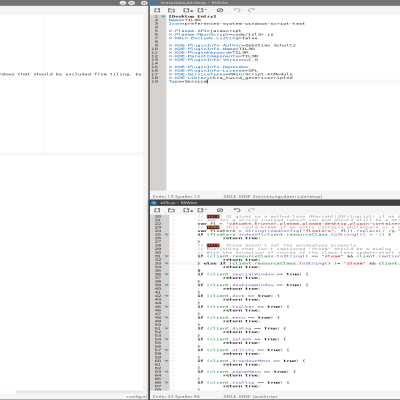
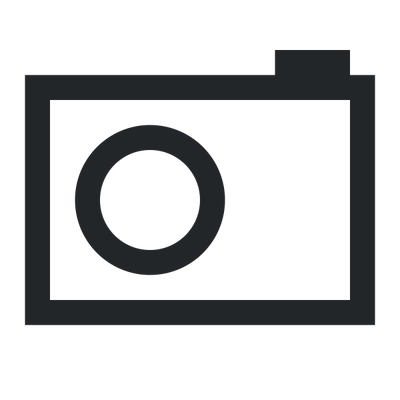
Ratings & Comments
0 Comments