GTK themes to match Kv themes
NOTE:
=====
The window decoration is NOT INCLUDED
Installation:
to install you have to install oomox (themix)
copy the file you want to .config/oomox/colors
then run oomox
find the theme and exported
Contact:
deviantart: https://www.deviantart.com/darkeye90
Instagram : @darkeye90shop
Mastadon: @darkeye90@social.opendesktop.org
Odysee : https://odysee.com/@darkeye90:a
Support:
You can support me by buying me a coffee will not really a coffee anything will do the trick
Pling me on pling.com
or
I might offer some materials
https://ko-fi.com/darkeye
or
New way of share your support
https://liberapay.com/darkeye90/
or
find something you like here
https://society6.com/darkeye90
Credit:
oomox
https://github.com/themix-project/oomox
Kvantum
KvDark, KvDarkRed and KvBrown








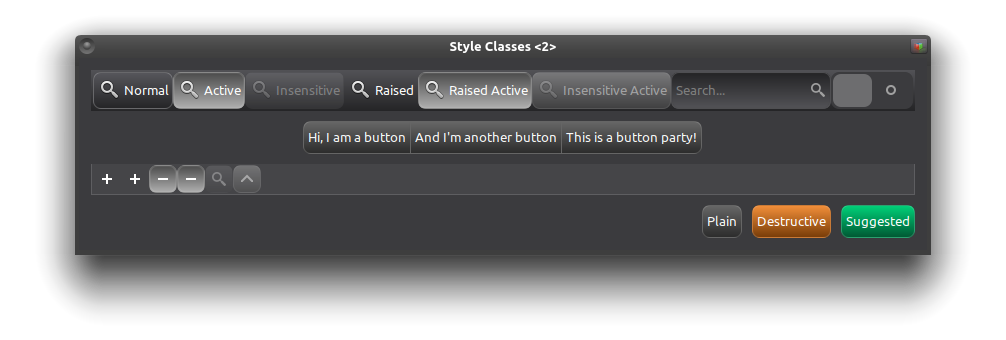
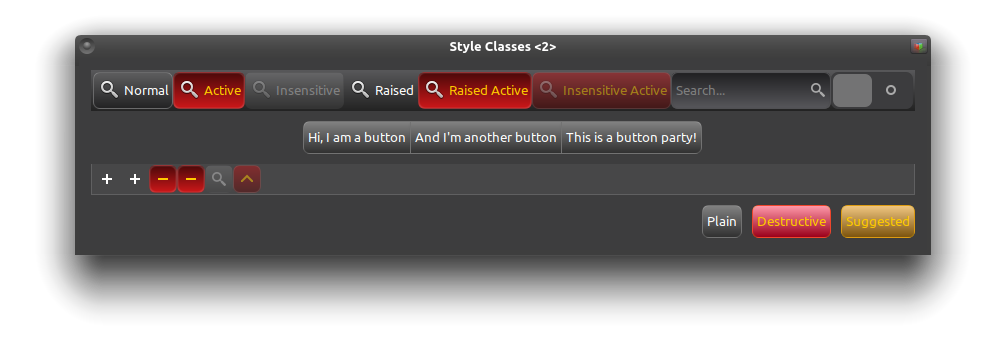
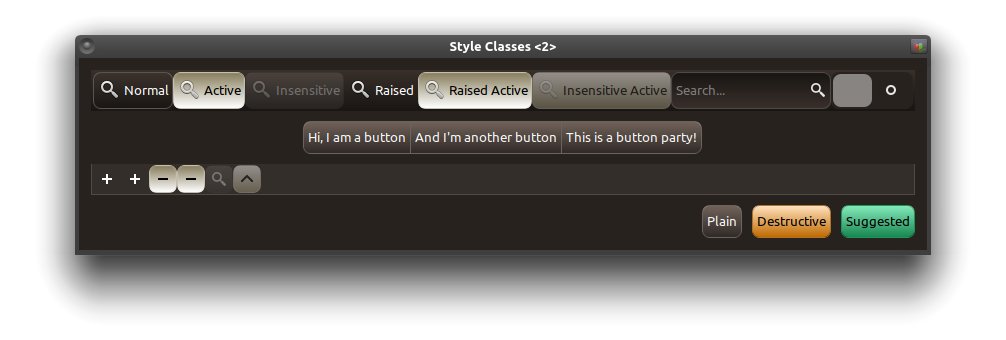













Ratings & Comments
10 Comments
9 9 excellent
thanks, Do you have any notes for improvements?
Just one thing... You're one the right way... it needs more skeuomorph and details in design
skeuomorph?
yep, it feels like you making skeuomorph ui... no?
I'm trying mimic kvdark just little bit here is the like of kvdark https://www.deviantart.com/tsujan/art/Kvdark-for-Kvantum-485152486
oh, I got it! so you on your way, there is little bit skeuomorph, but it still got style... ok, forget about what I sad, just go ahead, you can make it!
have you tried it? I'm not a developer I just used oomox I add the color on the right place and raised the gradient that is the result I just share what I use personally because I believe that other users like me who are using KDE/LXQT/window manger want to cover the gtk side with something similar to the original that's I shared the config file of oomox so if you know how to deal with gtk themes so you can make it as perfect as want
9 9 excellent
thanks, Do you have any notes for improvements?