
Source (link to git-repo or to original if based on someone elses unmodified work):
https://github.com/yoelwep13578/LXQT-MacOS-Simple-Theme-wndow-theme-
Description:
This is my mod theme from the default lubuntu theme (breeze). I think it's only work for LXQT linux, like Lubuntu.
Changes :
> Button image (max, close, iconify)
> Button image color
> Window lable color
> Adding a different model & color from unpressed, hover and pressed
How to install :
Just download and extract to /usr/share/themes
Note : if you can't get permiss from system to copying these files, don't worry
1. Extract to your favorite place (example Desktop, or Home/Downloads)
2. Open terminal
3. Type sudo mv "directory/yourfolder" "/usr/share/themes" (example sudo mv "/home/yoel/Downloads/Lubuntu Big Sur" "/usr/share/themes") the " also type
4. Enter
5. Lets logout, or restart your computer
6. Check from preferences > LXQt settings > openbox settings
7. Find and click the Lubuntu Big Sur theme
I made this because to difficult for getting a simple mac theme, and i have tryed one mac theme and it's have annoying bug.
If you want to get Light theme, just edit the code from themerc file. Change the color with HEX code (start with # and hex color character like #FFFFFF)
Changes :
> Button image (max, close, iconify)
> Button image color
> Window lable color
> Adding a different model & color from unpressed, hover and pressed
How to install :
Just download and extract to /usr/share/themes
Note : if you can't get permiss from system to copying these files, don't worry
1. Extract to your favorite place (example Desktop, or Home/Downloads)
2. Open terminal
3. Type sudo mv "directory/yourfolder" "/usr/share/themes" (example sudo mv "/home/yoel/Downloads/Lubuntu Big Sur" "/usr/share/themes") the " also type
4. Enter
5. Lets logout, or restart your computer
6. Check from preferences > LXQt settings > openbox settings
7. Find and click the Lubuntu Big Sur theme
I made this because to difficult for getting a simple mac theme, and i have tryed one mac theme and it's have annoying bug.
If you want to get Light theme, just edit the code from themerc file. Change the color with HEX code (start with # and hex color character like #FFFFFF)








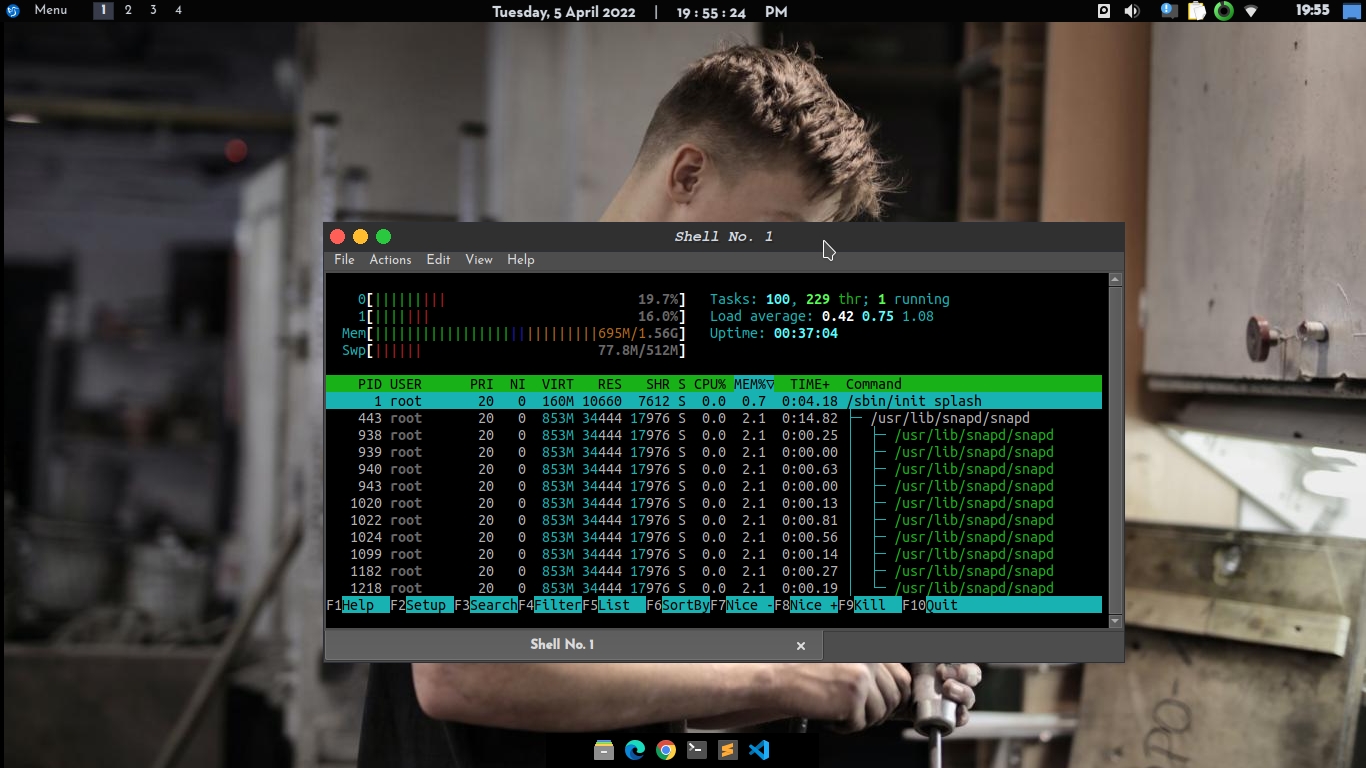









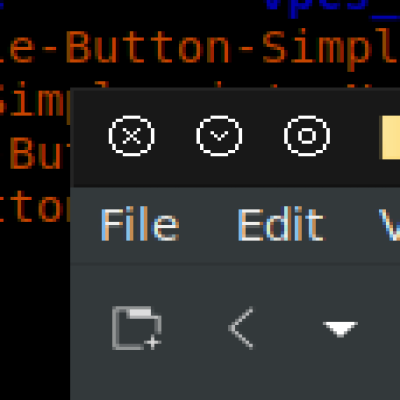
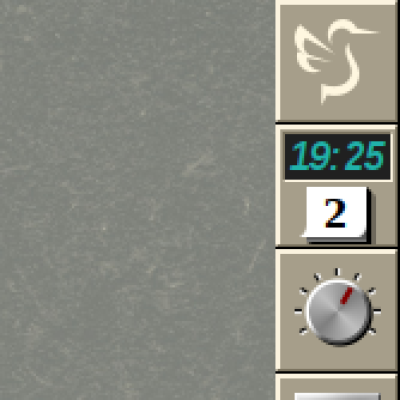


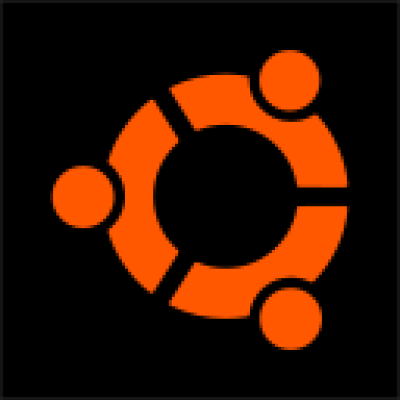
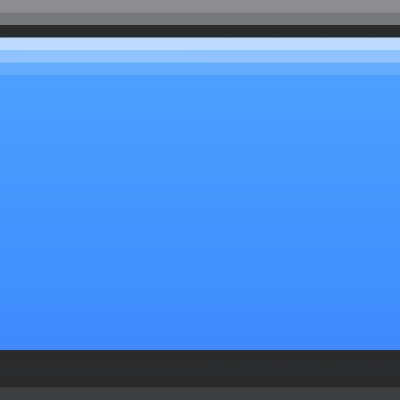
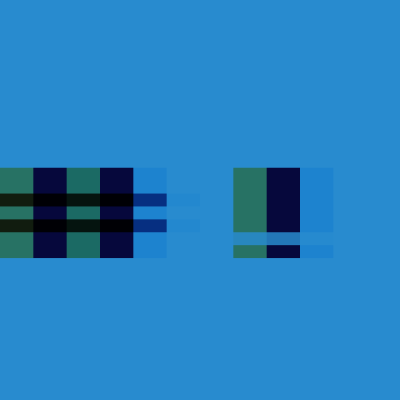
Ratings & Comments
1 Comment
sudo cp -r Lubuntu* /usr/share/themes/ openbox settings chose Lubuntu Big Sure done. thank you very much