
Xfce Fvwm Extensions
Source (link to git-repo or to original if based on someone elses unmodified work):
Available as/for:
Description:Add this command "fvwm --replace" in .config/autostart/ and load Xfce. With the graphical Extension, the Installer adds and removes Fvwm extensions as per your choice. If any function or style is missing, check myExt config collection or create it yourselves.
Visible on screenshots:
Xfce panel 1 (taskbar), panel 2 (app icons), whisker menu, and Fvwm extensions (left to right):
1. Fvwm OverView button of current windows.
2. Menu for system tasks and wallpapers.
3. Window manager bar to resize, move, tiling, etc.
4. CurW/AllW - list of windows on current and all desk pages.
5. VM Desk - Virtual Window Manager 2x2 Pages.
6. Thumbnails of iconified windows (terminal and thunar).
7. 1x5 miniature view of desktops.
8. Calendar, time, and date button.
+ graphical extension installer, key and mouse bindings, pagers, title bar decors, etc.
Version 1.0.5
Works with Fvwm2 (2.6.x) and Fvwm3. Complete setup of files and instructions, including GitHub version.
https://github.com/rasatpc/Xfce-FvwmEXT
HOW to install:
https://github.com/rasatpc/Xfce-FvwmEXT/blob/main/setup/INSTALL.md
















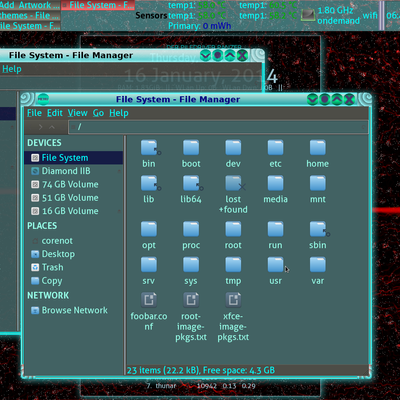

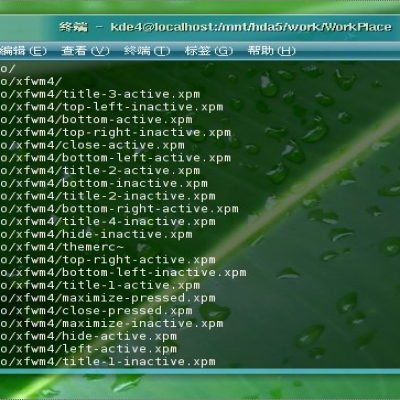
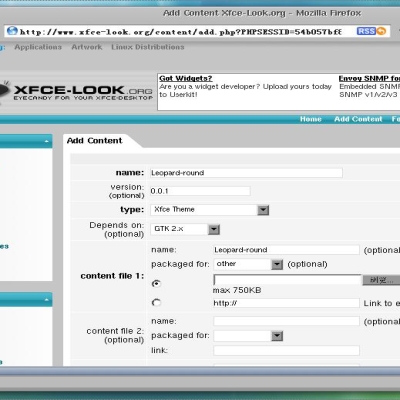
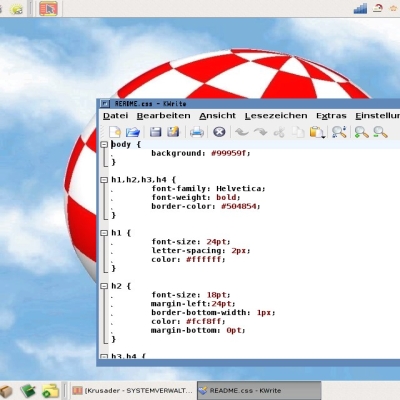
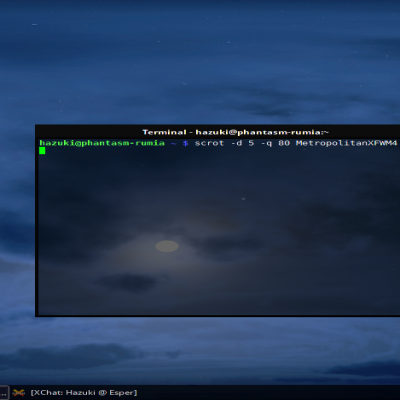
Ratings & Comments
0 Comments