
Linux Simple Text Boot Splash
Source (link to git-repo or to original if based on someone elses unmodified work):
Description:
Video;
https://www.youtube.com/watch?v=i2qx54XnTOA
Install
$ sudo update-alternatives --install /usr/share/plymouth/themes/default.plymouth default.plymouth /usr/share/plymouth/themes/linuxtext/linuxtext.plymouth 422
$ sudo update-alternatives --set default.plymouth /usr/share/plymouth/themes/linuxtext/linuxtext.plymouth
$ sudo update-initramfs -u
https://www.youtube.com/watch?v=i2qx54XnTOA
Install
$ sudo update-alternatives --install /usr/share/plymouth/themes/default.plymouth default.plymouth /usr/share/plymouth/themes/linuxtext/linuxtext.plymouth 422
$ sudo update-alternatives --set default.plymouth /usr/share/plymouth/themes/linuxtext/linuxtext.plymouth
$ sudo update-initramfs -u







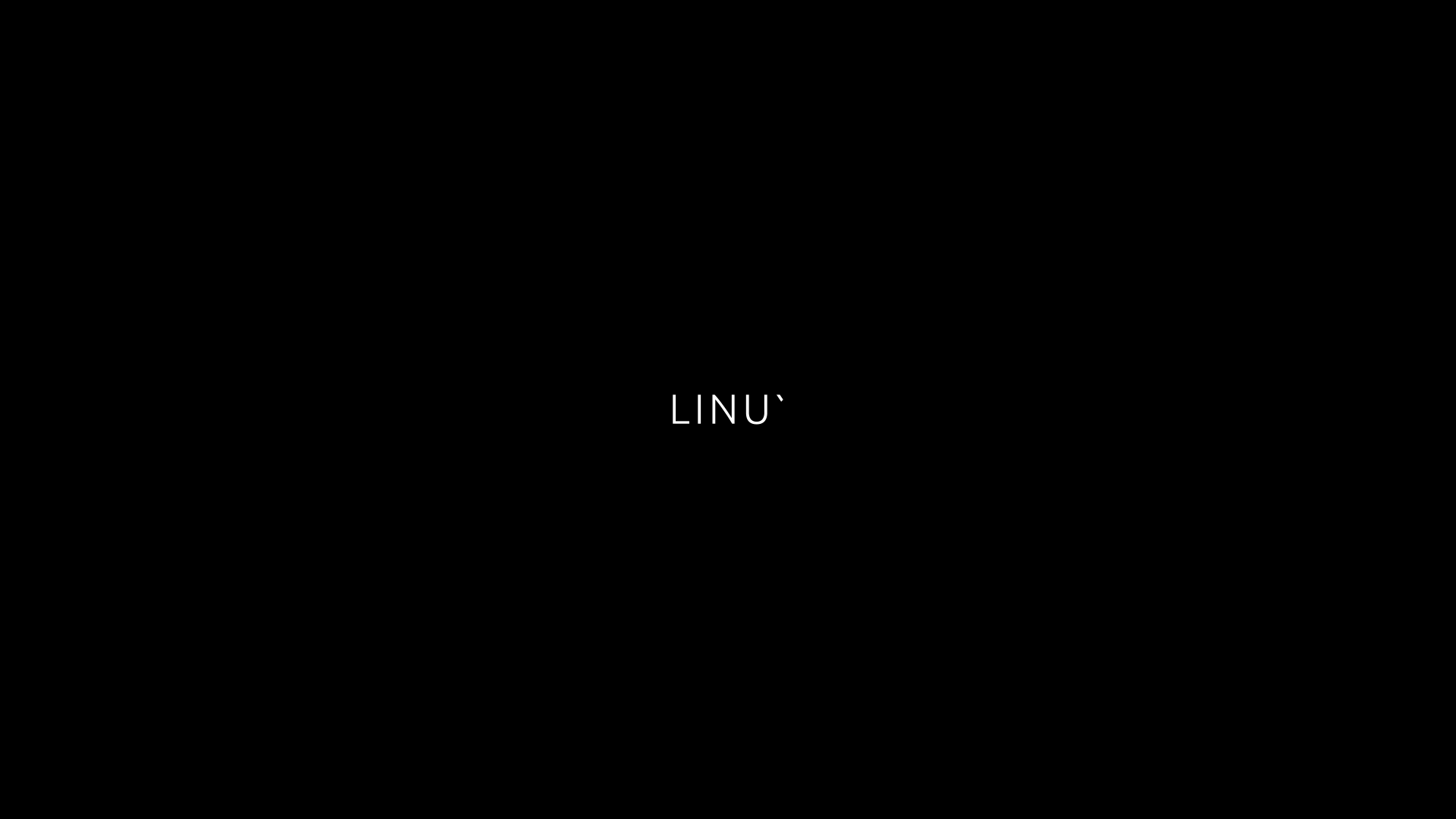








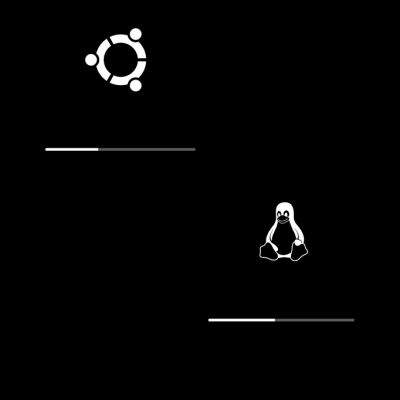






Ratings & Comments
7 Comments
8 8 great
nice work. Although the x animation at the end is a bit jumpy. I edited the animation png:s a bit and it helped. For those with an unsuitable firmware background like me, you can set the parameter "user firmware background" to false to get a black background. Good work Eren 16. You might want to look at the "x" animation to make it more smooth.
if you want a copy of the edited order I made for further reference, feel free to reply.
of course I want. Thank You. :)
8 8 great
10 Really gorgeous but it's not working on arch linux
Use "mkinitcpio -p" instead of "sudo update-initramfs -u" command