- GNOME Shell theme. GNOME 48
- Recolor libadwaita/GTK 4 theme and adw-gtk3-dark
- GTK 2 theme
## Enable GNOME Shell Theme
Note
We assume that you install themes in the directory ~/.local/share/themes.
Download the .tar.xz file and extract the Adwaita-One-Dark folder to ~/.local/share/themes
Install GNOME Tweaks and User Themes Extension.
Open the GNOME Tweaks application and switch the shell theme to Adwaita-One-Dark. (Appearance -- Shell)
## Recolor GTK 4 (libadwaita) and GTK3 (adw-gtk3-dark)
Install and enable the 3rd-part adw-gtk3-dark theme.
Create the following symbolic links:
ln -s ~/.local/share/themes/Adwaita-One-Dark/colors/gtk-dark.css ~/.config/gtk-4.0/gtk.css
ln -s ~/.local/share/themes/Adwaita-One-Dark/colors/gtk-dark.css ~/.config/gtk-3.0/gtk.css## Enable GTK 2.0 theme
Create the following symbolic link:
mkdir -p ~/.themes/adw-gtk3-dark
ln -s ~/.local/share/themes/Adwaita-One-Dark/gtk-2.0 ~/.themes/adw-gtk3-dark/gtk-2.0
## Thanks to
- GTK
- adw-gtk3, adw-colors
- Ubuntu Yaru theme suite








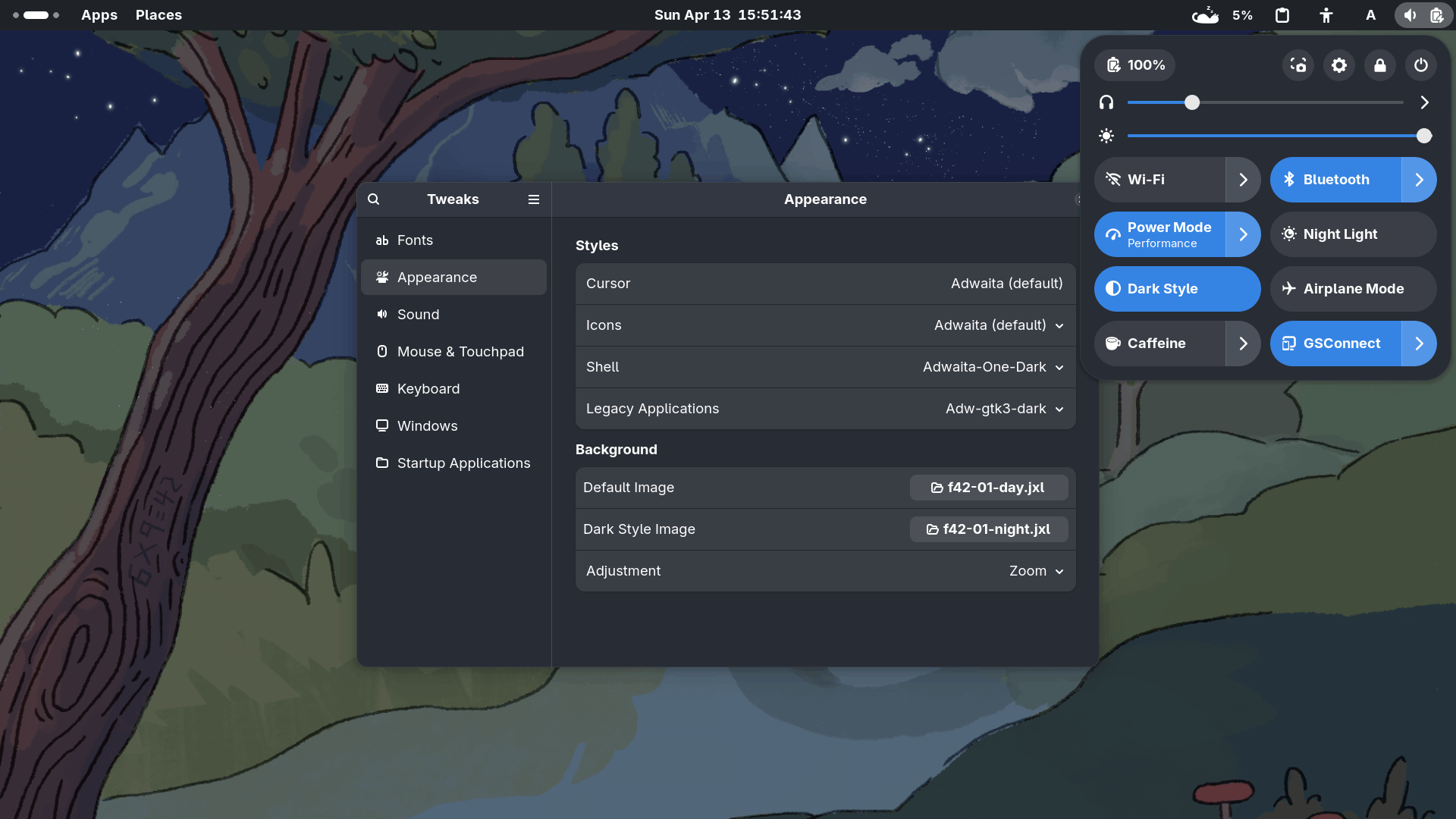
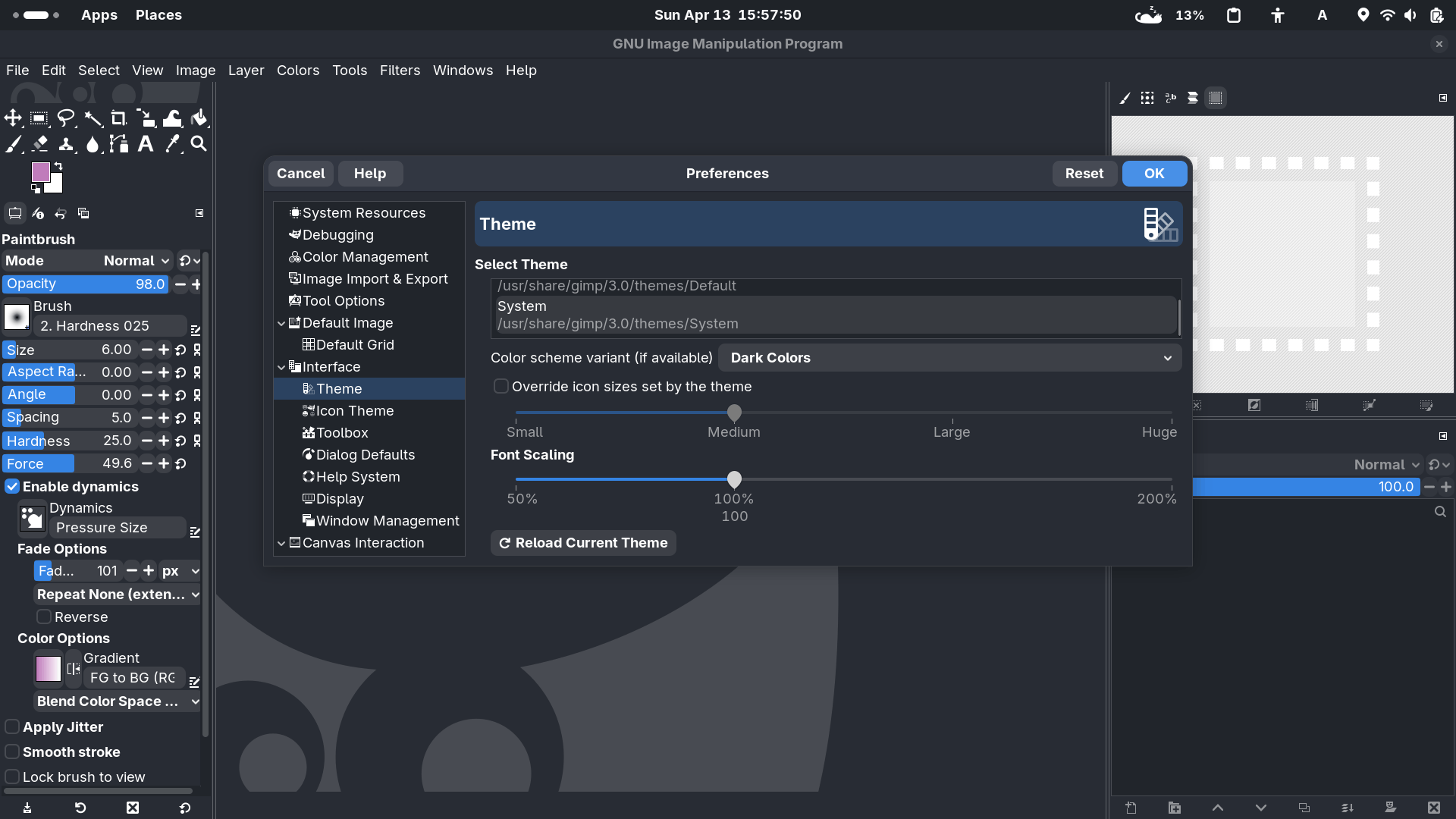







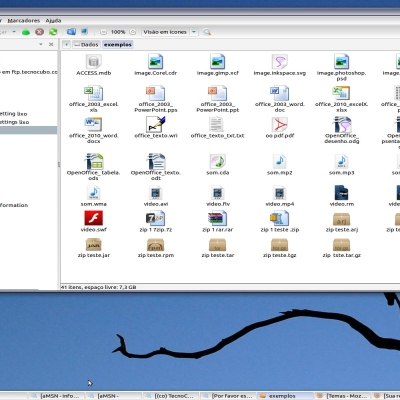

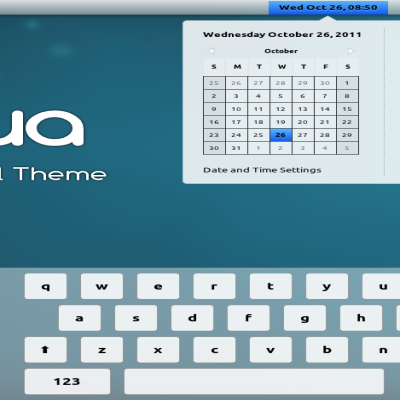

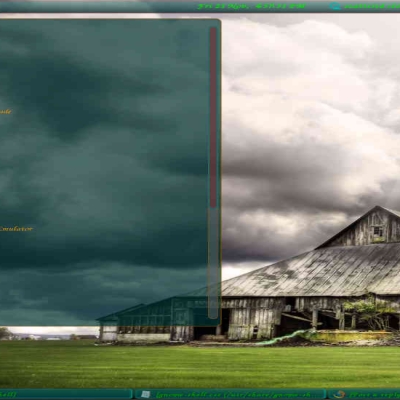
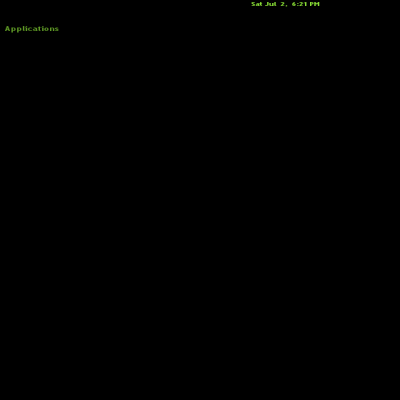
Ratings & Comments
8 Comments
10 10 the best
10 10 the best
10 Really nice!
9 Nice! This is Adwaita without being Adwaita. Liked the One Dark colors too.
Please update gnome shell theme for gnome43
Updated :)
10 Exactly what I was looking for.
8 Thx :)