
CupMond Latte Layout
Source (link to git-repo or to original if based on someone elses unmodified work):
https://github.com/linuxscoop/KDEPlasmaAntDarkStyle/tree/main/latte-layout
linuxscoop
Description:
Latte layout using one panel on top and two docks on the bottom. This layout requires a plasmoid installed on your KDE plasma :
MMcK Launcher - https://store.kde.org/p/1720532/
Latte Sidebar Button - https://store.kde.org/p/1365044
Panon - https://store.kde.org/p/1326546/
Media Control Plus - https://store.kde.org/p/1317639/
Better Inline Clock - https://store.kde.org/p/1245902/
Virtual Dektop Bar - https://github.com/wsdfhjxc/virtual-desktop-bar
Window AppMenu Applet - https://github.com/psifidotos/applet-window-appmenu
Window Title Applet - https://github.com/psifidotos/applet-window-title
Latte Separator - https://store.kde.org/p/1295376/
Text Command - https://store.kde.org/p/1704465
Search Widget
MMcK Launcher - https://store.kde.org/p/1720532/
Latte Sidebar Button - https://store.kde.org/p/1365044
Panon - https://store.kde.org/p/1326546/
Media Control Plus - https://store.kde.org/p/1317639/
Better Inline Clock - https://store.kde.org/p/1245902/
Virtual Dektop Bar - https://github.com/wsdfhjxc/virtual-desktop-bar
Window AppMenu Applet - https://github.com/psifidotos/applet-window-appmenu
Window Title Applet - https://github.com/psifidotos/applet-window-title
Latte Separator - https://store.kde.org/p/1295376/
Text Command - https://store.kde.org/p/1704465
Search Widget







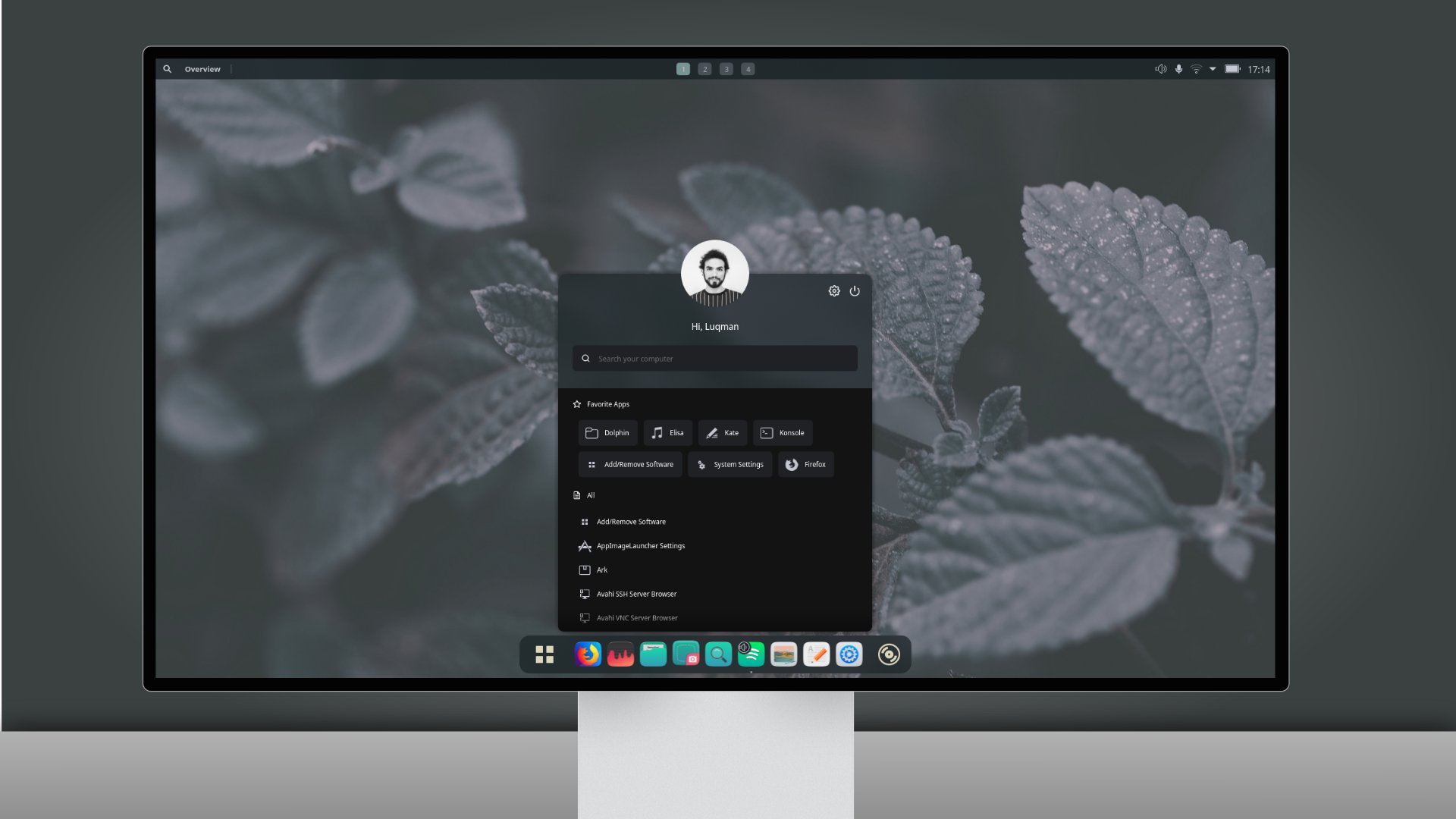













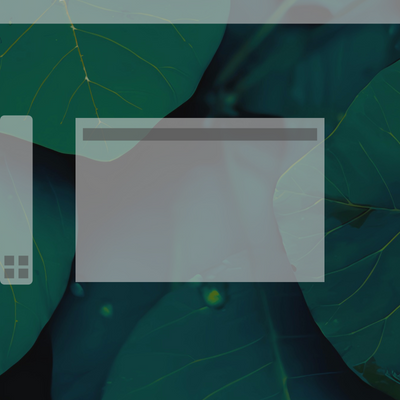
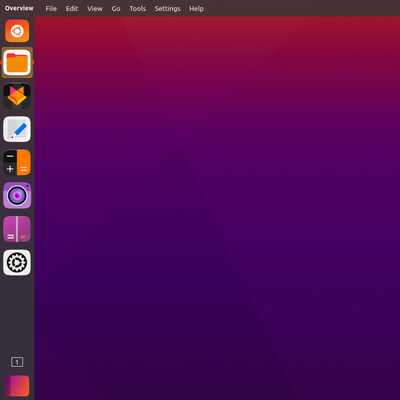




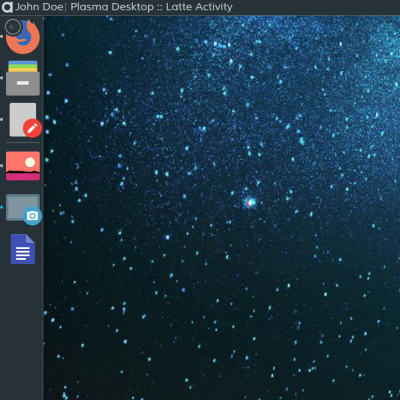
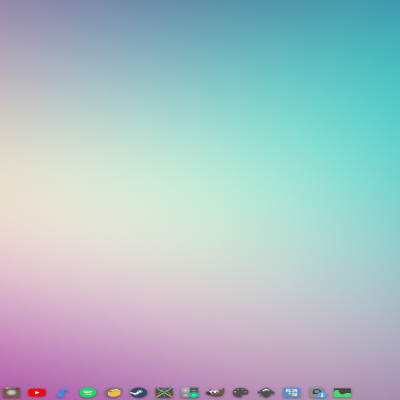
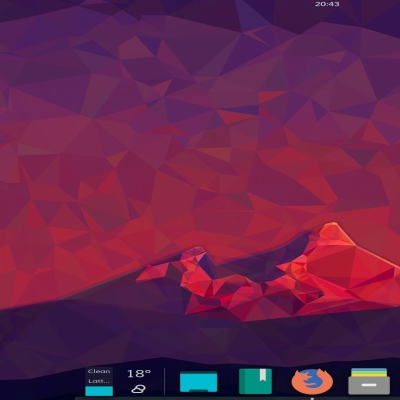
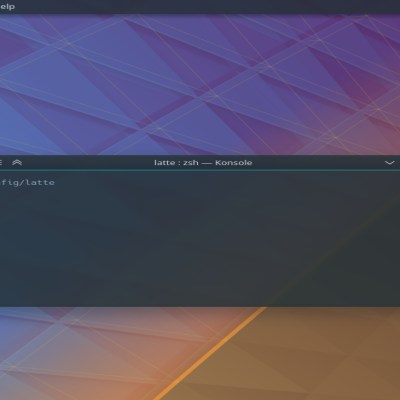

Ratings & Comments
5 Comments
Error #E103: Different Applets With Same Id
Same here
Error #E103: Different Applets With Same Id In your layout there are two or more applets with same id. Such situation can create crashes, abnormal behavior and data loss when you activate and use this layout. Applets: • Text command [#133] inside Default Panel [#19] • org.kde.plasma.inlineBattery [#134] inside Default Panel [#19] • Reduzir ruídos do microfone [#134] inside Área de notificação [#17] • Alterações no desktop [#133] inside Área de notificação [#17] Possible Solutions: 1. Activate this layout and restart Latte 2. Remove the mentioned applets from your layout 3. Update manually the applets id when the layout is not active 4. Remove this layout totally
7 7 good It looks amazing on the screenshot. But I cannot access the mcck Launcher. When I click on the link, it says "access denied"
I just fixed the link MMcK Launcher - [url=]https://store.kde.org/p/1720532/[/url]