
Windows XP global theme tranformation pack
Source (link to git-repo or to original if based on someone elses unmodified work):
Description:
DO NOT INSTALL THIS THROUGH SYSTEM PREFERENCES, INSTALL IT MANUALLY
ALTERNATIVELY YOU CAN INSTALL THE WINDOW DECORATIONS, COLORS, ETC. BY INSTALLING "WinXp" themes via System Preferences.
I know that there are already many Windows XP themes, but I wanted to make one of my own and make it more exact with respect to the original OS.
Created looking directly at a virtual machine, I present to you my first theme which is a transformation pack to Windows XP for KDE Plasma.
It includes:
Plasma theme
Wallpapers
Original Windows XP sounds
Window decoration (aurorae)
Icon pack (I didn't do it, I downloaded it a long time ago but I don't know the original author, so it's not my credit).
Color scheme.
Theme for QtCurve
5 splash screen for KDE Plasma (2 in Spanish, 2 in English and the Windows XP boot logo.
I hope you enjoy it.
You can see a video of what it looks like here:
https://www.youtube.com/watch?v=C1eTynHJwyY
How to install:
0- Unzip the downloaded file.
1- Open Window-decoration-aurorae folder and move WinXP folder to /home/username/.local/share/aurorae/themes/
2- Move desktoptheme and look-and-feel to /home/username/.local/share/plasma/
3- Move the folders icons, wallpapers, QtCurve y color-schemes a /home/username/.local/share/
Remember to install qtcurve in order to use QtCurve's windows style and WinXP theme.
Open System Preferences and choose WinXP as plasma desktop theme and window decoration. Choose GnomeXP as icon theme and WinXP as theme in QtCurve preferences.
If you like, you can visit my blog at: https://de-todo-un-poco-computacion-e-ideas.blogspot.com/
ALTERNATIVELY YOU CAN INSTALL THE WINDOW DECORATIONS, COLORS, ETC. BY INSTALLING "WinXp" themes via System Preferences.
I know that there are already many Windows XP themes, but I wanted to make one of my own and make it more exact with respect to the original OS.
Created looking directly at a virtual machine, I present to you my first theme which is a transformation pack to Windows XP for KDE Plasma.
It includes:
Plasma theme
Wallpapers
Original Windows XP sounds
Window decoration (aurorae)
Icon pack (I didn't do it, I downloaded it a long time ago but I don't know the original author, so it's not my credit).
Color scheme.
Theme for QtCurve
5 splash screen for KDE Plasma (2 in Spanish, 2 in English and the Windows XP boot logo.
I hope you enjoy it.
You can see a video of what it looks like here:
https://www.youtube.com/watch?v=C1eTynHJwyY
How to install:
0- Unzip the downloaded file.
1- Open Window-decoration-aurorae folder and move WinXP folder to /home/username/.local/share/aurorae/themes/
2- Move desktoptheme and look-and-feel to /home/username/.local/share/plasma/
3- Move the folders icons, wallpapers, QtCurve y color-schemes a /home/username/.local/share/
Remember to install qtcurve in order to use QtCurve's windows style and WinXP theme.
Open System Preferences and choose WinXP as plasma desktop theme and window decoration. Choose GnomeXP as icon theme and WinXP as theme in QtCurve preferences.
If you like, you can visit my blog at: https://de-todo-un-poco-computacion-e-ideas.blogspot.com/



















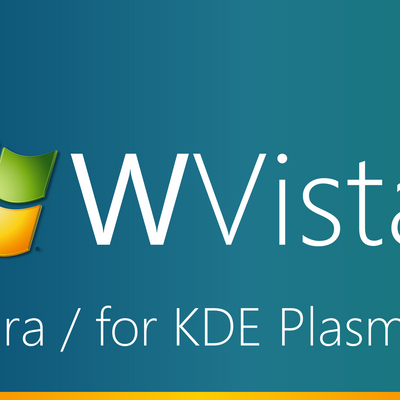

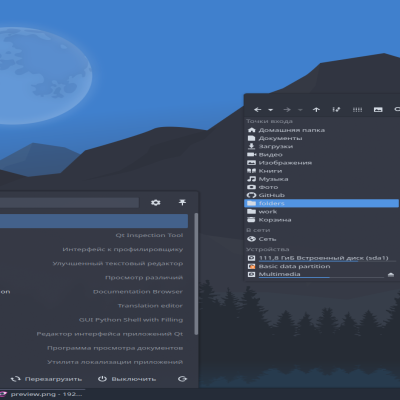

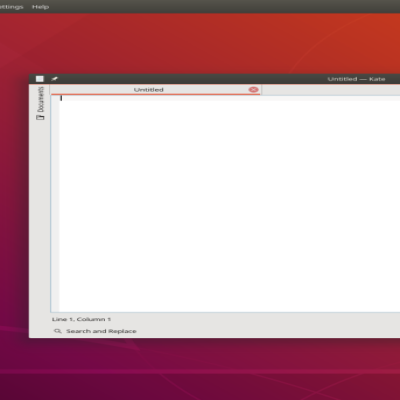
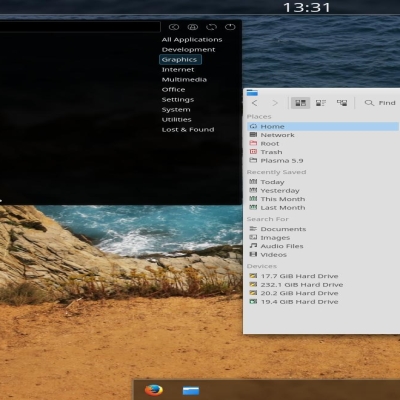
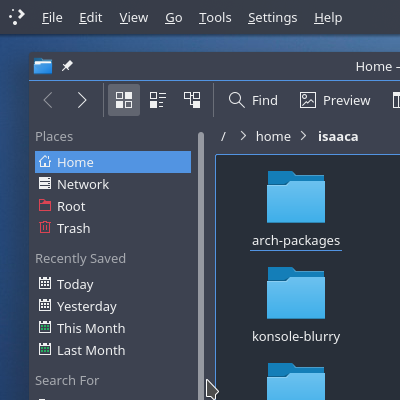
Ratings & Comments
0 Comments