
Utterly Round
Plasma Window Decorations aurorae mac macos round windowdeco
Source (link to git-repo or to original if based on someone elses unmodified work):
https://github.com/HimDek/Utterly-Round-Plasma-Style/tree/master/aurorae
Description:
Rounded Window borders for KDE Plasma 5 desktop environment that follows all color scheme with transparency and blur
* To blend window decoration with background, install and use the Color Scheme, Kvantum Theme and Konsole Color Scheme from the below Global Theme
Utterly Nord, Utterly Sweet
Key features:
* Blends with Window background when appropriate Kvantum theme and Konsole Color Scheme is used
* Rounded corners
* Follows any color scheme and hence is usable with any Global Theme
* Supports transparency: Go to `System Settings > Workspace Behavior > Desktop Effects` and enable `Blur`, `Background Contrast` and `Tranlucency` for best result.
* To blend window decoration with background, install and use the Color Scheme, Kvantum Theme and Konsole Color Scheme from the below Global Theme
Utterly Nord, Utterly Sweet
Key features:
* Blends with Window background when appropriate Kvantum theme and Konsole Color Scheme is used
* Rounded corners
* Follows any color scheme and hence is usable with any Global Theme
* Supports transparency: Go to `System Settings > Workspace Behavior > Desktop Effects` and enable `Blur`, `Background Contrast` and `Tranlucency` for best result.









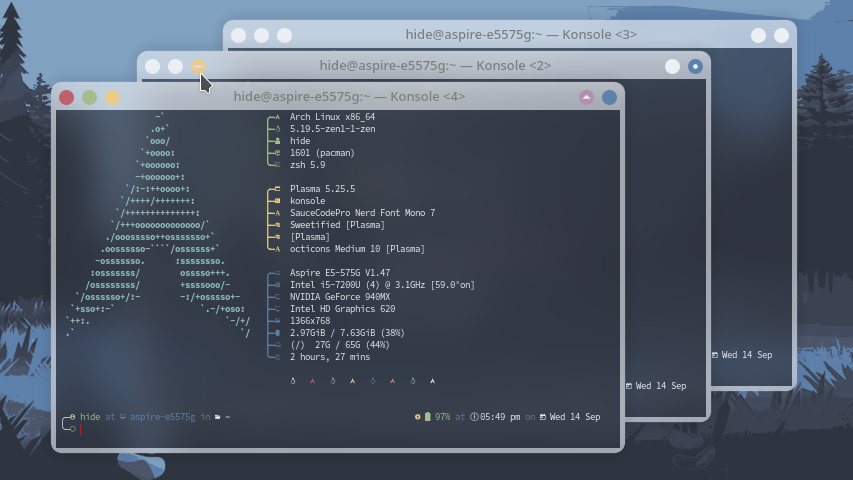
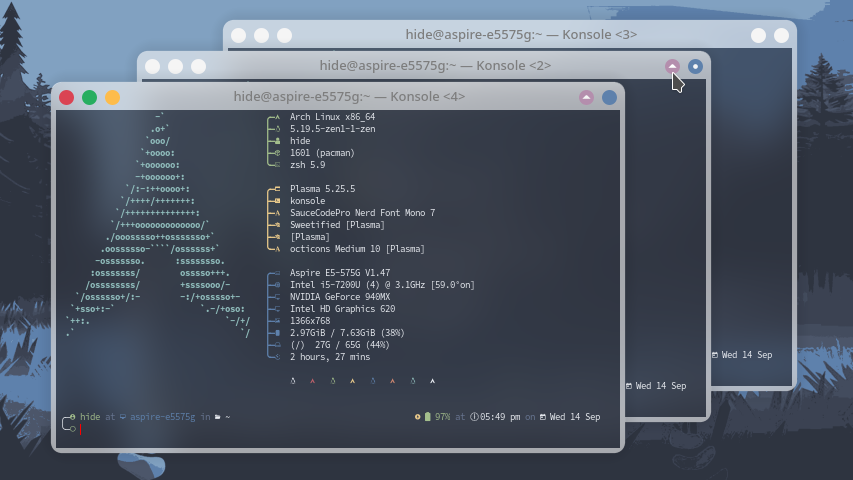










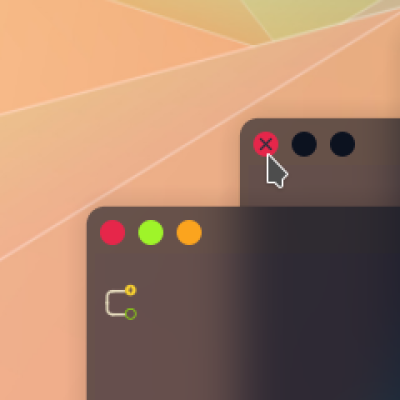
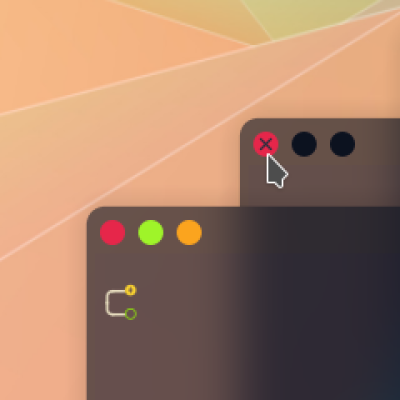
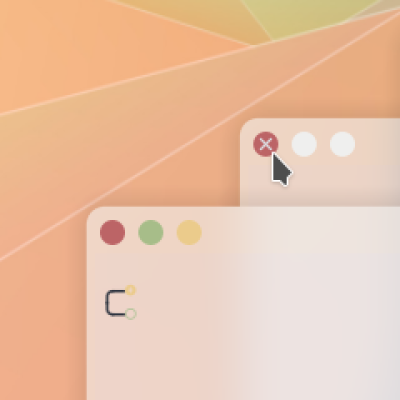
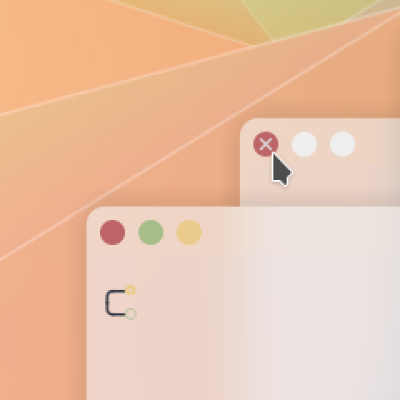
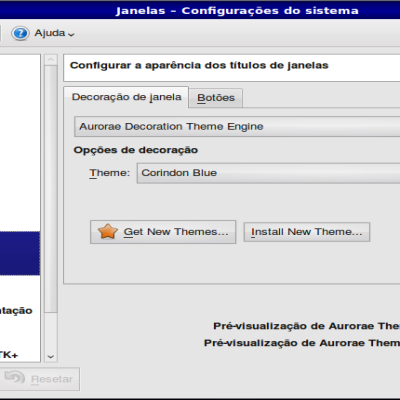

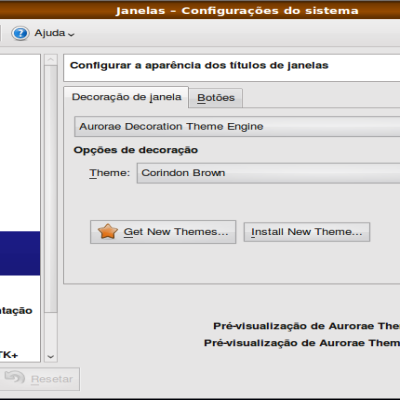
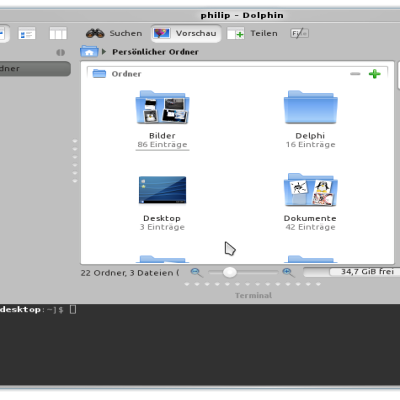


Ratings & Comments
3 Comments
The window title bar close/minimize/maximize buttons are still on the left but themed as rounded colored buttons? what did I miss?
Never mind, already found how to switch title bar layout.
how does your aurorae blend with konsole background