
Lenovo Dark Grub 4k
Source (link to git-repo or to original if based on someone elses unmodified work):
21/11/2022
Added support for 1080p, 2K, and 4K displays.
How to install
Install from package
Download Linux package from: https://www.opendesktop.org/p/1136805/
Then click the downloaded package and continue to installation with package manager.
Or install the downloaded package using terminal:
Ubuntu 14.04
$ sudo apt install libqt5svg5 qtdeclarative5-qtquick2-plugin qtdeclarative5-window-plugin qtdeclarative5-controls-plugin
$ sudo dpkg -i /path/to/ocs-url*.deb
Ubuntu 16.04
$ sudo apt install libqt5svg5 qml-module-qtquick-controls
$ sudo dpkg -i /path/to/ocs-url*.deb
Fedora 20
# yum insall qt5-qtbase qt5-qtbase-gui qt5-qtsvg qt5-qtdeclarative qt5-qtquickcontrols
# rpm -i /path/to/ocs-url*.rpm
Fedora 22
# dnf insall qt5-qtbase qt5-qtbase-gui qt5-qtsvg qt5-qtdeclarative qt5-qtquickcontrols
# rpm -i /path/to/ocs-url*.rpm
openSUSE 42.1
# zypper install libQt5Svg5 libqt5-qtquickcontrols
# rpm -i /path/to/ocs-url*.rpm
Arch Linux
# pacman -S qt5-base qt5-svg qt5-declarative qt5-quickcontrols
# pacman -U /path/to/ocs-url*.pkg.tar.xz
Install from source
Make git clone, or download the source archive and extract it.
Build and install
$ cd /path/to/ocs-url
$ ./scripts/prepare
$ qmake PREFIX=/usr
$ make
$ sudo make install
Uninstall
$ sudo make uninstall







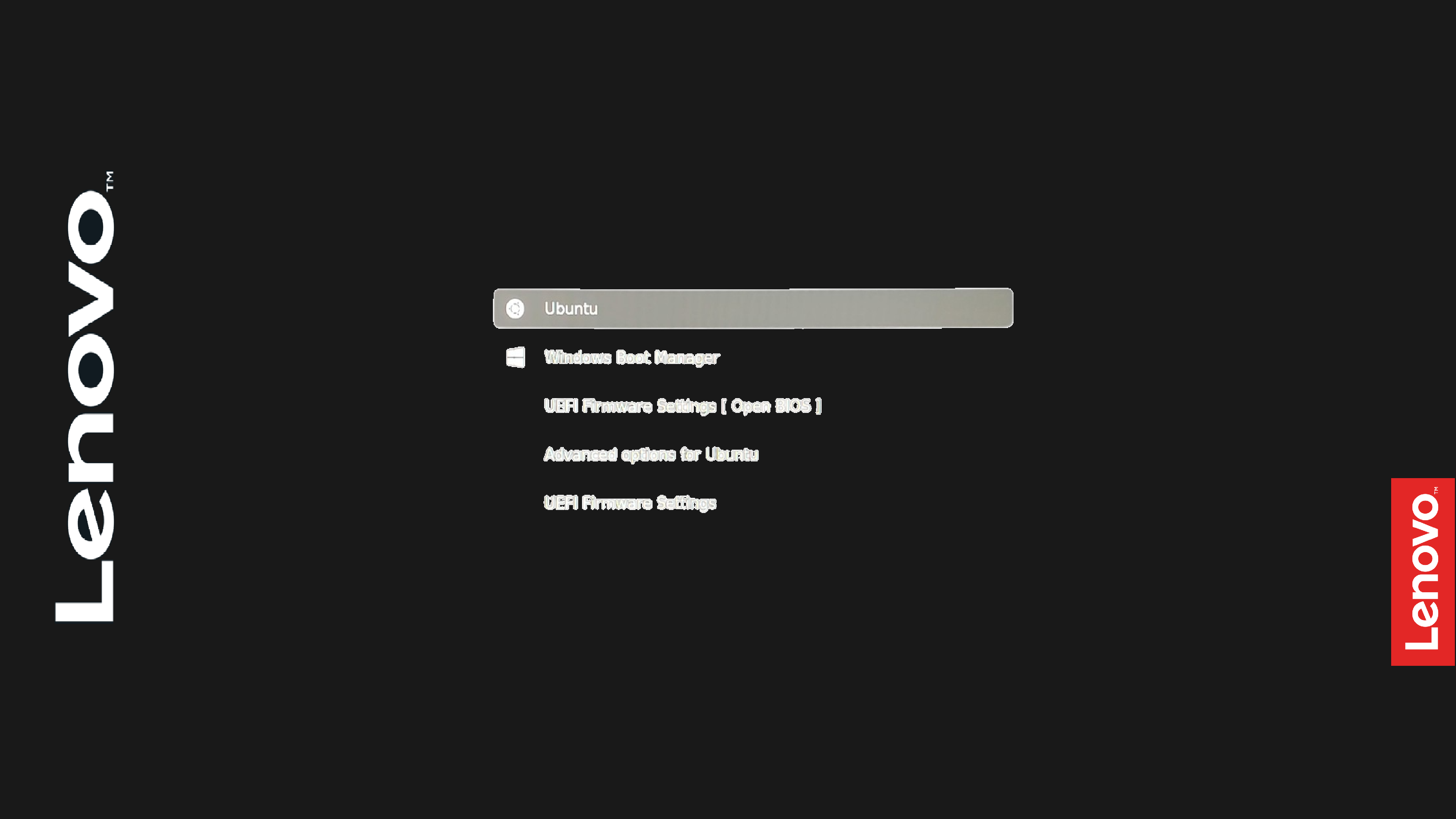
















Ratings & Comments
0 Comments