
Ice -
Source (link to git-repo or to original if based on someone elses unmodified work):
Description:
Set Gamma-value to 0,85-0,75 in System Settings -> Display and Monitor, if white text is not visible on white background.
Ice: Light folders & text. Ice Blue: Light folders & blue text. Ice Blue Blue: Blue folders & blue text.
To disable/enable blur: System Settings - Workspace Behaviour - Desktop Effects - Blur (Under Appearance-header).
In Plasma 5.24 install Lightly from https://github.com/Luwx/Lightly.
In Plasma 5.25 in order to have blurred Titlebar install Lightly from https://github.com/boehs/Lightly.
Choose Transparent Dolphin view in Appearance/Application Style/Lightly/Settings/Frames tab and adjust Sidebar transparency in Transparency tab.
Remember also to choose Lightly in Window Decorations!
A very good Lightly installation manual in YouTube:https://www.youtube.com/watch?v=VIrYPFY25G4 Last changelog:
Ice: Light folders & text. Ice Blue: Light folders & blue text. Ice Blue Blue: Blue folders & blue text.
To disable/enable blur: System Settings - Workspace Behaviour - Desktop Effects - Blur (Under Appearance-header).
In Plasma 5.24 install Lightly from https://github.com/Luwx/Lightly.
In Plasma 5.25 in order to have blurred Titlebar install Lightly from https://github.com/boehs/Lightly.
Choose Transparent Dolphin view in Appearance/Application Style/Lightly/Settings/Frames tab and adjust Sidebar transparency in Transparency tab.
Remember also to choose Lightly in Window Decorations!
A very good Lightly installation manual in YouTube:https://www.youtube.com/watch?v=VIrYPFY25G4
Ice version 3
Changed alternate view and window colours from white to blue.







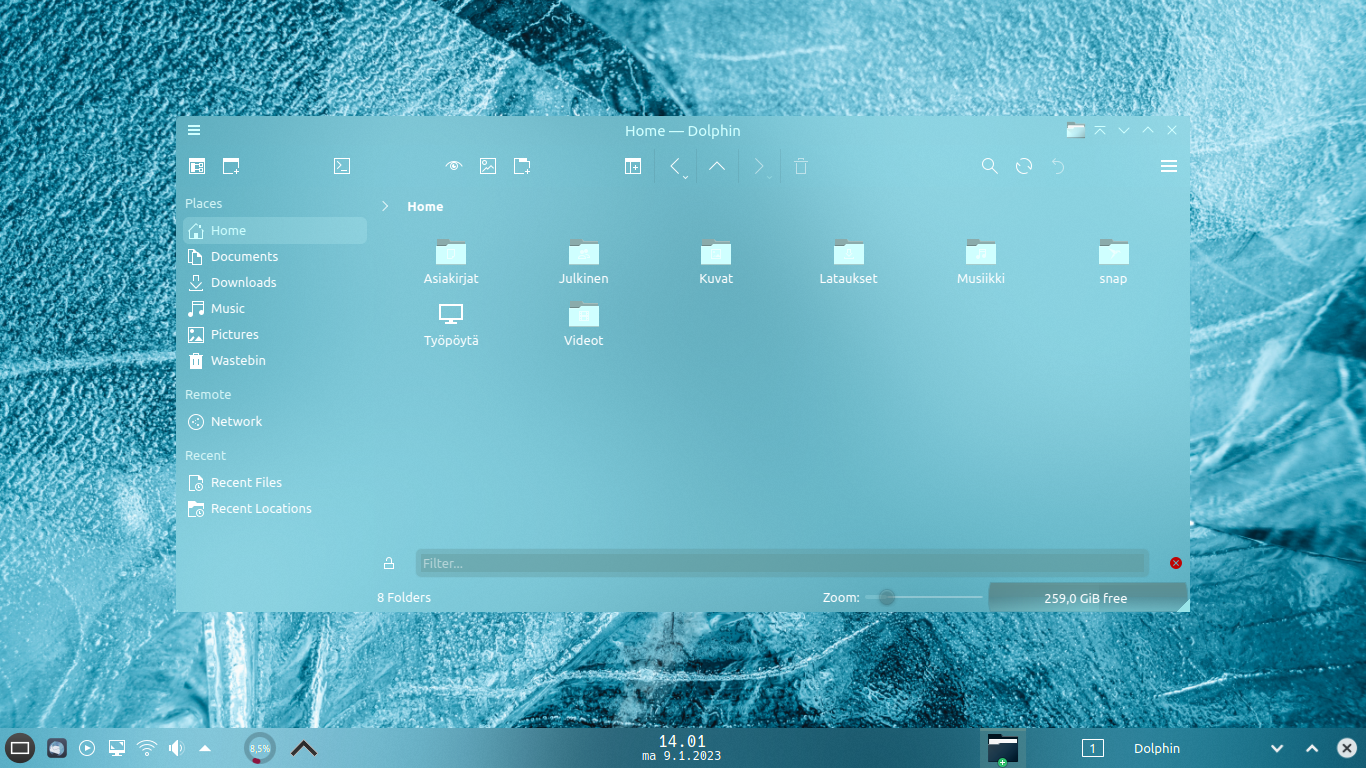
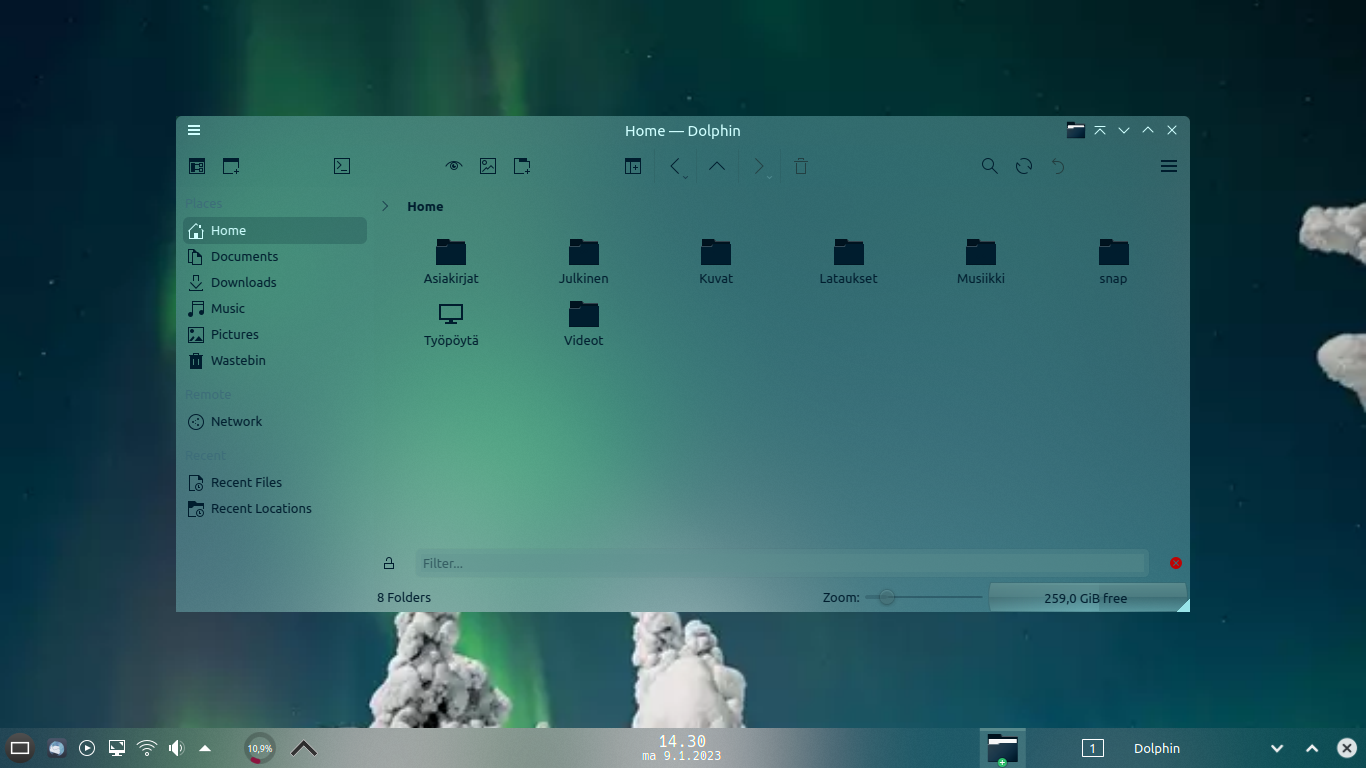
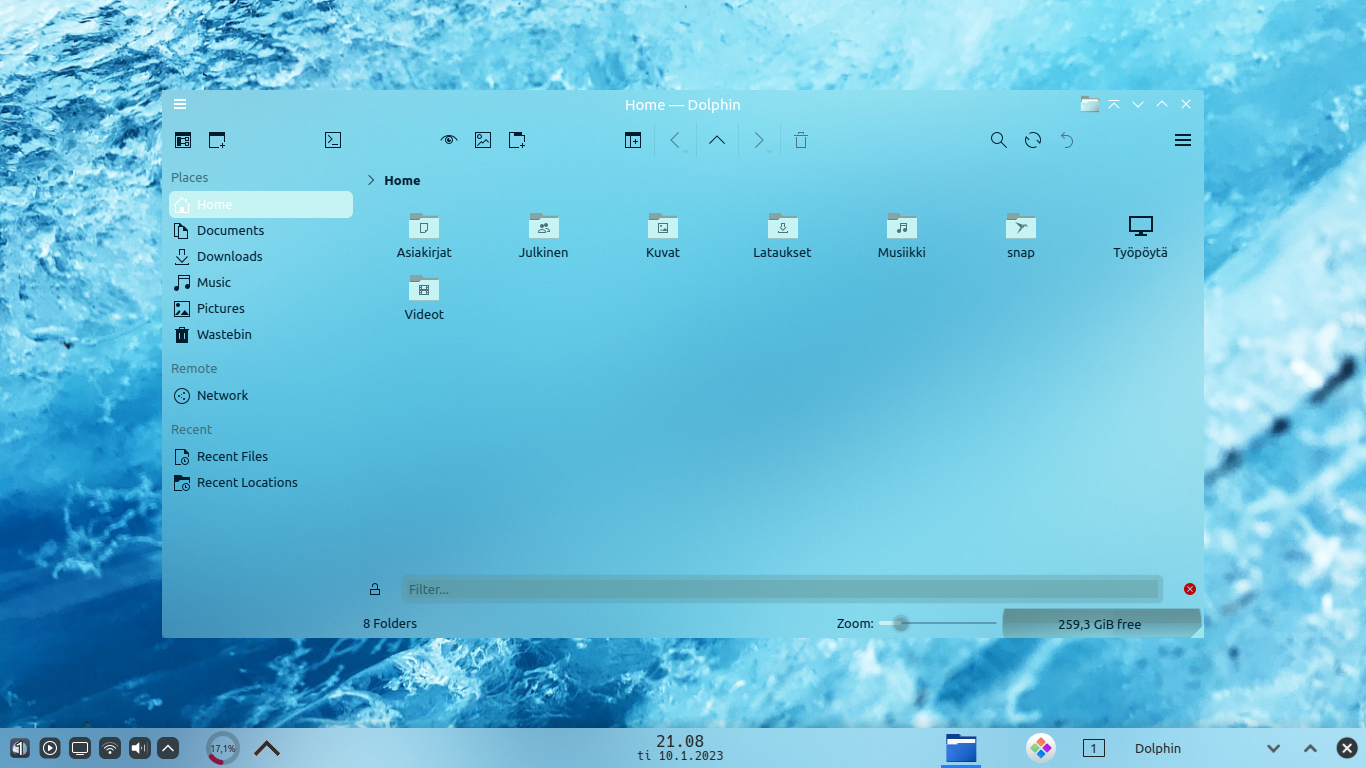
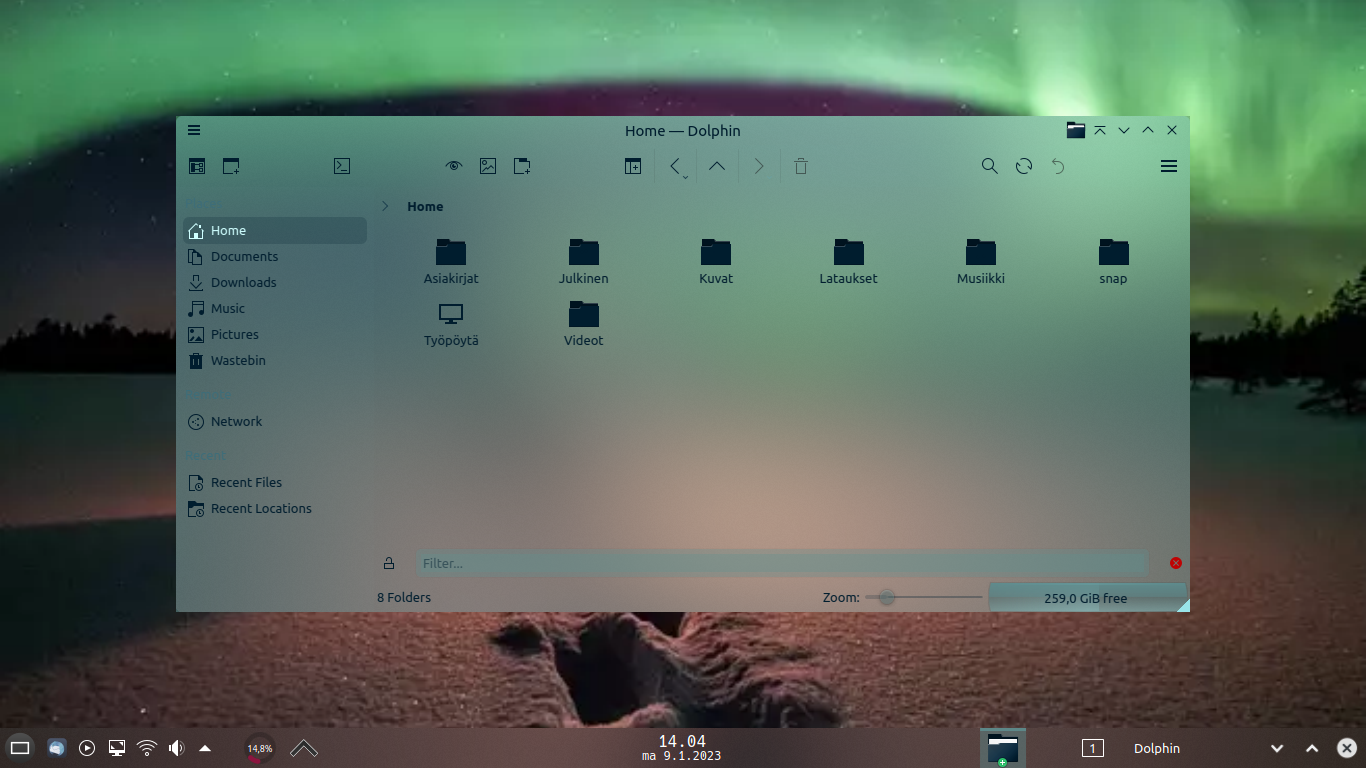











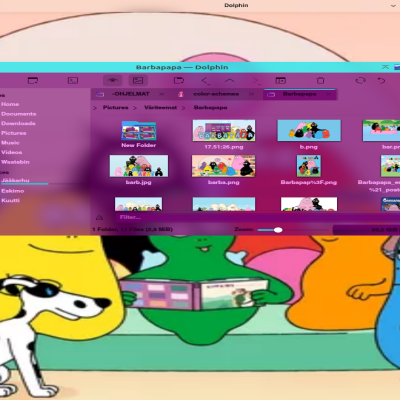


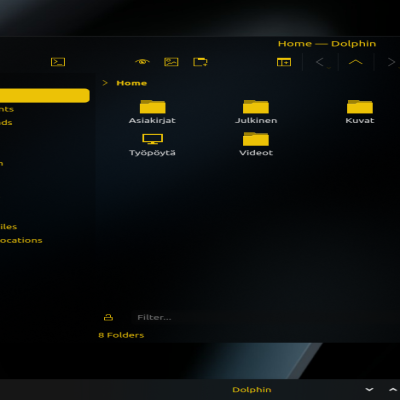

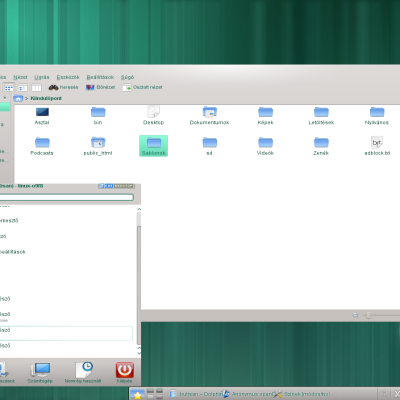
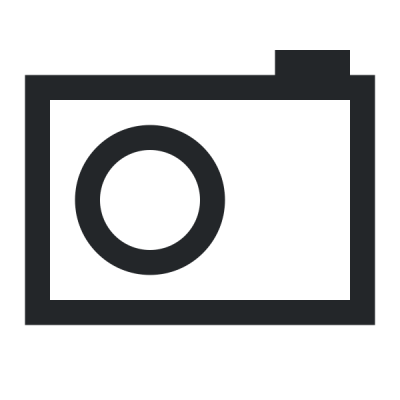
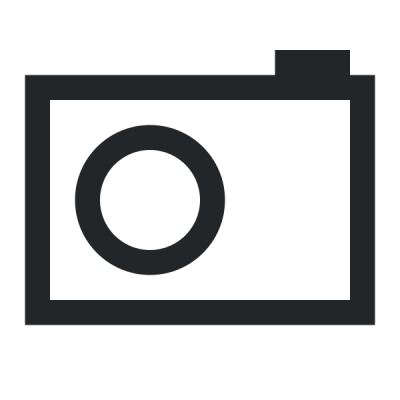
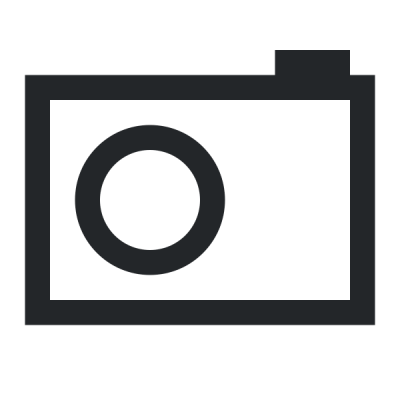
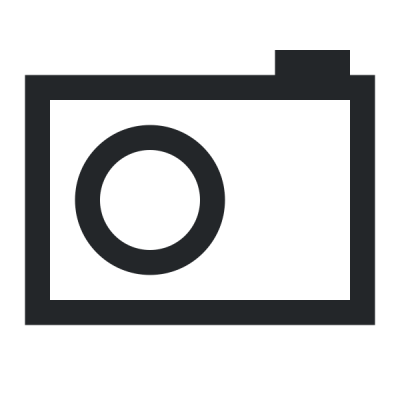
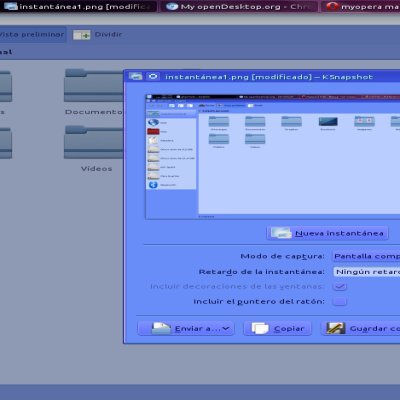
Ratings & Comments
0 Comments