
Marble Shell theme
Source (link to git-repo or to original if based on someone elses unmodified work):
Available colors: gray, red, yellow, green, blue, purple, pink or different Hue color (installation script only).
** Requirements **
- GNOME 42-48. Correct functionality on other versions is not guaranteed.
- User Themes extension.
- Python 3.2+.
** Manual installation **
1. Go to the Files section
2. Download Marble-shell-theme.tar.xz
3. Unpack it to the ~/.themes folder
4. Open GNOME Tweaks, go to Appearance - Themes - Shell.
5. Select the shell theme you want.
** Script installation **
1. Open the terminal.
2. Clone the git repository and change the directory:
--- git clone https://github.com/imarkoff/Marble-shell-theme.git && cd Marble-shell-theme
3. Run the program (install all accent colors, light & dark mode):
--- python install.py -a
+++ More vibrant color in active buttons:
------ python install.py -a --filled
4. After successful file creation open Extensions app, go to User Themes - ··· - Settings.
5. Select the shell theme you want.
Icon theme on photos: https://github.com/vinceliuice/Colloid-icon-theme
** GDM Theme **
- https://github.com/imarkoff/Marble-shell-theme#%EF%B8%8F-gdm-theme
** Wallpapers **
- Overview - Amber - https://gitlab.gnome.org/GNOME/gnome-backgrounds/-/tree/46.0/backgrounds?ref_type=tags
- Quick settings - https://www.pexels.com/photo/fresh-green-leaves-with-fragile-veins-6423448/
- Modal dialog - https://www.pexels.com/photo/wide-angle-photography-of-mountain-1612559/
- Notifications - https://4kwallpapers.com/nature/sand-dunes-desert-landscape-evening-windows-10x-microsoft-3287.html
** Installation tweaks **
- https://github.com/imarkoff/Marble-shell-theme#installation-tweaks
48.0.1
- Fixed message stack on GNOME 48.
- Fixed gaps between messages.
- Moved scrollbar to spacing between calendar and message list.
- Make calendar day buttons smaller a bit.
- Bring back accent color for the last button in modal.
- Reduced padding on calendar side.
- Added `--wider-panel` tweak. Makes panel wider such as before Marble 47.0.1.
- Fixed an issue when panel button doesn't react when clicking out of its bounds in `--panel-no-pill` tweak.









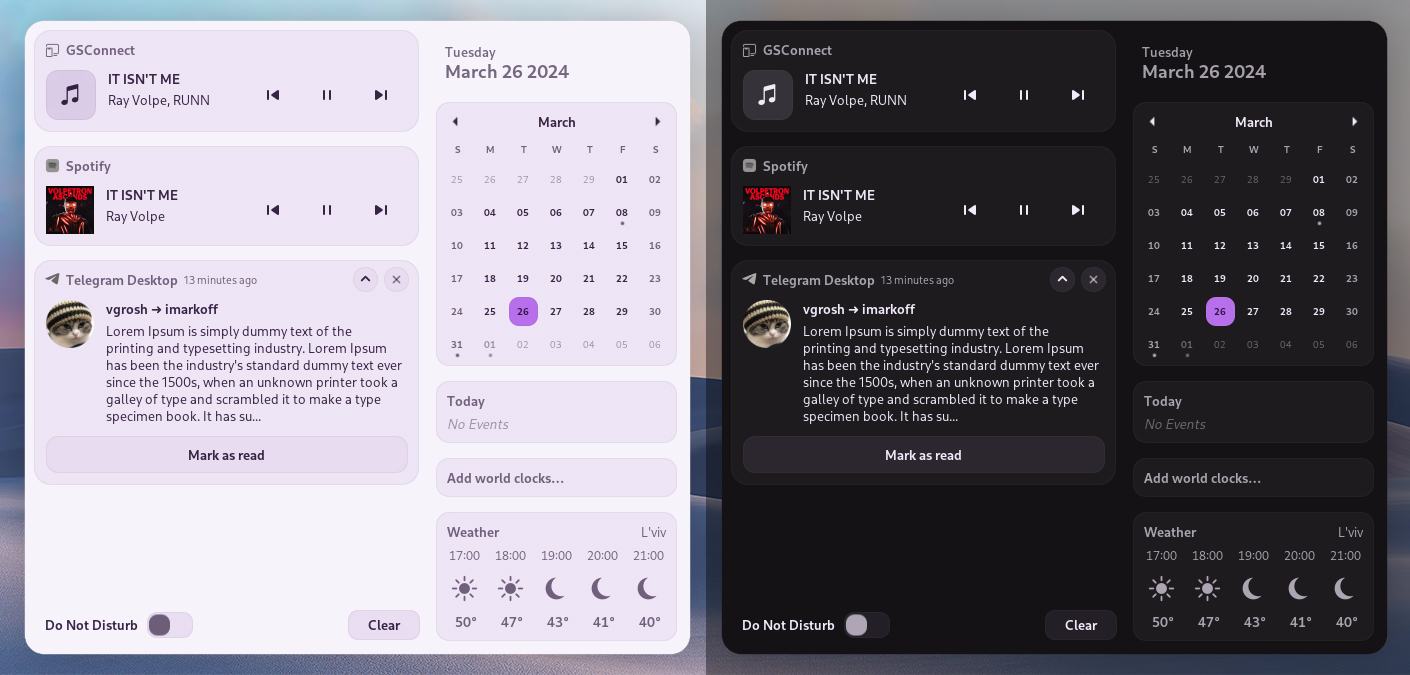
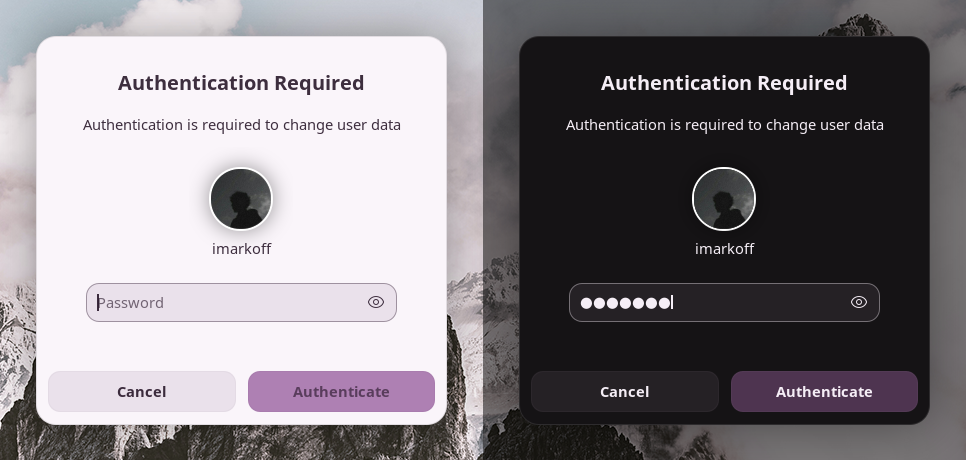








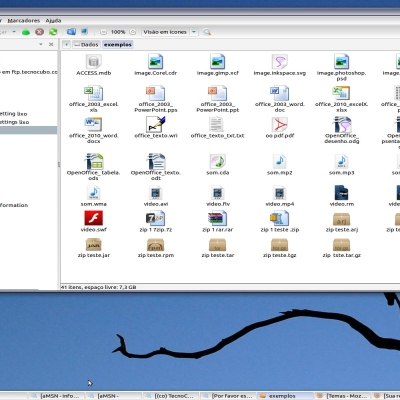

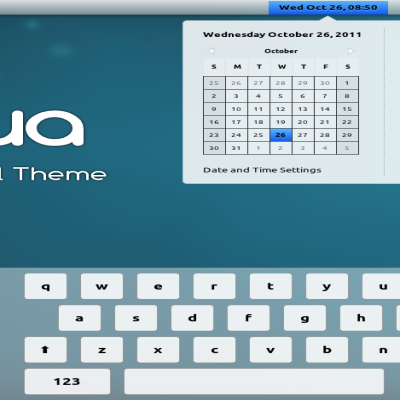

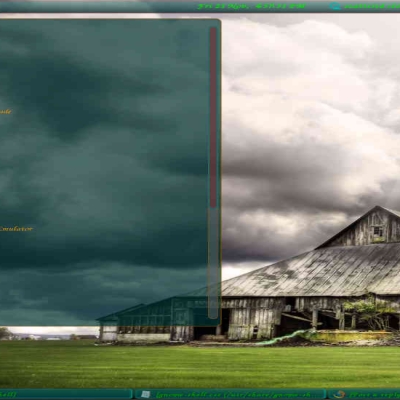
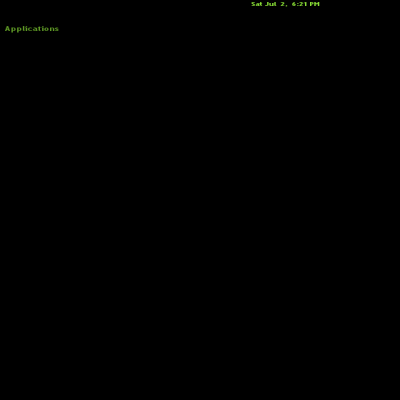
Ratings & Comments
54 Comments
best shell, make my theme looks really great, thanks!
thank you so much 。◕‿◕。
10 Best Themes Thank you
thank you (✿^‿^)
Best Shell theme, really makes my setup look consistent with my stock android phone :D
Thank you very much for such sincere words. \(^ω^\ )
10 The Perfect Gnome Shell Theme
Thank you so much (◍•ᴗ•◍)
the best shell theme :) is there any gtk related theme?
Thank you very much once again (づ ̄ ³ ̄)づ. Currently Adwaita fits well with Gradience or Material You extension.
9 I like this theme, yellow accent is cool, but font for the time and date block is too small
Thank you (◕ᴗ◕✿). Your can change font size using installation script. Clone repository: git clone https://github.com/imarkoff/Marble-shell-theme.git
cd Marble-shell-theme. You can just run: python install.py -a -Pds, but panel buttons will be more rounded. Or you can go to theme/gnome-shell_css/panel.css -> #panel and change font-size to 15 (GNOME's default) and apply it: python install.py -a
10 Beautiful shell theme and updated to Gnome 44.
thank you so much (つ≧▽≦)つ
10 the best :)
Thank you (◠‿◕)
bro can u tell me How can I apply this in linux mint . From days I wanted to change my login window screen but I could'nt . Please tell
Sorry, you cannot apply this theme to Cinnamon (default DE on Mint) because of theme made for GNOME. You can install GNOME on your Mint (Google it how to do it) and follow instructions above.
can u tell me how can i apply this in linx mint
10 best one i have tried till now
Thank you so much! I'm glad to hear that you found it to be the best one you've tried so far. ( ◜‿◝ )♡
10 Worked just fin on Ubuntu 22.04 with GNOME 42.9