
AmigaKickstartMenu
Source (link to git-repo or to original if based on someone elses unmodified work):
Description:
AmigaKickstartMenu Plymouth Theme
Version 1.0 - 02/03/23
What:
A free animated AmigaKickstartMenu startup, shutdown, and reboot theme to add some retro magic to your Linux installation.
This idea was taken from the Kickstart Menu on the Amiga 3000 with the 1.4 alpha Kickstart rom.
Installation:
1. Copy the AmigaKickstartMenu folder to your Plymouth themes folder located here:
/usr/share/plymouth/themes/
2. Verify Plymouth can see the theme via the termianl with this command:
plymouth-set-default-theme -l
You should see AmigaKickstartMenu listed among your themes.
3. Make AmigaKickstartMenu the default theme:
sudo plymouth-set-default-theme -R AmigaKickstartMenu
Done!
Issues:
Let me know if you have any issues.
Enjoy!
Version 1.0 - 02/03/23
What:
A free animated AmigaKickstartMenu startup, shutdown, and reboot theme to add some retro magic to your Linux installation.
This idea was taken from the Kickstart Menu on the Amiga 3000 with the 1.4 alpha Kickstart rom.
Installation:
1. Copy the AmigaKickstartMenu folder to your Plymouth themes folder located here:
/usr/share/plymouth/themes/
2. Verify Plymouth can see the theme via the termianl with this command:
plymouth-set-default-theme -l
You should see AmigaKickstartMenu listed among your themes.
3. Make AmigaKickstartMenu the default theme:
sudo plymouth-set-default-theme -R AmigaKickstartMenu
Done!
Issues:
Let me know if you have any issues.
Enjoy!







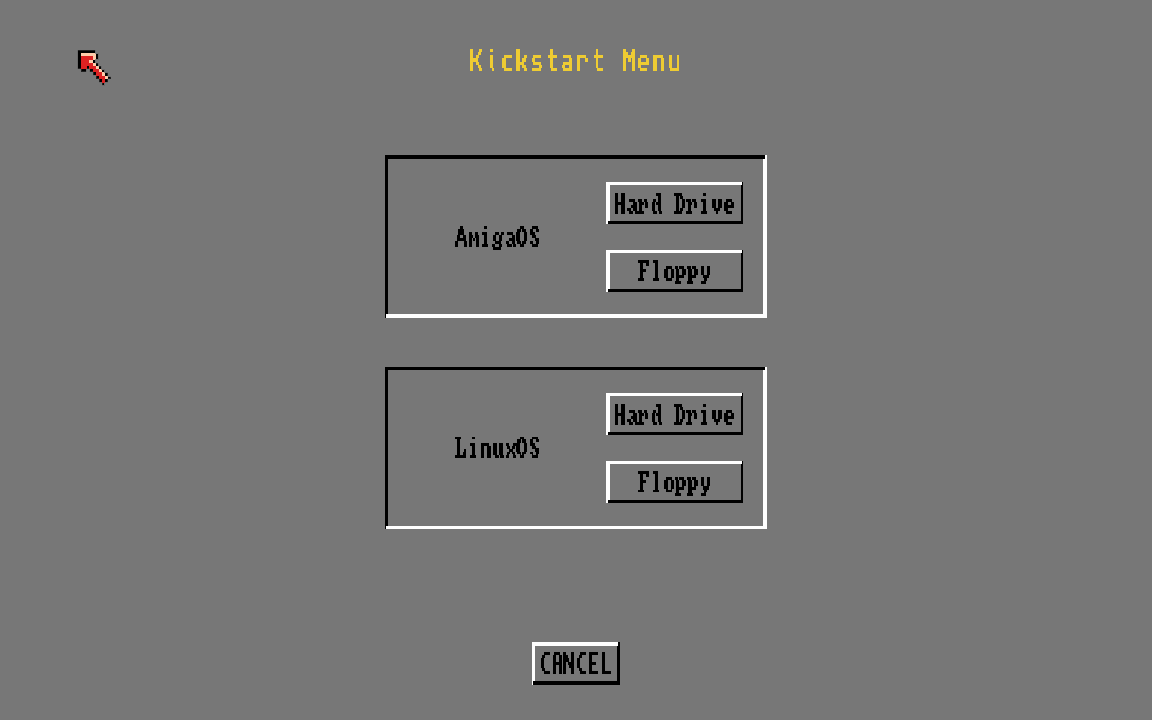









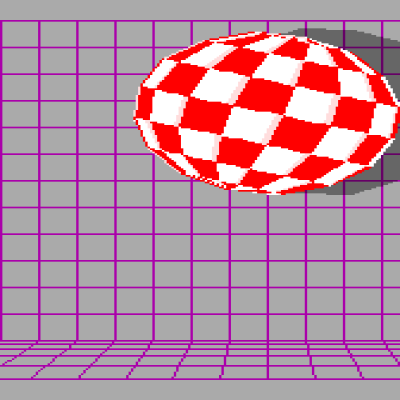
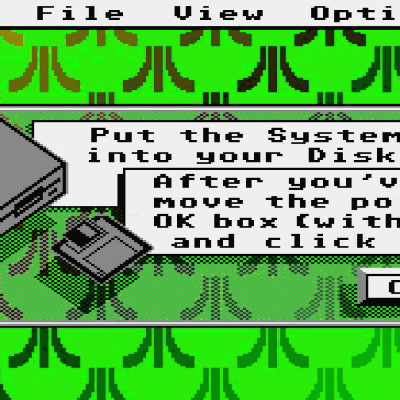

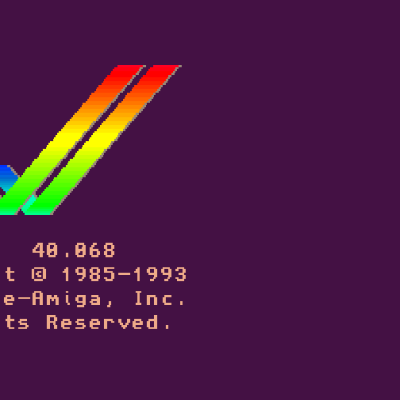
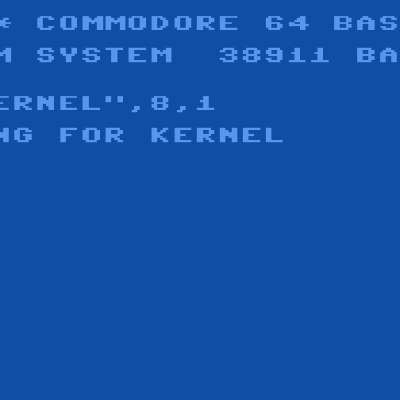






Ratings & Comments
1 Comment
10 This is really cool