
Create Shortcut
Source (link to git-repo or to original if based on someone elses unmodified work):
Description:
A simple service menu to create a shortcut of a file or directory.
IMPORTANT: You have to download the "shortcut.sh" script too and place it i.e. in /usr/bin or "/home/USER/.local/bin/". Then you will be able to use the service menu.
Place the Create-shortcut.desktop at:
~/.local/share/kio/servicemenus/
shortcut.sh at:
~/.local/bin/
OR
/home/USER/.local/bin/ Last changelog:
IMPORTANT: You have to download the "shortcut.sh" script too and place it i.e. in /usr/bin or "/home/USER/.local/bin/". Then you will be able to use the service menu.
Place the Create-shortcut.desktop at:
~/.local/share/kio/servicemenus/
shortcut.sh at:
~/.local/bin/
OR
/home/USER/.local/bin/
Wrong Extension Error Removed
The extension was reversed and was not updated and corrected.








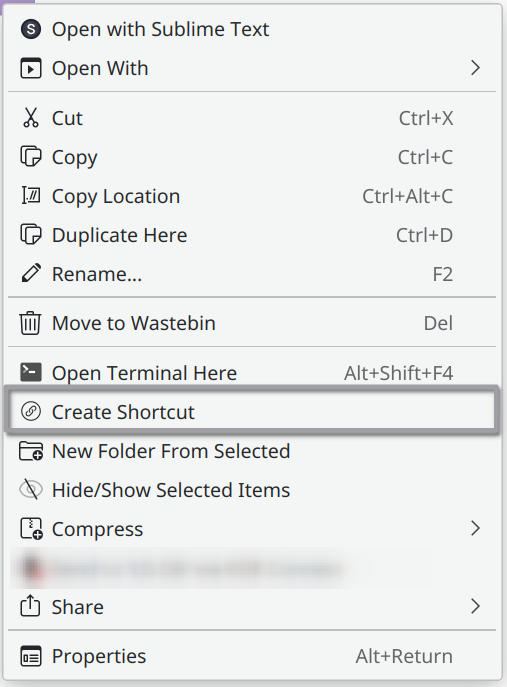
















Ratings & Comments
4 Comments
"The program 'shortcut.sh' was found at 'shortcut.sh' but it is missing executable permissions" I did 'chmod a rwx [File-name]' on both files but it did not change anything - any ideas what I could have done wrong?
Nevermind, fixed it - simply created a shortcut.sh in /root/usr/bin/ and copied the code from the original shortcut.sh to mine, gave it executable rights for user and now it works!
Could not find the program 'shortcut.sh' when i click create shortcut
Download the shortcut.sh and place it in the following directory: ~/.local/bin/