no latte-dock required nor the manual installation of any plugin, provided that install this global theme from system preferences, activate the theme from system preferences in "global theme" remember to activate the "desktop design" box.
Here you can see the video of the process
https://www.pling.com/p/1976061/
Another way to install is to use the terminal, first download the ".tar.xz" file from the files tab right here, above, then open a terminal in the folder where the file was downloaded, and run the command:
kpackagetool5 -t Plasma/LookAndFeel -i Apple-BigSur-Dark.tar.xzWell once I done this all dependencies will be installed and you can activate the theme from system preferences in "global theme" remember to activate the "desktop design" box
for manual installation it is necessary to install the following themes and plasmoids:




















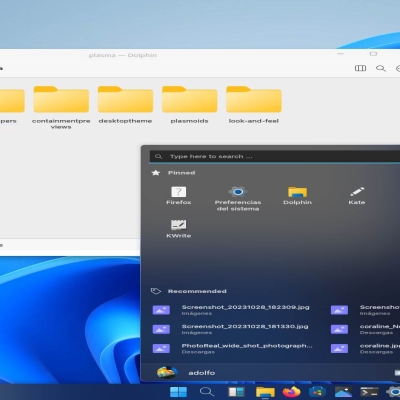




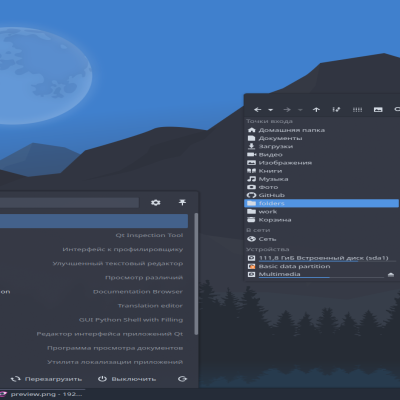

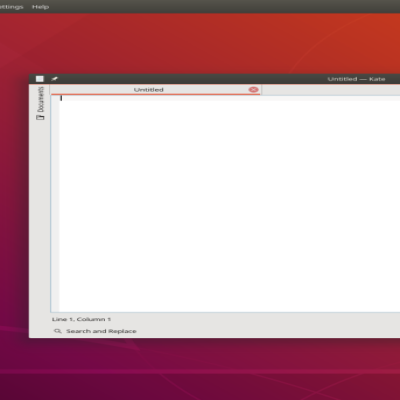
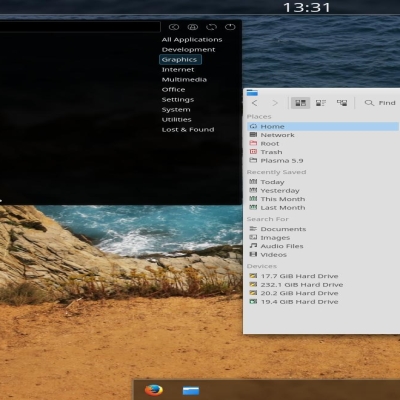
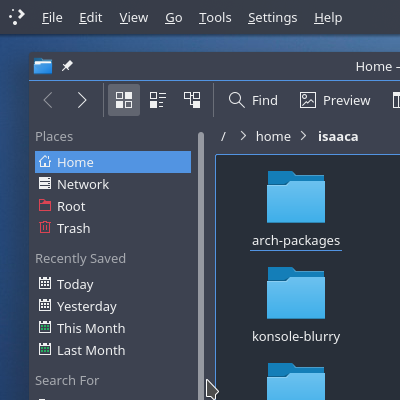
Ratings & Comments
0 Comments