
UnityEvolution
Source (link to git-repo or to original if based on someone elses unmodified work):
Description:
This theme has a global script that manages to completely modify the desktop,
it is necessary to activate the box "Desktop layout".
theme inspired by unity, and tested in kde plasma 5.27
This theme installs the following dependencies:
Unity Evolution Plasma https://store.kde.org/p/2001737
Unity Evolution Colors https://store.kde.org/p/2001735
Yaru dark 20.04 theme aurorae https://store.kde.org/p/1331950
YaruPlasma Dark Icons https://store.kde.org/p/2001728
Ubuntu Wallpaper https://store.kde.org/p/2001743
Plasma Active Application Plasmoid https://store.kde.org/p/1331950
Shutdown or Switch Plasmoid https://store.kde.org/p/1288430 Last changelog:
it is necessary to activate the box "Desktop layout".
theme inspired by unity, and tested in kde plasma 5.27
This theme installs the following dependencies:
Unity Evolution Plasma https://store.kde.org/p/2001737
Unity Evolution Colors https://store.kde.org/p/2001735
Yaru dark 20.04 theme aurorae https://store.kde.org/p/1331950
YaruPlasma Dark Icons https://store.kde.org/p/2001728
Ubuntu Wallpaper https://store.kde.org/p/2001743
Plasma Active Application Plasmoid https://store.kde.org/p/1331950
Shutdown or Switch Plasmoid https://store.kde.org/p/1288430
1.1.6
fixes







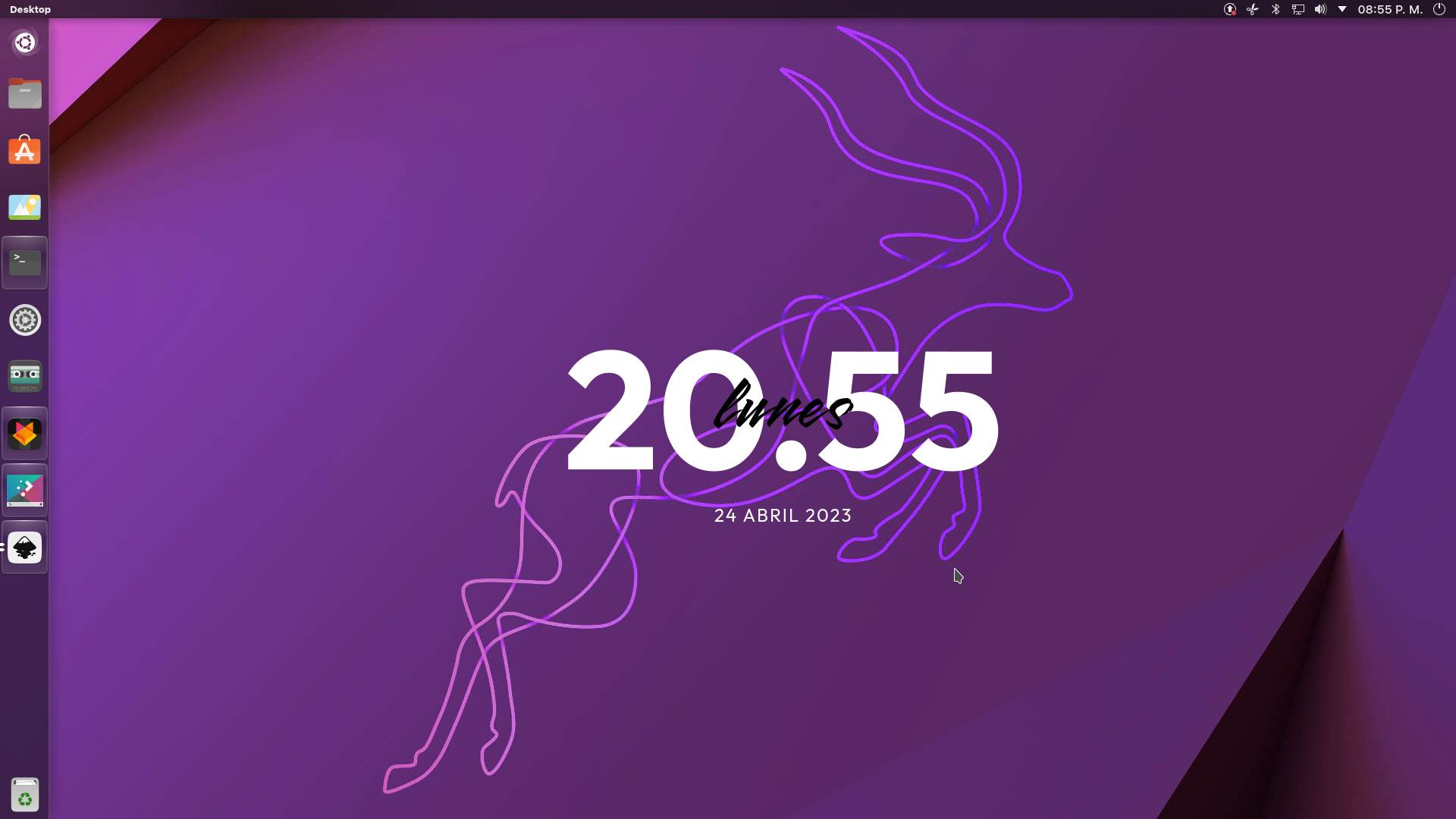














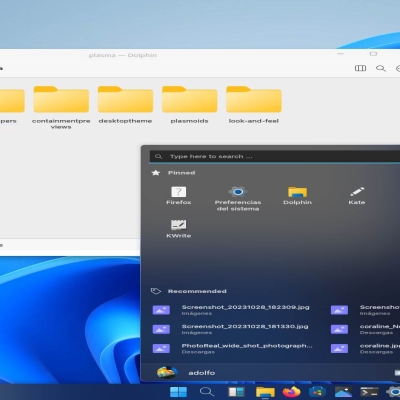

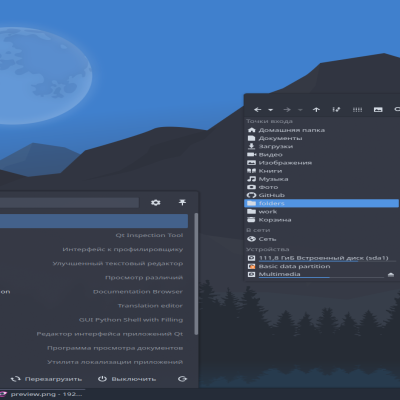

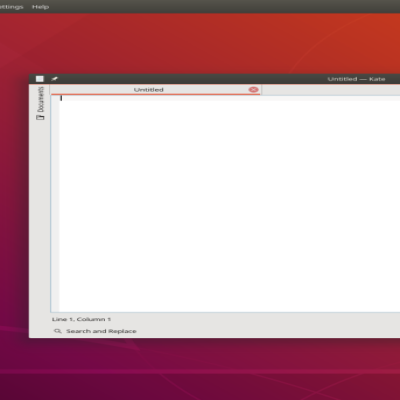
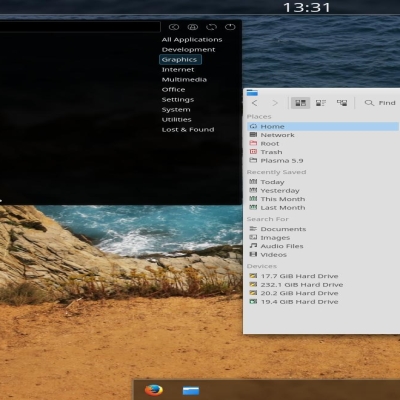
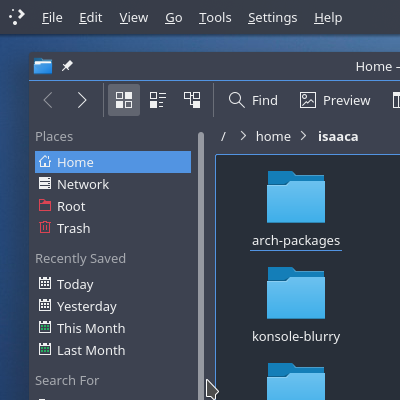
Ratings & Comments
12 Comments
8 As an someone who used Ubuntu back in the old Unity days, I love it! It's beautifully done. Anyone who is looking for a Unity theme for KDE 5.27, you can't go wrong with this one.
thanks for your comment and the rating
9 Looks good and works fine but the icons not aper in the side bar, i need to add icons only widget and simple launcher widget to get working the side bar.
fixes added
4 Doesn't add/update panels. The only thing I wanted done automatically.
Fixes added
10 10 Installs perfectly from System Settings > Appearance > Get New Global Themes... However, if you choose "Use" directly there, it doesn't apply "Desktop and window layout" (as it's not the default choice), so you should better "Apply" the Global Theme in System Settings enabling that option. I also support the suggestion to add the System Tray widget to the top panel. Finally, I look forward to seeing its Light version as well. Thank you!
10 Great theme but add system tray automatically. We need them.
I regret to say that the dependencies are not installed...
how are you installing?
This is exactly what I did wrong! Thank you for your answer...
For the process to work it must be installed from the kde plasma settings