
LM-Light-Panel Mint-X
Source (link to git-repo or to original if based on someone elses unmodified work):
smilesbright
Description:
I took LM-Light-Panel by smilesbright (can be found in Spices), which is a light take on the default Linux Mint theme. I modified it to better match the Mint-X style with some Windows 9x flavor. The original theme, just as the default Linux Mint, is designed to match any accent color by being color-neutral. I tried to embrace this paradigm with it. The entire theme is composed entirely of shades of grey, white and black, with the only exception being the red attention button.
List of changes compared to LM-Light-Panel:
1) Changed the panel's background color gradient to better match the Mint-X theme.
2) The popup-menus in the original theme were unchanged from the vanilla Linux Mint theme, meaning they were dark. I made them more fitting colors.
3) I used buttons from hellokitten's DeLorean theme to add skeuomorphism, which better matches the Mint-X gtk theme. I altered the colors a bit to replicate the style of buttons in the GTK theme.
4) Added a tray area section to resemble Windows 9x. It's a little wonky. I had to set applet padding to 6px so that they fit the box, but the right edge still looks a little ugly to me. I haven't figured out a better solution yet. I could add padding to the whole tray area, but then you'd lose the ability to minimize all windows by hitting the bottom-right corner.
5) added a shadow to the panel, which exists in the Linux Mint theme but doesn't in LM-Light-Panel.
I had to change colors on a lot of elements, but might've missed some. Let me know if you encounter any unfinished/inconsistent elements. Last changelog:
List of changes compared to LM-Light-Panel:
1) Changed the panel's background color gradient to better match the Mint-X theme.
2) The popup-menus in the original theme were unchanged from the vanilla Linux Mint theme, meaning they were dark. I made them more fitting colors.
3) I used buttons from hellokitten's DeLorean theme to add skeuomorphism, which better matches the Mint-X gtk theme. I altered the colors a bit to replicate the style of buttons in the GTK theme.
4) Added a tray area section to resemble Windows 9x. It's a little wonky. I had to set applet padding to 6px so that they fit the box, but the right edge still looks a little ugly to me. I haven't figured out a better solution yet. I could add padding to the whole tray area, but then you'd lose the ability to minimize all windows by hitting the bottom-right corner.
5) added a shadow to the panel, which exists in the Linux Mint theme but doesn't in LM-Light-Panel.
I had to change colors on a lot of elements, but might've missed some. Let me know if you encounter any unfinished/inconsistent elements.
UPDATE 17 Jan 2024
some minor fixes like padding, slightly better start button and support for Grouped Window List







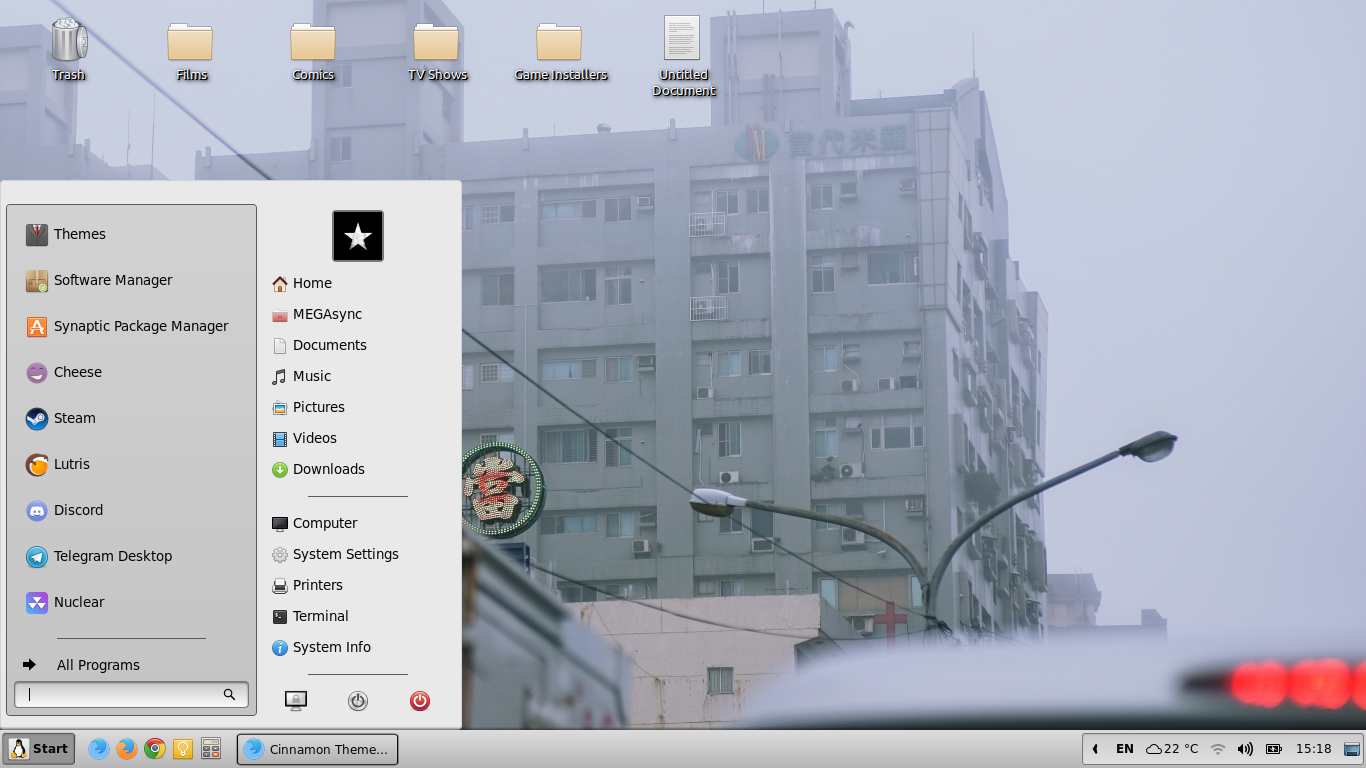
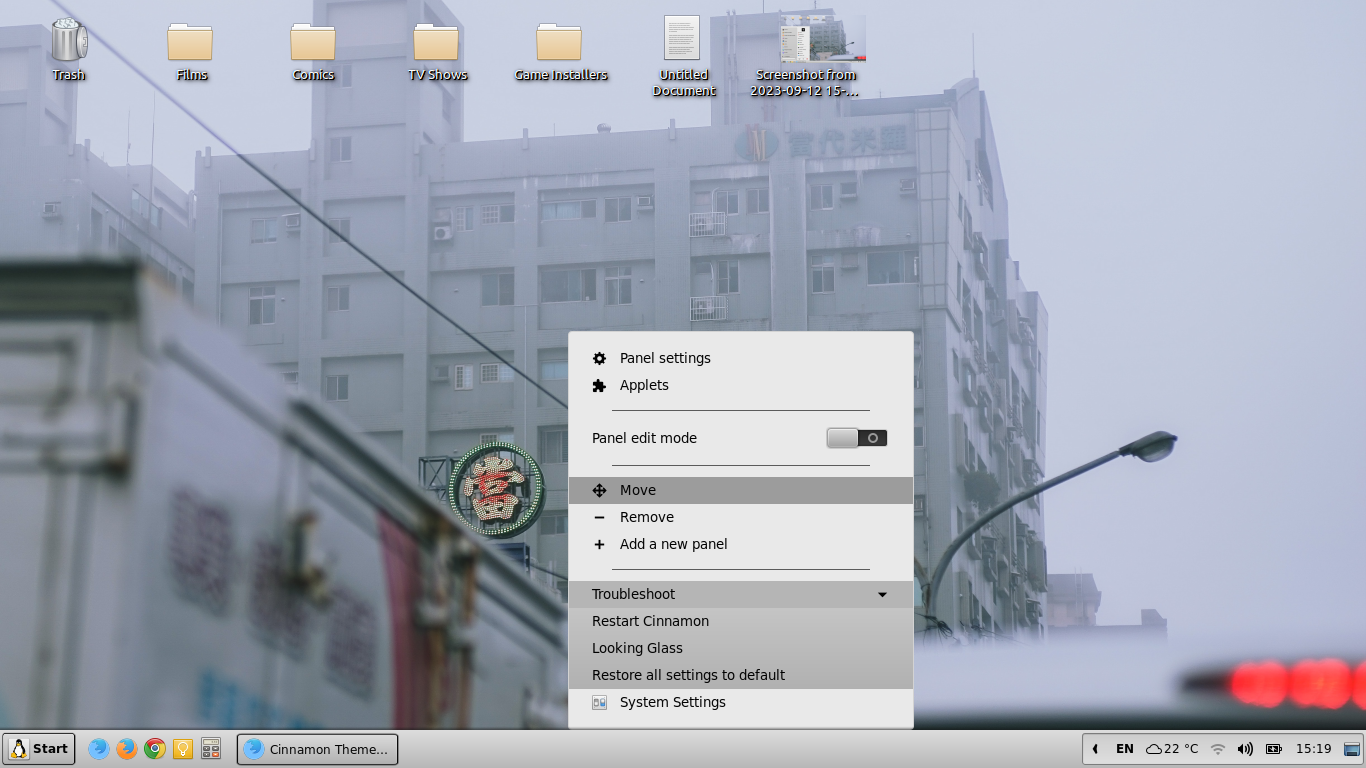










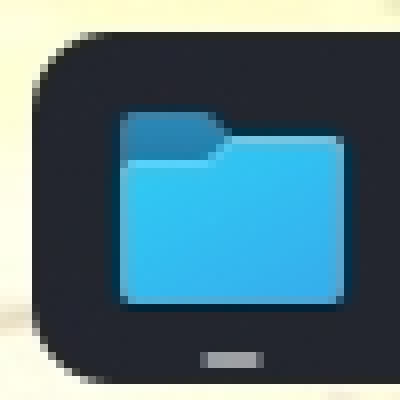

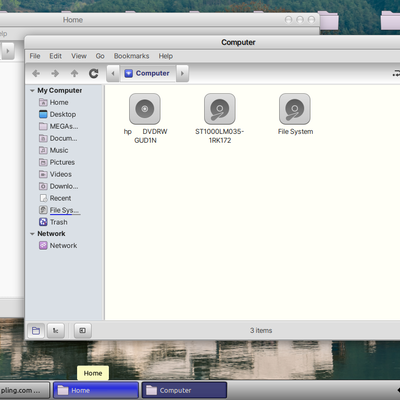
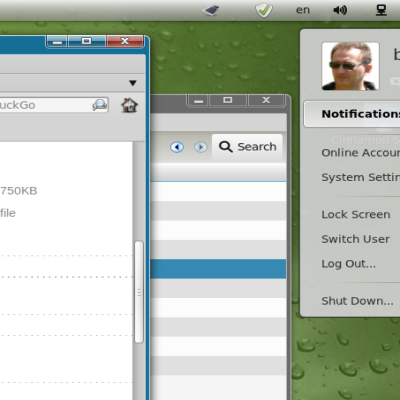
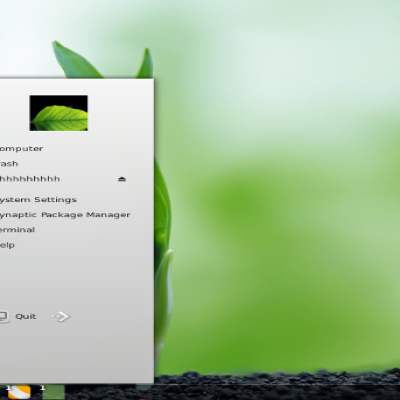
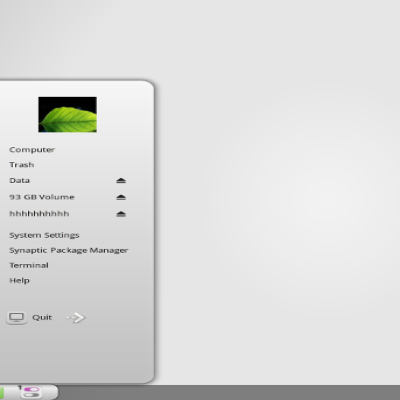
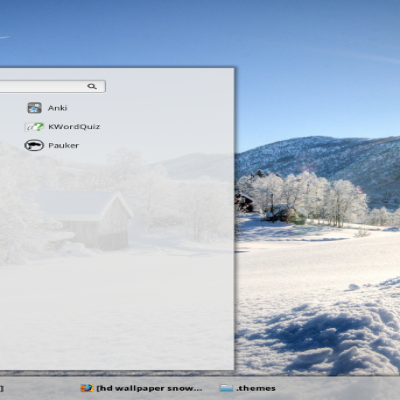

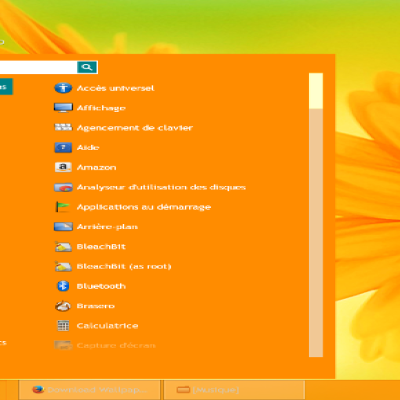
Ratings & Comments
3 Comments
8 Hey, I like it! Works ok with grouped window list as far as I'm concerned, no worries :)
Hey, I uploaded a version with grouped window list support. Sorry I took so long, life stuff.
One option to keep the padding in the tray more symmetric is to use the Clean Show Desktop applet with transparent colors, which you can set up, and you can also set up the size of it. On the left side you can use a simple spacer.