Three X cursor themes for higher visibility. Based on the default X cursor theme and its bigger variant big-cursor.
- flatpak.opendesktop.org
- api2_kde-look_org
- pling.me
- Mycroft-Skillsx
- ubuntu-look.org
- bodhi.pling.com
- Mycroft-Appsx
- Snaps
- Youpinion
- electron-webapps.com
- OpenTV-Skills
- Zynthbox Resources
- DSP56300
- apps-bigscreen
- Mycroft-Skillsx
- Beryl-Themes
- All-Linux
- Screenshots
- Falkon
- Krunner Addons
- LibreOffice
- Compiz
- ElectronicAttack
- Bigscreen
- Books
- Videos
- Music
- Comics
- Mycroft-Skillsx
- Tutorials
- api2.kde-look.org
- Zynthian
- PatchR
- api.vlc-addons.org
- kde-look.org
- api.kde-look.org
- X-Archive
- vlc-addons.org
- Apps
- Games
- api.appimagehub.com
- AppImageHub.com
- Arch-Packages
- Debian-Packages
- OpenSuse-RPMs
- Redhat-RPMs
- Android-APKs
- OSX-Packages
- Windows-Packages
- App-Addons
- VLC-Addons
- Krita-Addons
- Opendesktop
- api.opendesktop.org
- Cinnamon
- Enlightenment
- api.gnome-look.org
- Gnome
- KDE Store
- Mate
- Trinity
- XFCE
- Window-Managers
- E-OS
- Artwork
- Cliparts
- Fonts
- ALL
- api.pling.com
- Listings
- Wallpapers
- Phones
- Distros

1
This is an X cursor theme. It's based on the default theme and its bigger variant big-cursor. I wanted a more visible cursor theme that had a classic look. That is why I changed the foreground to magenta (#FF00FF) with a black (#000000) background. I added some missing icons that the original themes did not have. This theme is very simple. There are no animated cursors.
This theme is available in three variants. Each variant comes in two sizes, 16px and 32px. The variants are:
There are two archive files:
This theme is available in three variants. Each variant comes in two sizes, 16px and 32px. The variants are:
- default-plus-magenta; the most basic version
- default-plus-magenta-translucent; has opacity set to 75% so you see what's behind the cursor
- default-plus-magentaglass; same as -translucent but with a shadow, similar to themes like whiteglass & redglass
There are two archive files:
- default-plus-magenta-all.tar.bz2 contains all three X cursor themes
- default-plus-magenta-all-src.tar.bz2 contains the sources i.e. the image files and other things used to create the themes
Cursors
2
This is an X cursor theme. It's based on the default theme and its bigger variant big-cursor. I wanted a more visible cursor theme that had a classic look. My first attempt was default-plus-magenta. It was only available in two sizes and had a pixelated look.
I made this theme as a further development. I made it with vector graphics, so it can be made into more sizes.
Just like default-plus-magenta this theme is available in three variants. In this case, however, each variant comes in nine sizes: 16px, 24px, 32px, 36px, 40px, 48px, 64px, 80px and 96px.
The variants are:
There are two archive files:
I made this theme as a further development. I made it with vector graphics, so it can be made into more sizes.
Just like default-plus-magenta this theme is available in three variants. In this case, however, each variant comes in nine sizes: 16px, 24px, 32px, 36px, 40px, 48px, 64px, 80px and 96px.
The variants are:
- default-plus-plus-magenta; the most basic and most brightest version
- default-plus-plus-magenta-translucent; has opacity set to 75% so you see what's behind the cursor
- default-plus-plus-magentaglass; same as -translucent but with a shadow, similar to themes like whiteglass & redglass
There are two archive files:
- default-plus-plus-magenta-all.tar.bz2 contains all three X cursor themes
- default-plus-plus-magenta-all-src.tar.bz2 contains the sources i.e. the image files and other things used to create the themes
Cursors
3
This is an X cursor theme. It's based on the default theme and its bigger variant big-cursor. I wanted a more visible cursor theme that had a classic look. This is my third and probably final version of basically the same theme. This theme is very simple. There are no animated cursors.
The first version is default-plus-magenta. It is only available in two sizes and had a pixelated look. The second version is default-plus-plus-magenta. I made it with vector graphics, so it can be made into more sizes. I kept all the cursors as close to the originals as I could. For default-plus-plus-magenta I changed the look of one cursor, coffee_mug, because the original pixelated version didn't look so great when scaled up to larger sizes.
For this version of the theme I decided to change a couple of more of those cursors which I thought did not look that great, especially in larger sizes. The cursors I changed from default-plus-plus-magenta are the following: boat, clock, gobbler, gumby, heart, leftbutton, left_ptr_watch, man, middlebutton, mouse, pirate, rightbutton, shuttle, spider, spraycan, star, target, umbrella, and watch.
Most of these are rather obscure. The most important ones are left_ptr_watch and watch. The only other one I've ever seen used is pirate, which is used by the command xkill.
Just like the previous versions this theme is available in three variants. And like default-plus-plus-magenta variant comes in nine sizes: 16px, 24px, 32px, 36px, 40px, 48px, 64px, 80px and 96px. The variants are:
There are two archive files:
The first version is default-plus-magenta. It is only available in two sizes and had a pixelated look. The second version is default-plus-plus-magenta. I made it with vector graphics, so it can be made into more sizes. I kept all the cursors as close to the originals as I could. For default-plus-plus-magenta I changed the look of one cursor, coffee_mug, because the original pixelated version didn't look so great when scaled up to larger sizes.
For this version of the theme I decided to change a couple of more of those cursors which I thought did not look that great, especially in larger sizes. The cursors I changed from default-plus-plus-magenta are the following: boat, clock, gobbler, gumby, heart, leftbutton, left_ptr_watch, man, middlebutton, mouse, pirate, rightbutton, shuttle, spider, spraycan, star, target, umbrella, and watch.
Most of these are rather obscure. The most important ones are left_ptr_watch and watch. The only other one I've ever seen used is pirate, which is used by the command xkill.
Just like the previous versions this theme is available in three variants. And like default-plus-plus-magenta variant comes in nine sizes: 16px, 24px, 32px, 36px, 40px, 48px, 64px, 80px and 96px. The variants are:
- myfault-magenta; the most basic and most brightest version
- myfault-magenta-translucent; has opacity set to 75% so you see what's behind the cursor
- myfault-magentaglass; same as -translucent but with a shadow, similar to themes like whiteglass & redglass
There are two archive files:
- myfault-magenta-all.tar.bz2 contains all three X cursor themes
- myfault-magenta-all-src.tar.bz2 contains the sources i.e. the image files and other things used to create the themes
Cursors
Loading...
Details
license
version
updated
added
downloads 24h 0
mediaviews 24h 0
pageviews 24h 0
System Tags



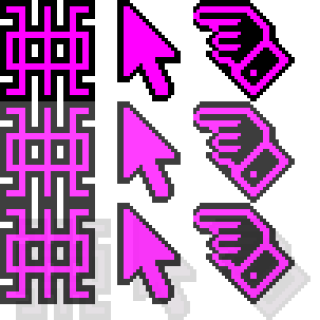

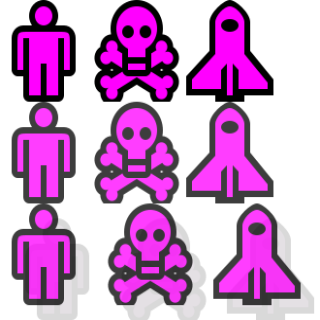
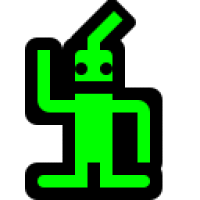
Ratings & Comments
0 Comments