Click here for plasma 5
ATTENTION: This is a beta realease. You may need to install the dependencies manually if automatic install fails. Normally, installing the Global Theme Package will automatically install all its dependencies except the Utterly Sweet Konsole Color Scheme, Utterly Sweet Kvantum Theme and libraries of Window Buttons Applet. Complete the following steps:
* Please install the Utterly Sweet Konsole Color Scheme by opening Konsole and going to "Settings > Edit Current Profile... > Appearance > Get New..." and searching for "Utterly Sweet".
* Please use Utterly Sweet Kvantum theme in Kvantum. Follow these instructions to install.
* Please install prebuilt libraries of Window Buttons Applet by following the instructions here.
* Correctly apply the Utterly Sweet SDDM Theme by following the instructions here.
Key features:
* Window decoration blends with Window background when appropriate Kvantum theme and Konsole Color Scheme is used
* Rounded edges for all UI elements and window borders
* MacOS inspired desktop layout with a dock and a top panel that contains window buttons, global menu, NetSpeed Widget and more
* Simple Application Launcher in top panel and Overview Toggle in dock
* Material You clock widget
* Supports transparency: Go to "System Settings > Workspace Behavior > Desktop Effects" and enable "Blur" and "Background Contrast" for best result.
Run the following commands to hide Borders and Titlebars for maximized windows:
kwriteconfig6 --file ~/.config/kwinrc --group Windows --key BorderlessMaximizedWindows true
qdbus org.kde.KWin /KWin reconfigure
Components:
* Utterly Round Plasma Style/Theme
* Utterly Sweet Color Scheme
* Utterly Round Dark Window Decoration
* Beauty Solar Icons
* Simple Application Launcher
* Window Buttons Applet
* Window Title Applet
* Netspeed Widget
* Toggle Overview Widget
* Utterly Sweet SDDM
* Utterly Sweet Wallpaper
* Sweet cursors
* Utterly Sweet Konsole Color Scheme
* Utterly Sweet Kvantum theme
Others:
* NeoFetch theme in Screenshots: Acenoster Fetch (Save this file as "~/.config/neofetch/config.conf")
* oh-my-zsh theme in Screenshots: Acenoster ZSH Theme








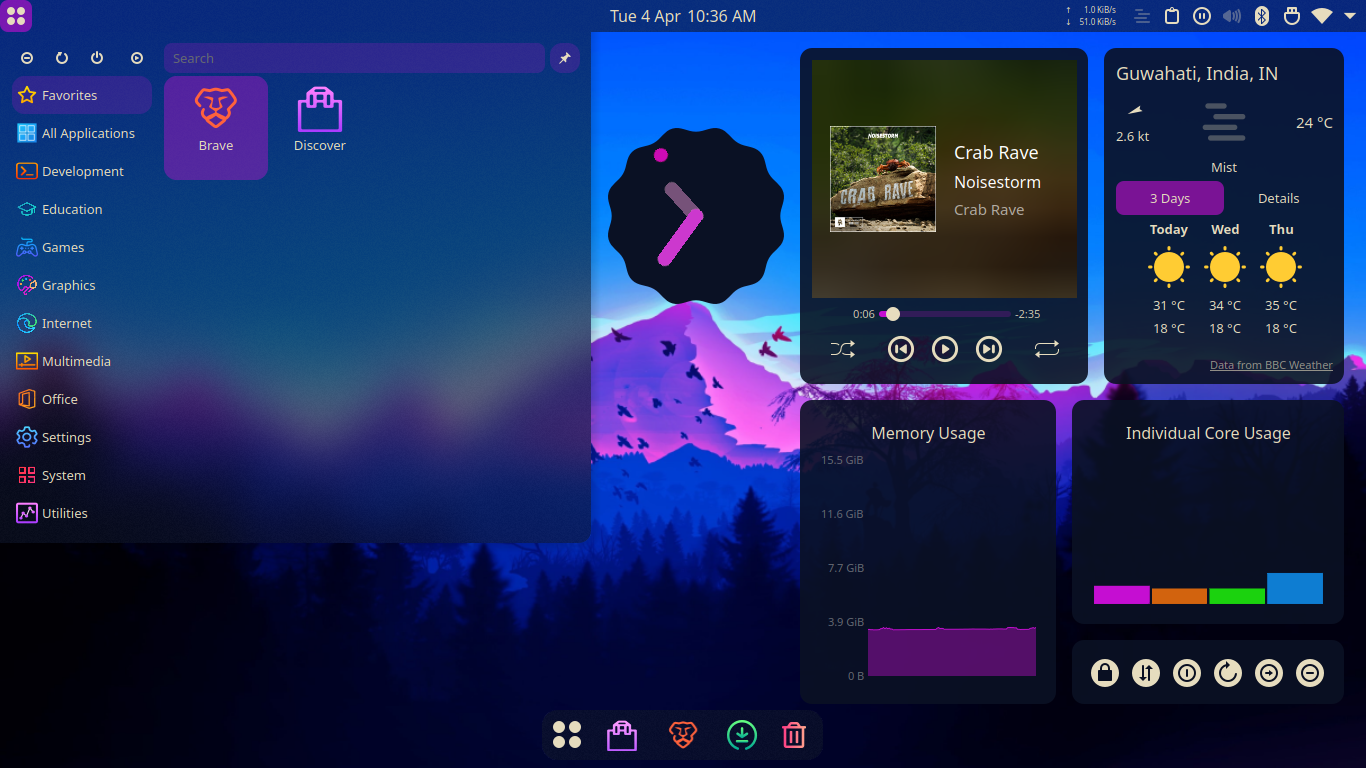

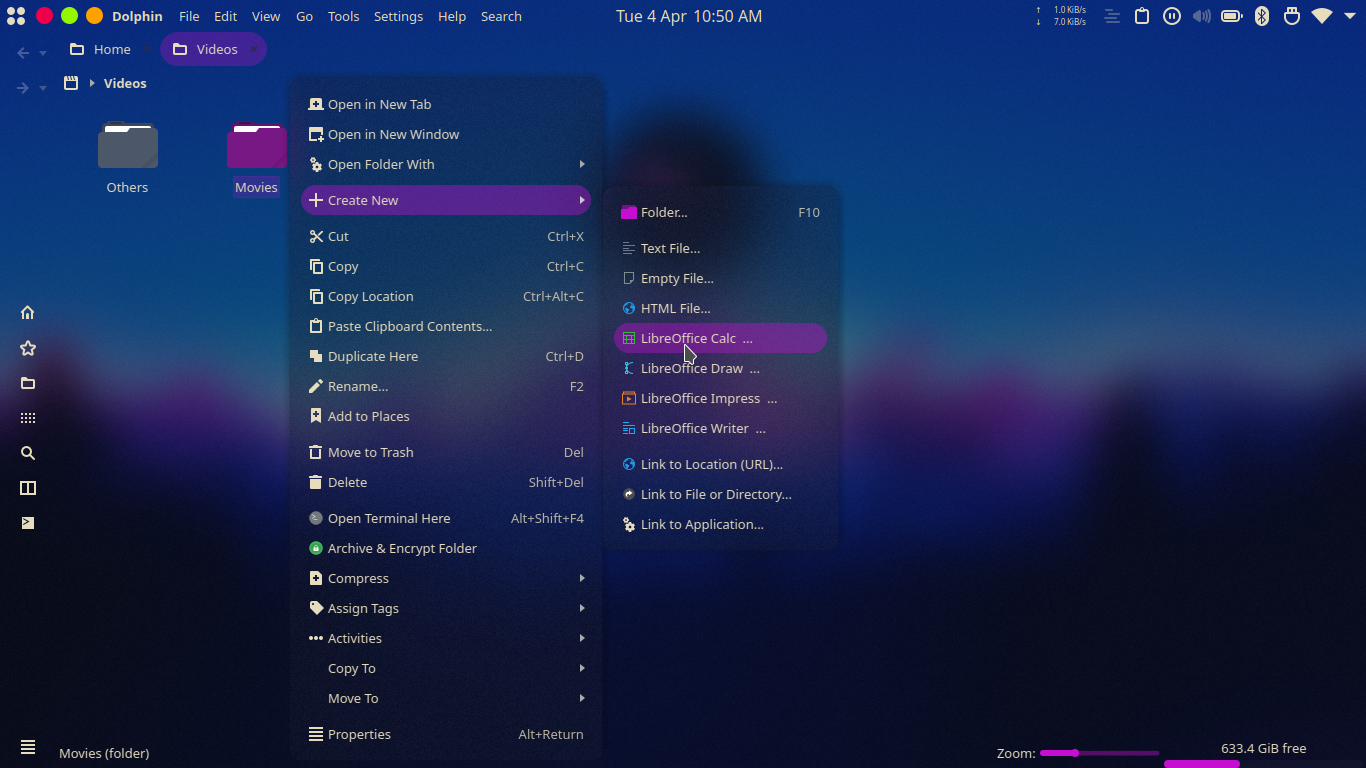










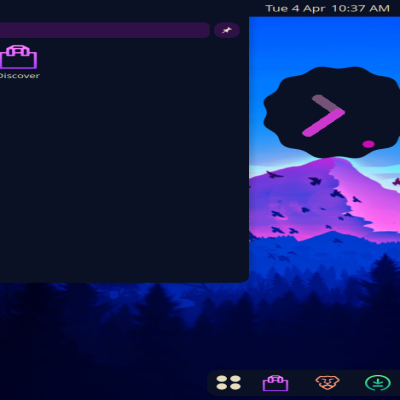

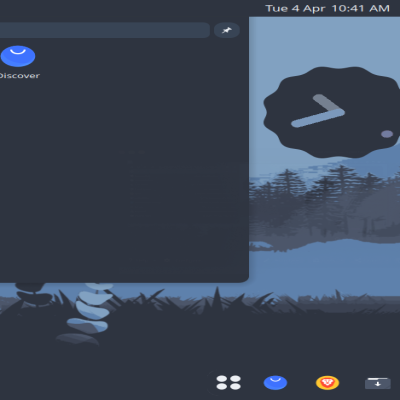

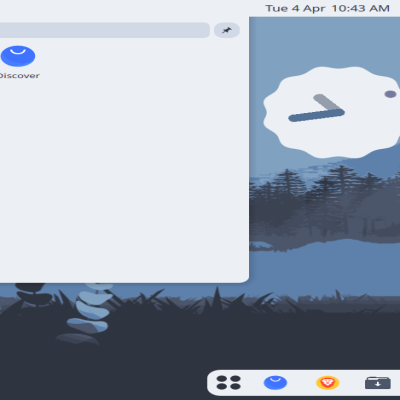
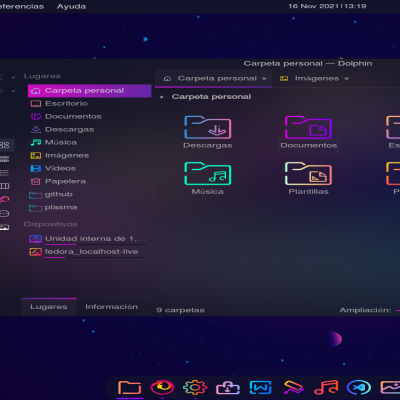





Ratings & Comments
3 Comments
10 This theme is beautiful! Thanks for doing it.
3 Sorry but no. Maybe Plasma 6 gonna be a evolution but this theme looks like google tablet for me. To sweet, to much various colors. Theme for noobs and for people who just starting adventure with linux.
Dude, your comment is unfounded. I've been a Linux user since 2001. I started with KDE 2. And since then I've never stopped using it. I'm an extremely advanced user and I can say this theme is beautiful. Your argument that this is for beginners doesn't make any sense. That's aesthetics and aesthetics don't level out like that. It's the same as criticizing someone for liking blondes over brunettes. I am a user of themes that are loaded with blur or glass and, quite the opposite, beginners use either light or dark themes. To reach a topic like this you have to be very advanced. Himdek, what he said is incorrect, your theme is great! Keep up the good work.