Click here for plasma 5
ATTENTION: This is a beta realease. You may need to install the dependencies manually if automatic install fails. Normally, installing the Global Theme Package will automatically install all its dependencies except the Utterly Nord Solid Konsole Color Scheme, Utterly Nord Solid Kvantum Theme, Tela Circle Nord Icons and libraries of Window Buttons Applet. Complete the following steps:
* Please install the Utterly Nord Solid Konsole Color Scheme by opening Konsole and going to "Settings > Edit Current Profile... > Appearance > Get New..." and searching for "Utterly Nord Solid".
* Please use Utterly Nord Solid Kvantum theme in Kvantum. Follow these instructions to install.
* Please install the Tela Circle Nord Icons from its link given in the components list below.
* Please install prebuilt libraries of Window Buttons Applet by following the instructions here.
* Correctly apply the Utterly Nord SDDM Theme by following the instructions here.
Key features:
* Window decoration blends with Window background when appropriate Kvantum theme and Konsole Color Scheme is used
* Rounded edges for all UI elements and window borders
* MacOS inspired desktop layout with a dock and a top panel that contains window buttons, global menu, NetSpeed Widget and more
* Simple Application Launcher in top panel and Overview Toggle in dock
* Material You clock widget
Run the following commands to hide Borders and Titlebars for maximized windows:
kwriteconfig6 --file ~/.config/kwinrc --group Windows --key BorderlessMaximizedWindows true
qdbus org.kde.KWin /KWin reconfigure
Components:
* Utterly Round Solid Plasma Style/Theme
* Utterly Nord Color Scheme
* Utterly Round Dark Solid Window Decoration
* Tela Circle Nord Icons (Choose the Nord Variant while installing)
* Simple Application Launcher
* Window Buttons Applet
* Window Title Applet
* Netspeed Widget
* Toggle Overview Widget
* Utterly Nord SDDM
* Utterly Nord Wallpaper
* Nordic cursors
* Utterly Nord Solid Konsole Color Scheme
* Utterly Nord Solid Kvantum theme
Others:
* NeoFetch theme in Screenshots: Acenoster Fetch (Save this file as "~/.config/neofetch/config.conf")
* oh-my-zsh theme in Screenshots: Acenoster ZSH Theme








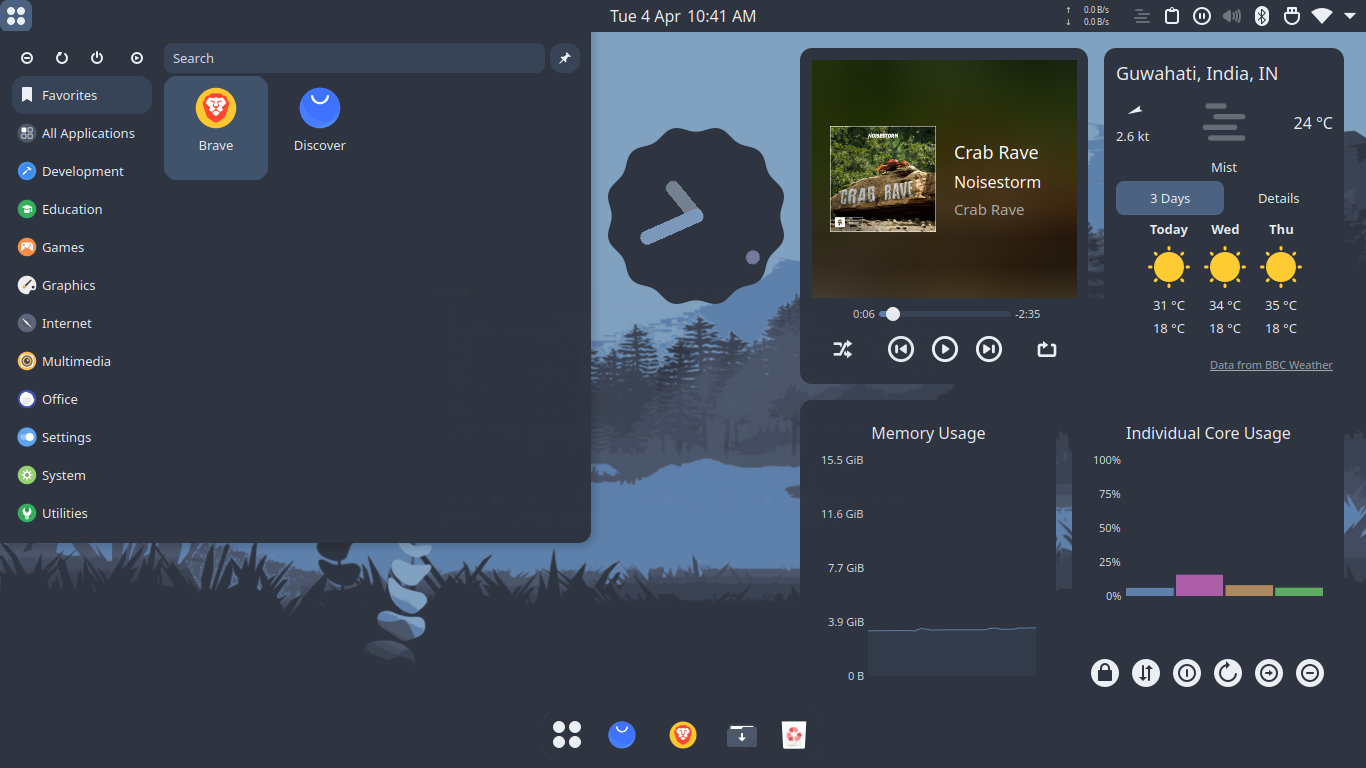
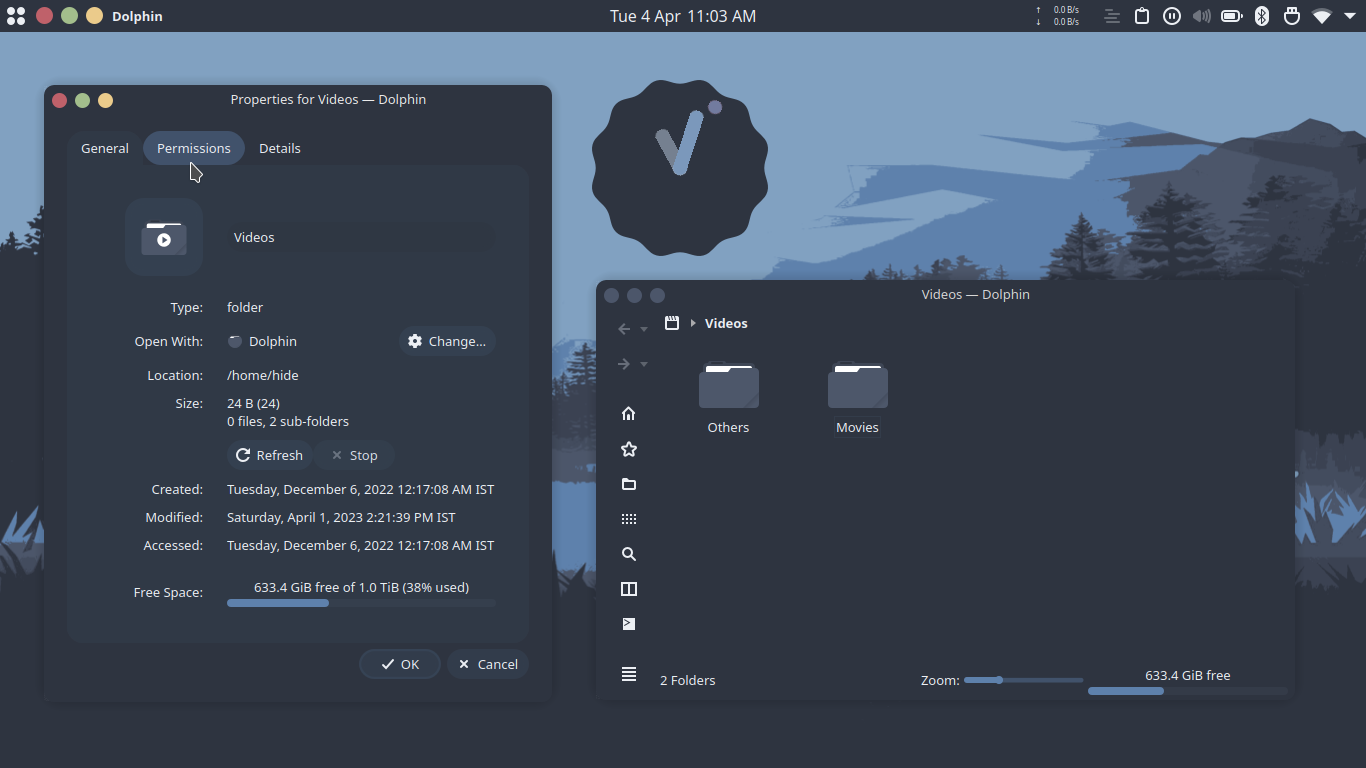
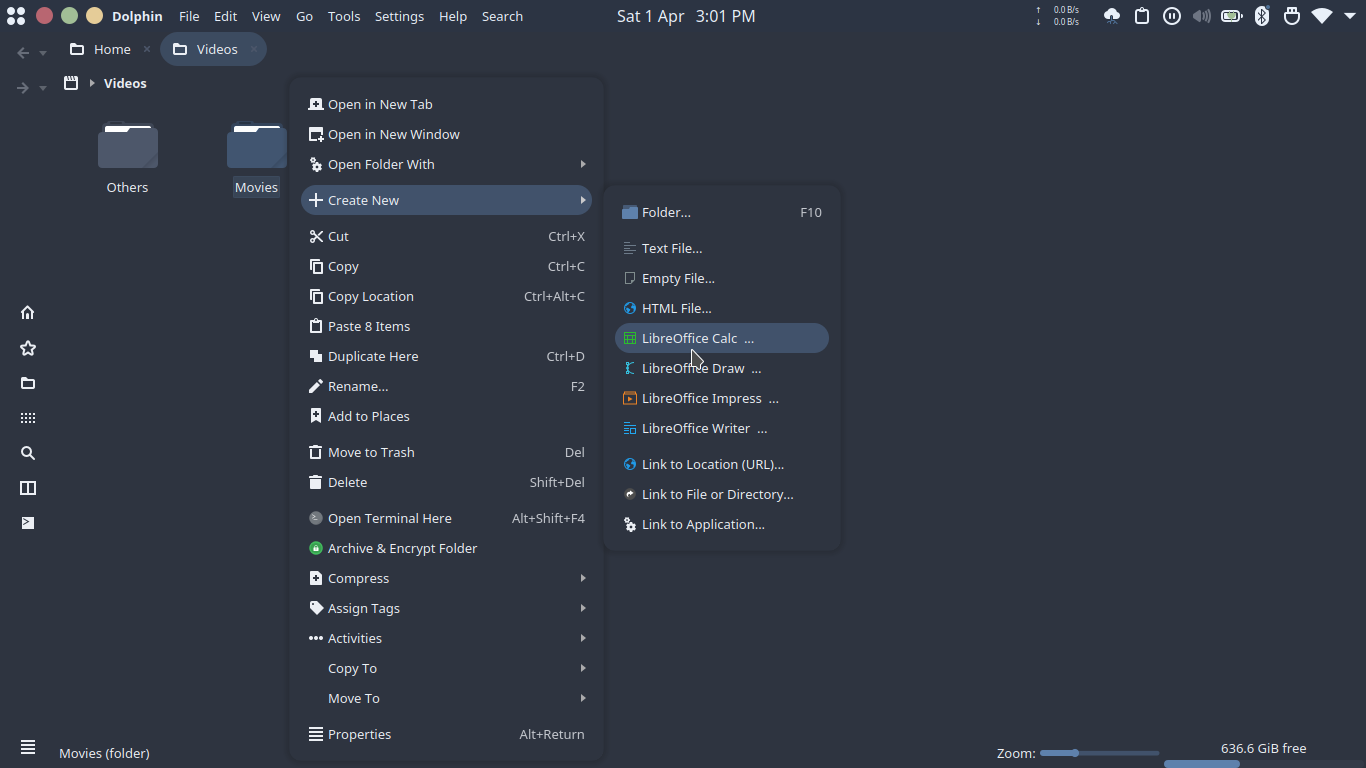
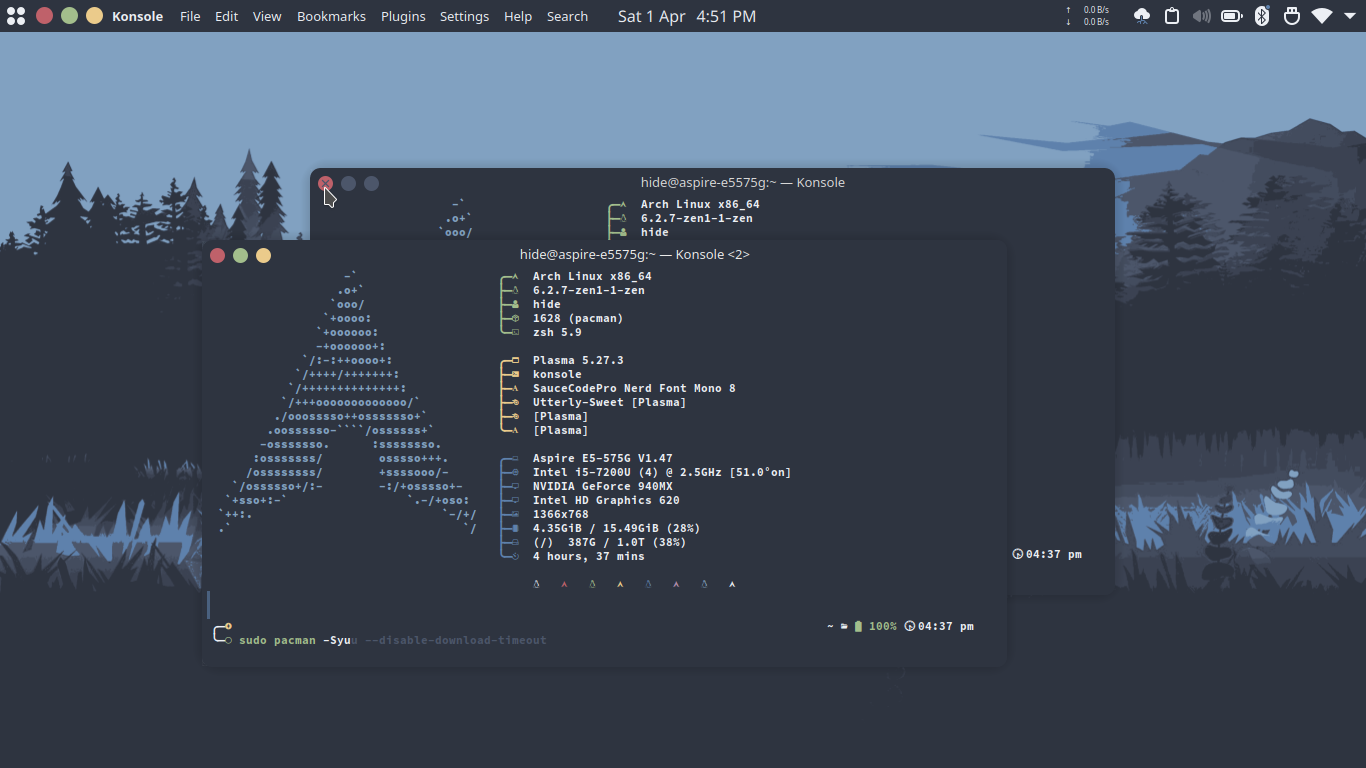









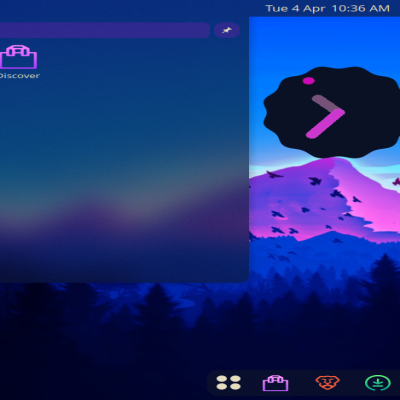
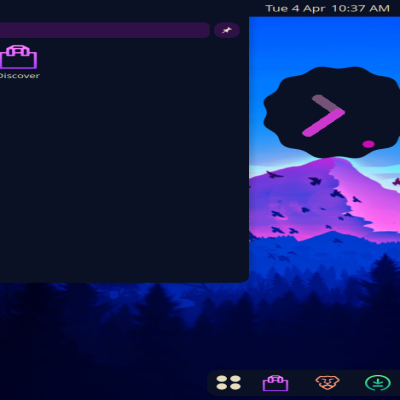


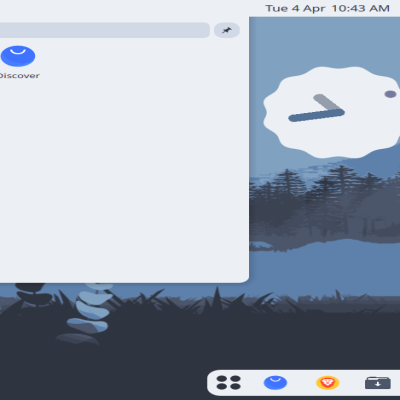
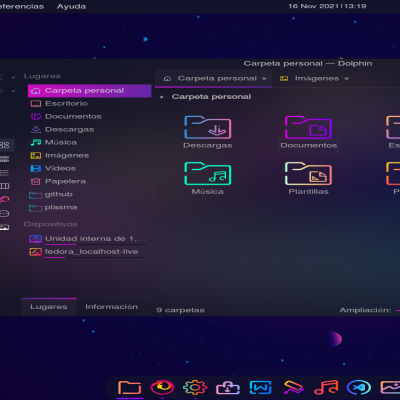





Ratings & Comments
0 Comments