
Dark Eos grub theme
Source (link to git-repo or to original if based on someone elses unmodified work):
https://github.com/endeavouros-team/endeavouros-theming
Description:
Endeavouros themed grub boot menu in three flavours, the astronaut with the jellyfish, the eos logo and the arch logo. The last two have a glow for a nice effect, all of which is on a dark star field background to make the menu and artworks pop.
Tested with grub-theme-preview and also I've applied this theme to my current system eos without any hiccups.
Please heed the warning within the install text file, I'm sure you know what your doing but one misspelled command could bork your system, I've done it many times in the past.
Install instructions within archive so extract to a temp folder and go forth and beautify your grub. ('-' ) Caveat emptor.
Tested with grub-theme-preview and also I've applied this theme to my current system eos without any hiccups.
Please heed the warning within the install text file, I'm sure you know what your doing but one misspelled command could bork your system, I've done it many times in the past.
Install instructions within archive so extract to a temp folder and go forth and beautify your grub. ('-' ) Caveat emptor.







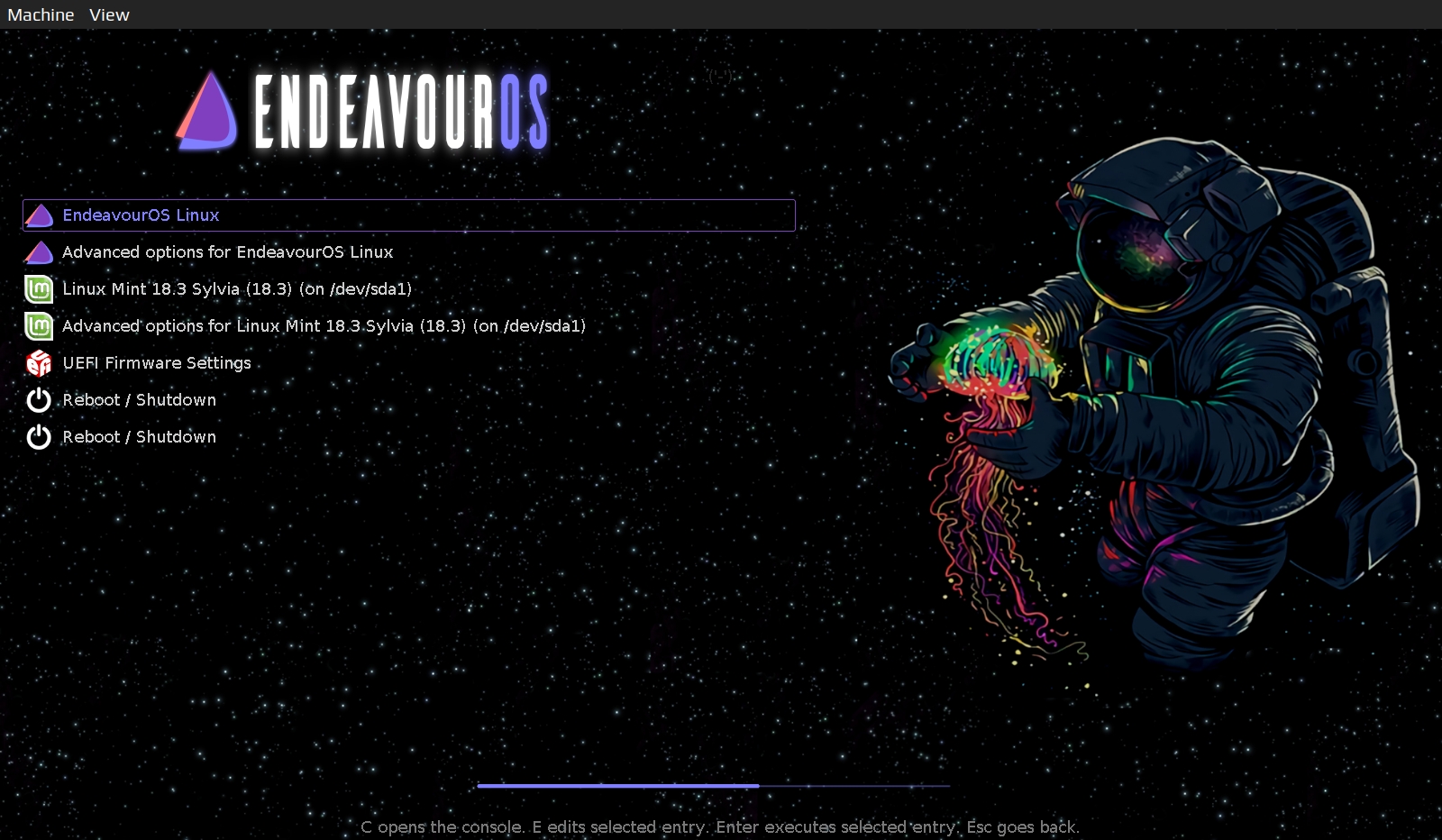
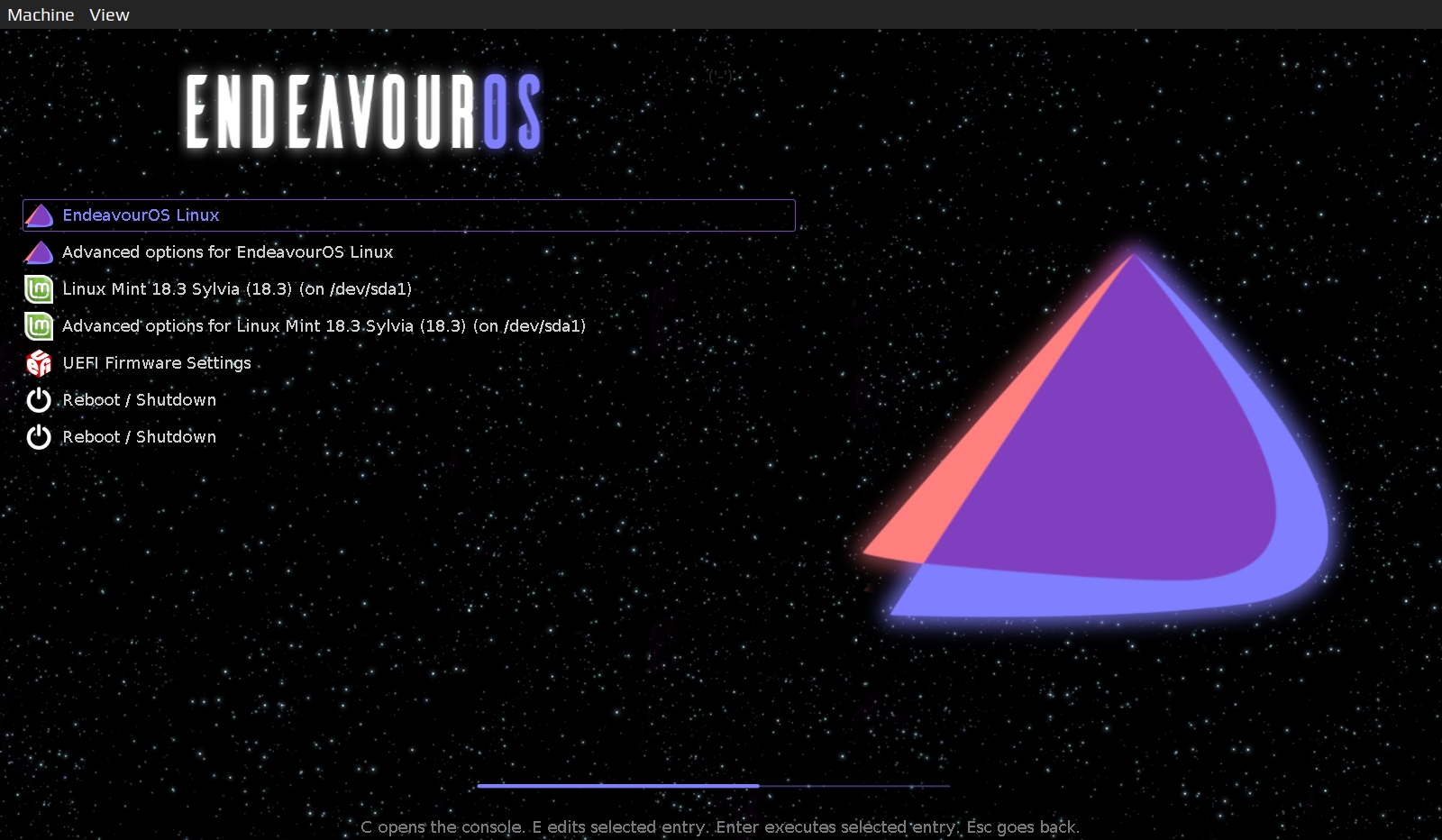

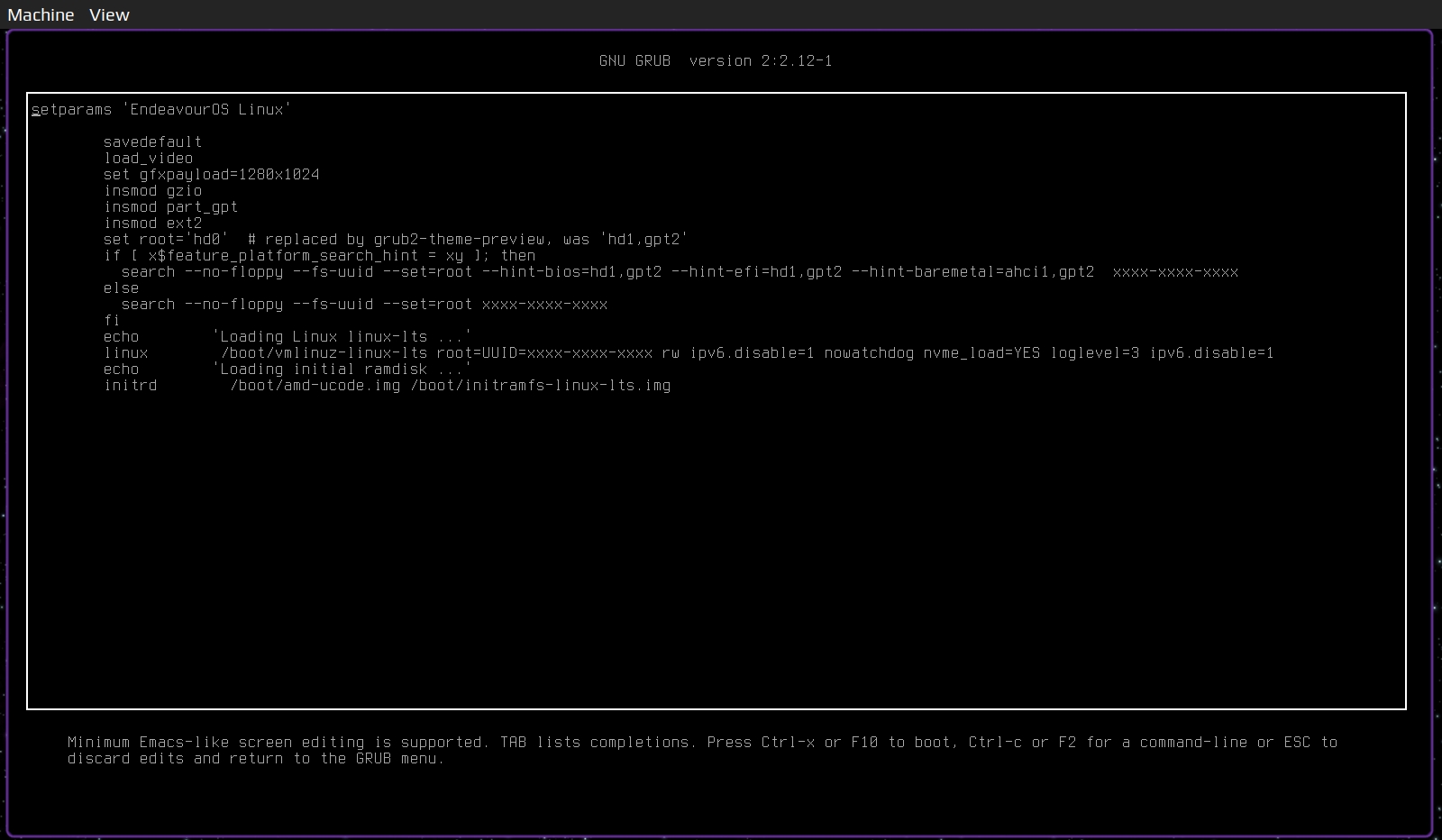
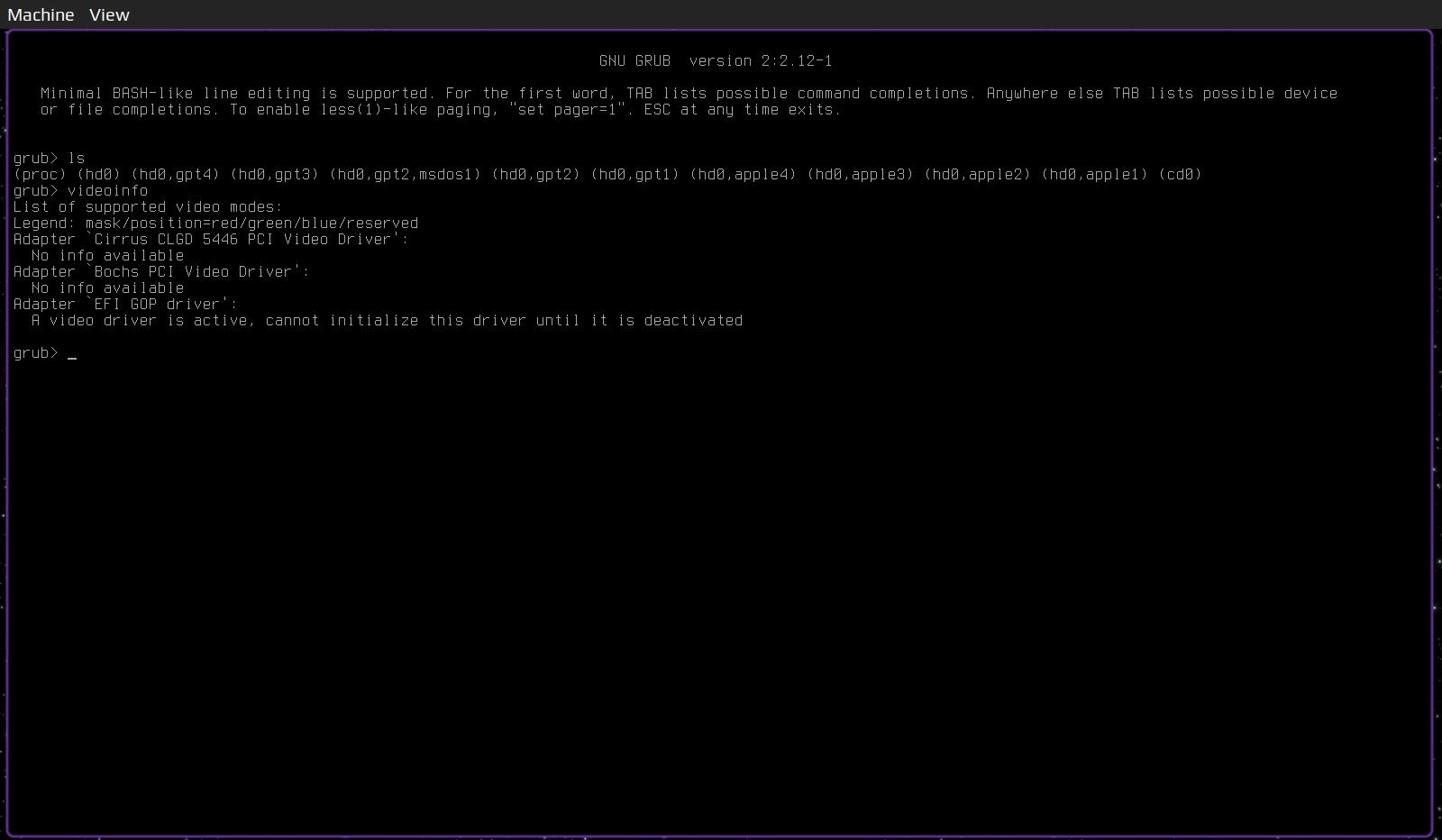
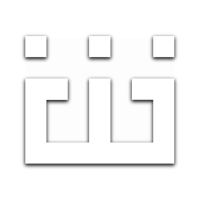















Ratings & Comments
0 Comments