
etch-file-to-disk
Source (link to git-repo or to original if based on someone elses unmodified work):
Description:
Simple service menu to launch Balena-Etcher. To burn/etch image to disk. You need to have Balena-Etcher installed. Extract the archive. Then run install.sh. Now you can burn images to disk by simply right clicking on the image file you wish to burn.







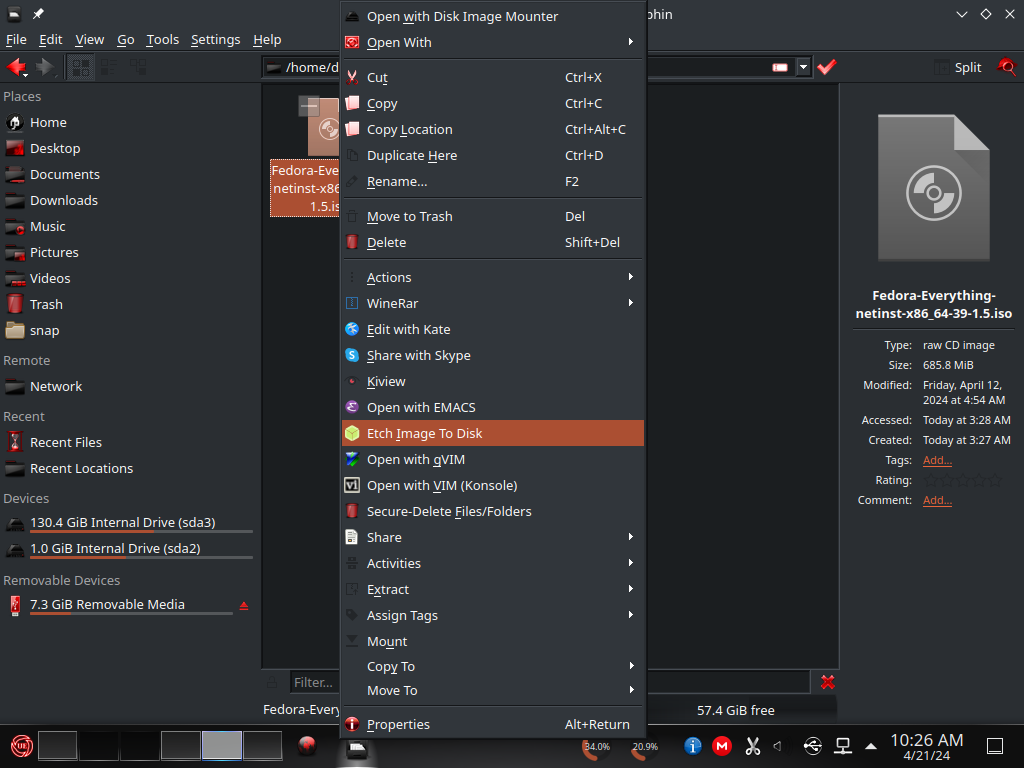
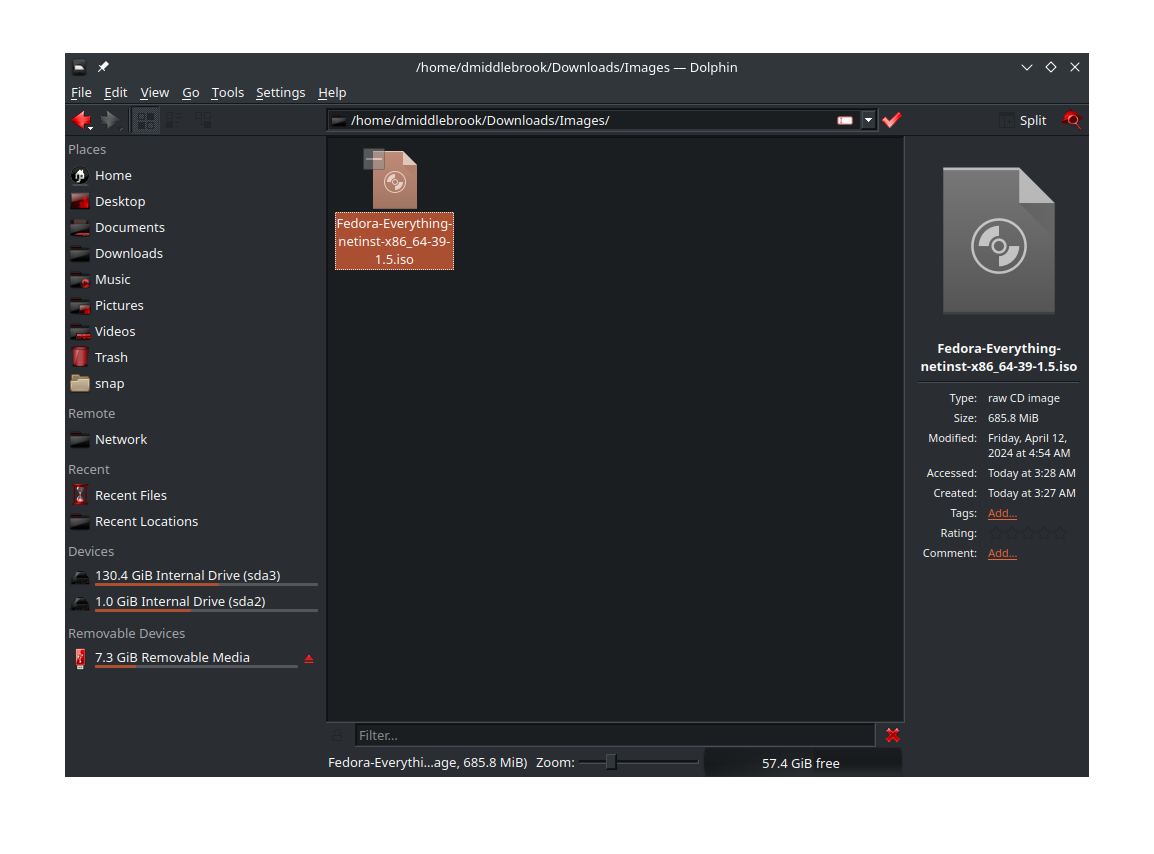
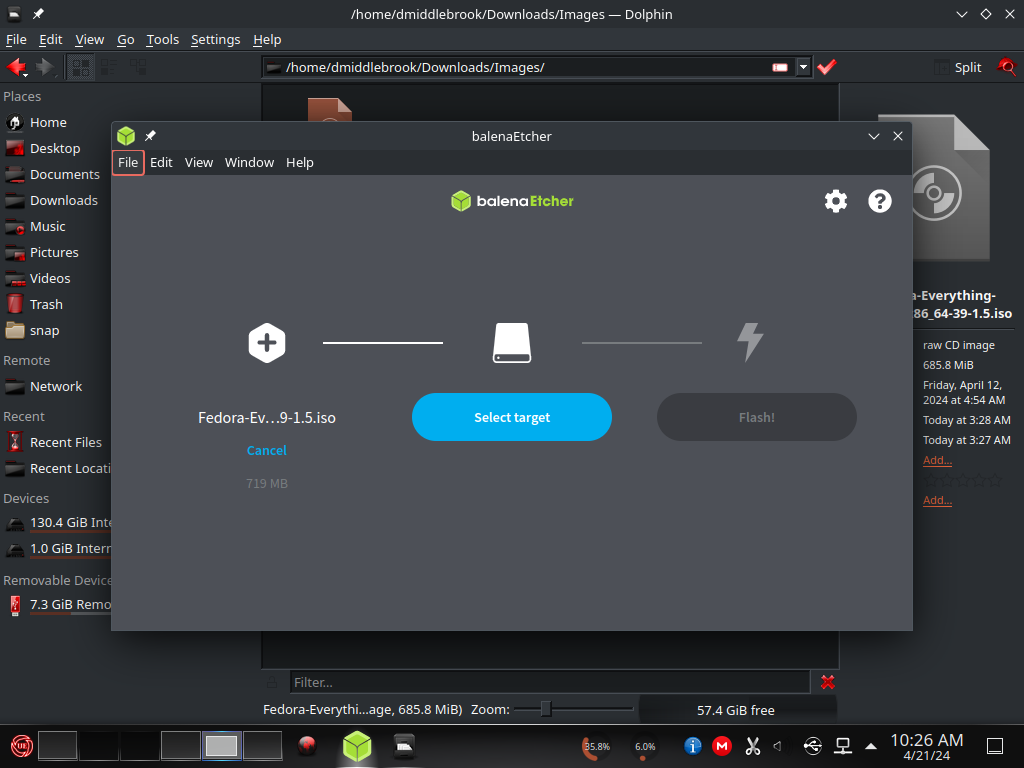









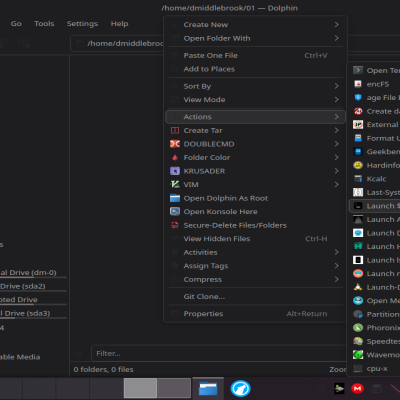
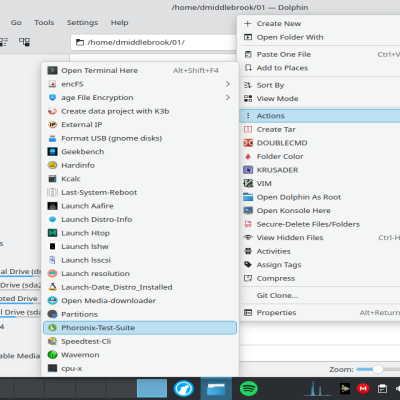
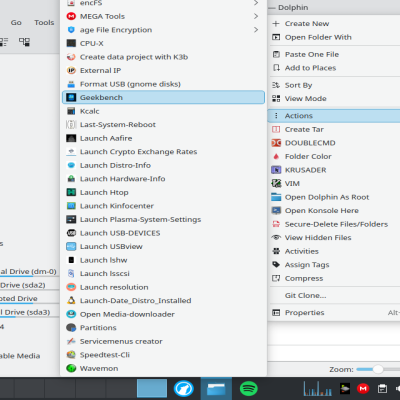

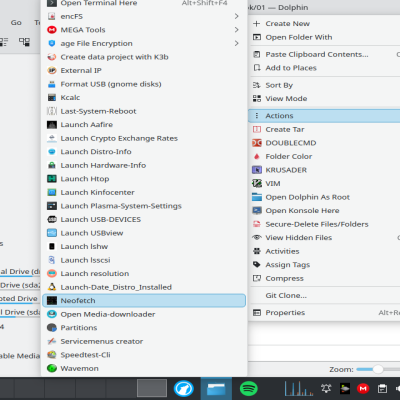
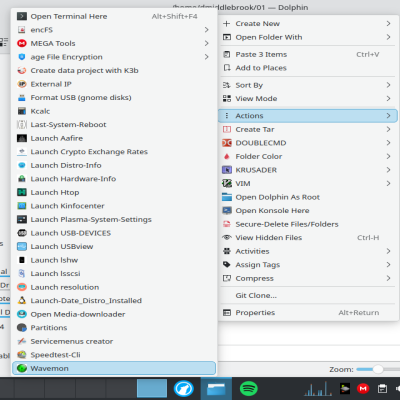






Ratings & Comments
0 Comments