
Source (link to git-repo or to original if based on someone elses unmodified work):
https://github.com/evgeniy-harchenko/plasma6-redshift-control
Version 3.0
Added Gammastep as optional and default backend.
Due to Redshift being long abandoned and after upgrading to Ubuntu 24.04 not working from applet (from plasmoidviewer it works) for reasons unknown to me, I decided to add Gammastep as optional and set by default backend.
Don't forget to switch off Gammastep's autostart:
rm ~/.config/autostart/gammastep-indicator.desktop
systemctl --user disable --now gammastep-indicator
systemctl --user mask gammastep-indicator
systemctl --user disable --now gammastep
systemctl --user mask gammastep

















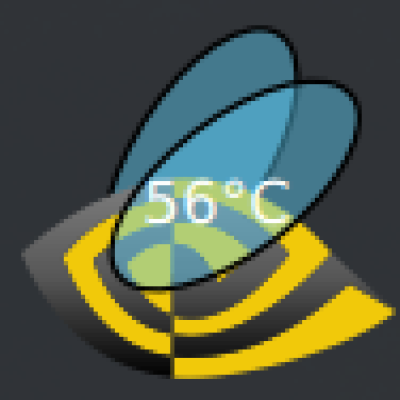
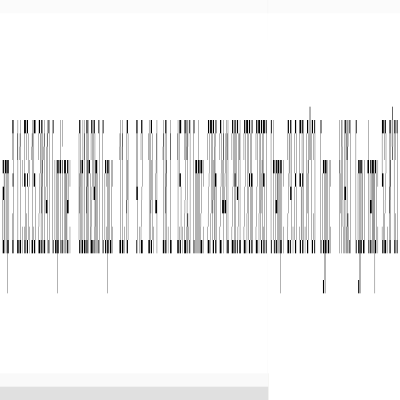
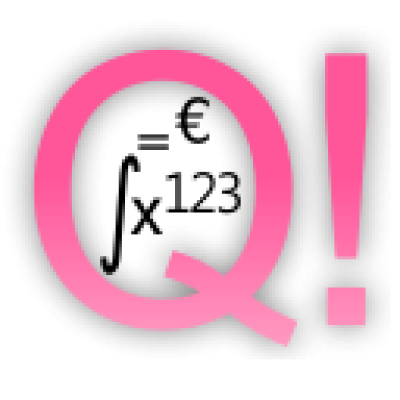

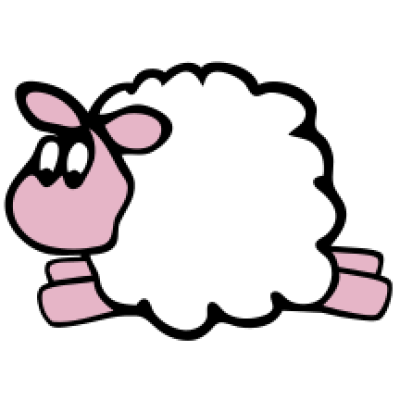
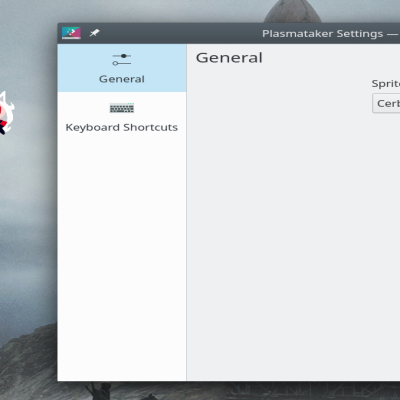
Ratings & Comments
4 Comments
Thank you so much for this! I use plasma session with kwin replaced by i3wm, so it's needed here.
9 Redshift has much more range and also does software brightness, and this particular plugin offers direct control depending on the need at the moment. KDE's brightness only works on laptops or if the monitor happens to work properly with DDC/CI. Thanks for bringing this back up to date. It would be nice if custom icons could properly do the tinting when switching between brightness and temperature rather than having to manually make a font and code it in, but the old plugin had the same problem.
Thanks for review and suggestion! Now custom icons can do the tinting too. If you don't want to wait for the next version you can build and install latest version from Github.
It's pointless. KDE Plasma already have an integration and is not Redshift. On XFCE side, Redshift is officially broken.