_____________________________________________________
Installation
- Extract the downloaded tar.xz file
- Copy the extracted directory into to ~/.themes, creating it if needed.
- Apply via your distro’s settings menu, gnome-tweaks or similar, or by opening a terminal and running:
gsettings set org.gnome.desktop.interface gtk-theme Chocula-Pastel gsettings set org.gnome.desktop.wm.preferences theme Chocula-Pastel
Installation for systems running the newest version of Gnome using libadwaita:
- Extract and copy Chocula-Pastel directory as described above.
- Manual way to help Gnome find the theme:
- Copy Chocula-Pastel/assets into ~/.config
- Copy gtk-4.0/gtk.css and gtk-4.0/gtk-dark.css into ~/.config/gtk-4.0 - Scripted way:
- this script creates links between the above files/directories and their new homes in ./config.









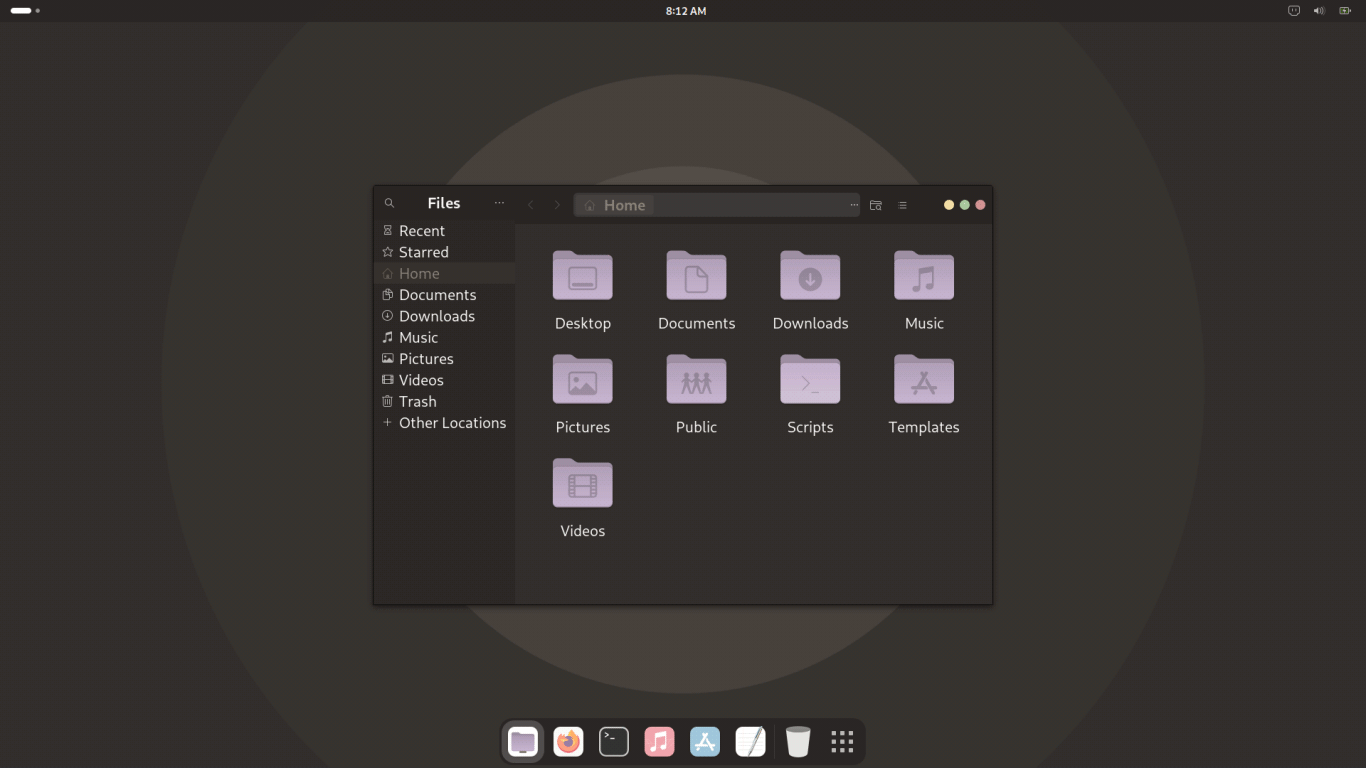

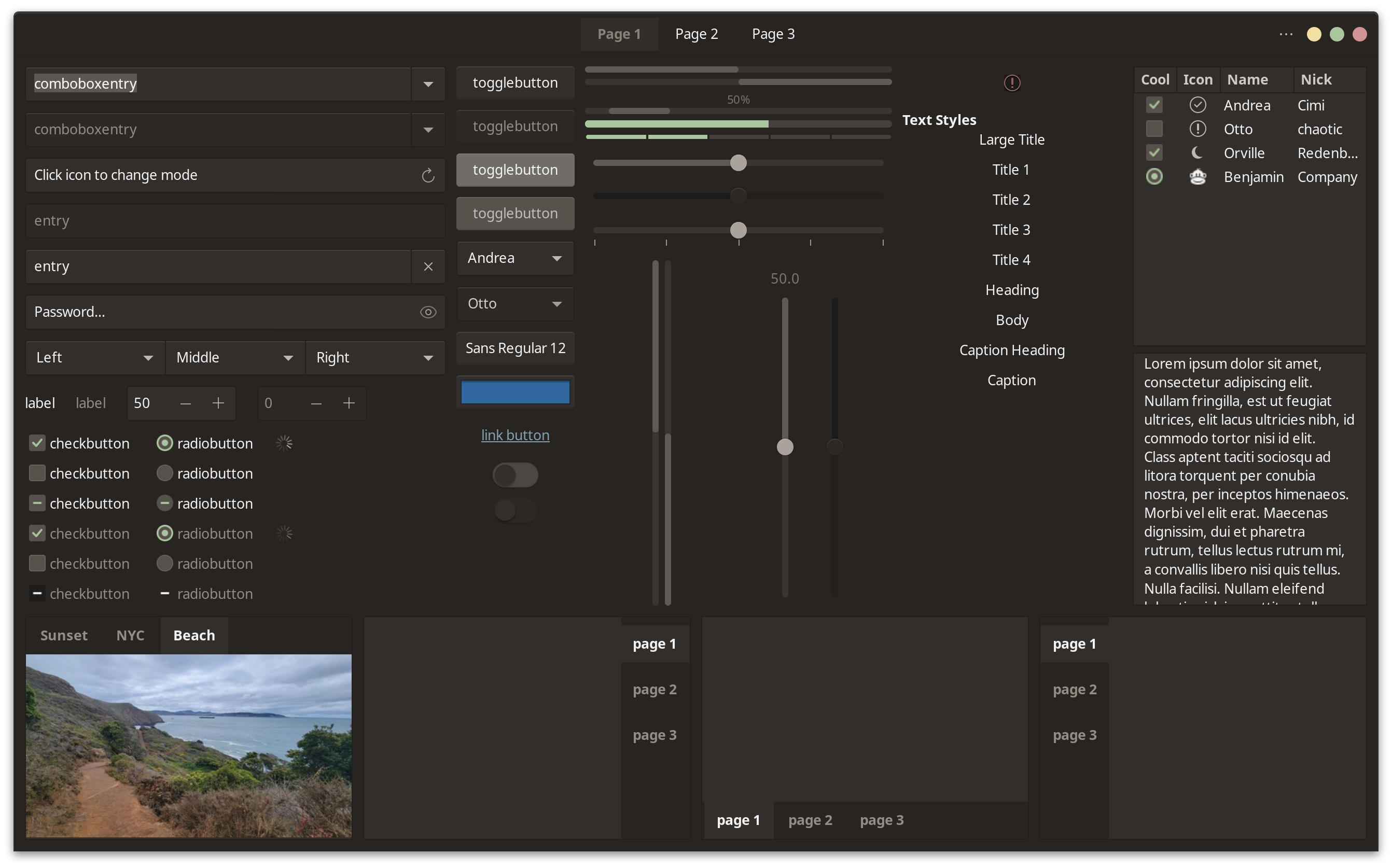














Ratings & Comments
0 Comments