Installation:
1.- Extract the zip file to the themes directory i.e. ~/.themes/ or /usr/share/themes/ (create it if necessary).
2.- To set the theme in Gnome, run the following commands in Terminal.
gsettings set org.gnome.desktop.interface gtk-theme Squaredgsettings set org.gnome.desktop.wm.preferences theme Squaredor Change via distribution specific tweaktool.
------------------
¡Important!
For a better integration with new gnome versions(libadwaita) it's highly recommended to use this script
Wallpapers:
dark theme wallpaper
Icons Icons in screenshots are Ant Dark folders
Donations
The Squared theme is available for free. if you're enjoying the Space theme, feel free to buy me a cofee
------------------
Bugs and Issues :
If you find a bug, please report it to the github issue tracker:
Squared issues








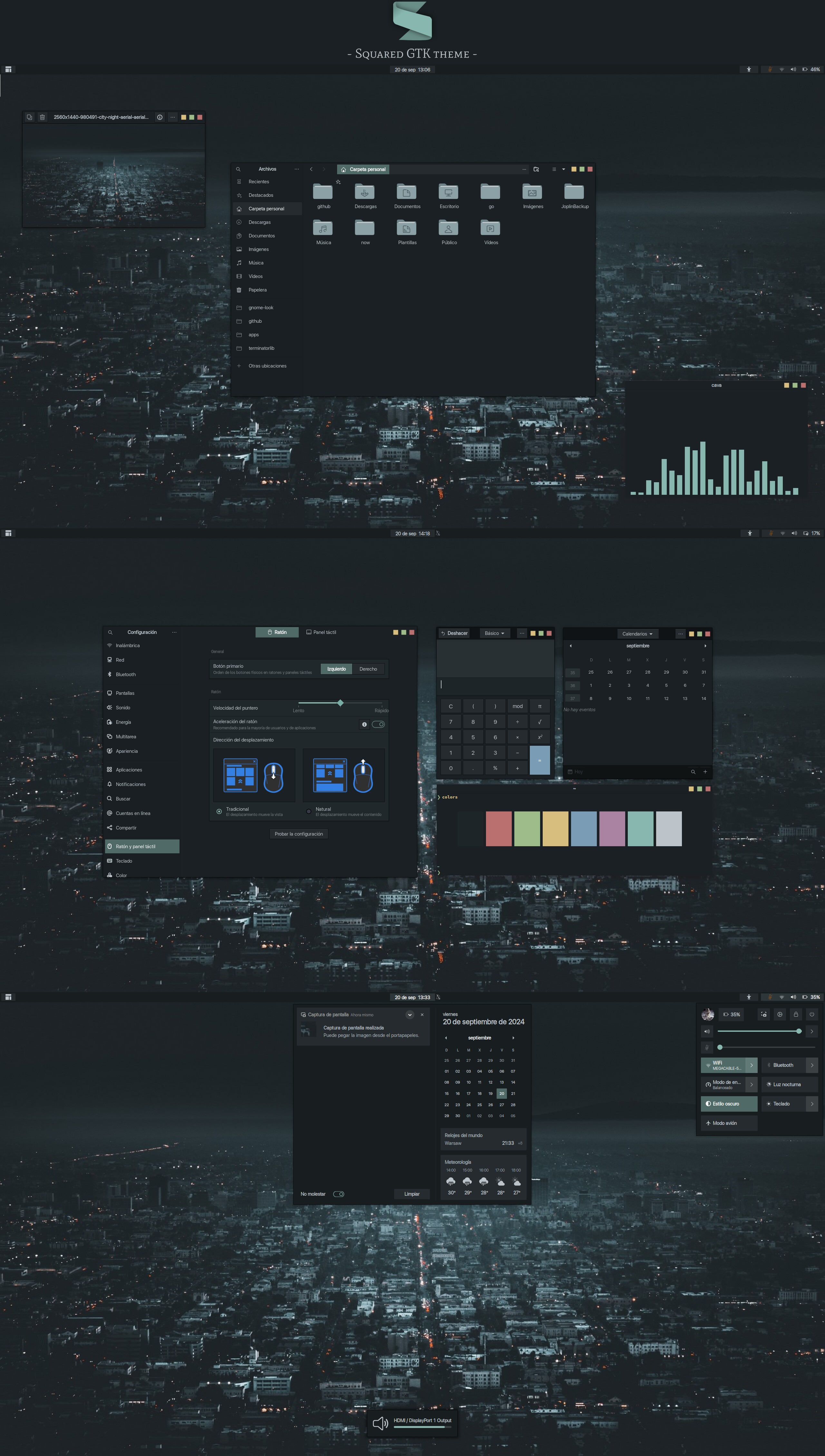

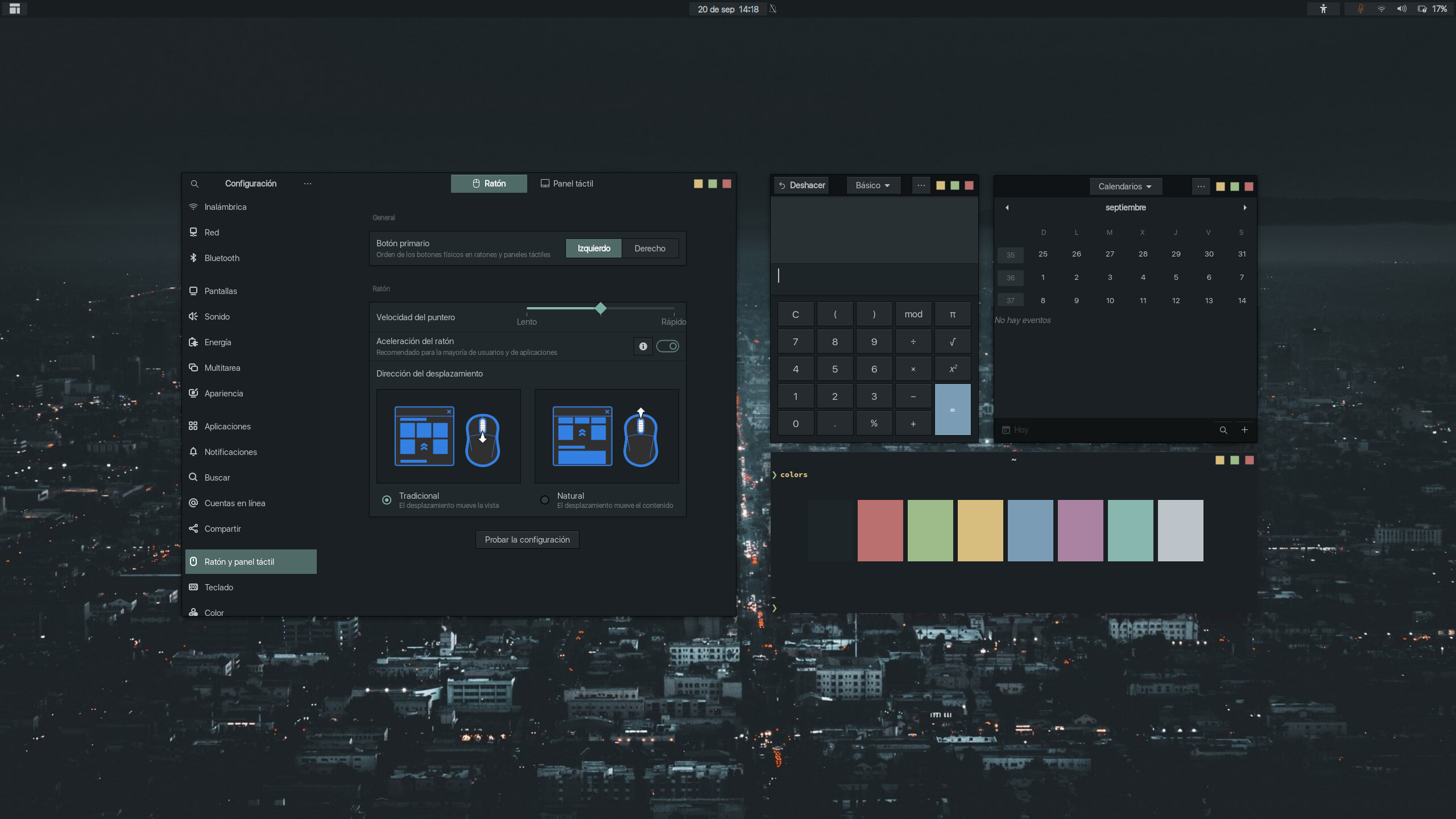
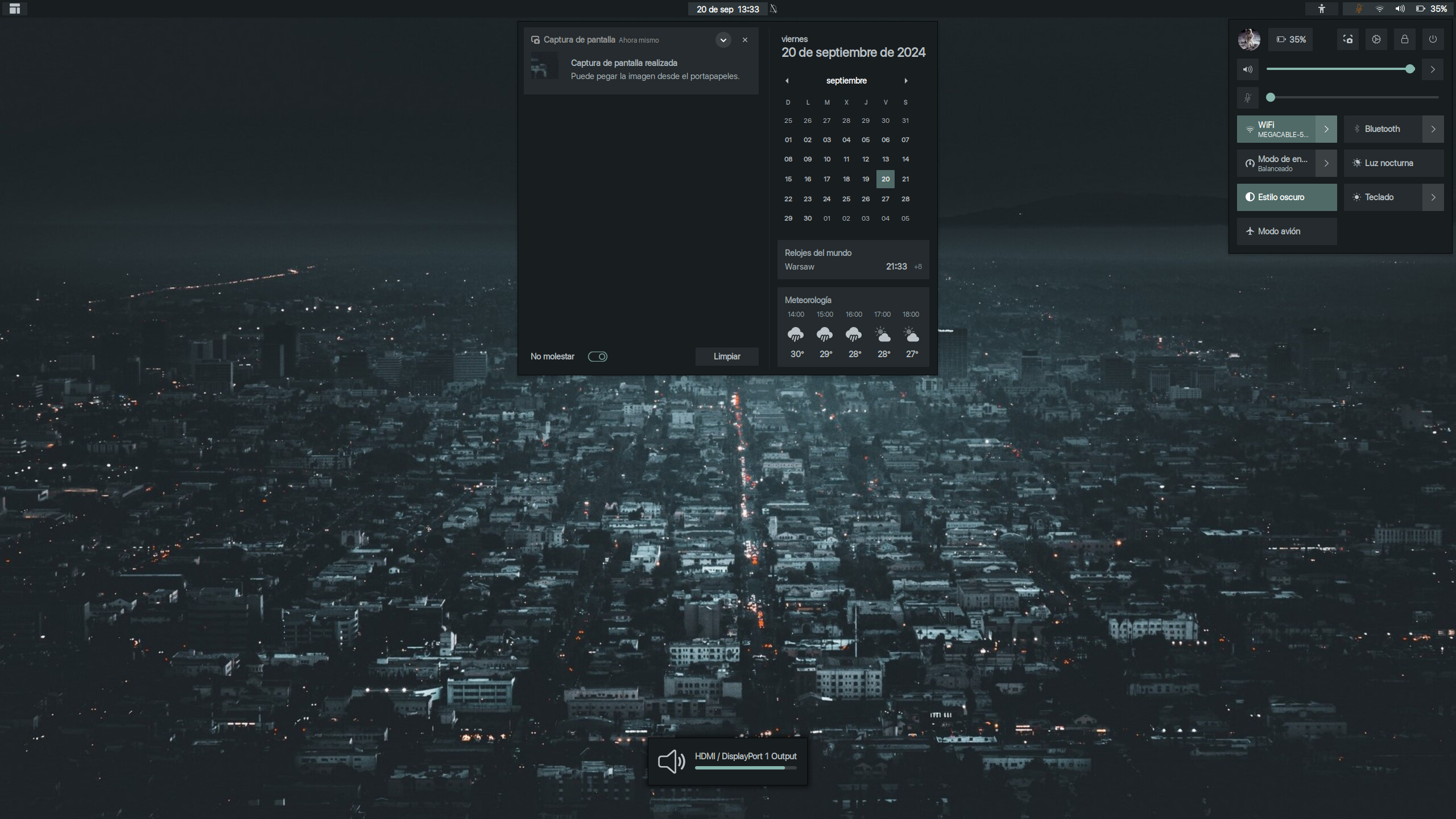



















Ratings & Comments
20 Comments
10 excellent theme thanks
Thank you so much for rating! :)
10 10 the best
Thank you so much for your support! :)
10 10 the best!!
Thank you so much for your support! :)
10 Excellent Theme.
Thank you so much for your support! :)
10 Any chance of getting this in other color schemes? Absolutely love the way this looks. Would really like to see it in Nord/Dracula/Everforest schemes.
I'm sure it would look nice with those colors. I'll try to add variants. thanks for the suggestion and feedback! :)
10 Finally a non circle flat theme amazing
Thank you so much! I'm glad you like it :)
can you post that wallpaper from screenshots as well?
It's in the description https://rare-gallery.com/980491-city-night-aerial-aerial-view-lights-traffic-building-.html
Can you add a WM for XFCE in future update so that everything can match?
Yes, I'll add it in the next update.