
Change theme color
Source (link to git-repo or to original if based on someone elses unmodified work):
Available as/for:
Description:It is specially made by Besgnulinux for those who want to use the icon theme and system theme in any color they want.
Using solid colors in window manager sessions and desktop sessions may be more attractive for some.
The icon theme icons are quite large, there are more than 14000 application icons.
There are two themes, User and Root.
The User theme is installed in the user directory, and the Root theme is installed in the root directory.
The Root theme is more preferred because it is valid for the entire system.
This tool is dependent on yad and imagemagick software.
Both software are available in the repositories of all distributions.
For use, select the two colors in the window that opens according to your preferences and activate it with your theme manager.
Enter the command below in the terminal to install the root theme.
path=$(find $HOME -type d -name 'bes-theme-color-root' 2>/dev/null | head -n 1) && cd "$path" ; ./bes-root-install.sh
If you want to remove the root theme, enter the same command in the terminal.
To install the user theme, enter the following command in the terminal.
path=$(find $HOME -type d -name 'bes-theme-color-user' 2>/dev/null | head -n 1) && cd "$path" ; ./bes-user-install.sh
If you want to remove the user theme, enter the same command in the terminal.
The installation guide is also in the readme file.








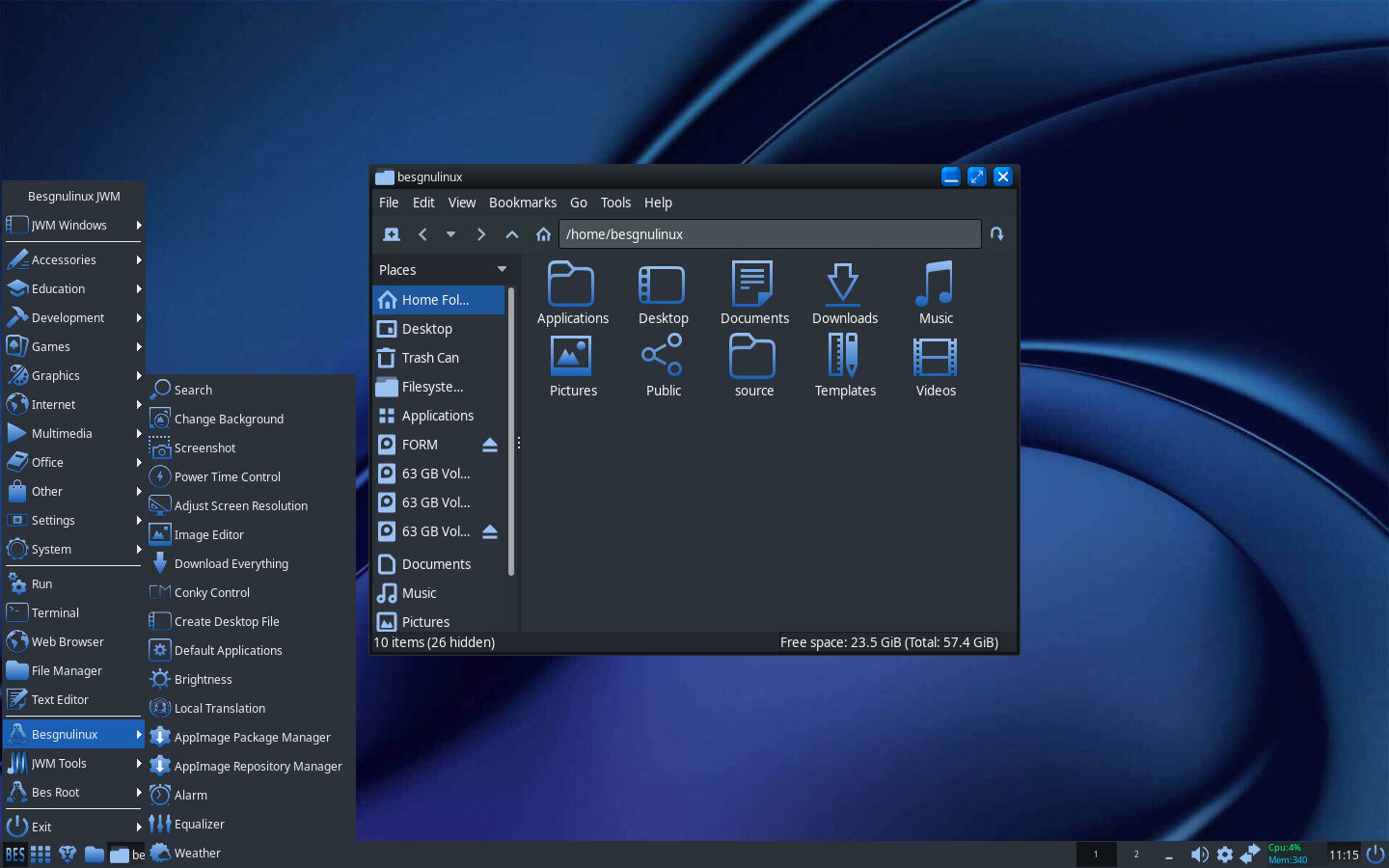
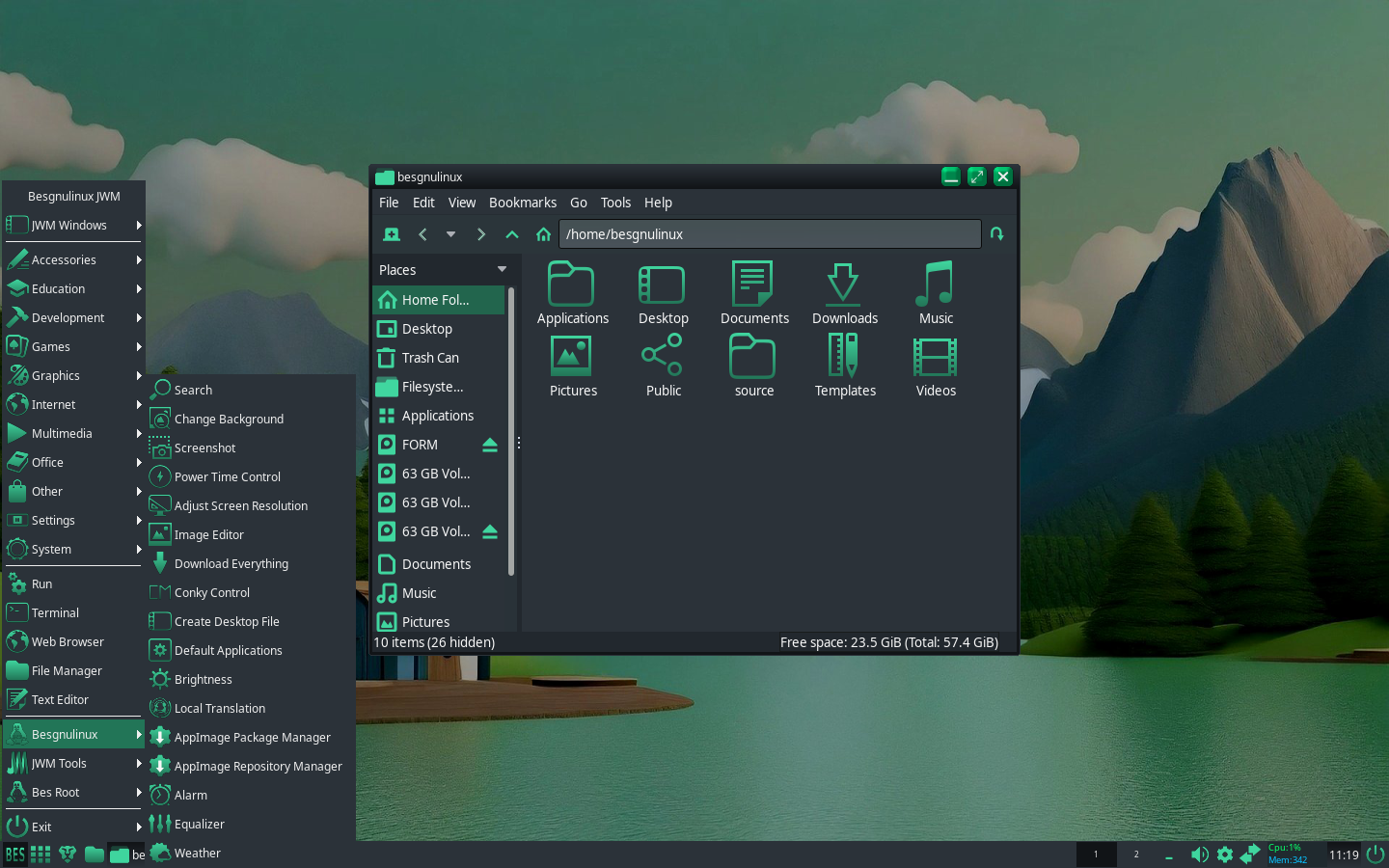
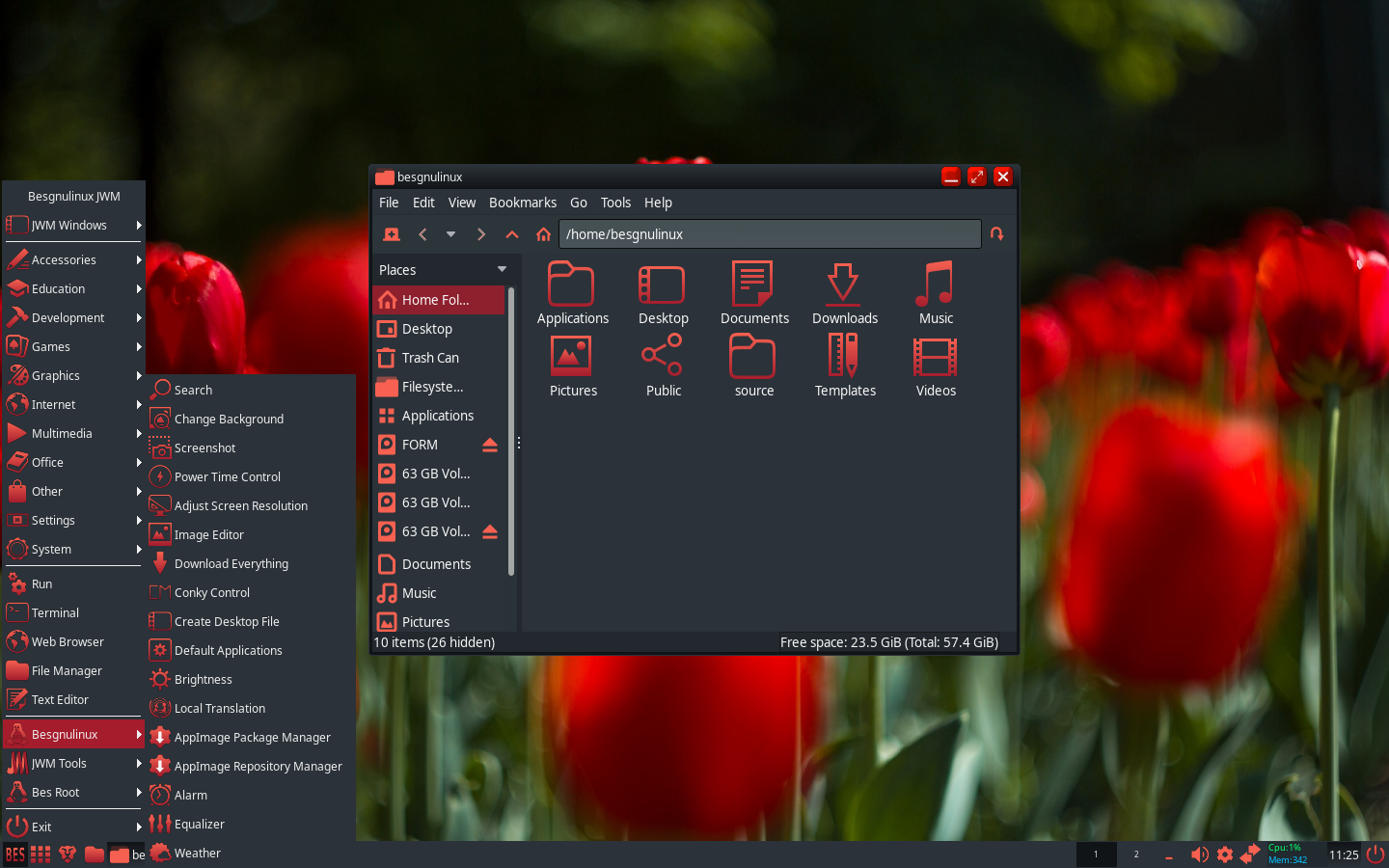
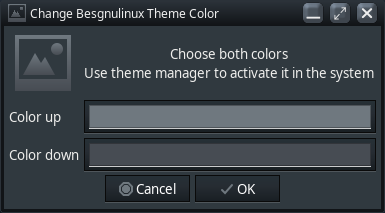










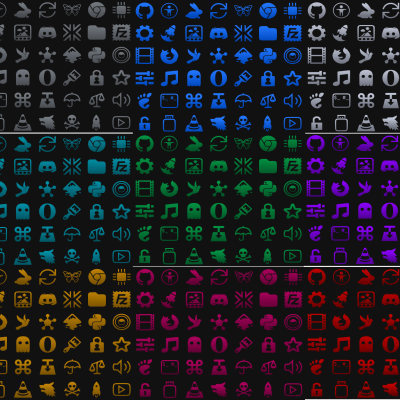


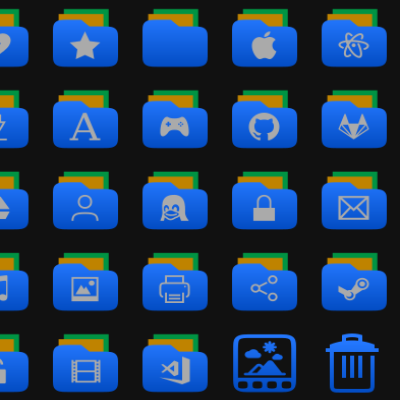







Ratings & Comments
0 Comments