
Cachy GRUB theme
Source (link to git-repo or to original if based on someone elses unmodified work):
Description:
# Grub2 Theme Cachy
###### AUTHOR: diegons490
##### After downloading the files, open the terminal in the folder where they are and run the commands to install or uninstall the theme.
##### After installation the theme will be set automatically
##### Install theme:
```shell
$ sudo sh ./install.sh
```
##### Uninstall theme:
```shell
$ sudo sh ./uninstall.sh
``` Last changelog:
###### AUTHOR: diegons490
##### After downloading the files, open the terminal in the folder where they are and run the commands to install or uninstall the theme.
##### After installation the theme will be set automatically
##### Install theme:
```shell
$ sudo sh ./install.sh
```
##### Uninstall theme:
```shell
$ sudo sh ./uninstall.sh
```
Added CachyOS icon to selection menu.
Added CachyOS icon to selection menu.







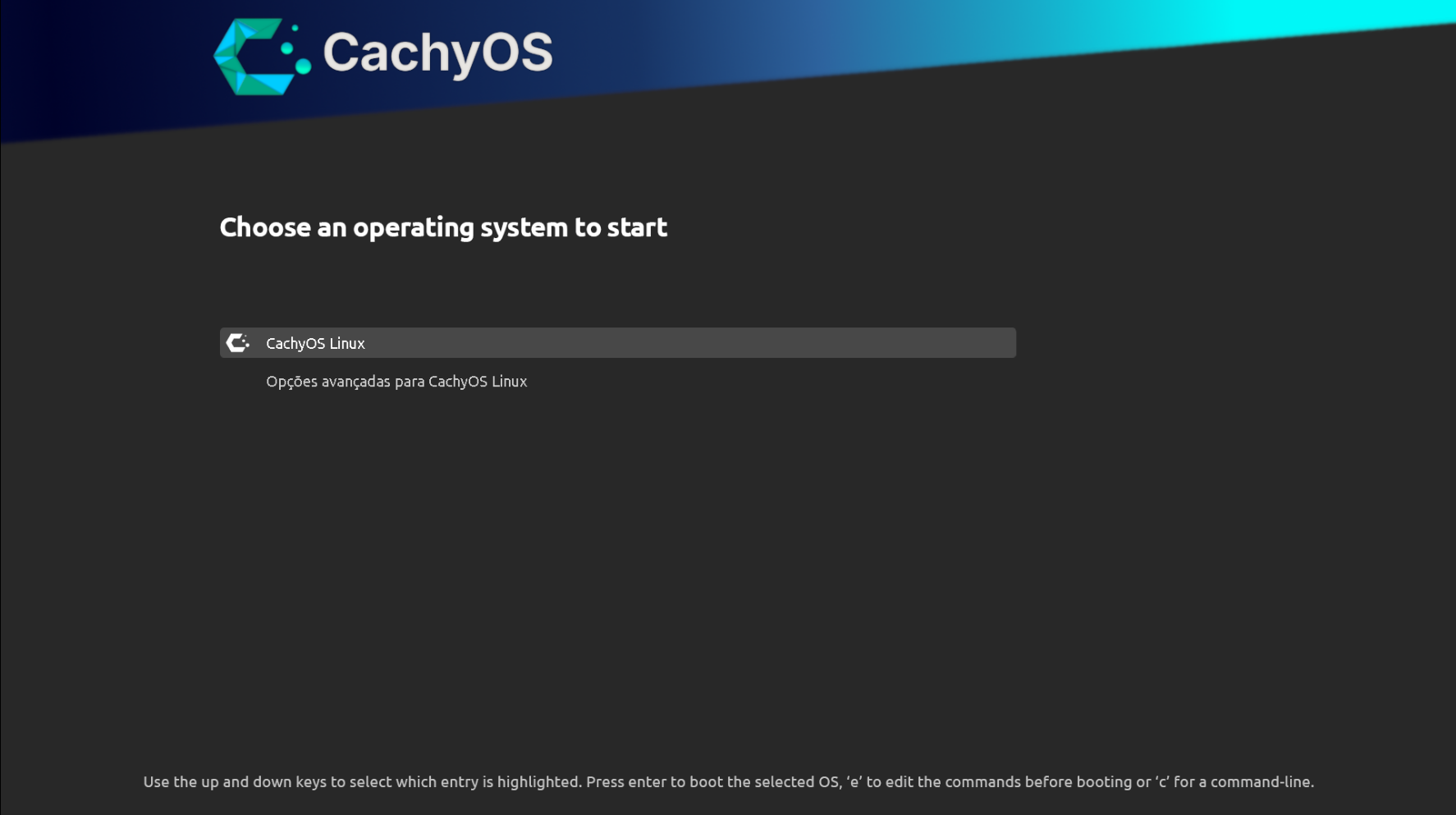















Ratings & Comments
0 Comments