
kde service menu nowardev scanner
Source (link to git-repo or to original if based on someone elses unmodified work):
Description:
#Copyright (C) 2017 nowardev nowardev@gmail.com
#This file is part of kde-peace-settings.
#kde-peace-settings is free software: you can redistribute it and/or modify
#it under the terms of the GNU General Public License as published by
#the Free Software Foundation, either version 3 of the License, or
#(at your option) any later version.
#
#This program is distributed in the hope that it will be useful,
#but WITHOUT ANY WARRANTY; without even the implied warranty of
#MERCHANTABILITY or FITNESS FOR A PARTICULAR PURPOSE. See the
#GNU General Public License for more details.
#
#You should have received a copy of the GNU General Public License
#along with this program. If not, see .
#############WHAT IS IT ###############################
kde-service-menu-nowardev-scanner is a service menu to create
images and pdf from your scanner it is tested only on hp photosmart 4500series but
it should work with others printerscanners
########MAKE SURE YOU ARE IN lpadmin and lp groups######
sudo adduser $USER lp
sudo adduser $USER lpadmin
type this:
lpstat -d
if it's empty you need to set a printer like default or it will not print!
so to set you default printer just do
lpstat -p -d
it should be something like this :
printer Officejet_4500_G510g-m is idle. enabled since Sun 15 Jan 2017 11:00:53 PM CET
printer Officejet_4500_G510g-m_fax is idle. enabled since Mon 19 Dec 2016 02:26:40 PM CET
system default destination: Officejet_4500_G510g-m
now you can set your default printer with this
lpoptions -d Officejet_4500_G510g-m
###############DEPENDENCES##############################
awk imagemagick scanimage
you should even install notify-send and or kdialog
debiankubuntu
sudo apt-get install gawk imagemagick sane-utils libnotify-bin
###############INSTALLATION#######################################
the untar and run the script :
./install
###############MANUAL INSTALL######################################
kde-service-menu-nowardev-scanner
├── usr
├── bin
│ └── kde-service-menu-nowardev-scanner <---copy this in /usr/local/bin or $HOME/bin
└── share
└── kde4
└── services
└── ServiceMenus
└── kde-service-menu-peace-scanner.desktop
|
copy this in /usr/share/kservices5/ServiceMenus/
or /usr/local/share/kservices5/ServiceMenus/
or $HOME/.local/share/kservices5/ServiceMenus/
ducmentation released with fdl license
software license gpl
Copyright (C) 2012 nowardev@gmail.com.
Permission is granted to copy, distribute and/or modify this document
under the terms of the GNU Free Documentation License, Version 1.3
or any later version published by the Free Software Foundation;
with no Invariant Sections, no Front-Cover Texts, and no Back-Cover Texts.
A copy of the license is included in the section entitled "GNU
Free Documentation License" here http://www.gnu.org/licenses/fdl-1.3.txt Last changelog:
#This file is part of kde-peace-settings.
#kde-peace-settings is free software: you can redistribute it and/or modify
#it under the terms of the GNU General Public License as published by
#the Free Software Foundation, either version 3 of the License, or
#(at your option) any later version.
#
#This program is distributed in the hope that it will be useful,
#but WITHOUT ANY WARRANTY; without even the implied warranty of
#MERCHANTABILITY or FITNESS FOR A PARTICULAR PURPOSE. See the
#GNU General Public License for more details.
#
#You should have received a copy of the GNU General Public License
#along with this program. If not, see .
#############WHAT IS IT ###############################
kde-service-menu-nowardev-scanner is a service menu to create
images and pdf from your scanner it is tested only on hp photosmart 4500series but
it should work with others printerscanners
########MAKE SURE YOU ARE IN lpadmin and lp groups######
sudo adduser $USER lp
sudo adduser $USER lpadmin
type this:
lpstat -d
if it's empty you need to set a printer like default or it will not print!
so to set you default printer just do
lpstat -p -d
it should be something like this :
printer Officejet_4500_G510g-m is idle. enabled since Sun 15 Jan 2017 11:00:53 PM CET
printer Officejet_4500_G510g-m_fax is idle. enabled since Mon 19 Dec 2016 02:26:40 PM CET
system default destination: Officejet_4500_G510g-m
now you can set your default printer with this
lpoptions -d Officejet_4500_G510g-m
###############DEPENDENCES##############################
awk imagemagick scanimage
you should even install notify-send and or kdialog
debiankubuntu
sudo apt-get install gawk imagemagick sane-utils libnotify-bin
###############INSTALLATION#######################################
the untar and run the script :
./install
###############MANUAL INSTALL######################################
kde-service-menu-nowardev-scanner
├── usr
├── bin
│ └── kde-service-menu-nowardev-scanner <---copy this in /usr/local/bin or $HOME/bin
└── share
└── kde4
└── services
└── ServiceMenus
└── kde-service-menu-peace-scanner.desktop
|
copy this in /usr/share/kservices5/ServiceMenus/
or /usr/local/share/kservices5/ServiceMenus/
or $HOME/.local/share/kservices5/ServiceMenus/
ducmentation released with fdl license
software license gpl
Copyright (C) 2012 nowardev@gmail.com.
Permission is granted to copy, distribute and/or modify this document
under the terms of the GNU Free Documentation License, Version 1.3
or any later version published by the Free Software Foundation;
with no Invariant Sections, no Front-Cover Texts, and no Back-Cover Texts.
A copy of the license is included in the section entitled "GNU
Free Documentation License" here http://www.gnu.org/licenses/fdl-1.3.txt
New version for kde5
create multi pages pdf
create multi images
print multi pages








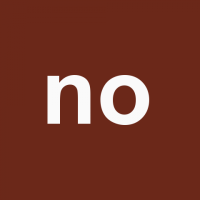








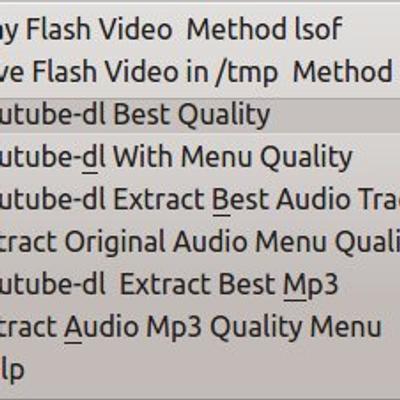
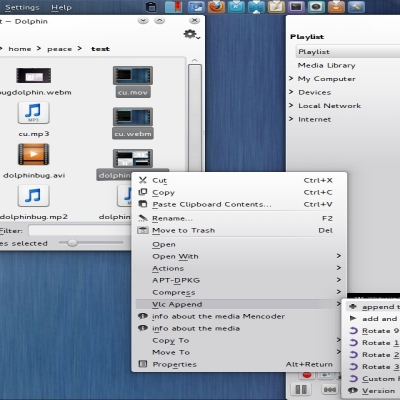
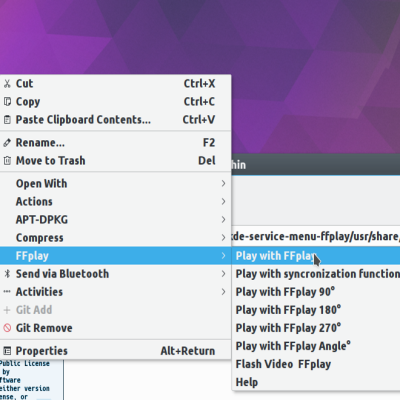
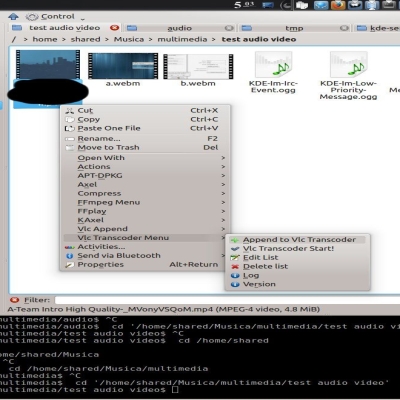

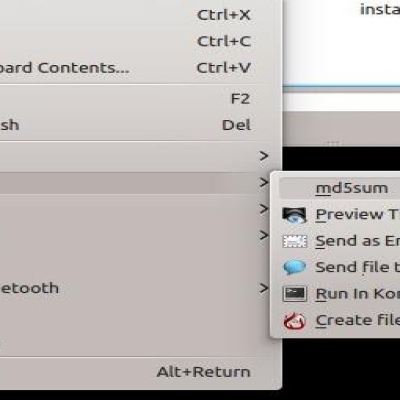






Ratings & Comments
0 Comments