
Source (link to git-repo or to original if based on someone elses unmodified work):
This is a fork of http://kde-apps.org/content/show.php?content=11505, cause nothing changed there since 2009.
And I've merged parts of the german Translation from : http://kde-apps.org/content/show.php/KIM+servicemenu+German+%26+KDE4+icon+fix?content=122627
To be able to differ those both packeges, I add the prefix: "xst" to the Package-Name. It's named "xst_kim4" now!
####
* FEATURES:
This is an image Kde servicemenu which allows to:
- compress images,
- resize images,
- convert images,
- rotate images,
- rename images,
- resize and send by mail images,
- and more other actions !
This servicemenu use ImageMagick and Mpegtools.
* TODO:
Adding Sprite-Generator:
vertically: convert img1.JPG img2.JPG +append result-sprite.png
horizontally: convert img1.JPG img2.JPG +append result-sprite.png
----------------------------------------------------------
* PUBLICATIONS:
- Linux magzines published in its issue of May 2005 an article devoted to Kde Image Menu (Kim) ! (See www.linux-magazine.com)
----------------------------------------------------------
Release xst_Kim4-0.9.5 (for kde >= 4.x):
- Fork: of Kim4-0.9.5 to fix some Bugs and add German translation.
- FIX: Variable $HOST was not declared in: kim_album, kim_sortbydate, kim_pelemele, kim_record_mpg, kim_record, kim_resizeandsend, kim_multiburst, kim_print
- FIX: change /bin/sh to /bin/bash in kim_pelemele to got this script working again
- FIX: change ICON in kim.compressandresize.desktop, section: [Desktop Action RsizeCustom] to ICON=crop
- AD![]() add German Translation to kim.compressandresize.desktop (merge from Susan Voitel 2009-08-31: http://kde-apps.org/content/show.php/KIM+servicemenu+German+%26+KDE4+icon+fix?content=122627)
add German Translation to kim.compressandresize.desktop (merge from Susan Voitel 2009-08-31: http://kde-apps.org/content/show.php/KIM+servicemenu+German+%26+KDE4+icon+fix?content=122627)
- AD![]() new script to expand an image, keep ratio, and if Ratio not fit, add the background-colors to those edges are not ratio \"kim_spread\"
new script to expand an image, keep ratio, and if Ratio not fit, add the background-colors to those edges are not ratio \"kim_spread\"
Release Kim4-0.9.5 (for kde >= 4.x):
- first available version for KDE 4.x!
Release kim-0.9.5 (for kde >= 3.3):
- auto-rotate images from EXIF informations.
Release kim-0.9.4 (for kde >= 3.3):
- create a html gallery works correctly (with portrait or landscape images).
- send by mail works correctly now!
Release kim-0.9.2 (for kde >= 3.3):
- create a \"pí¨le-mí¨le\" with your pictures (see http://bouveyron.free.fr/kim/images/pele-mele.jpg for a demo),
- some bugs fixed ...
Release kim-0.9.1 (for kde >= 3.3):
- sort images by date (rename the images using EXIF informations),
- some bugs fixed ...
Release kim-0.9.0 (for kde >= 3.3):
- export in a gif animation,
- export in a flash slideshow for all image format now !(demo: http://bouveyron.free.fr/kim/slideshow),
- export in a html galery(demo: http://bouveyron.free.fr/kim/galery),
- and some improvements ...
Release kim-0.8.4 (for kde >= 3.3):
- Fix some bugs ...
Release 0.8.3 :
- Fix security issues by using temporary files
- Fix UTF-8 encoding issues in desktop files
- Fix copyrights and other licensing stuff
Release 0.8.2 (for kde >= 3.3):
- Some updates ...
Release 0.8 (for kde >= 3.3):
- create pdf album,
- create animated screen capture by clicking anywhere in a folder (example in the Kim web page).
Release 0.7 (for kde >= 3.3):
- correction of some bugs (Kim work now in directories which names have space),
- Kim can export images in a single multi-files Tiff image.
Release 0.6 (for kde >= 3.3):
- addition of a renaming tool,
- addition of a watermarking tool. (requires ImageMagick 6).
Release 0.5 (for kde >= 3.3):
- addition of kdialog to save the modified images as new images
- addition of progressbar and cancel button during actions (Thanks to Matthieu)
- new istallation dialog
Release 0.4:
- Correction of bugs in \"Compress and Send\" (Thanks to Alessandro Faggiano)
Release 0.3:
- \"Create Mpeg\" action in Publication menu,
- Separators in menus.








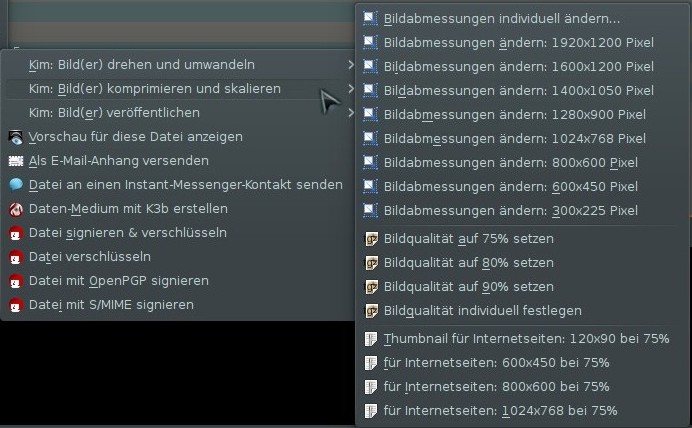

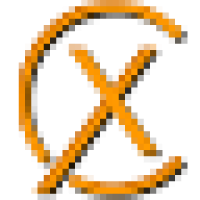















Ratings & Comments
6 Comments
6 Since the project is no longer maintained, I started a clone of it and started porting it to KDE5 under https://github.com/caco3/kim5
To use it in Dolphin under KDE Framework 5, install it as normal (install.sh) as root. Then copy the files src/kim_*.desktop to /usr/share/kservices5/ServiceMenus/ or ~/.local/share/kservices5/ServiceMenus/ (normal user)
Thank you for your comment.
Would be nice if you could pack it for KDE 5. When I installed It, I saw some errors, but did not investigate it nor test if it fully works: ./install.sh mv: Aufruf von stat für »/usr/share/kde4/services/ServiceMenus/imageconverter.desktop“ nicht möglich: Datei oder Verzeichnis nicht gefunden mkdir: das Verzeichnis »/usr/share/kim“ kann nicht angelegt werden: Die Datei existiert bereits mkdir: das Verzeichnis »/usr/share/kim/slideshow/“ kann nicht angelegt werden: Die Datei existiert bereits mkdir: das Verzeichnis »/usr/share/kim/gallery“ kann nicht angelegt werden: Die Datei existiert bereits Kim has been installed. Good bye! Also like documented before, the service menu paths have changed.
I don't have KDE5 at the moment. So maybe try to adjust the settings in install.sh to the new enviroment. I don't know exactly how the settings have to be for KDE5, but I think you have to replace commands like: kdeinstdir=`kde4-config --prefix` or if you found KDE4 in path, replace by KDE5)... If you got a way to optimize it for KDE5, would be great if you post it here, or send me Mail. I'll add it here to share it with other. Sorry that I can't help you at the moment.
Maybe this helps. At the moment (I've upgrade to KDE5), I doesn't have any Service-Menu working. See: https://forum.kde.org/viewtopic.php?f=223&t=128621