Features:
Rename all files and directories, including sub directories, removing or replacing special characters.
The new name is compatible with MS-DOS FAT16 and URL (RFC 173
All characters different from A–Z, 0–9 and $-_!'() are renamed
For exemple :
* Fichier d'écriture *.txt
Will be renamed in :
-_Fichier_d_ecriture_-.txt
You can edit rm_special_char.py to change the new characters.
Installation:
You have to put the .desktop file to: ~/.kde4/share/kde4/services/ServiceMenus
You have to put the .py file to:
~/bin (local bin folder)
or specify the correct location in the path of the .desktop file.
If you have some path problems (like me) you can try to change ~/ to /home/yourname/








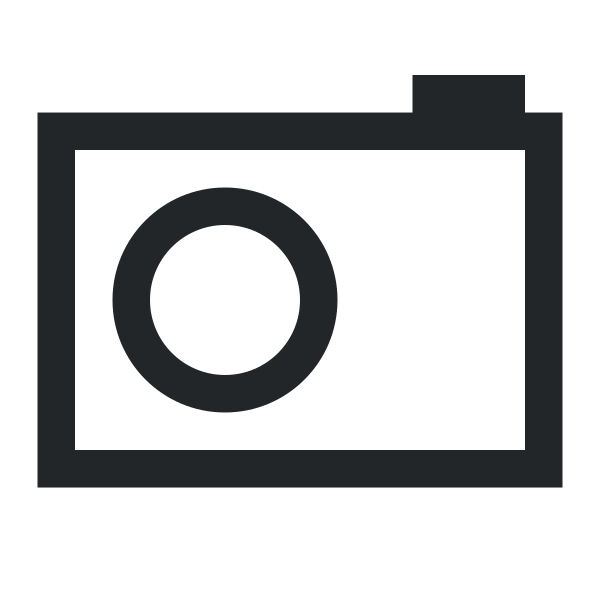









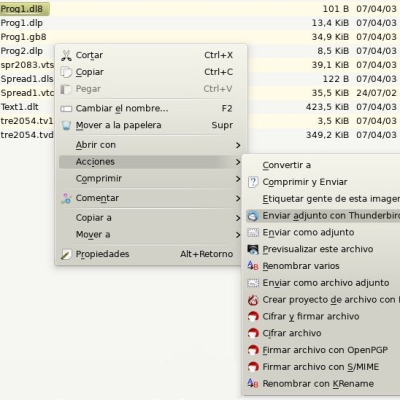
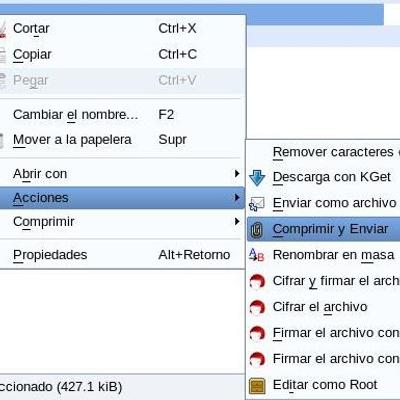






Ratings & Comments
0 Comments