
svg-svgz-svg
Source (link to git-repo or to original if based on someone elses unmodified work):
Description:
KDE Service Menu for compressing/decompressing 'Scalable Vector Graphic' -files.
Can compress/decompress multiple files at once.
INSTALL/UNINSTALL:
With Dolphin:
"Configure Dolphin..." -> "Services" -> "Download New Services..."
Or:
Extract archive somewhere and use "install.sh" to install, "deinstall.sh" to uninstall. Last changelog:
Can compress/decompress multiple files at once.
INSTALL/UNINSTALL:
With Dolphin:
"Configure Dolphin..." -> "Services" -> "Download New Services..."
Or:
Extract archive somewhere and use "install.sh" to install, "deinstall.sh" to uninstall.
19.08.29
- Now works with kde5.
- Removed option to install system wide.







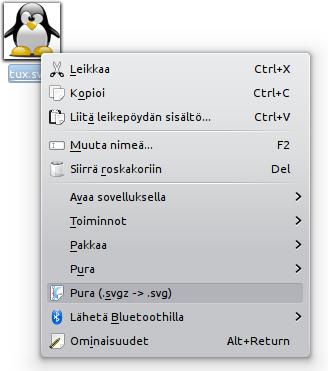
















Ratings & Comments
5 Comments
10 very useful to manipulate/customize some icons
I copied the "local" sh- and desktop-files to ~/.kde/share/kde4/services/ServiceMenus and tried to convert a svg file. The error message is that the program "$(kde4-config" is not detectable...
$(kde4-config --localprefix) should equal to /home/your_username/.kde/ I dont have a clue why this is not working on your computer. Try to edit desktop-files and fix path.
Installation via dolphin failed. After installing the servicemenu no entry is in dolphin's list of services and the folder ~/.kde/share/kde4/services/ServiceMenus also does not contain it.
Does it work if you use installation script instead of Dolphin? This is my first KDE Service Menu and I dont know how exactly Dolphin installs these. Installation with Dolphin did work correctly on both of my computers each running Kubuntu 12.04 amd64.