
lprinter-qt
Source (link to git-repo or to original if based on someone elses unmodified work):
It's a service menu to print images with fit to page option and pdf openoffice documents and more from dolphin with an interactive menu.
INSTALLATION 0.5.3 AND NEWER
NOTE 1 YOU MUST SET a default printer...
if you don't know what is it... just do this
lp /path/test.pdf
if it says you have not a default printer set you need to fix this ...
se the scrennshot ...
NOTE 2
AFTER INSTALLATION RUN :
kbuildsycoca4
untar it and just run installer script
or just add the service menu from dolphin GET HOT NEW STUFF is supported.
===================================
for debian ubuntu there is my package for every arch
https://launchpad.net/~nowardev/+archive/ppa/+build/3420409/+files/kde-service-menu-lprinterqt_0.5.3-1ubuntu0%7Eppa1_all.deb
=======================================
INSTALL OLD DOCUMENTATION
sudo cp lprinter-qt /usr/bin/lprinter-qt && sudo chmod +x /usr/bin/lprinter-qt && sudo cp lprinter-qt.desktop $(kde4-config --prefix)/share/kde4/services/ServiceMenus/lprinter-qt.desktop && kbuildsycoca4
UNISTALL
sudo rm /usr/bin/lprinter-qt && rm ~/.kde/share/kde4/services/lprinter-qt.desktop && rm $(kde4-config --prefix)/share/kde4/services/ServiceMenus/lprinter-qt.desktop
USE :
add files to the list
select a file and start to print:
interactive each
ask for each files
copies
landascape
autosize on off based on the default cups settings
start printing interactive global
ask one time for every files settings will be used.
NOTE PDF ON 0.4 can not be printed... error in the service menu... will be fixed on 0.5
-------------------------------------
0.3
***JPG FILES COULD NOT BE PRINTED
PNG FILES ARE FINE... INSTEAD...
TEXT FILES ARE FINE
#version 0.3
#installation
#copy this on $HOME/.kde/share/kde4/services
this stuff print text file and image with fitplot options.
THIS WAS MADE FOR MY OWN USE.
YOU WANNA USE IT? USE IT.
NOTE YOU MUST SET AS DEFAULT A PRINTER
if you don't know just try to print something with konsole typing this
lp testfile.txt
if you get some error please make sure you have set your printer like default printer and try again this service menu is only a little stuff for "lp"
TO DO
fix pdf/ps stuff
create po files
fix the language support for the script
0.5.3
openoffice odt files added
0.5.2 fixed and error for files with spaces
lprinter-qt: line 177: $toprintfile: ambiguous redirect
-------------------------------------
0.5.1
added german language service menu
should be fixed this
kbuildsycoca4(2446) KConfigGroup::readXdgListEntry: List entry Actions in "ServiceMenus/lprinter-qt.desktop" is not compliant with XDG standard (missing trailing semicolon).
---------------------------------------
0.5
fixed pdf print
----------------------------------------
0.4
----------------------------------------
created a script to manage png gif bmp tiff txt
should work html too for pdf i should modify the script
added interecative mode for each file or globallly
added prin list to manage loop
-------------------------------------
0.3
updated german translations







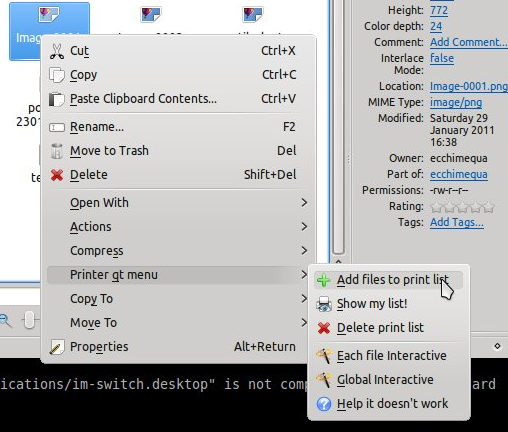
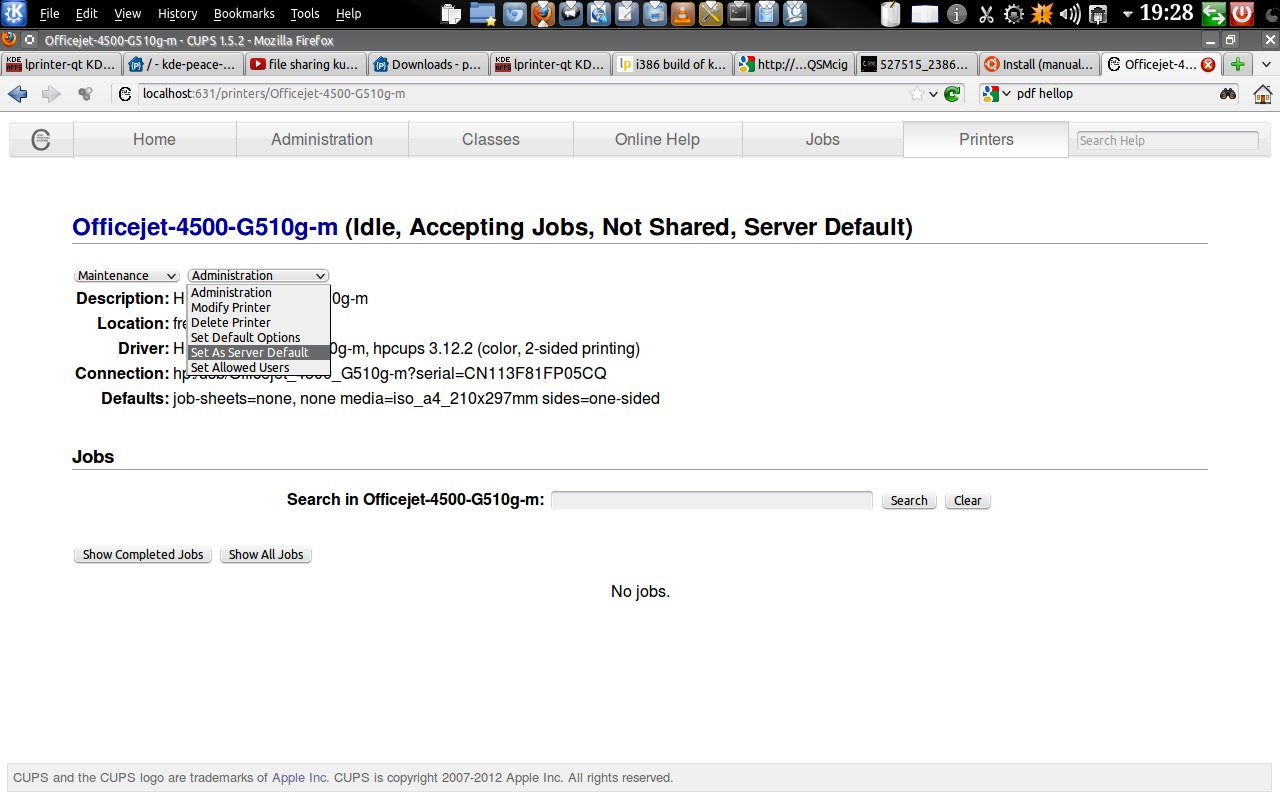
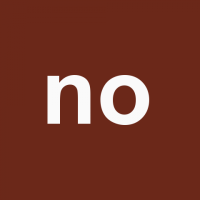








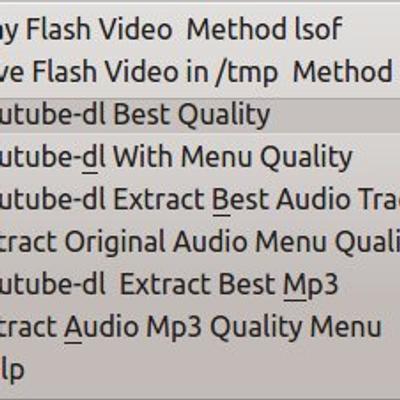
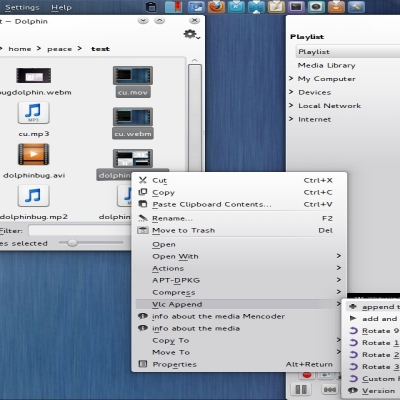
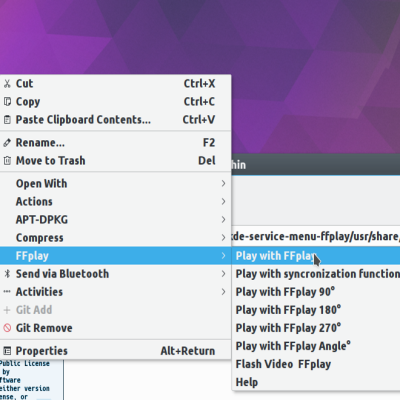
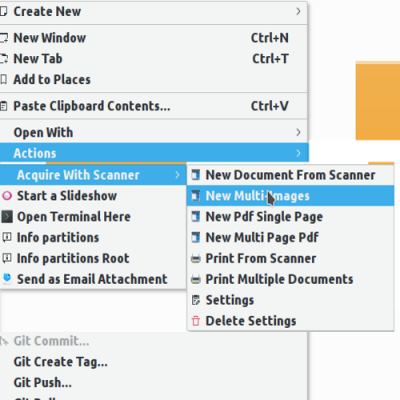
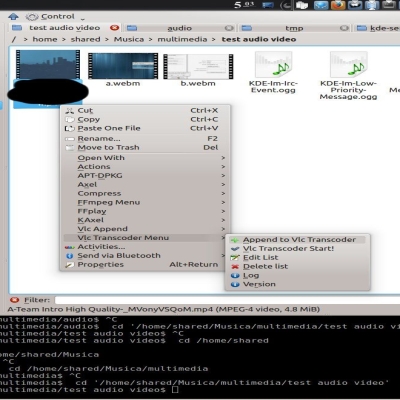







Ratings & Comments
8 Comments
Also it would be great have this utility in more languages than English.
o wow i read this comment now well you need to translate it in your languages i wil try to improve it in these days btw
I thing it would be very useful add a new option to the lprinter-qt menu. I was think about a button for "Print this file/s now", for print a file (or several if you have some files selected) in that moment, whitout having to add the files to the list and after that print the list. In Windows there is a "Print" option in the contextual menu of the file manager and for some cases saves lots of time.
buildsycoca4 running... kbuildsycoca4(26063) KConfigGroup::readXdgListEntry: List entry Actions in "ServiceMenus/lprinter-qt.desktop" is not compliant with XDG standard (missing trailing semicolon).
i knew about that i have to fix that, right now i will add the translation
See my new translations :-) #>>> [Desktop Entry] X-KDE-Submenu[de]=Drucker Menü [Desktop Action add] Name[de]=Dateien zu Druckauftragsliste hinzufügen [Desktop Action deleteall] Name[de]=Lösche Druckauftragsliste [Desktop Action globalinteractive] Name[de]=Start Drucken: Global Interaktiv [Desktop Action interactiveeach] Name[de]=Jede Datei Drucken nach Rückfrage [Desktop Action showlist] Name[de]=Zeige meine Liste [Desktop Action help] Name[de]=Hilfe es funktioniert nicht #<<<
Wobei ich hier erst dachte: [Desktop Action globalinteractive] Name[de]=Start Drucken: Global Interaktiv [Desktop Action interactiveeach] Name[de]=Jede Datei Drucken nach Rückfrage dass ich die Dateien vorher nicht auf die Liste setzten muss. Vielleicht ist das besser: [Desktop Action globalinteractive] Name[de]=Drucke Liste: Global Interaktiv [Desktop Action interactiveeach] Name[de]=Drucke Liste: Druck einzeln bestätigen Was meinst Du?
Very helpfull and nice script/menu ;-) If you need, you can add the German translations: X-KDE-Submenu[de]=Drucker Menü Name[de]=Am besten eingepasst Name[de]=Am besten eingepasst (querformat) ubIx