
WineRar
Source (link to git-repo or to original if based on someone elses unmodified work):
Requirements:
* Kde 3.5.x+konqueror OR kde4+dolphin
* Wine (tested with 0.9.46)
* Winrar installed under "c:program fileswinrarwinrar.exe" (Tested with winrar version 3.71)
Installation
KDE4:
Copy winerar_kde4.desktop file to ~/.kde4/share/kde4/services/ServiceMenus/
KDE3:
Copy winerar_kde3.desktop file to ~/.kde/share/apps/konqueror/servicemenus/
Usage
Right Click on a bunch of files and go to the submenu "WineRar"
ToDo
* Support for extracting multivolume archives (by now, you'll have to select the second volume (simply go up one level) as winrar didn't find by himself)
* More Translations
* Ideas?
6-Aug-2010
*Small fix in quick compress line and utf-8 strings for kde4 version.
15-Sep-2009
*Uploaded a modified version which works with dolphin+kde4
09-Oct-2007
*First 0.5a Release
11-Oct-2007 0.5b
* Fixed a Bug which prevented to create archives from folders.
12-Oct-2007 0.51b
* Fixed a silly Bug which prevented to use the "Compress..." item, sorry for that.
15-Oct-2007 0.52b
* Extract to subfolders was broken due to the "-iext" option ; Removed and fixed.
* Replaced "\" -> "\\" (solves a compatibility problem with kubuntu, 10x ziavenera)
* Added "Open with winrar"
* Added "Fix the Archive"
Languages:
* Added italian and Spanish Translations
* Added Polish Language (Jarek)
* Added France Language (Tanguy Yannick)
* Added German (Deutsch, de) Language (lu330)
* Added Turkish translation (maidis)
* Fixed some non-utf8 letters in spanish translation.



















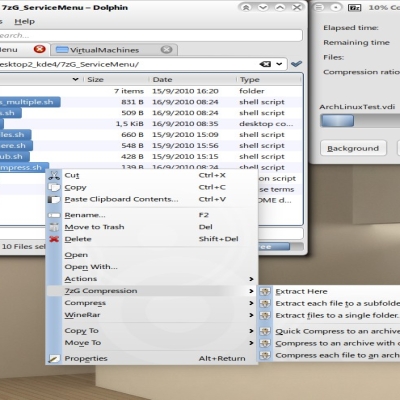






Ratings & Comments
54 Comments
It also works with KDE5. To make it work put "winerar_kde4.desktop" in the following folder: "$HOME/.local/share/kservices5/ServiceMenus/" Thanks!
I've got nothing against the idea, good thing if it is/used to be more functional than the linux alternatives but, lol, why would you want to operate as root in X? Too lazy to type "sudo"? Also, isn't q7z already good enough compared to this?
Would be great if you add support for 7-Zip ;)
Here it comes: http://kde-apps.org/content/show.php/7zG+service+menu?content=132673
- KDE ships an archive GUI "ark" - it supports rar decompression via the free (as in speech and beer) unrar tool (including pwd ecrypted RARs you little RS abusers ;-) - there's a linux RAR compression tool, but it's neither free in speech nor beer (but shareware) NOW, THIS IS IMPORTANT: since the lzma patent ran out, you can freely and legally use this compression (xz tools in your distro) For ANYTHING (except some media types like wav where RAR uses specialized algorithms - flac is however still superior and the free "FreeArc" uses similar techniques and easily outperforms WinRar by this...) LZMA BEATS THE SHIT OUT OF RAR! Conclusions: - if you want to decompress RAR, there's no problem and no need for WinRAR at all - If you want to compress as RAR... no wait: YOU DO NOT WANT AT ALL. DO NOT USE THIS EXTENSION, DO NOT USE WINRAR. There is NO NEED AT ALL. If there's any trouble with rar decompression & ark or unrar, fix ark or unrar.
Well, this comment is a bit harsh. But I agree with Thomas, that there really is no need to install wine to use winrar in a linux environment. Better would be a servicemenu for the rar shareware version, if someone still wants to create rar archives. m0nk
hehe, yeah i got a little upset, did i? ;-) so in case: "sorry antonio, i didn't mean to offend you or your efforts" - though i probably did... :( however, there is no wrong statement in the above - compression is simply not "required" (there's "better") and should rather not be encouraged (for legal reasons) - decompression works "out of the box" and w/o any CLI invocation (just tested, no idea where one could have spotted any problem) so while there're certainly valid usecases for wine, WinRAR is simply not.
thats just plain wrong. of course there is rar for linux. Its a command line tool. wouldnt be more work to create a little kommander script for use with it, than to have a complex wine-based tool...
oh.. and i HAVE to mention it... you are seriously working as root in X? thats just one more reason not to use this thing :)
We got Ark to manage archives, why you are trying to encourage people to use Windows software when we got everything we need to use on Linux? Better install your windows and get off community - yes, I am radical, but your plasmoid is saying "there is no RAR fo Linux, keep Windows software". What next? Install WMP instead of MPlayer/Xine? WinAmp instead of Amarok/QMMP? IE instead of FF/Arora/Konqui? Think, what have you done.
Well...gotta agree. It's a good piece of work, but why use the windows crap when it can't do nothing more (can't it, right?), than the KDE can already do - Ark can handle rar archives just as good as winrar can, including the context menu extracting. I think.
Vote bad because this program encourages people use non-free software.
For use in Kubuntu Jaunty just edit the file and change [Desktop Entry] to this: [Desktop Entry] Type=Service ServiceTypes=KonqPopupMenu/Plugin Actions=Open_With;_SEPARATOR_;Extract_Here;Extract_Sub;Extract_files;_SEPARATOR_;QuickCompress;Compress_files;_SEPARATOR_;Repair MimeType=all/all; X-KDE-Submenu=WineRar X-KDE-Priority=TopLevel # and put it in /usr/share/kde4/services/ServiceMenus
To have such a 7zip it would be just wonderful.
why not work with the ark or karchiver people and implement password options for unrar'ing ... would be really better :/
nice... it works... thanks...
Thanks for this, I love it! I usually install it when a friend wants to be converted from windows to linux. And with WineRAR he is then able to extract rar-archives that come with a password. Great! :-)
From Konsole, "unrar e password_protected_file.rar" and it will prompt you for the password.
But it isn't gui packet. windows users doesn't know anything about unix shells.
I get the point, but still... shouldn't that be even one more reason to explain the command-line instead of installing Winrar and run it via an "emulator"? N00bies also do not know the Gimp, Konqueror or Pidgin as well - so what? Should they be provided with Photoshop, IE and um... whatever messenger there is for Windows? The command-line fast, useful and usually provides more functions than their GUI-pendants. The sooner one will use it, the better.
I think, using unrar (from repo) is better solution. Well, could You simply this "KDE Improvement" with "WINRar" replace with "rar" / "unrar"? Functionality the same, speed much more than with "wine".
i just tried it, and i think its nice... i wont use, as i prefer other free applications, but i support your idea, it's nice for former windows users to move smooth to linux...
As for me it's bad idea to emulate winrar : 1. winrar IS COMERCIAL and for mustdie (as a result - it is unstable). 2. Using wine we get ONLY less compress / decompress speed and nothing more. 3. People who wants work under linux must use *nix utilities. Only in that way they will understand (at last) why linux is much better then Windows.
hmmm "1. winrar IS COMERCIAL and for mustdie (as a result - it is unstable)." Well being a commercial application doesn't necessary make it "unstable" only not trustworthy :D and I don't see any purpose for it to "Die" LOL "2. Using wine we get ONLY less compress / decompress speed and nothing more." True :D "3. People who wants work under linux must use *nix utilities. Only in that way they will understand (at last) why linux is much better then Windows." Well isn't there a port of WinRAR to Linux system? (there is for "unRAR" atleast) the RAR format is so/so :D gunzip tarballs are just fine for most needs :D for those things that need extra compression Then I use 7za :D or lzma :D. Best quote :D "linux is much better then Windows." hehe Nice I personally don't see why one would run a "commercial" or "Shareware" application under a non-commercail and a Free OS???
>>"2. Using wine we get ONLY less compress >>/ decompress speed and nothing more." >True :D False, wine does not Emulate, it "wraps" windows libraries to a set of linux ones written to replace the originals. In some cases wine has also proven to be faster. So you get the same speed by running it natively under windows.