
AudioMetadata
Source (link to git-repo or to original if based on someone elses unmodified work):
Need help to add translations (en , fr , es , de , ru, pl available now)!
Version 0.9
Jump in version number because we're getting close to having all the features I wanted. Fix bug with opening files with special characters. Simple renaming using placeholders of metadata. Comments, translations and bug reports welcome.
Version 0.5
You can now edit the metadata. I had to change library, and it now depends on python-tagpy (python bindings for the taglib library) and on PyQt4.
Upcoming: renaming capabilities.
Version 0.2
Now only needs mutagen python library (python-mutagen on debian,etc).
Added duration and bitrate info.









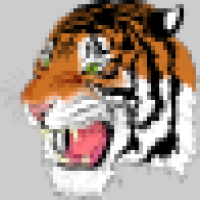














Ratings & Comments
37 Comments
Doesn't seem to workj with the latest KDE5 PLasma. I don't know how to lookup the logs to see why. Just says "Installation Failed". Gutted as it seems a good project. If someone could tell me where the logs go for the failures I'd be happy to debug and send info to the author?
To anyone reading this the OS is Manjaro so the logs were in the journal. journalctl -xe. Then the error shown is: org.kde.knewstuff.core: Command ' "servicemenuinstallation /home/*/.local/share/servicemenu-download//111287-audiometadata-0.9.tar.gz" ' failed with code 255 Its a bit beyond me but maybe someone else can help with the above?
I've tried to make this work under Kubuntu 18.04... No success : :~$ ~/.local/share/kservices5/ServiceMenus/audiometadata/bin/audiometadata.py ~/Musique/Aether.ogg Traceback (most recent call last): File "/home/sylvain/.local/share/kservices5/ServiceMenus/audiometadata/bin/audiometadata.py", line 27, in from PyQt4 import QtGui,QtCore ImportError: No module named PyQt4 :~$" No success in trying to install python or anything...
OK, works by installing python-qtpy (I'm using python 2 as per python -V), then changing "PyQt4" to "PyQt5" line 27. Then there are a few changes to make in the code to translate the widget from Qt4 to Qt5, it seems.
I'm gonna try this right now and see if it still works.
Does it ?
It does not for me, it would help if you could send what works for you. Thanks in advance !
On Mandriva 2010.2 / KDE 4.5, I can't read mediainfo from a mp3. I have this message : Traceback (most recent call last): File "/usr/bin/audiometadata.py", line 300, in openFile dialog.setDirectory(self.Audiofile.Fileinfo.absolutePath()) AttributeError: class AudioFile has no attribute 'Fileinfo' Could you help please ?
very nice work. it would be great if audiometadata was integrated in a file properties tab thanks
Now that I have a new computer I installed the new version with the python script. Very nice, I found immediateley the info that I have to install the pyton-tagpy package. I think you did a great work. But if I could mention a wish: Is it very difficult to make a popup by mouseover ? (I have no idea of what you have to do, so I speak only). Greetings
Maybe you should put a line like that: "MimeType=audio/ogg;audio/vorbis;audio/mpeg;audio/x-flac;" in your audiometadata.desktop. It is a little stupid audiometadata appear in all context menus even for files not supported. Keep with the good work!
Wouldn't be possible to get tags from nepomuk/strigi/soprano? Or what about mediainfo? http://mediainfo.sourceforge.net A servicemenu is already available for the latter but it would be perfect if it was integrated on a properties tab. Furthermore, mediainfo looks more capable than taglib. Thank you anyway!
mediainfo does not seem to be able to write tags.
hi, it doesn't work on my ubuntu 9.04. I've moved the .desktop file where you said and the audiometadata.py in /usr/bin and in ~/bin(only to try) but the menu doesn't work. When i try to exec audiometadata.py in the console it returns Traceback (most recent call last): File "/usr/bin/audiometadata.py", line 27, in <module> import tagpy ImportError: No module named tagpy
You have to installed the python interface to taglib. On Debian, Ubuntu... you just have to install python-tagpy.
Ohh thanks! now it's work currectly :) Great Job
{"Artist":u"Artysta", "Title":u"Tytuł", "Album":u"Album", "Genre":u"Gatunek", "Year":u"Rok", "Track":u"Ścieżka", "Duration":u"Czas trwania", "Format":u"Format", "Nothing":u"Brak danych", "Open":u"&Otwórz", "Save":u"&Zapisz", "Close":u"Z&amknij", "ErrorMsg":u"Błąd: Nie można odczytać pliku"}
Update {"Artist":u"Artysta", "Title":u"Tytuł", "Album":u"Album", "Genre":u"Gatunek", "Year":u"Rok", "Track":u"Ścieżka", "Duration":u"Czas", "Format":u"Format", "Nothing":u"Brak danych", "Open":u"&Otwórz", "Save":u"&Zapisz", "Close":u"Z&amknij", "ErrorMsg":u"Błąd: Nie można odczytać pliku"}
Although it's great piece of work, I don't like it. Wouldn't it be better to integrate it with the information sidebar? Because in this way you have to click several times and a window will come out. If it was integrated with the Info sidebar, then you would just click on the file and you would see the metadata immediately (much better user experience and ergonomy). Plus you could send the patch directly to kde-devel team...
This is just a "simple" servicemenu. You are talking about KDE4 libraries. That has something to do with C++ programming ;-). If you want this feature, you should blame the KDE developers.
you say "id3info comes with the library id3lib, and it is libid3-3.8 on debian." Kubuntu is debian with KDE, the libid3-3.8 is available but the id3info doesn't work. In the ubuntu packages they do not mention if libid3-3.8 contains id3info. Why don't you use the libid3tag0 like Audacity, Vlc, M-player and others. What is the use when I install an app which is not able to do his work. So please send a comment how to change the get-info.sh. Btw - the translations work..
In Debian you need to install the extra package libid3-3.8.3-dev. It does contain id3info. Works now for me except that no German umlauts are displayed. The artist/track/album name gets trunkated before the first umlaut... :( BTW: How about changing the name of the script to something more recognizable? Like audiometadata.sh? When I browse my huge ~/bin a few weeks later I'm sure I won't remember that "get-info.sh" belongs to your servicemenu, "get-info.sh" is too across the board.
Try mediainfo(.sourceforge.net) m0nk
Exiftool in combination with kdialog also does the trick. :)
From the screenshot - nice. Can you please add bitrate and duration? Apart from the screenshot: it doesn't work for me. I always get "No meta data available" though exiftool shows the right information. Just tested with mp3, libid3 is installed.